Nikon COOLPIX L30 driver and firmware
Related Nikon COOLPIX L30 Manual Pages
Download the free PDF manual for Nikon COOLPIX L30 and other Nikon manuals at ManualOwl.com
Product Manual - Page 7
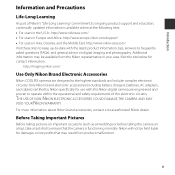
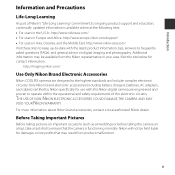
... contact information:
http://imaging.nikon.com/
Use Only Nikon Brand Electronic Accessories
Nikon COOLPIX cameras are designed to the highest standards and include complex electronic circuitry. Only Nikon brand electronic accessories (including battery chargers, batteries, AC adapters, and cables) certified by Nikon specifically for use with this Nikon digital camera are engineered and proven to...
Product Manual - Page 8
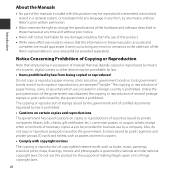
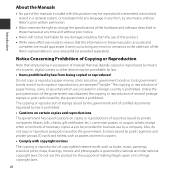
... manuals is accurate and
complete, we would appreciate it were you to bring any errors or omissions to the attention of the Nikon representative in your area (address provided separately).
Notice Concerning Prohibition of Copying or Reproduction
Note that simply being in possession of material that was digitally copied or reproduced by means of a scanner, digital camera or other device...
Product Manual - Page 9
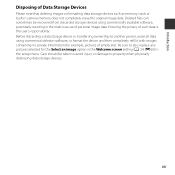
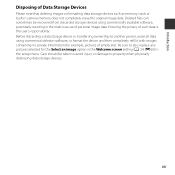
Introduction
Disposing of Data Storage Devices
Please note that deleting images or formatting data storage devices such as memory cards or built-in camera memory does not completely erase the original image data. Deleted files can sometimes be recovered from discarded storage devices using commercially available software, potentially resulting in the malicious use of personal image data. Ensuring...
Product Manual - Page 13
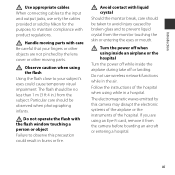
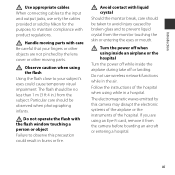
... not use wireless network functions while in the air.
Follow the instructions of the hospital when using while in a hospital.
The electromagnetic waves emitted by this camera may disrupt the electronic systems of the airplane or the instruments of the hospital. If you are using an Eye-Fi card, remove it from the camera before boarding an...
Product Manual - Page 14
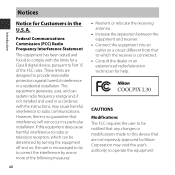
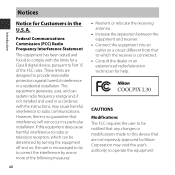
... a Class B digital device, pursuant to Part 15 of the FCC rules. These limits are designed to provide reasonable protection against harmful interference in a residential installation. This equipment generates...television technician for help.
CAUTIONS Modifications The FCC requires the user to be notified that any changes or modifications made to this device that are not expressly approved by Nikon...
Product Manual - Page 17
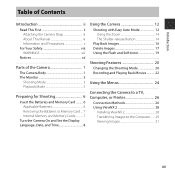
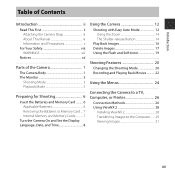
... Memory Card ... 7 Internal Memory and Memory Cards 7
Turn the Camera On and Set the Display Language, Date, and Time 8
Using the Camera 12
Shooting with Easy Auto Mode 12 Using the Zoom 14 The Shutter-release Button 14
Play Back Images 16 Delete Images 17 Using the Flash and Self-timer 19
Shooting Features 20
Changing the Shooting Mode 20 Recording...
Product Manual - Page 19
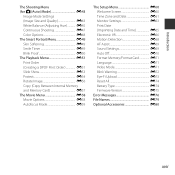
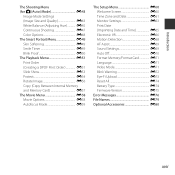
...E56
Copy (Copy Between Internal Memory and Memory Card E57 The Movie Menu E58 Movie Options E58 Autofocus Mode E59
The Setup Menu E60 Welcome Screen E60 Time Zone and Date E61 Monitor Settings E63... Settings E69 Auto Off E70 Format Memory/Format Card E71 Language E71 Video Mode E71 Blink Warning E72 Eye-Fi Upload E73 Reset All E74 Battery Type E74 Firmware Version E75 Error ...
Product Manual - Page 47
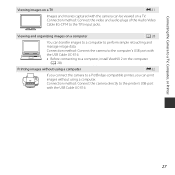
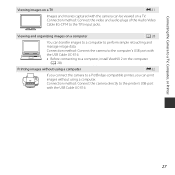
... plugs of the Audio Video Cable EG-CP14 to the TV's input jacks.
Viewing and organizing images on a computer
A 28
You can transfer images to a computer to perform simple retouching and
manage image data.
Connection method: Connect the camera to the computer's USB port with
the USB Cable UC-E16. • Before connecting to a computer, install ViewNX 2 on the computer
(A 28).
Printing images...
Product Manual - Page 48
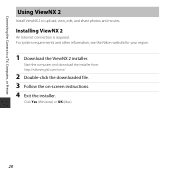
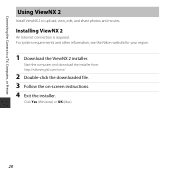
Connecting the Camera to a TV, Computer, or Printer
Using ViewNX 2
Install ViewNX 2 to upload, view, edit, and share photos and movies.
Installing ViewNX 2
An Internet connection is required. For system requirements and other information, see the Nikon website for your region.
1 Download the ViewNX 2 installer.
Start the computer and download the installer from: http://nikonimglib.com/nvnx/
2 ...
Product Manual - Page 50
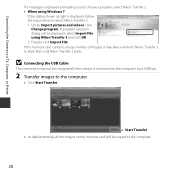
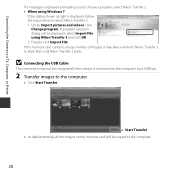
... may take a while for Nikon Transfer 2 to start. Wait until Nikon Transfer 2 starts.
B Connecting the USB Cable
The connection may not be recognized if the camera is connected to the computer via a USB hub.
2 Transfer images to the computer.
• Click Start Transfer.
Start Transfer • At default settings, all the images on the memory card will be copied to the computer.
30
Product Manual - Page 51
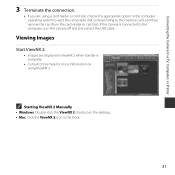
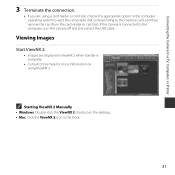
... removable disk corresponding to the memory card, and then remove the card from the card reader or card slot. If the camera is connected to the computer, turn the camera off and disconnect the USB cable.
Viewing Images
Start ViewNX 2.
• Images are displayed in ViewNX 2 when transfer is complete.
• Consult online help for more information on using ViewNX 2.
C Starting ViewNX 2 Manually...
Product Manual - Page 73
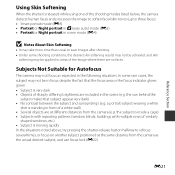
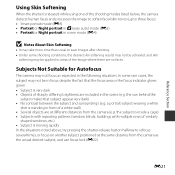
... is standing in front of a white wall) • Several objects are at different distances from the camera (e.g. the subject is inside a cage) • Subjects with repeating patterns (window blinds, buildings with multiple rows of similarly
shaped windows, etc.) • Subject is moving rapidly In the situations noted above, try pressing the shutter-release...
Product Manual - Page 91
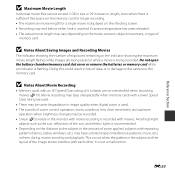
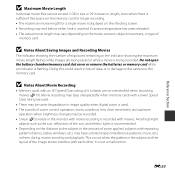
... being saved or while a movie is being recorded. Do not open the battery-chamber/memory card slot cover or remove the batteries or memory card while an indicator is flashing. Doing this could result in loss of data, or in damage to the camera or the memory card.
B Notes About Movie Recording
• Memory cards with an SD Speed Class rating of...
Product Manual - Page 98
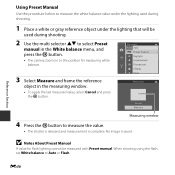
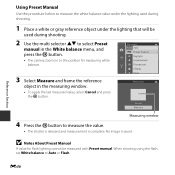
... press the k button.
Preset manual
Cancel Measure
Measuring window
4 Press the k button to measure the value.
• The shutter is released and measurement is complete. No image is saved.
B Notes About Preset Manual
A value for flash lighting cannot be measured with Preset manual. When shooting using the flash, set White balance to Auto or Flash.
Reference Section
E46
Product Manual - Page 127
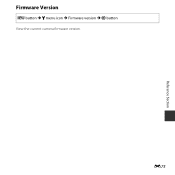
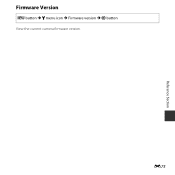
Reference Section
Firmware Version
d button M z menu icon M Firmware version M k button View the current camera firmware version.
E75
Product Manual - Page 144
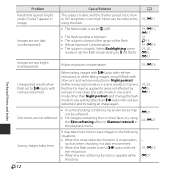
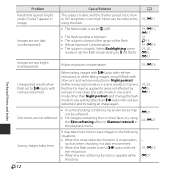
... 19, E11
using the flash.
Images are too dark (underexposed).
• The flash mode is set to W (off).
• The flash window is blocked. • The subject is beyond the range of the flash. • Adjust exposure ...or when taking images using fill flash with slow sync and red-eye reduction in Night portrait (either in easy auto mode or in scene mode), In-Camera Red Eye Fix may be applied...
Product Manual - Page 152
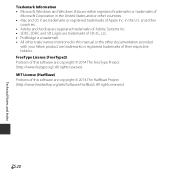
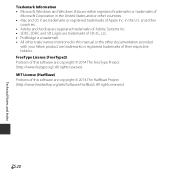
...• Microsoft, Windows and Windows Vista are either registered trademarks or trademarks of
Microsoft Corporation in the United States and/or other countries. • Mac and OS X are... in this manual or the other documentation provided
with your Nikon product are trademarks or registered trademarks of their respective holders. FreeType License (FreeType2) Portions of this software are copyright ...
Product Manual - Page 154
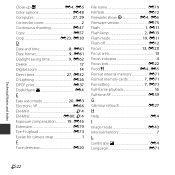
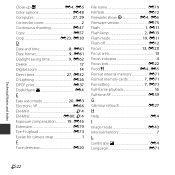
...-Fi upload E73 Eyelet for camera strap 1
F
Face detection E20
File name E79 Fill flash E12 Fireworks show m E4, E6 Firmware version E75 Flash 1, E11 Flash lamp 2, E13 Flash mode 19, E11 Flash off E12 Focus 13, E20 Focus area 13 Focus indicator 4 Focus lock E22 Food u E4, E5 Format internal memory E71 Format memory cards 7, E71 Formatting 7, E71 Full-frame...

