Nikon COOLPIX S9700 driver and firmware
Related Nikon COOLPIX S9700 Manual Pages
Download the free PDF manual for Nikon COOLPIX S9700 and other Nikon manuals at ManualOwl.com
Product Manual - Page 6


...:
http://imaging.nikon.com/
Use Only Nikon Brand Electronic Accessories
Nikon COOLPIX cameras are designed to the highest standards and include complex electronic circuitry. Only Nikon brand electronic accessories (including battery chargers, batteries, charging AC adapters, AC adapters, and cables) certified by Nikon specifically for use with this Nikon digital camera are engineered and...
Product Manual - Page 7
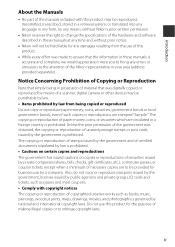
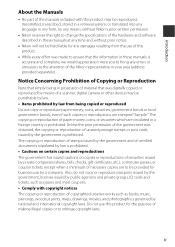
... manuals is accurate and complete, we would appreciate it were you to bring any errors or omissions to the attention of the Nikon representative in your area (address provided separately).
Notice Concerning Prohibition of Copying or Reproduction
Note that simply being in possession of material that was digitally copied or reproduced by means of a scanner, digital camera or other device...
Product Manual - Page 8


... any pictures selected for the Select an image option in the Welcome screen setting (A83). Care should be taken to avoid injury or damage to property when physically destroying data storage devices. For the COOLPIX S9700, the log data saved on the memory card is handled in the same way as other data. To erase the log...
Product Manual - Page 11
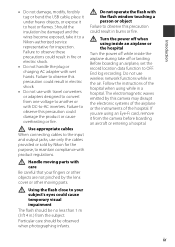
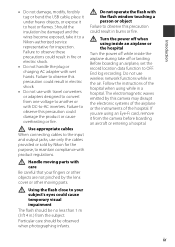
... hospital Turn the power off while inside the airplane during take off or landing. Before boarding an airplane, set the record location data function to OFF. End log recording. Do not use wireless network functions while in the air. Follow the instructions of the hospital when using while in a hospital. The electromagnetic waves emitted by this camera may disrupt...
Product Manual - Page 12


... in the U.S.A., use an attachment plug adapter of the proper configuration for the power outlet if needed. The power supply unit is intended to be correctly orientated in a vertical or floor mount position.
not occur in a particular installation. If this equipment does cause harmful interference to radio or television reception, which can be determined by...
Product Manual - Page 14
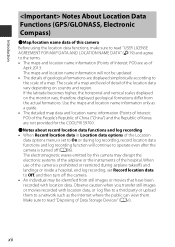
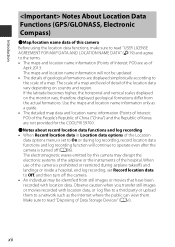
... are not provided for the COOLPIX S9700.
bNotes about record location data functions and log recording • When Record location data in Location data options of the Location
data options menu is set to On or during log recording, record location data functions and log recording function will continue to operate even after the camera is turned off (A86). The...
Product Manual - Page 21


... That Can Be Set Using the d Button (Location Data Options Menu) ...91
Using the Wi-Fi (Wireless LAN) Function 93
Functions That Can Be Performed Using Wi-Fi 93 Take Photos ...93 View Photos...93
Installing the Software on the Smart Device 93 Connecting the Smart Device to the Camera 94
Connecting the Camera to a TV, Computer, or Printer 96
Connection Methods...
Product Manual - Page 23
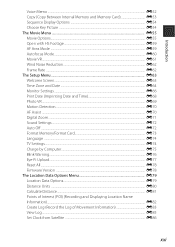
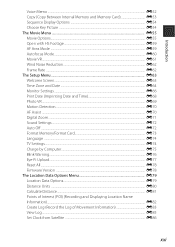
... Digital Zoom ...E71 Sound Settings ...E72 Auto Off ...E72 Format Memory/Format Card E73 Language ...E74 TV Settings...E74 Charge by Computer...E75 Blink Warning...E76 Eye-Fi Upload...E77 Reset All...E78 Firmware Version ...E78 The Location Data Options Menu E79 Location Data Options...E79 Distance Units ...E80 Calculate Distance...E81
Points of Interest (POI) (Recording and Displaying Location...
Product Manual - Page 36
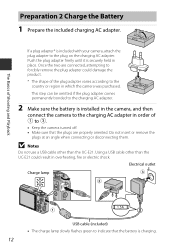
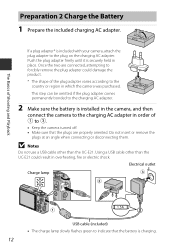
... battery is installed in the camera, and then
connect the camera to the charging AC adapter in order of 1 to 3.
• Keep the camera turned off. • Make sure that the plugs are properly oriented. Do not insert or remove the
plugs at an angle when connecting or disconnecting them.
B Notes
Do not use a USB cable other...
Product Manual - Page 42


... is inserted into the camera or when the camera is connected to an optional AC adapter, and it can run the clock for several days after about 10 hours of charging.
• If the camera's backup battery becomes exhausted, the date and time setting screen is displayed when the camera is turned on. Set the date and time...
Product Manual - Page 94


... is standing in front of a white wall) • Several objects are at different distances from the camera (e.g. the subject is
inside a cage) • Subjects with repeating patterns (window blinds, buildings with multiple
rows of similarly shaped windows, etc.) • Subject is moving rapidly In the situations noted above, try pressing the shutter-release...
Product Manual - Page 101
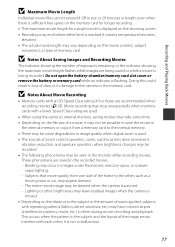
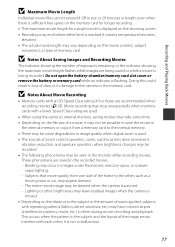
... may not be possible to save the movie in
the internal memory or copy it from a memory card to the internal memory. • There may be some degradation in image quality when digital zoom is used. • The sounds of zoom control operation, zoom, autofocus lens drive movement,
vibration reduction, and aperture operation when brightness changes may be...
Product Manual - Page 108


...Format memory/ Format card Language TV settings Charge by computer
Blink warning
Eye-Fi upload
Reset all Firmware version
Description
A
Allows you to format the internal memory or the memory card.
E73
Allows you to change the camera's display language.
E74
Allows you to adjust TV-connection settings.
E74
Allows you to set whether or not the battery in the camera is charged when the camera...
Product Manual - Page 109


... M z (location data options) menu icon M Location data options M k button
Set Time zone and date (A83) correctly before using the location data functions.
1 Use the multi selector HI to
select Record location data, and then press the k button.
Location data options
Record location data Update A-GPS file Erase location data
2 Select On and press the k button...
Product Manual - Page 115
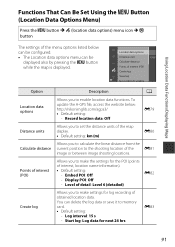
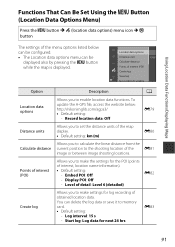
...
A
Location data options
Allows you to enable location data functions. To update the A-GPS file, access the website below: http://nikonimglib.com/agps3/ • Default setting:
- Record location data: Off
E79
Distance units
Allows you to set the distance units of the map display. • Default setting: km (m)
E80
Allows you to calculate the linear distance from...
Product Manual - Page 117
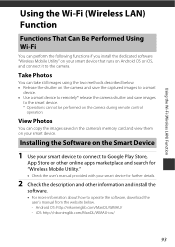
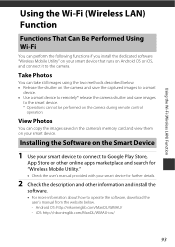
... cannot be performed on the camera during remote control
operation.
View Photos
You can copy the images saved in the camera's memory card and view them on your smart device.
Installing the Software on the Smart Device
1 Use your smart device to connect to Google Play Store,
App Store or other online apps marketplace and search for "Wireless Mobile Utility."
• Check the user...
Product Manual - Page 122


... the Camera to a TV, Computer, or Printer
Using ViewNX 2
Install ViewNX 2 to upload, view, edit, and share photos and movies.
Your Imaging Toolbox
ViewNX 2™
Installing ViewNX 2
An Internet connection is required. For system requirements and other information, see the Nikon website for your region.
1 Download the ViewNX 2 installer.
Start the computer and download the installer from...
Product Manual - Page 205
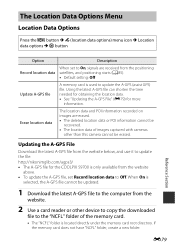
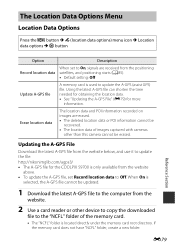
.../ • The A-GPS file for the COOLPIX S9700 is only available from the website
above. • To update the A-GPS file, set Record location data to Off. When On is
selected, the A-GPS file cannot be updated.
1 Download the latest A-GPS file to the computer from the
website.
2 Use a card reader or other device to copy the downloaded
file to the "NCFL" folder of the memory card.
• The...
Product Manual - Page 219
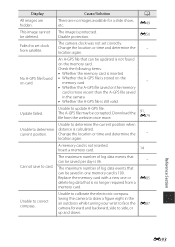
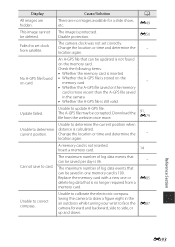
...; Whether the memory card is inserted
No A-GPS file found • Whether the A-GPS file is stored on the
on card.
memory card
-
• Whether the A-GPS file saved on the memory
card is more recent than the A-GPS file saved
in the camera
• Whether the A-GPS file is still valid
Update failed.
Unable to update A-GPS file. The A-GPS file may be corrupted. Download the file...
Product Manual - Page 241
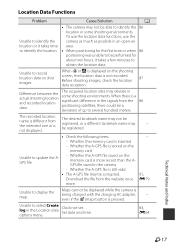
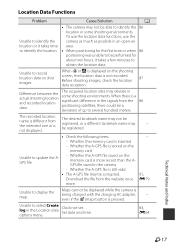
... stored on the
memory card
Unable to update the AGPS file.
- Whether the A-GPS file saved on the memory card is more recent than the AGPS file saved in the camera
- Whether the A-GPS file is still valid
• The A-GPS file may be corrupted.
Download the file from the website once
more.
-
91, E79
Unable to display the map.
Maps...

