Nikon COOLPIX P1000 driver and firmware
Related Nikon COOLPIX P1000 Manual Pages
Download the free PDF manual for Nikon COOLPIX P1000 and other Nikon manuals at ManualOwl.com
Reference Manual complete instructions - English - Page 123
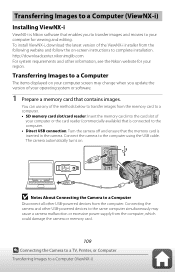
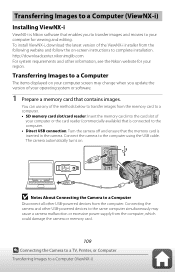
... card slot of
your computer or the card reader (commercially available) that is connected to the computer. • Direct USB connection: Turn the camera off and ensure that the memory card is inserted in the camera. Connect the camera to the computer using the USB cable. The camera automatically turns on.
B Notes About Connecting the Camera to a Computer
Disconnect all other USB-powered devices...
Quick Start Guide - English for customers in Asia Oceania the Middle East and Africa - Page 2


... the Nikon COOLPIX P1000 digital camera.
Downloading the "Reference Manual"
The Reference Manual (PDF format) provides details in various languages on how to use this product. Download the Reference Manual from our Download Center at the URL below and save it on your smart device or computer for reference. • The Reference Manual can be viewed using Adobe Acrobat Reader (downloadable
from...
Quick Start Guide - English for customers in the Americas - Page 2


... the Nikon COOLPIX P1000 digital camera.
Downloading the "Reference Manual"
The Reference Manual (PDF format) provides details in various languages on how to use this product. Download the Reference Manual from our Download Center at the URL below and save it on your smart device or computer for reference. • The Reference Manual can be viewed using Adobe Acrobat Reader (downloadable
from...
Quick Start Guide - English for customers in Europe - Page 2


... Visit our website to download manuals for Nikon imaging products, computer software, or firmware.
Nikon User Support
Visit the site below to register your camera and keep up-to-date with the latest product information. You will find answers to frequently asked questions (FAQs) and can contact us for technical assistance.
http://www.europe-nikon.com/support
COOLPIX P1000 Model Name: N1622
ii...
Quick Start Guide for customers in the Americas - Page 2


...the camera to a TV, printer, or computer • Compatible accessories • Solutions when there is a problem or an error message is displayed
Connecting to a Smart Device
SnapBridge Connection Guide: Explains how to connect the camera with smart devices. You can download the latest version (PDF format) from our Download Center. See the "Reference Manual" for more information about setting the...
Quick Start Guide for customers in the Americas - Page 4


....
Software for Computers You can download software from our Download Center. • ViewNX-i: This software enables you to transfer images and movies to your
computer for viewing and editing.
App for Smart Devices • SnapBridge: When you establish a wireless connection, this app enables you to
upload images and movies to your smart device. See the included "SnapBridge Connection Guide" for...
Quick Start Guide for customers in Asia Oceania the Middle East and Africa - Page 2


...the camera to a TV, printer, or computer • Compatible accessories • Solutions when there is a problem or an error message is displayed
Connecting to a Smart Device
SnapBridge Connection Guide: Explains how to connect the camera with smart devices. You can download the latest version (PDF format) from our Download Center. See the "Reference Manual" for more information about setting the...
Quick Start Guide for customers in Asia Oceania the Middle East and Africa - Page 4
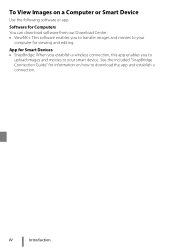
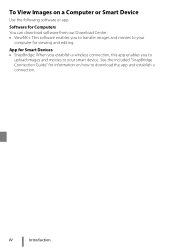
....
Software for Computers You can download software from our Download Center. • ViewNX-i: This software enables you to transfer images and movies to your
computer for viewing and editing.
App for Smart Devices • SnapBridge: When you establish a wireless connection, this app enables you to
upload images and movies to your smart device. See the included "SnapBridge Connection Guide" for...
Quick Start Guide for customers in Europe - Page 2


...the camera to a TV, printer, or computer • Compatible accessories • Solutions when there is a problem or an error message is displayed
Connecting to a Smart Device
SnapBridge Connection Guide: Explains how to connect the camera with smart devices. You can download the latest version (PDF format) from our Download Center. See the "Reference Manual" for more information about setting the...
Quick Start Guide for customers in Europe - Page 4
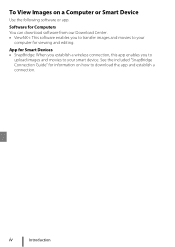
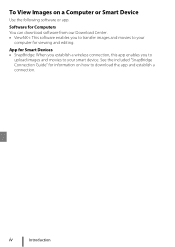
....
Software for Computers You can download software from our Download Center. • ViewNX-i: This software enables you to transfer images and movies to your
computer for viewing and editing.
App for Smart Devices • SnapBridge: When you establish a wireless connection, this app enables you to
upload images and movies to your smart device. See the included "SnapBridge Connection Guide" for...
Reference Manual - Page 5


D The Nikon Download Center Visit the Nikon download center to download firmware updates, ViewNX-i and other Nikon software, and manuals for Nikon products including cameras, NIKKOR lenses, and flash units. https://downloadcenter.nikonimglib.com/
Package Contents v
Reference Manual - Page 642
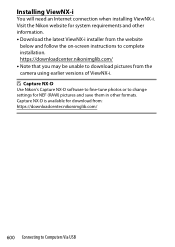
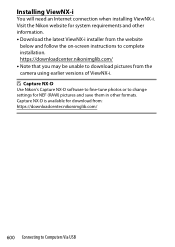
... the website
below and follow the on-screen instructions to complete installation. https://downloadcenter.nikonimglib.com/ • Note that you may be unable to download pictures from the camera using earlier versions of ViewNX-i. D Capture NX-D
Use Nikon's Capture NX-D software to fine-tune photos or to change settings for NEF (RAW) pictures and save them in other...
Reference Manual - Page 720
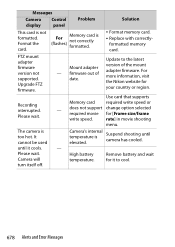
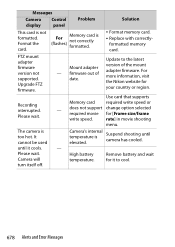
...8226; Replace with correctly-
formatted memory card.
FTZ mount adapter firmware version not supported. Upgrade FTZ firmware.
Update to the latest
-
Mount adapter firmware out of date.
version of the mount adapter firmware. For more information, visit the Nikon website for
your country or region.
Recording interrupted. Please wait.
Use card that supports
Memory card required write speed or...
Users Manual for customers in Europe - Page 5


...A pdf version of this manual is available from the Nikon Download Center, together with an English-language reference manual with detailed operating instructions, which can be viewed online in html. Visit the Nikon Download Center to download firmware updates, ViewNX-i, Capture NX-D, and other Nikon computer software, and manuals for other Nikon products including cameras, NIKKOR lenses, and flash...
Technical Guide RAW Video Recording Edition - Page 14
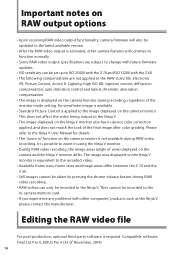
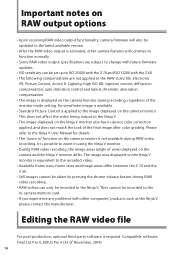
... image is displayed on the camera monitor during recording, regardless of the monitor mode setting. No viewfinder image is available. • Standard Picture Control is applied to the image displayed on the camera monitor. This does not affect the video being output to the Ninja V. • The image displayed on the Ninja V monitor also has in-device color correction...
Users Manual for customers in Europe - Page 3
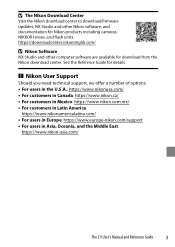
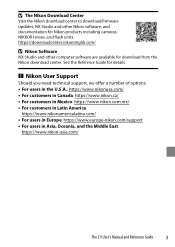
D The Nikon Download Center Visit the Nikon download center to download firmware updates, NX Studio and other Nikon software, and documentation for Nikon products including cameras, NIKKOR lenses, and flash units. https://downloadcenter.nikonimglib.com/
D Nikon Software NX Studio and other computer software are available for download from the Nikon download center. See the Reference Guide for ...
Supplementary Firmware Update Manual - Page 4
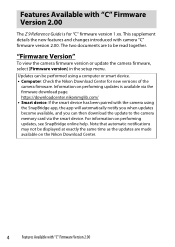
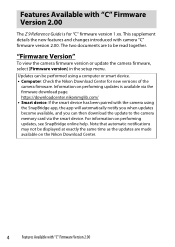
... notify you when updates become available, and you can then download the update to the camera memory card via the smart device. For information on performing updates, see SnapBridge online help. Note that automatic notifications may not be displayed at exactly the same time as the updates are made available on the Nikon Download Center.
4
Features Available with "C" Firmware Version 2.00
Supplementary Firmware Update Manual - Page 94


... purposes only. • Nikon reserves the right to change the appearance and specifications of
the hardware and software described in this document at any time and without prior notice. Nikon will not be held liable for damages that may result from any mistakes that this document may contain.
94 Post-Upgrade Specifications for "C" Firmware Version 2.00
Reference Guide PDF Edition - Page 4
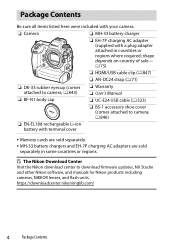
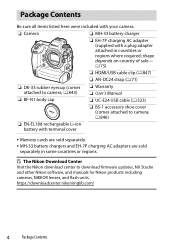
... cover
• Memory cards are sold separately. • MH-33 battery chargers and EH-7P charging AC adapters are sold
separately in some countries or regions.
D The Nikon Download Center Visit the Nikon download center to download firmware updates, NX Studio and other Nikon software, and manuals for Nikon products including cameras, NIKKOR lenses, and flash units. https://downloadcenter...
Reference Guide PDF Edition - Page 323


...: Connecting via USB
Connect the camera using the supplied USB cable. You can then use NX Studio software to copy pictures to the computer for viewing and editing.
Installing NX Studio
You will need an Internet connection when installing NX Studio. Visit the Nikon website for the latest information, including system requirements. • Download the latest NX Studio installer from the website...

