Nikon COOLPIX W100 driver and firmware
Related Nikon COOLPIX W100 Manual Pages
Download the free PDF manual for Nikon COOLPIX W100 and other Nikon manuals at ManualOwl.com
Procedure for Pairing for the First Time iOS - English - Page 1


... the SnapBridge Wi-Fi prompt is displayed.
Get SnapBridge Now!
Use SnapBridge to control the camera remotely from your iOS device and download pictures from the camera.
Download It Free Today! SnapBridge is available free-of-charge from the Apple App Store® and from the following website:
http://snapbridge.nikon.com
Visit the Nikon website for the latest SnapBridge news...
Procedure for Pairing for the First Time iOS - English - Page 6
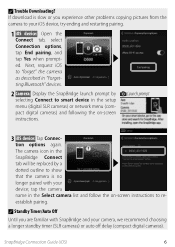
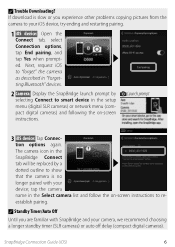
... copying pictures from the
camera to your iOS device, try ending and restarting pairing.
1 iOS device: Open the
Connect tab, select Connection options, tap End pairing, and tap Yes when prompted. Next, request iOS to "forget" the camera as described in "Forgetting Bluetooth" devices.
2 Camera: Display the SnapBridge launch prompt by
selecting Connect to smart device in the setup menu (digital...
Procedure for Pairing for the First Time iOS - English - Page 7


The Wi-Fi Prompt
SnapBridge will prompt you to switch to a Wi-Fi connection before starting remote photography or downloading high volumes of data. Follow the steps below to connect to the camera via Wi-Fi.
1 Tap Go when prompted.
2 Tap < Settings to display iOS settings.
3 Tap Wi-Fi.
4 Tap the camera name.
SnapBridge Connection Guide (iOS)
7
Procedure for Pairing for the First Time Android - English - Page 1


... this guide for information on using SnapBridge to pair your camera with your smart device.
Get SnapBridge Now!
Use SnapBridge to control the camera remotely from your smart device and download pictures from the camera.
Download It Free Today! SnapBridge is available free-of-charge from Google Play™ and from the following website:
http://snapbridge.nikon.com
Visit the Nikon website...
Procedure for Pairing for the First Time Android - English - Page 6


A Trouble Downloading?
If download is slow or you experience other problems copying pictures from the camera to your smart device, try ending and restarting pairing.
1 Smart device: Open the
Connect tab, select Connection options, tap End pairing, and tap Yes when prompted.
2 Camera: Display the SnapBridge launch prompt by
selecting Connect to smart device in the setup menu (digital SLR cameras) ...
Reference Manual - English - Page 3
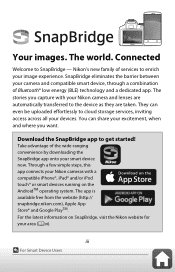
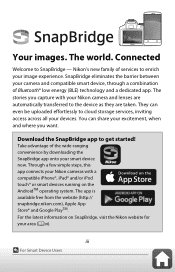
... a dedicated app. The stories you capture with your Nikon camera and lenses are automatically transferred to the device as they are taken. They can even be uploaded effortlessly to cloud storage services, inviting access across all your devices. You can share your excitement, when and where you want.
Download the SnapBridge app to get started!
Take advantage...
Reference Manual - English - Page 4
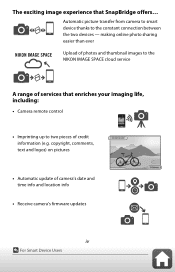
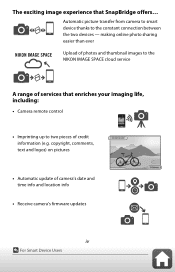
... images to the NIKON IMAGE SPACE cloud service
A range of services that enriches your imaging life, including:
• Camera remote control
• Imprinting up to two pieces of credit information (e.g. copyright, comments, text and logos) on pictures
• Automatic update of camera's date and time info and location info
• Receive camera's firmware updates
iv
For Smart Device Users
Reference Manual - English - Page 19
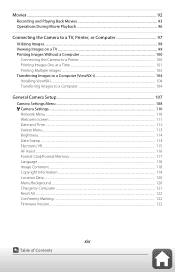
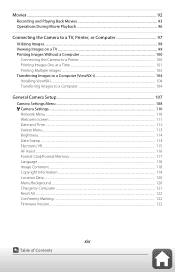
... Images on a TV ...99 Printing Images Without a Computer 100
Connecting the Camera to a Printer ...100 Printing Images One at a Time ...101 Printing Multiple Images ...102 Transferring Images to a Computer (ViewNX-i 104 Installing ViewNX-i...104 Transferring Images to a Computer ...104
General Camera Setup...107
Camera Settings Menu ...108 l Camera Settings ...110
Network Menu ...110 Welcome...
Reference Manual - English - Page 36
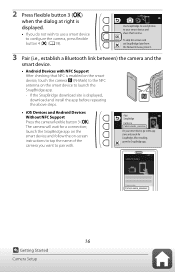
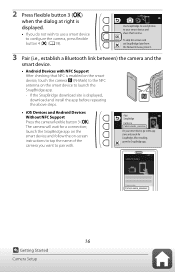
... set SnapBridge later from the Network menu, press X.
3 Pair (i.e., establish a Bluetooth link between) the camera and the
smart device.
• Android Devices with NFC Support After checking that NFC is enabled on the smart device, touch the camera Y (N-Mark) to the NFC antenna on the smart device to launch the SnapBridge app.
- If the SnapBridge download site is displayed, download and install...
Reference Manual - English - Page 124
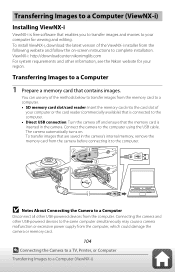
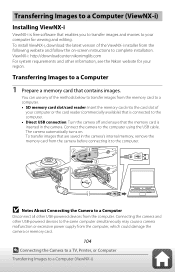
... the Camera to a Computer
Disconnect all other USB-powered devices from the computer. Connecting the camera and other USB-powered devices to the same computer simultaneously may cause a camera malfunction or excessive power supply from the computer, which could damage the camera or memory card.
104
Connecting the Camera to a TV, Printer, or Computer Transferring Images to a Computer (ViewNX...
Reference Manual - English - Page 140


...from a smart device to the images that you take. Enable the location information function of the SnapBridge app.
O Position
Display the obtained location information. • The information is not updated while it is being
displayed. To update it, perform Position again.
Menu Background
Enter shooting mode or playback mode M flexible button 4 (l) M flexible button 4 (l Camera settings) M press...
Quick Start Guide - English for customers in Europe - Page 3


... the two devices - making online photo sharing easier than ever Upload of photos and thumbnail images to the NIKON IMAGE SPACE cloud service
A range of services that enriches your imaging life, including:
• Camera remote control
• Imprinting up to two pieces of credit information (e.g. copyright, comments, text and logos) on pictures
• Automatic update of camera's date and...
Quick Start Guide - English for customers in Europe - Page 4


... the Adobe website.
Downloading "ViewNX-i"
ViewNX-i is free software that enables you to transfer images and movies to your computer for viewing and editing. Download the software from our Download Center at the URL below.
Visit Our Download Center
Visit the website below to download the Reference Manual and software for this camera. http://downloadcenter.nikonimglib.com
Scan this image with your...
Quick Start Guide - English for customers in Asia and Africa - Page 3


... the two devices - making online photo sharing easier than ever Upload of photos and thumbnail images to the NIKON IMAGE SPACE cloud service
A range of services that enriches your imaging life, including:
• Camera remote control
• Imprinting up to two pieces of credit information (e.g. copyright, comments, text and logos) on pictures
• Automatic update of camera's date and...
Quick Start Guide - English for customers in Asia and Africa - Page 4


... the Adobe website.
Downloading "ViewNX-i"
ViewNX-i is free software that enables you to transfer images and movies to your computer for viewing and editing. Download the software from our Download Center at the URL below.
Visit Our Download Center
Visit the website below to download the Reference Manual and software for this camera. http://downloadcenter.nikonimglib.com
Scan this image with your...
Quick Start Guide - English for customers in the Americas - Page 3
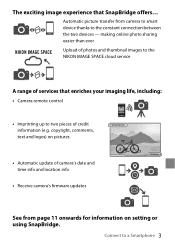
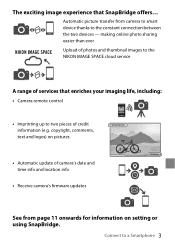
... the two devices - making online photo sharing easier than ever Upload of photos and thumbnail images to the NIKON IMAGE SPACE cloud service
A range of services that enriches your imaging life, including:
• Camera remote control
• Imprinting up to two pieces of credit information (e.g. copyright, comments, text and logos) on pictures
• Automatic update of camera's date and...
Quick Start Guide - English for customers in the Americas - Page 4


... the Adobe website.
Downloading "ViewNX-i"
ViewNX-i is free software that enables you to transfer images and movies to your computer for viewing and editing. Download the software from our Download Center at the URL below.
Visit Our Download Center
Visit the website below to download the Reference Manual and software for this camera. http://downloadcenter.nikonimglib.com
Scan this image with your...
Quick Start Guide - English for customers in India - Page 3
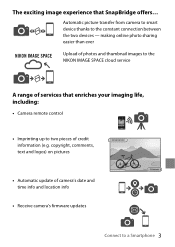
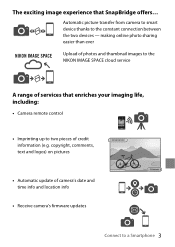
... the two devices - making online photo sharing easier than ever Upload of photos and thumbnail images to the NIKON IMAGE SPACE cloud service
A range of services that enriches your imaging life, including:
• Camera remote control
• Imprinting up to two pieces of credit information (e.g. copyright, comments, text and logos) on pictures
• Automatic update of camera's date and...
Quick Start Guide - English for customers in India - Page 4


... various languages on how to use this camera. Use your smart device or computer to refer to it along with this manual. Download the Reference Manual from our Download Center at the URL below. • The Reference Manual can be viewed using Adobe PDF Reader, iBooks, or other
software. Adobe PDF reader can be downloaded from the Adobe website. • For advanced...
Quick Start Guide - English for customers in India - Page 5


...
Visit the website below to download the Reference Manual and software for this camera. http://downloadcenter.nikonimglib.com
Scan this image with your smart device's QR code reader.
Nikon User Support
If you need any technical assistance with the operation of your Nikon product(s), please contact one of the Nikon representatives. For information on the Nikon representatives in your area, please...

