Nikon COOLPIX AW130 driver and firmware
Related Nikon COOLPIX AW130 Manual Pages
Download the free PDF manual for Nikon COOLPIX AW130 and other Nikon manuals at ManualOwl.com
Product Manual - Page 5


.... http://imaging.nikon.com/
Use Only Nikon Brand Electronic Accessories
Nikon COOLPIX cameras are designed to the highest standards and include complex electronic circuitry. Only Nikon brand electronic accessories (including battery chargers, batteries, Charging AC Adapters, AC adapters and, USB cables) certified by Nikon specifically for use with this Nikon digital camera are engineered and...
Product Manual - Page 6
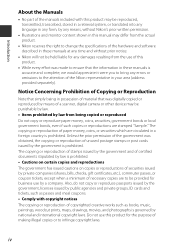
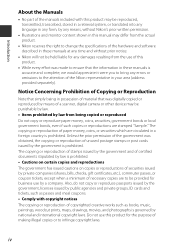
... manuals is accurate and complete, we would appreciate it were you to bring any errors or omissions to the attention of the Nikon representative in your area (address provided separately).
Notice Concerning Prohibition of Copying or Reproduction
Note that simply being in possession of material that was digitally copied or reproduced by means of a scanner, digital camera or other device...
Product Manual - Page 7


... destroying data storage devices. For the COOLPIX AW130, the log data saved on the memory card is handled in the same way as other data. To erase the log data that is obtained but not stored on the memory card, select Create log M End all logs M Erase logs. To delete the Wi-Fi settings, select Restore default settings in the...
Product Manual - Page 10


... a Nikon-authorized service representative for inspection. Failure to observe these precautions could result in fire or electric shock.
• Do not handle the plug or charging AC adapter with ... flash with the flash window touching a person or object Failure to observe this precaution could result in burns or fire.
Follow the instructions of airline and hospital personnel
Do not touch the camera ...
Product Manual - Page 17
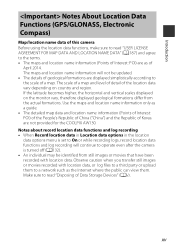
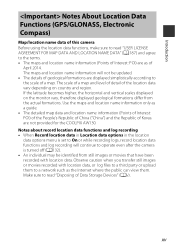
... Korea are not provided for the COOLPIX AW130. Notes about record location data functions and log recording • When Record location data in Location data options in the location data options menu is set to On or while recording logs, record location data functions and log recording will continue to operate even after the camera is turned off (A132). •...
Product Manual - Page 19
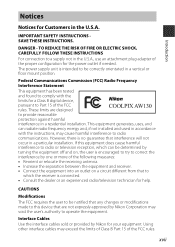
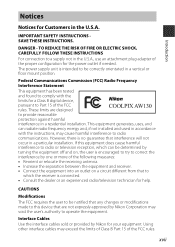
... attachment plug adapter of the proper configuration for the power outlet if needed. The power supply unit is intended to be correctly orientated in a vertical or floor mount position.
Federal Communications Commission (FCC) Radio Frequency Interference Statement This equipment has been tested and found to comply with the limits for a Class B digital device, pursuant to...
Product Manual - Page 27
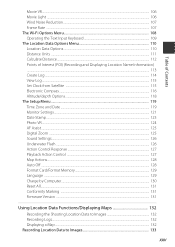
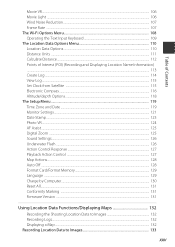
...AF Assist ...125 Digital Zoom ...125 Sound Settings ...126 Underwater Flash ...126 Action Control Response ...127 Playback Action Control ...127 Map Actions...128 Auto Off ...128 Format Card/Format Memory...129 Language ...129 Charge by Computer...130 Reset All...131 Conformity Marking ...131 Firmware Version ...131
Using Location Data Functions/Displaying Maps 132 Recording the Shooting Location...
Product Manual - Page 28


...on a Memory Card 143 Displaying the Recorded Location Data on a Map 144 Display Altitude/depth Logs as a Graph 145
Using the Wi-Fi (Wireless LAN) Function 146 Installing the Software on the Smart Device 146 Connecting the Smart Device to the Camera 147 Preselecting Images in the Camera That You Want to Transfer to a Smart Device ...149
Connecting the Camera to a TV, Printer, or Computer 150...
Product Manual - Page 38
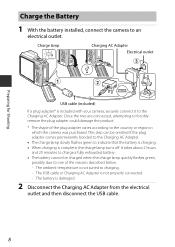
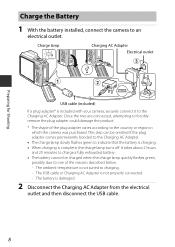
Charge the Battery
1 With the battery installed, connect the camera to an
electrical outlet.
Charge lamp
Charging AC Adapter Electrical outlet
Preparing for Shooting
USB cable (included) If a plug adapter* is included with your camera, securely connect it to the Charging AC Adapter. Once the two are connected, attempting to forcibly remove the plug adapter could damage the product. * The...
Product Manual - Page 84


...camera may not focus as expected in the following situations. In rare cases, the subject may not be in focus despite the fact that the focus area or the focus indicator is displayed... are at different distances from the camera (e.g. the subject is
inside a cage) • Subjects with repeating patterns (window blinds, buildings with multiple
rows of similarly shaped windows, etc.) • Subject is...
Product Manual - Page 103
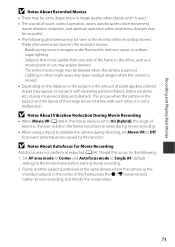
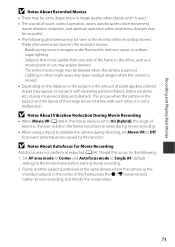
... angle of view (i.e., the area visible in the frame) becomes narrower during movie recording.
• When using a tripod to stabilize the camera during shooting, set Movie VR to Off to prevent potential errors caused by this function.
B Notes About Autofocus for Movie Recording
Autofocus may not perform as expected (A54). Should this occur, try the...
Product Manual - Page 113


...
object in the measuring window, and press the k button to measure the value.
• The shutter is released and measurement is complete (no image is saved).
Cancel Measure Preset manual
Cancel Measure
Measuring window
B Notes About Preset Manual
A value for flash lighting cannot be measured with Preset manual. When shooting using the flash, set White balance to Auto...
Product Manual - Page 140
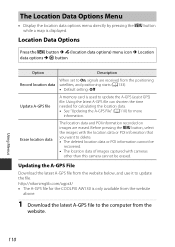
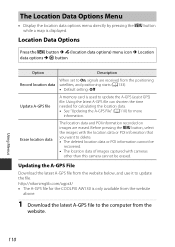
... data or POI information cannot be
recovered. • The location data of images captured with cameras
other than this camera cannot be erased.
Updating the A-GPS File
Download the latest A-GPS file from the website below, and use it to update the file. http://nikonimglib.com/agps3/ • The A-GPS file for the COOLPIX AW130 is only available from the website...
Product Manual - Page 141


2 Use a card reader or other device to copy the downloaded
file to the "NCFL" folder of the memory card.
• The "NCFL" folder is located directly under the memory card root directory. If the memory card does not have "NCFL" folder, create a new folder.
3 Insert the memory card containing the copied file into the
camera.
4 Turn on the camera. 5 Press the d button to display the location data ...
Product Manual - Page 176
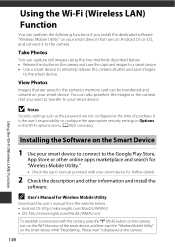
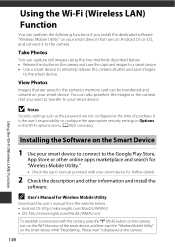
Using the Wi-Fi (Wireless LAN) Function
Using the Wi-Fi (Wireless LAN) Function
You can perform the following functions if you install the dedicated software "Wireless Mobile Utility" on your smart device that runs on Android OS or iOS, and connect it to the camera.
Take Photos
You can capture still images using the two methods described below. • Release the shutter...
Product Manual - Page 177


...for the smart device are
displayed, select the SSID displayed on the camera. • When Auth./encryp. in the Wi-Fi options menu is set to WPA2-PSK-AES,
the message for entering a password is displayed. Enter the password that is displayed on the camera.
3 While "Negotiating... Please wait." is displayed on the camera,
start the "Wireless Mobile Utility" installed on the smart device.
• The...
Product Manual - Page 187
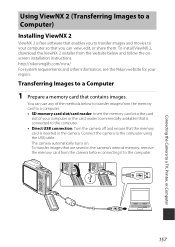
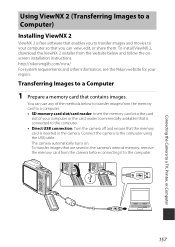
Connecting the Camera to a TV, Printer, or Computer
Using ViewNX 2 (Transferring Images to a Computer)
Installing ViewNX 2
ViewNX 2 is free software that enables you to transfer images and movies to your computer so that you can view, edit, or share them. To install ViewNX 2, download the ViewNX 2 installer from the website below and follow the onscreen installation instructions. http://...
Product Manual - Page 197
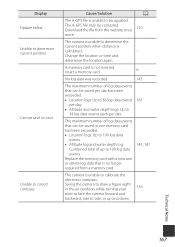
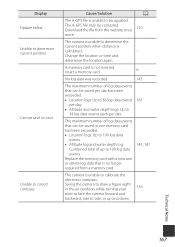
... is unable to be updated.
The A-GPS file may be corrupted. Download the file from the website once
110
more.
The camera is unable to determine the
current position when distance is
calculated.
-
Change the location or time and
determine the location again.
A memory card is not inserted. Insert a memory card.
6
No log data was recorded.
143
The maximum...
Product Manual - Page 207


... saved on the
memory card is more recent than the A-
GPS file saved in the camera
- Whether the A-GPS file is still valid
• The A-GPS file may be corrupted. Download 110
the file from the website once more.
Unable to display the map.
Maps cannot be displayed while the camera is
being charged with the charging AC adapter, - even if...
Product Manual - Page 220


...; Basis-DLM", licensed in accordance with (http:// www.stadtentwicklung.berlin.de/geoinformation/download/nutzIII.pdf) Contains Content of "Geoportal Berlin / Karte von Berlin 1:5000 (K5-... Regione Lombardia, Regione Umbria, licensed under (http://www.dati.gov.it/ iodl/2.0/) and updated by licensee September 1, 2013. Includes content of GeoforUs, licensed in accordance with (http://...

