Epson 875DC - Stylus Photo Color Inkjet Printer driver and firmware

Related Epson 875DC Manual Pages
Download the free PDF manual for Epson 875DC and other Epson manuals at ManualOwl.com
Printer Basics - Page 3


... Safety Instructions
VIEWING YOUR ELECTRONIC PRINTER MANUAL Accessing Your Electronic Printer Manual Navigating Your Electronic Printer Manual
PRINTING FROM START TO FINISH Printing with Windows
Loading Paper Opening the Printer Software Selecting Printer Software Settings Controlling Printing Printing on a Macintosh Loading Paper Opening the Printer Software Selecting Printer Software Settings...
Printer Basics - Page 5


... the Control Panel Lights Running a Printer Check Identifying Printer Parts Problems and Solutions Problems Setting Up the Printer or Installing Software Problems with Printing Problems Getting Good Print Quality Problems with the Memory Card Problems with Paper Feeding Solving Miscellaneous Printout Problems Uninstalling Printer Software Uninstalling Windows 98 Software Uninstalling Windows 2000...
Printer Basics - Page 7
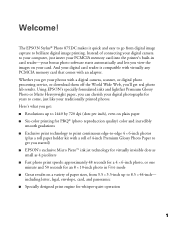
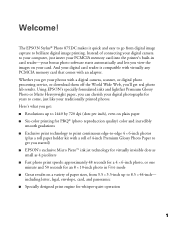
... insert your PCMCIA memory card into the printer's built-in card reader-your bonus photo software starts automatically and lets you view the images on your card. And your digital card reader is compatible with virtually any PCMCIA memory card that comes with an adapter. Whether you get your photos with a digital camera, scanner, or digital photo processing service, or download them off the World...
Printer Basics - Page 8
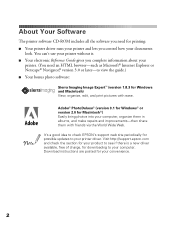
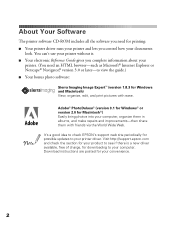
...® PhotoDeluxe® (version 3.1 for Windows® or version 2.0 for Macintosh®) Easily bring photos into your computer, organize them in albums, and make repairs and improvements-then share them with friends via the World Wide Web.
It's a good idea to check EPSON's support web site periodically for possible updates to your printer driver. Visit http://support.epson.com and check the...
Printer Basics - Page 9
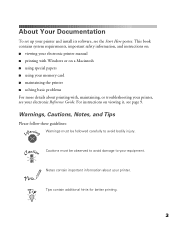
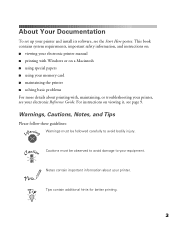
About Your Documentation
To set up your printer and install its software, see the Start Here poster. This book contains system requirements, important safety information, and instructions on: s viewing your electronic printer manual s printing with Windows or on a Macintosh s using special papers s using your memory card s maintaining the printer s solving basic problems For more details about ...
Printer Basics - Page 10


...; compatible PC with a Pentium® processor (200 MHz or
faster recommended) s Windows 98 or Windows 2000 s 64MB of RAM (128MB or more recommended) s 100MB of free hard disk space (200MB or more recommended) s CD-ROM or DVD drive for installing the printer software s SVGA or better display adapter and monitor s A Windows-compliant USB port and a shielded USB "AB" cable up to 9.8 feet
(3 meters...
Printer Basics - Page 11


...if you have problems installing the update. To find out which operating system your iMac is running, select About This Computer from the Apple menu.
s 64MB of available RAM (128MB recommended) s 150MB of free hard disk space (200MB recommended) s CD-ROM or DVD drive for installing the printer software s SVGA or better display adapter and monitor s A shielded USB "AB" cable up to 9.8 feet (3 meters...
Printer Basics - Page 15
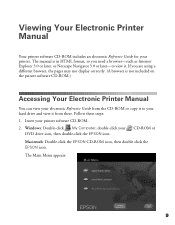
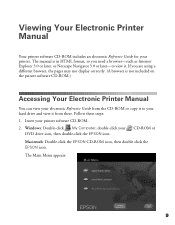
... display correctly. (A browser is not included on the printer software CD-ROM.)
Accessing Your Electronic Printer Manual
You can view your electronic Reference Guide from the CD-ROM or copy it to your hard drive and view it from there. Follow these steps:
1. Insert your printer software CD-ROM.
2. Windows: Double-click My Computer, double-click your DVD drive icon, then double-click the EPSON...
Printer Basics - Page 16


... there. For details on viewing the manual, see the next section.
If you copied the manual to your hard drive, you can access it at any time, as follows: Windows: Select Start, Programs, EPSON, and double-click ESP875DC Guide. Macintosh: Open the EPSON Stylus Photo 875DC folder and double-click View Reference Guide.
Navigating Your Electronic Printer Manual
When you first open the Reference...
Printer Basics - Page 22


Selecting Printer Software Settings
Once you click Properties, you see your printer software Properties window. The most important thing to remember is to select the type of paper you're using. If necessary, click the Main tab to display the settings shown below:
Select the type of paper you loaded
Select the ink color Select Automatic mode
Select higher-quality or...
Printer Basics - Page 69
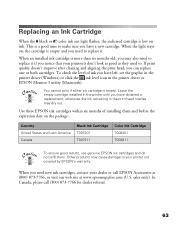
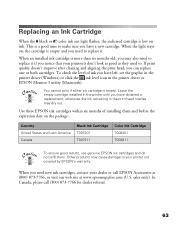
... the level of ink you have left, see the graphic in the printer driver (Windows) or click the ink level icon in the printer driver or EPSON Monitor 3 utility (Macintosh).
You cannot print if either ink cartridge is empty. Leave the empty cartridge installed in the printer until you have obtained a replacement; otherwise the ink remaining in the...
Printer Basics - Page 75


... for solutions to common setup,
software, print quality, paper feeding, or other problems.
It's a good idea to check EPSON's web site periodically for possible updates to your printer driver. Visit http://support.epson.com and check the section for your product to see if there is a new driver available, free of charge, for downloading to your computer. Download instructions are posted for your...
Printer Basics - Page 80


... make sure your printer and application software are installed correctly.
s Make sure the EPSON Stylus Photo 875DC is selected as the default printer in the Printers utility (Windows), or the SP 875DC is selected in the Chooser (Macintosh).
s If you're printing on a network, you need to set up your printer for network printing, as described in your electronic Reference Guide.
The printer sounds as...
Printer Basics - Page 88
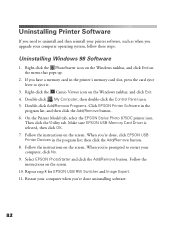
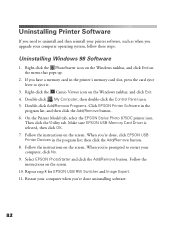
...click Add/Remove Programs. Click EPSON Printer Software in the
program list, and then click the Add/Remove button. 6. On the Printer Model tab, select the EPSON Stylus Photo 875DC printer icon.
Then click the Utility tab. Make sure EPSON USB Memory Card Driver is selected, then click OK. 7. Follow the instructions on the screen. When you're done, click EPSON USB Printer Devices in the program list...
Printer Basics - Page 89
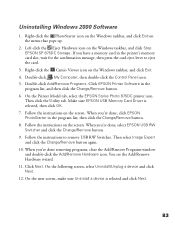
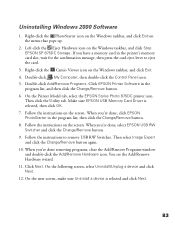
... on the Windows taskbar, and click Exit. 4. Double-click My Computer, then double-click the Control Panel icon. 5. Double-click Add/Remove Programs. Click EPSON Printer Software in the
program list, and then click the Change/Remove button. 6. On the Printer Model tab, select the EPSON Stylus Photo 875DC printer icon.
Then click the Utility tab. Make sure EPSON USB Memory Card Driver is selected...
Printer Basics - Page 92


...://support.epson.com. At this site, you can download drivers and other files, look at documentation such as product brochures and user manuals, and access troubleshooting information.
If you have Internet FTP capability, use your Web browser (or other software for FTP downloading) to log onto ftp.epson.com with the user name anonymous and your e-mail address as the password...
Printer Basics - Page 97


... mode, 56 to 57 Reference Guide, 9 to 11 Reinstalling software, 85 Removing a memory card, 40 to 41 Removing roll paper, 29 Roll paper, 27 to 30, 34
loading, 27 to 28 printing edge-to-edge, 47 to 49 removing, 29 RW Switcher, EPSON USB, 55 to 57, 79
S
Safety instructions, 6 to 8 Saving settings, 24 Service, 86 to 87 Smears, 33...
Product Brochure - Page 2
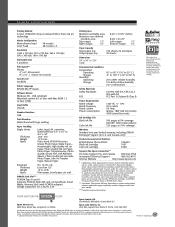
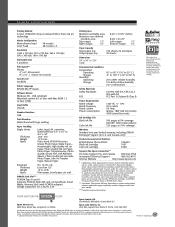
... Color head
48 nozzles 48 nozzles x 5
Resolution
1440 x 720 dpi; 720 x 720 dpi; 360 x 720 dpi; 360 x 360 dpi; 180 x 180 dpi
Ink Droplet Size 4 picoliters
Print Speed**
Photos 4" x 6": 48 seconds 8" x 10": 1 minute 50 seconds
Sound Level 38 dB(A)
Printer Language EPSON ESC/P® Raster
Software Drivers
Windows 98 - USB compliant Macintosh system 8.5 or later with Mac ROM 1.2 or later (USB...
Product Information Guide - Page 8
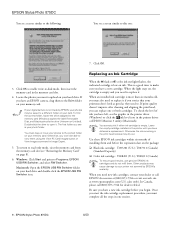
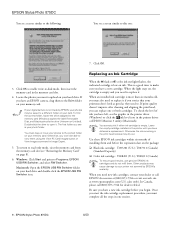
... digital camera is not made by EPSON, your photos may be saved to a different folder on your card. To find the correct folder, locate the drive assigned to the memory card (Windows applies the label Removable Disk, and Macintosh calls the drive Unknown or Untitled). Double-click the drive to open it. The first folder you see is your photo folder.
You must copy...
Product Support Bulletin(s) - Page 1
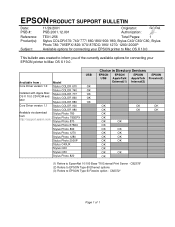
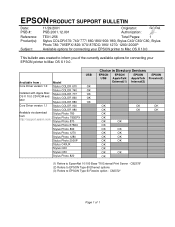
... EPSON printer to Mac OS X 10.0.
USB
Available from :
Model
Core Driver version 1.0 Stylus COLOR 670
OK
Stylus COLOR 740
OK
Installed with Apple Mac Stylus COLOR 777
OK
OS X 10.0 CD-ROM and Stylus COLOR 860
OK
later
Stylus COLOR 880
OK
Core Driver version 1.1 Stylus COLOR 900
Stylus COLOR 980
Available via download Stylus Photo 780
from
Stylus Photo 785EPX
http://support.epson...

