Epson 1400 - Stylus Photo Color Inkjet Printer driver and firmware
Drivers and firmware downloads for this Epson item


Related Epson 1400 Manual Pages
Download the free PDF manual for Epson 1400 and other Epson manuals at ManualOwl.com
Adobe® Photoshop® Elements OS Compatability Notice - Page 1


Notice
The included version of Adobe® Photoshop® Elements is fully compatible with Windows® XP, but may not be fully compatible with the Windows VistaTM operating system.
Please check the following website for the most current information on Photoshop Elements, including Windows Vista support and the cost of upgrading to newer software:
www.adobe.com/products...
Managing Color Guide - Page 3
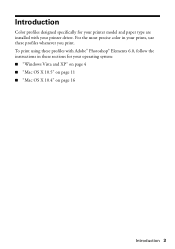
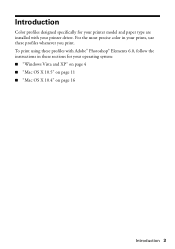
... and paper type are installed with your printer driver. For the most precise color in your prints, use these profiles whenever you print. To print using these profiles with Adobe® Photoshop® Elements 6.0, follow the instructions in these sections for your operating system: ■ "Windows Vista and XP" on page 4 ■ "Mac OS X 10.5" on page...
Managing Color Guide - Page 10
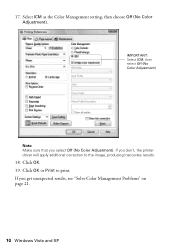
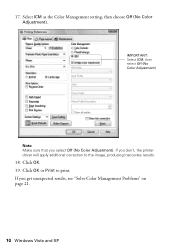
17. Select ICM as the Color Management setting, then choose Off (No Color Adjustment).
IMPORTANT: Select ICM, then select Off (No Color Adjustment)
Note: Make sure that you select Off (No Color Adjustment). If you don't, the printer driver will apply additional correction to the image, producing inaccurate results.
18. Click OK. 19. Click OK or Print to...
Managing Color Guide - Page 21
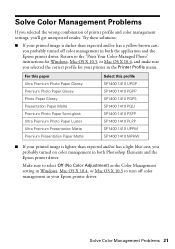
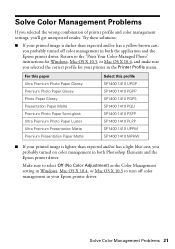
... wrong combination of printer profile and color management settings, you'll get unexpected results. Try these solutions:
■ If your printed image is darker than expected and/or has a yellow-brown cast, you probably turned off color management in both the application and the Epson printer driver. Return to the "Print Your Color-Managed Photo" instructions for Windows, Mac OS X 10.5, or...
Product Information Guide - Page 11
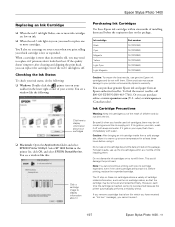
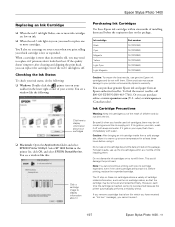
Epson Stylus Photo 1400
Replacing an Ink Cartridge
❏ When the red H ink light flashes...EPSON Printer Utility2. Select SP 1400 Series in the printer list, click OK, and select EPSON StatusMonitor. You see a window like this:
Click a cartridge image to display information about it
Purchasing Ink Cartridges
Use these Epson ink cartridges within six months of installing...a cold storage site, ...
Start Here - Page 5
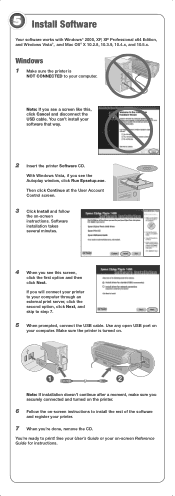
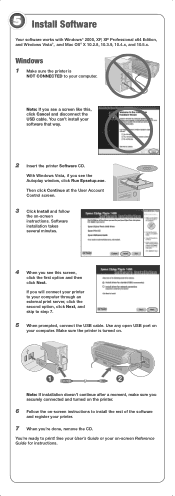
...see a screen like this, click Cancel and disconnect the USB cable. You can't install your software that way.
2 Insert the printer Software CD.
With Windows Vista, if you see the Autoplay window, click Run Epsetup.exe. Then click Continue at the User Account Control screen.
3 Click Install and follow
the on-screen instructions. Software installation takes several minutes.
4 When you see this screen...
Start Here - Page 6
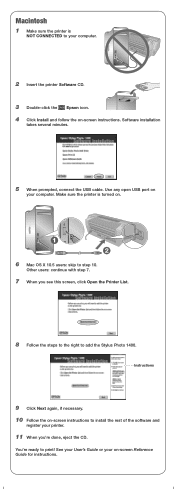
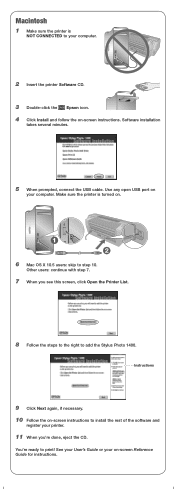
...screen instructions. Software installation
takes several minutes.
5 When prompted, connect the USB cable. Use any open USB port on
your computer. Make sure the printer is turned on.
1 2
6 Mac OS X 10.5 users: skip to step 10.
Other users: continue with step 7.
7 When you see this screen, click Open the Printer List.
8 Follow the steps to the right to add the Stylus Photo 1400.
Instructions
9 Click...
Start Here - Page 7
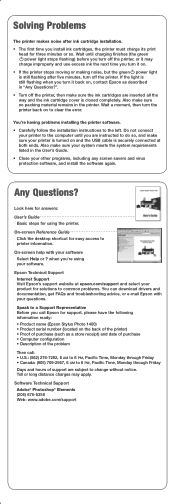
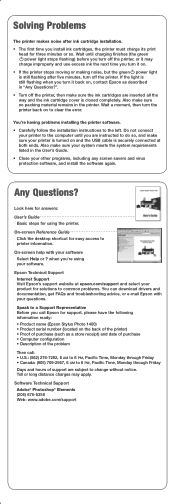
... to common problems. You can download drivers and documentation, get FAQs and troubleshooting advice, or e-mail Epson with your questions.
Speak to a Support Representative Before you call Epson for support, please have the following information ready: • Product name (Epson Stylus Photo 1400) • Product serial number (located on the back of the printer) • Proof of purchase (such...
User's Guide - Page 4


... 61
Diagnosing Printer Problems 61 Running a Printer Check 63
Problems and Solutions 64 Setup and Software Installation Problems 64 Printer Problems 65 Print Quality Problems 67 Problems with Paper Feeding 69 CD/DVD Printing Problems 71 Miscellaneous Printout Problems 72
Uninstalling Printer Software 74 Windows 74 Macintosh 74
Where To Get Help 75 Epson Technical Support 75 Purchase...
User's Guide - Page 8
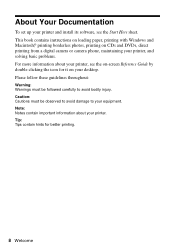
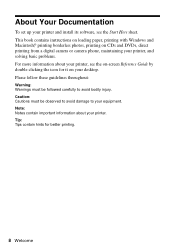
... Your Documentation
To set up your printer and install its software, see the Start Here sheet. This book contains instructions on loading paper, printing with Windows and Macintosh,® printing borderless photos, printing on CDs and DVDs, direct printing from a digital camera or camera phone, maintaining your printer, and solving basic problems. For more information about your printer, see the...
User's Guide - Page 16
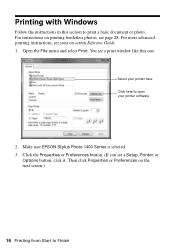
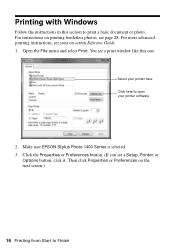
... 28. For more advanced printing instructions, see your on-screen Reference Guide. 1. Open the File menu and select Print. You see a print window like this one:
Select your printer here Click here to open your printer software
2. Make sure EPSON Stylus Photo 1400 Series is selected. 3. Click the Properties or Preferences button. (If you see a Setup, Printer, or
Options button, click it...
User's Guide - Page 29
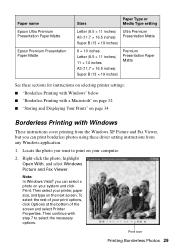
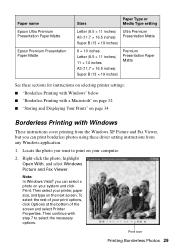
...34
Borderless Printing with Windows
These instructions cover printing from the Windows XP Picture and Fax Viewer, but you can print borderless photos using these driver setting instructions from any Windows application.
1. Locate the photo you want to print on your computer.
2. Right-click the photo, highlight Open With, and select Windows Picture and Fax Viewer.
Note: In Windows Vista,® you...
User's Guide - Page 34


...for your printer provide the ultimate combination of photo quality and longevity when printed on Epson papers and properly displayed or stored. For best results, always use Epson papers. With proper care, photographs from your Epson Stylus Photo 1400 will last for many years. As with traditional photos, Epson recommends proper care that will minimize color changes and lengthen display life: ■...
User's Guide - Page 50


Replacing an Ink Cartridge
When the red H ink light flashes, one or more ink cartridges are low on ink. When the red H ink ...; Windows: Double-click the printer icon on your taskbar (in the lower right corner of your screen). You see a window like this one:
Note: To see the part numbers for the ink cartridges currently installed in your printer, click Information.
Click here to display information...
User's Guide - Page 51


■ Macintosh: Open the Applications folder and select EPSON Printer Utility3. Select SP 1400 Series in the printer list, click OK, then select EPSON StatusMonitor. You see a window like this one:
Click a cartridge image to display information about it.
Purchasing Ink Cartridges
Use these Epson ink cartridges within six months of installing them and before the expiration date on the...
User's Guide - Page 64


... Guide.
Setup and Software Installation Problems
Tip: Periodically, it's a good idea to check Epson's support website at epson.com/support for free updates to your Epson Stylus Photo 1400 printer software. Download instructions are posted for your convenience. With Windows, you can also click Start or
, select Programs or All Programs, select EPSON, and click EPSON Stylus Photo 1400 Series Driver...
User's Guide - Page 65
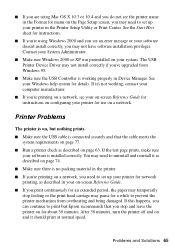
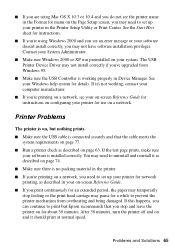
... set up your printer in the Printer Setup Utility or Print Center. See the Start Here sheet for instructions.
■ If you're using Windows 2000 and you see an error message or your software doesn't install correctly, you may not have software installation privileges. Contact your System Administrator.
■ Make sure Windows 2000 or XP was preinstalled on your system. The USB Printer Device...
User's Guide - Page 74
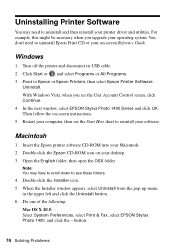
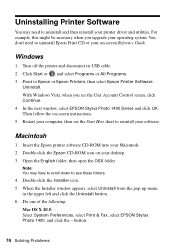
... or your on-screen Reference Guide.
Windows
1. Turn off the printer and disconnect its USB cable. 2. Click Start or , and select Programs or All Programs. 3. Point to Epson or Epson Printers, then select Epson Printer Software
Uninstall. With Windows Vista, when you see the User Account Control screen, click Continue. 4. In the next window, select EPSON Stylus Photo 1400 Series and click OK. Then...
User's Guide - Page 75


... Printer Setup Utility, select EPSON Stylus Photo 1400, and click Delete. 7. Restart your Macintosh, then see the Start Here sheet to reinstall your software.
Where To Get Help
Epson Technical Support
Epson provides these technical support services: Internet Support Visit Epson's support website at epson.com/support and select your product for solutions to common problems. You can download drivers...
User's Guide - Page 77
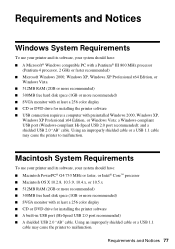
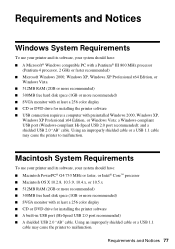
... disk space (1GB or more recommended) ■ SVGA monitor with at least a 256 color display ■ CD or DVD drive for installing the printer software ■ USB connection requires a computer with preinstalled Windows 2000, Windows XP,
Windows XP Professional x64 Edition, or Windows Vista; a Windows-compliant USB port (Windows-compliant Hi-Speed USB 2.0 port recommended); and a shielded USB...
