Epson 1280 - Stylus Photo Color Inkjet Printer driver and firmware
Drivers and firmware downloads for this Epson item


Related Epson 1280 Manual Pages
Download the free PDF manual for Epson 1280 and other Epson manuals at ManualOwl.com
User Manual (P.I.M Plug-in) - Page 2
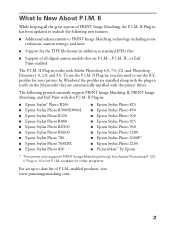
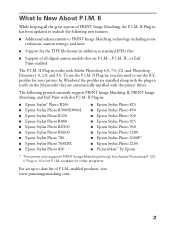
... In Windows®, the profiles are installed along with the plug-in itself; on the Macintosh,® they are automatically installed with the printer driver.
The following printers currently support PRINT Image Matching II, PRINT Image Matching, and Exif Print with this P.I.M. II Plug-in:
■ Epson Stylus® Photo R200 ■ Epson Stylus Photo R300/R300M ■ Epson Stylus Photo R320...
User Manual (P.I.M Plug-in) - Page 9
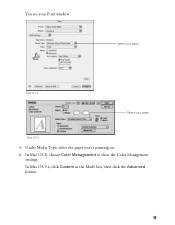
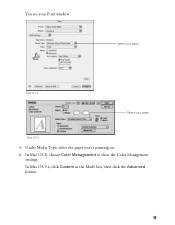
You see your Print window:
.
Select your paper
Mac OS X
Select your paper
Mac OS 9
5. Under Media Type, select the paper you're printing on. 6. In Mac OS X, choose Color Management to show the Color Management
settings. In Mac OS 9.x, click Custom in the Mode box, then click the Advanced button.
9
User Manual (P.I.M Plug-in) - Page 11
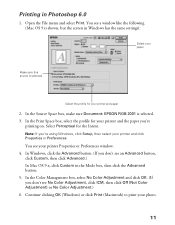
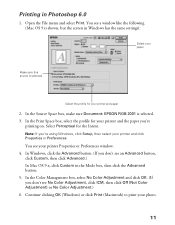
... File menu and select Print. You see a window like the following (Mac OS 9 is shown, but the screen in Windows has the same settings):
Select your paper
Make sure this source is selected
Select the profile for your printer and paper
2. In the Source Space box, make sure Document: EPSON RGB 2001 is selected. 3. In the...
Printer Basics - Page 5


... Reinstalling Printer Software
65
Windows
65
Macintosh OS 8.5.1 to 9.x
66
Where To Get Help
67
Photo Software Technical Support
68
NOTICES
69
Windows System Requirements
69
Macintosh System Requirements
70
ENERGY STAR Compliance
70
Important Safety Instructions
71
Ink Cartridge Safety Instructions
72
FCC Compliance Statement
73
Declaration of Conformity
74
Epson America...
Printer Basics - Page 8


... includes all the software you need for printing. (You must have a CD-ROM or DVD drive installed on your computer.) ■ Your printer driver runs your printer and lets you control how your documents
look. You can't use your printer without it.
Note: It's a good idea to check EPSON's support web site periodically for possible updates to your printer driver. Visit http://support.epson.com and...
Printer Basics - Page 9


... digital camera. (Works with Photoshop 6.0 and 7.0, and Photoshop Elements 1.0 and 2.0.)
Monaco Systems™ MonacoEZcolor™ software offer (Windows XP, 98, Me, and 2000, and Macintosh OS 8.6 or later)
Lets you build ICC device profiles for accurate color between scanned, displayed, and printed images. Your printer CD-ROM contains a demo version of the software.
EPSON PhotoCenter is EPSON...
Printer Basics - Page 45


... image settings saved in digital photo files from your P.I.M., P.I.M. II, or Exif Print-enabled digital camera. It works with Photoshop 6.0 or 7.0, and Photoshop Elements 1.0 and 2.0. You'll also need to install the ICC profiles for your printer if you're running Windows (see the Start Here sheet for instructions). If you have a Macintosh, the ICC profiles were installed with your printer driver...
Printer Basics - Page 65


... USB Printer Device Driver may not install correctly if you've upgraded your system from an earlier version of Windows.
■ Make sure the Universal Serial Bus Controller is working properly. See your Windows online help system for details. If it's not working, contact your computer manufacturer.
■ If you're printing over a network, see your on-screen Reference Guide for instructions on...
Printer Basics - Page 71


...-click My Computer, then double-click the Control Panel icon. Finally, double-click Add/Remove Programs.
2. Click EPSON Printer Software in the program list, and click the Add/Remove button (Change/Remove button on Windows XP and 2000).
3. In the next window, make sure your EPSON Stylus Photo printer icon is selected and click OK. Then follow the on-screen instructions.
27
Printer Basics - Page 72


... you're done. Then follow the instructions on the Start Here sheet to reinstall your software.
Macintosh OS 8.5.1 to 9.x
1. Insert your printer software CD-ROM and double-click the EPSON icon in your CD-ROM window. (If you don't see the window, double-click the EPSON icon that appears on your desktop.)
2. Click Install Printer Driver. 3. On the installer screen, click the arrow in the...
Printer Basics - Page 86


..., 14 Rotating image, 27
S
Safety instructions, 71 to 72 Saving settings, 24, 26, 31 Self adhesive sheets, 32 Service, 67 to 68 Slow printing, 60 Smears, 61 Software
photo, 3, 68 problems, solving, 58 to 59 uninstalling, 65 to 66 updates, 53 Source, Paper, 19, 27, 37 sRGB setting, 25 Stickers, 32 Support, 67 to 68 System requirements, 69...
Printer Basics (For use with printer drivers posted on 10/20/04) - Page 7


... updates to your printer driver. Visit http://support.epson.com and check the section for your product to see if there is a new driver available, free of charge, for downloading to your computer. Download instructions are included for your convenience.
The Windows driver includes the Epson ICC Color Profiles, which work with Adobe® Photoshop,® Photoshop Elements, and other software...
Printer Basics (For use with printer drivers posted on 10/20/04) - Page 9


...-Screen Reference Guide
You should have installed the on-screen Reference Guide for your printer when you set up your printer, as described on the Start Here sheet. (If not, insert the printer software CD-ROM and select Install Reference Guide from the Install Menu to copy the manual to your computer.)
Note: You need a browser to view the Reference Guide-such as Microsoft® Internet Explorer...
Printer Basics (For use with printer drivers posted on 10/20/04) - Page 52


... the printer cable is securely connected at both ends. Then carefully follow the installation instructions on the Start Here sheet. Also make sure your system meets the requirements beginning on page 63.
■ Close your other applications, including any screen savers and virus protection software, and install again.
■ For Windows 2000, if you see an error message...
Printer Basics (For use with printer drivers posted on 10/20/04) - Page 53


... USB Printer Device Driver may not install correctly if you've upgraded your system from an earlier version of Windows.
■ Make sure the Universal Serial Bus Controller is working properly. See your Windows online help system for details. If it's not working, contact your computer manufacturer.
■ If you're printing over a network, see your on-screen Reference Guide for instructions on...
Printer Basics (For use with printer drivers posted on 10/20/04) - Page 59


...printer driver for OS X; you can reinstall the printer driver over the old driver.
1. Open the Windows Control Panel and select Add or Remove Programs (or Add/Remove Programs).
2. Select EPSON Printer Software in the program list, and click the Change/Remove button.
3. In the next window, make sure the Epson Stylus Photo 1280 printer is selected and click OK. Then follow the on-screen instructions...
Product Support Bulletin(s) - Page 5


... correct this issue the latest printer driver for the Stylus Photo 780/890/1280/785EPX printers is required. You can download the latest printer drivers from Epson's Driver web site at support.epson.com. After you have downloaded the appropriate printer driver, see below for the proper installation instructions. 1. Remove version 6.0 of the printer driver from Windows Control Panel by clicking on...
Product Support Bulletin(s) - Page 6
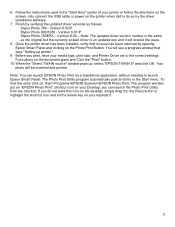
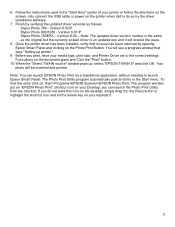
... instructions used in the "Start Here" poster of your printer or follow the directions on the screen, only connect the USB cable or power on the printer when told to do so by the driver installation software.
7. Finish by verifying the updated driver versions as follows: Stylus Photo 780 - Version 6.02/P Stylus Photo 890/1280 - Version 6.01/P Stylus Photo 785EPX - Version 6.00 - Note: The updated...
Quick Start - Page 2


... view the electronic manual. To copy it to your hard disk and view it from there, click Install Reference Guide and follow the instructions.
6 When you're finished, close your browser and click Quit.
7 Click Exit to exit the installer.
Now you're ready to print with your EPSON Stylus Photo printer!
To share your printer over a PC or Macintosh network, see the...
Read This First Booklet (Mac OS X Users) - Page 3
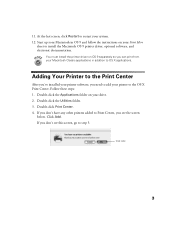
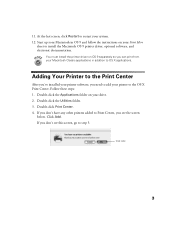
... screen, click Restart to restart your system. 12. Start up your Macintosh in OS 9 and follow the instructions on your Start Here
sheet to install the Macintosh OS 9 printer driver, optional software, and electronic documentation.
You must install the printer driver on OS 9 separately so you can print from your Macintosh Classic applications in addition to OS X applications...
