Epson R2400 - Stylus Photo Color Inkjet Printer driver and firmware
Drivers and firmware downloads for this Epson item


Related Epson R2400 Manual Pages
Download the free PDF manual for Epson R2400 and other Epson manuals at ManualOwl.com
Product Information Guide - Page 5
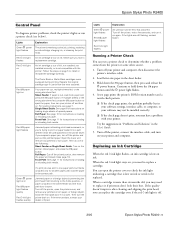
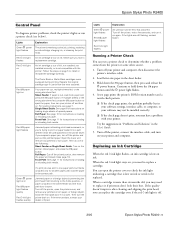
Epson Stylus Photo R2400
Control Panel
To diagnose printer problems, check the printer's lights or run a printer check (see below).
Lights
Explanation
Green P power
light flashes
The printer is receiving a print job, printing, replacing an ink cartridge, charging ink, or cleaning the print head.
Red H ink light
flashes
An ink cartridge is low on ink. Make sure you have a replacement ...
Start Here - Page 4
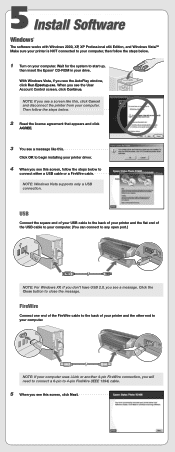
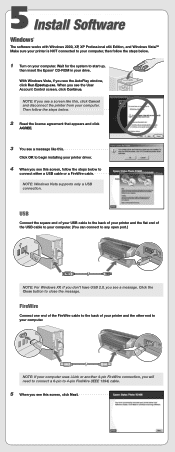
... to begin installing your printer driver.
4 When you see this screen, follow the steps below to
connect either a USB cable or a FireWire cable. NOTE: Windows Vista supports only a USB connection.
USB
Connect the square end of your USB cable to the back of your printer and the flat end of the USB cable to your computer. (You can connect to any open port.)
NOTE: For Windows XP, if...
Start Here - Page 5
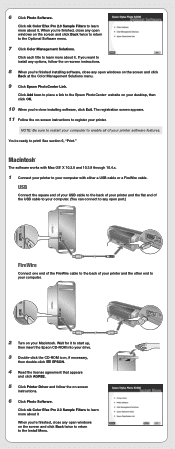
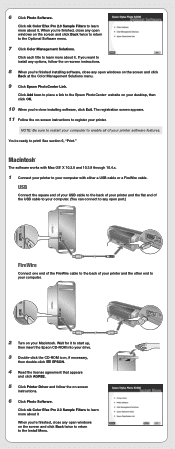
... insert the Epson CD-ROM into your drive.
3 Double-click the CD-ROM icon, if necessary,
then double-click EPSON.
4 Read the license agreement that appears
and click AGREE.
5 Click Printer Driver and follow the on-screen
instructions.
6 Click Photo Software.
Click nik Color Efex Pro 2.0 Sample Filters to learn more about it When you're finished, close any open windows on...
Start Here - Page 6
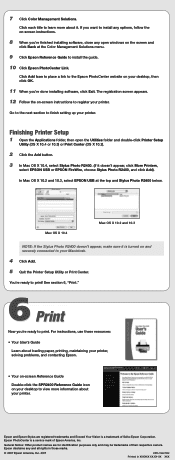
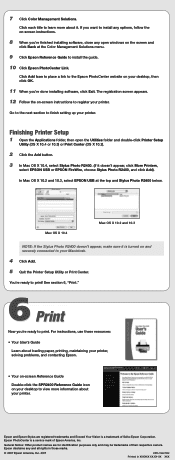
...to finish setting up your printer.
Finishing Printer Setup
1 Open the Applications folder, then open the Utilities folder and double-click Printer Setup
Utility (OS X 10.4 or 10.3) or Print Center (OS X 10.2).
2 Click the Add button. 3 In Mac OS X 10.4, select Stylus Photo R2400. (If it doesn't appear, click More Printers,
select EPSON USB or EPSON FireWire, choose Stylus Photo R2400, and click...
User's Guide - Page 5


...a Printer Check Problems and Solutions
Setup and Software Installation Problems Printer Problems Quality Problems Paper Problems Miscellaneous Problems Uninstalling and Reinstalling Printer Software Where To Get Help Epson Technical Support Technical Support for Other Photo Software
Requirements and Notices
Windows System Requirements Macintosh System Requirements Important Safety Instructions
Ink...
User's Guide - Page 8


... check Epson's support website periodically for free updates to your printer driver. Visit http://support.epson.com. Download instructions are posted for your convenience.
■ Your photo software includes these great tools: Epson EasyPrint Module (for Windows®) works with certain photo printing applications to make printing on your Stylus Photo R2400 fast and easy. Epson Premium ICC Color...
User's Guide - Page 9


...set up your printer and install its software, see the Start Here sheet. This book contains instructions on: ■ Loading all types of paper ■ Printing with Windows or Mac® OS X ■ Maintaining the printer... your printer. Tips contain hints for better printing.
For more details about your printer, network setup instructions and specifications, see your on-screen Reference Guide, as...
User's Guide - Page 62


... yellow-brown
cast, you probably turned off color management in both Photoshop and the Epson printer driver. Return to the Print or Print with Preview instructions for Adobe Photoshop on page 59 (for Mac OS X) or page 55 (for Windows). Make sure the Source Space Document option is not set to Untagged RGB. Also make sure you selected...
User's Guide - Page 67
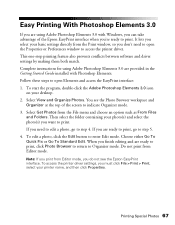
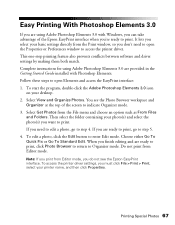
... you don't need to open the Properties or Preferences window to access the printer driver. This one-stop printing feature also prevents conflicts between software and driver settings by making them both match. Complete instructions for using Adobe Photoshop Elements 3.0 are provided in the Getting Started Guide installed with Photoshop Elements. Follow these steps to open Elements and access...
User's Guide - Page 73
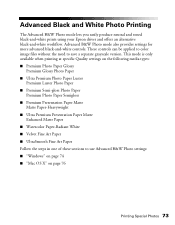
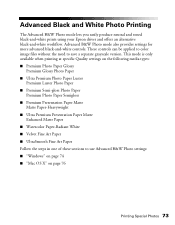
...Epson driver and offers an alternative black-and-white workflow. Advanced B&W Photo mode also provides settings for more advanced black-and-white controls. These controls can be applied to color image files without the need to save a separate grayscale version... in one of these sections to use Advanced B&W Photo settings: ■ "Windows" on page 74 ■ "Mac OS X" on page 76
Printing Special...
User's Guide - Page 91


...cause of your printer problem may be. Then see these sections for solutions: ■ "Setup and Software Installation Problems" on page 97 ■ "Printer Problems" on...Printer Software" on page 105 ■ "Where To Get Help" on page 106
Tip: It's a good idea to check Epson's support website periodically for free updates to your printer driver. Visit http://support.epson.com. Download instructions...
User's Guide - Page 97
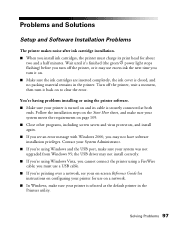
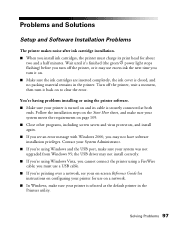
... you're using Windows and the USB port, make sure your system was not upgraded from Windows 95; the USB driver may not install correctly. ■ If you're using Windows Vista, you cannot connect the printer using a FireWire cable; you must use a USB cable. ■ If you're printing over a network, see your on-screen Reference Guide for instructions on configuring your printer for use on...
User's Guide - Page 98
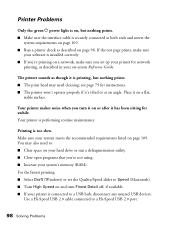
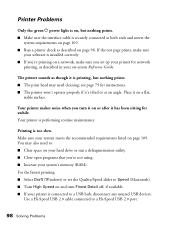
...; Increase your system's memory (RAM). For the fastest printing: ■ Select Draft (Windows) or set the Quality/Speed slider to Speed (Macintosh). ■ Turn High Speed on and turn Finest Detail off, if available. ■ If your printer is connected to a USB hub, disconnect any unused USB devices.
Use a Hi-Speed USB 2.0 cable connected to a Hi-Speed USB 2.0 port.
98 Solving Problems
User's Guide - Page 100


... 79 for
instructions. ■ The ink cartridges may be old or low on
ink; see page 82. ■ Select the correct Type or Media Type
setting for your paper in the printer driver; see page 41. ■ Make sure your paper isn't damaged, old, dirty, or loaded face-down. For best results, use genuine Epson paper...
User's Guide - Page 105


...User Account Control screen, click Continue, then go to step 4. 4. Restart your computer, then see the Start Here sheet to reinstall your software.
Mac OS X
1. Open the Applications folder, then the Utilities folder. 2. Select Printer Setup Utility or Print Center, select Stylus Photo R2400, and
click the Delete button. 3. Insert your Epson Printer Software CD-ROM into your drive.
Solving Problems...
User's Guide - Page 106


... solutions to common problems. You can download drivers and documentation, get FAQs and troubleshooting advice, or e-mail Epson with your questions.
Speak to a Support Representative
Before you call for support, please have the following information ready: ■ Product name (Epson Stylus Photo R2400) ■ Product serial number (located on the back of the printer and on its box) ■ Proof...
User's Guide - Page 109
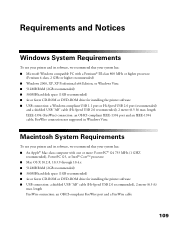
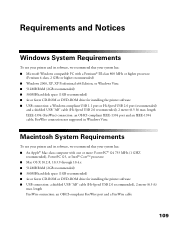
... 2000, XP, XP Professional x64 Edition, or Windows Vista ■ 512MB RAM (2GB recommended) ■ 300MB hard disk space (1GB recommended) ■ 4x or faster CD-ROM or DVD-ROM drive for installing the printer software ■ USB connection: a Windows-compliant USB 1.1 port or Hi-Speed USB 2.0 port (recommended)
and a shielded USB "AB" cable (Hi-Speed USB 2.0 recommended), 2 meter (6.5 ft) max...
User's Guide - Page 116


... software, 107 see also Troubleshooting High Speed setting, 98 to 99
I
ICM (Image Color Matching) setting, 32, 57, 66
Incorrect characters, 104 colors, 62, 100 margins, 104
Ink cartridge level of ink in, 83 ordering, 83 to 84 problems, solving, 94, 97 replacing, 82 to 86 safety instructions, 84, 111
Ink level, checking Macintosh, 83 Windows, 83
Installation...
User's Guide - Page 117
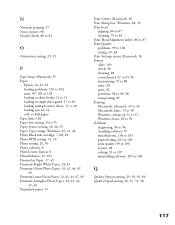
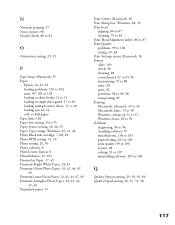
... to 13 loading in single sheet guide, 17 to 20 loading multiple matte sheets, 15 to 16 loading special, 14 roll, see Roll paper Paper dust, 102 Paper Size setting, 34 to 35 Paper Source setting, 20, 26, 35 Paper Type setting, Windows, 29, 41, 44 Photo Black ink cartridge, 7, 68, 83 Photo RPM setting, 31, 39 Photo setting, 29, 50 Photo software, 8 PhotoCenter, Epson, 8 PhotoEnhance...
User's Guide - Page 118
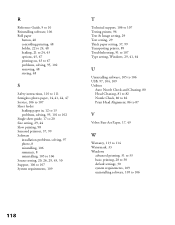
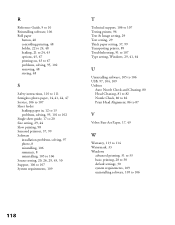
..., 48 storing, 48
S
Safety instructions, 110 to 111 Semigloss photo paper, 14, 41, 44, 47 Service, 106 to 107 Sheet feeder
loading paper in, 12 to 13 problems, solving, 95, 101 to 102 Single sheet guide, 17 to 20 Size setting, 29, 44 Slow printing, 98 Smeared printout, 37, 99 Software installation problems, solving, 97 photo, 8 reinstalling, 106 summary...
