Epson R1800 - Stylus Photo Color Inkjet Printer driver and firmware
Drivers and firmware downloads for this Epson item


Related Epson R1800 Manual Pages
Download the free PDF manual for Epson R1800 and other Epson manuals at ManualOwl.com
Product Brochure - Page 2
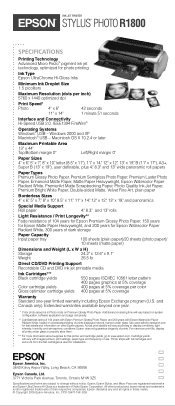
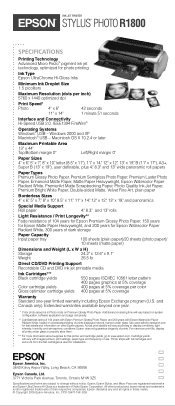
... for Epson Watercolor Paper Radiant White, 300 years of dark storage
Paper Capacity Input paper tray
100 sheets (plain paper)/20 sheets (photo paper)/ 10 sheets (matte paper)
Dimensions and Weight (L x W x H)
Storage
24.2" x 12.6" x 9.1"
Weight
26.5 lb
Direct CD/DVD Printing Support Recordable CD and DVD ink jet printable media
Ink Cartridges*** Black cartridge yields
Color cartridge...
Product Information Guide - Page 5
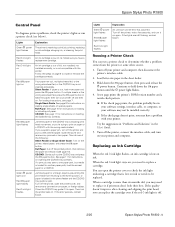
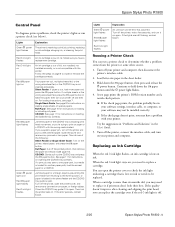
Epson Stylus Photo R1800
Control Panel
To diagnose printer problems, check the printer's lights or run a printer check (see below).
Lights
Explanation
Green P power
light flashes
The printer is receiving a print job, printing, replacing an ink cartridge, charging ink, or cleaning the print head.
Red H ink light
flashes
An ink cartridge is low on ink. Make sure you have a replacement ...
Product Information Guide - Page 6


...:
❏ Mac OS X: Choose Applications > EPSON Printer Utility > SP R1800 > EPSON StatusMonitor.
You see a window like this:
Click a cartridge image to display information about the cartridge.
Purchasing Ink Cartridges
Use these Epson ink cartridges within six months of installing them and before the expiration date on the package:
Ink cartridge Yellow Magenta Cyan Matte Black Photo Black Red...
Start Here Card - Page 4
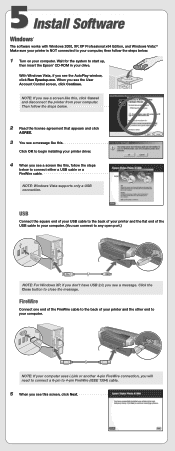
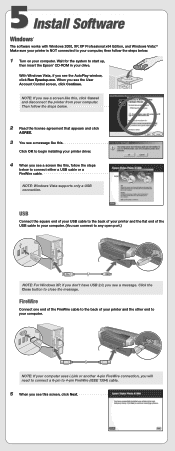
... to begin installing your printer driver.
4 When you see a screen like this, follow the steps
below to connect either a USB cable or a FireWire cable.
NOTE: Windows Vista supports only a USB connection.
USB
Connect the square end of your USB cable to the back of your printer and the flat end of the USB cable to your computer. (You can connect to any open port.)
NOTE: For Windows XP...
Start Here Card - Page 5
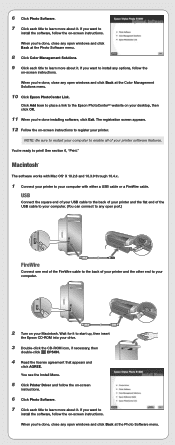
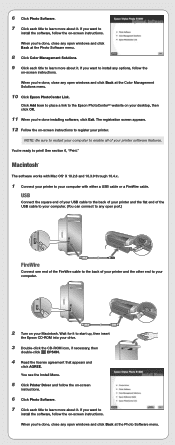
...-ROM icon, if necessary, then
double-click EPSON.
4 Read the license agreement that appears and
click AGREE. You see the Install Menu.
5 Click Printer Driver and follow the on-screen
instructions.
6 Click Photo Software. 7 Click each title to learn more about it. If you want to
install the software, follow the on-screen instructions. When you're done, close any open windows...
Start Here Card - Page 6
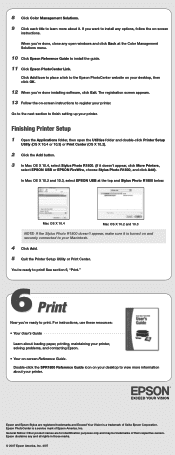
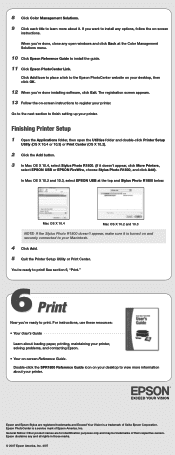
... to finish setting up your printer.
Finishing Printer Setup
1 Open the Applications folder, then open the Utilities folder and double-click Printer Setup
Utility (OS X 10.4 or 10.3) or Print Center (OS X 10.2).
2 Click the Add button. 3 In Mac OS X 10.4, select Stylus Photo R1800. (If it doesn't appear, click More Printers,
select EPSON USB or EPSON FireWire, choose Stylus Photo R1800, and click...
User's Guide - Page 5


... Solutions
Setup and Software Installation Problems Printer Problems Quality Problems Paper Problems CD/DVD Problems Miscellaneous Problems Uninstalling and Reinstalling Printer Software Where To Get Help Epson Technical Support Technical Support for Other Photo Software
Requirements and Notices
Windows System Requirements Macintosh System Requirements Important Safety Instructions
Ink Cartridge...
User's Guide - Page 8
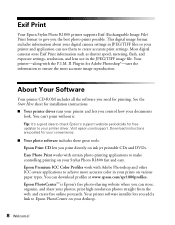
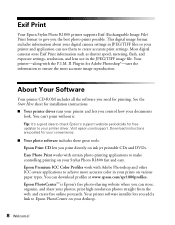
...updates to your printer driver. Visit epson.com/support. Download instructions are posted for your convenience.
■ Your photo software includes these great tools: Epson Print CD lets you print directly on ink jet printable CDs and DVDs. Easy Photo Print works with certain photo printing applications to make controlling printing on your Stylus Photo R1800 fast and easy. Epson Premium ICC Color...
User's Guide - Page 9


About Your Documentation
To set up your printer and install its software, see the Start Here sheet. This book contains instructions on: ■ Loading all types of paper ■ Printing with Windows® or Mac OS® X ■ Printing on ink jet printable CDs and DVDs ■ Maintaining the printer ■ Solving basic problems At the end of the book...
User's Guide - Page 63
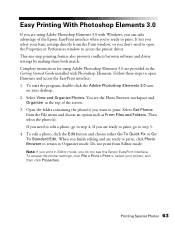
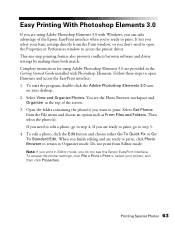
... you don't need to open the Properties or Preferences window to access the printer driver. This one-stop printing feature also prevents conflicts between software and driver settings by making them both match. Complete instructions for using Adobe Photoshop Elements 3.0 are provided in the Getting Started Guide installed with Photoshop Elements. Follow these steps to open Elements and access...
User's Guide - Page 85


... cause of your printer problem may be. Then see these sections for solutions: ■ "Setup and Software Installation Problems" on page 90 ■ "Printer Problems" on page...Printer Software" on page 100 ■ "Where To Get Help" on page 101
Tip: It's a good idea to check Epson's support website periodically for free updates to your printer driver. Visit epson.com/support. Download instructions...
User's Guide - Page 91
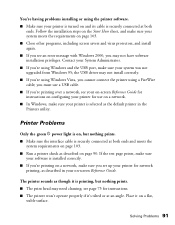
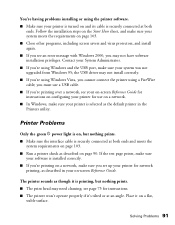
... you're using Windows and the USB port, make sure your system was not upgraded from Windows 95; the USB driver may not install correctly. ■ If you're using Windows Vista, you cannot connect the printer using a FireWire cable; you must use a USB cable. ■ If you're printing over a network, see your on-screen Reference Guide for instructions on configuring your printer for use on...
User's Guide - Page 94


... page 73 for instructions.
■ The ink cartridges may be old or low on ink; see page 76.
■ Select the correct Type (Windows) or Media Type (Macintosh) in the printer driver; see page 38.
■ Make sure your paper isn't damaged, old, dirty, or loaded face-down. For best results, use genuine Epson paper.
Caution...
User's Guide - Page 99
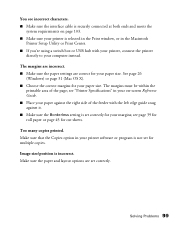
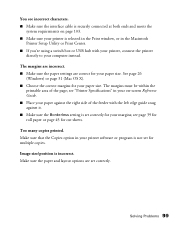
... the Print window, or in the Macintosh
Printer Setup Utility or Print Center. ■ If you're using a switch box or USB hub with your printer, connect the printer
directly to your computer instead.
The margins are incorrect. ■ Make sure the paper settings are correct for your paper size. See page 26
(Windows) or page 31 (Mac OS X). ■...
User's Guide - Page 100


... Printers, then select EPSON Printer Software
Uninstall.1 3. In the next window, select EPSON Stylus Photo R1800 and click OK. Then
follow the on-screen instructions. In Windows Vista, when you see the User Account Control screen, click Continue, then go to step 4. 4. Restart your computer, then see the Start Here sheet to reinstall your software.
Mac OS X
1. Insert the Printer Software CD-ROM...
User's Guide - Page 101


... solutions to common problems. You can download drivers and documentation, get FAQs and troubleshooting advice, or e-mail Epson with your questions.
Speak to a Support Representative
Before you call for support, please have the following information ready: ■ Product name (EPSON Stylus Photo R1800) ■ Product serial number (located on the back of the printer and on its box) ■ Proof...
User's Guide - Page 103
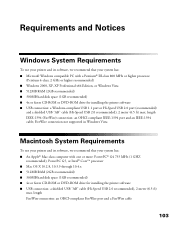
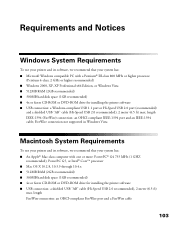
... 2000, XP, XP Professional x64 Edition, or Windows Vista ■ 512MB RAM (2GB recommended) ■ 300MB hard disk space (1GB recommended) ■ 4x or faster CD-ROM or DVD-ROM drive for installing the printer software ■ USB connection: a Windows-compliant USB 1.1 port or Hi-Speed USB 2.0 port (recommended)
and a shielded USB "AB" cable (Hi-Speed USB 2.0 recommended), 2 meter (6.5 ft) max...
User's Guide - Page 112


..., 106 Features, 7
G
Gamma setting, 95 Gloss Optimizer
cartridge, 7, 77 setting, Macintosh, 36 Gloss setting, Windows, 27 Glossy Photo Paper, 14, 38, 40, 42, 45 Grainy prints, 94
H
Head Cleaning utility, 75 to 76 Help
Epson, 101 to 102 other software, 102 see also Troubleshooting High Speed setting, 92 to 93
112 Index
I
ICM (Image Color Matching) setting, 30, 57, 62...
User's Guide - Page 113


..., 89, 95 to 97 loading in sheet feeder, 12 to 13 loading special, 14 one only in single sheet guide, 16 to 19 roll, see Roll paper Paper Size setting, 32 Paper Source setting, 19, 32 Paper Type setting, Windows, 27, 38, 40 Photo Black ink cartridge, 7, 77 Photo RPM setting, 29, 36 Photo setting, 27, 46 Photo software, 8 PhotoCenter, Epson, 8 PhotoEnhance, 94 Piezo Pro...
User's Guide - Page 114
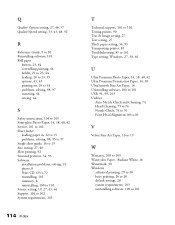
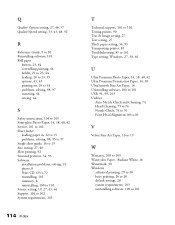
... storing, 44
S
Safety instructions, 104 to 105 Semi-gloss Photo Paper, 14, 38, 40, 42 Service, 101 to 102 Sheet feeder
loading paper in, 12 to 13 problems, solving, 88, 95 to 97 Single sheet guide, 16 to 19 Size setting, 27, 40 Slow printing, 92 Smeared printout, 34, 93 Software installation problems, solving, 91 photo, 8 Print CD, 69...
