Epson R260 - Stylus Photo Color Inkjet Printer driver and firmware
Drivers and firmware downloads for this Epson item


Related Epson R260 Manual Pages
Download the free PDF manual for Epson R260 and other Epson manuals at ManualOwl.com
Product Information Guide - Page 4
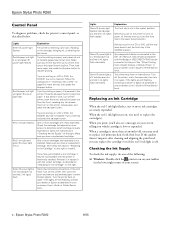
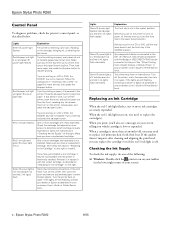
.... I/F USB port. Only devices compatible with PictBridge or USB DIRECT-PRINT can be connected to this port. See "Direct Printing from a Digital Camera or Mobile Phone" in your on-screen User's Guide or Printer Basics book.
The printer may have an internal error. Turn off the printer, wait a few seconds, then turn it on again. If the lights are still flashing, contact your dealer or Epson...
Product Information Guide - Page 5


...window like this one:
Epson Stylus Photo R260
Removing and Installing Ink Cartridges
Note: Do not open ink cartridge packages until you are ready to install the ink. Cartridges are vacuum packed to maintain reliability. This printer..._ mark. The green P power light begins to flash. Go to step 4.
Note: Don't hold down the H ink button for more than 3 seconds, or the printer will start to clean the ...
Product Information Guide - Page 9
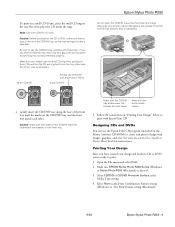
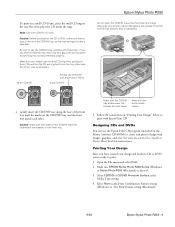
... the Printer Software CD-ROM) to create and print a design with images, graphics, and text. See your on-screen User's Guide or Printer Basics book for instructions.
Printing Your Design
After you have created your design and loaded a CD or DVD, you're ready to print. 1. Open the File menu and select Print. 2. Make sure EPSON Stylus Photo R260 Series (Windows)
or Stylus Photo R260...
Printer Basics - Page 4


...Problems 57 Running a Printer Check 59
Problems and Solutions 60 Setup and Software Installation Problems 60 Printer Problems 61 Print Quality Problems 62 Problems With Paper or CD/DVD Tray Feeding 64 CD/DVD Printing Problems 65 Miscellaneous Printout Problems 66
Uninstalling Printer Software 67 Windows 67 Macintosh 68
Where To Get Help 69 Epson Technical Support 69 Purchase Supplies...
Printer Basics - Page 6


... and install its software, see the Start Here sheet. This book contains instructions on loading paper, printing with Windows and Macintosh,® printing borderless photos, printing on CDs and DVDs, direct printing from a digital camera or mobile phone, maintaining your printer, and solving basic problems. For more information about your printer, double-click the Stylus Photo R260 User's Guide...
Printer Basics - Page 11
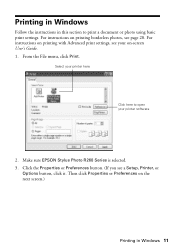
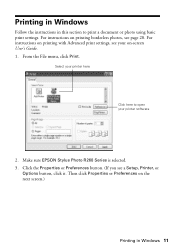
... in Windows
Follow the instructions in this section to print a document or photo using basic print settings. For instructions on printing borderless photos, see page 20. For instructions on printing with Advanced print settings, see your on-screen User's Guide. 1. From the File menu, click Print.
Select your printer here
Click here to open your printer software
2. Make sure EPSON Stylus Photo R260...
Printer Basics - Page 28


Printing on CDs and DVDs
Your printer includes a special tray that lets you print customized text, graphics, and photos directly on any ink jet-printable CD or DVD. The Epson Print CD software makes it easy to import your own photos, add text, and modify your designs with a variety of special effects. You can print on...
Printer Basics - Page 47


...for the ink cartridges currently installed in your printer, click Information.
■ Macintosh OS X: Open the Applications folder and select EPSON Printer Utility2. Select SP R260 Series in the printer list, click OK, then select EPSON StatusMonitor. You see a window like this one:
Click a cartridge image to display information about the cartridge.
Note: To update the ink cartridge status, click...
Printer Basics - Page 59


... test page prints, the problem probably lies in your software settings, USB cable, or computer, or your software may not be installed correctly. ■ If the test page doesn't print, you may have a problem with your printer. Try the suggestions in "Problems and Solutions" below. If nothing works, contact Epson as described in "Where To Get Help" on page...
Printer Basics - Page 60


... information in the User's Guide that will help you solve your problem.
Setup and Software Installation Problems
Tip: Periodically, it's a good idea to check Epson's support website at epson.com/support for free updates to your Epson Stylus Photo R260 printer software. Download instructions are posted for your convenience. With Windows, you can click the Driver Update button on the Maintenance tab...
Printer Basics - Page 61


... an error message or your software doesn't install correctly, you may not have software installation privileges. Contact your System Administrator.
■ Make sure the USB Controller is working properly in Device Manager. See your Windows help system for details. If it's not working, contact your computer manufacturer.
■ If you're printing on a network, see your on-screen User's Guide for...
Printer Basics - Page 64


...; You may need to increase the image resolution or print it in a smaller size; see
your software documentation.
You see wrong or missing colors. ■ Clean the print head; see page 43 for instructions. ■ Clear the Grayscale setting in your printer software (for Windows). Change
the ink setting in your printer software to Color (for Macintosh). ■ The ink cartridges may...
Printer Basics - Page 66


... setting in the your printer software or your application program. (If you're printing on Epson Iron-on Cool Peel Transfer paper, the image should be inverted.)
The printer prints blank pages. ■ If you're using Windows, make sure your printer is selected. For Macintosh
OS X, make sure your printer is selected in the Page Setup and Print windows...
Printer Basics - Page 67
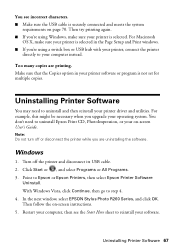
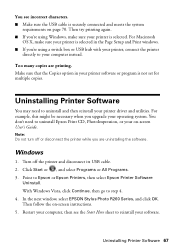
...Turn off the printer and disconnect its USB cable. 2. Click Start or , and select Programs or All Programs. 3. Point to Epson or Epson Printers, then select Epson Printer Software
Uninstall. With Windows Vista, click Continue, then go to step 4. 4. In the next window, select EPSON Stylus Photo R260 Series, and click OK. Then follow the on-screen instructions. 5. Restart your computer, then see the...
Printer Basics - Page 68


... Epson printer software CD-ROM into your Macintosh. 3. Open the Epson CD-ROM desktop icon. 4. Double-click the English folder, then double-click the OSX folder.
Note: You may have to scroll down to see these folders.
5. Double-click the Installer icon.
Note: If the Authenticate dialog box appears, enter your password or phrase and click OK.
6. When the Installer window...
Printer Basics - Page 69
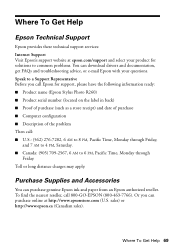
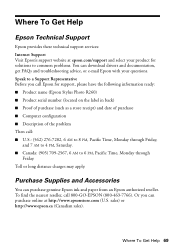
...your product for solutions to common problems. You can download drivers and documentation, get FAQs and troubleshooting advice, or e-mail Epson with your questions. Speak to a Support Representative Before you call Epson for support, please have the following information ready: ■ Product name (Epson Stylus Photo R260) ■ Product serial number (located on the label in back) ■ Proof...
Printer Basics - Page 70
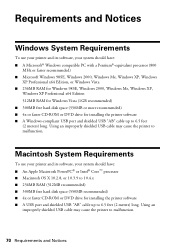
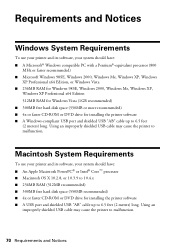
... x64 Edition, or Windows Vista ■ 256MB RAM for Windows 98SE, Windows 2000, Windows Me, Windows XP,
Windows XP Professional x64 Edition 512MB RAM for Windows Vista (1GB recommended) ■ 300MB free hard disk space (550MB or more recommended) ■ 4x or faster CD-ROM or DVD drive for installing the printer software ■ A Windows-compliant USB port and shielded USB "AB" cable...
Printer Basics - Page 78


... Macintosh, 47 Windows, 46
Installation problems, 60 to 61 Inverted image, 66
J
Jams, paper, 65
L
Layout problems, 66 Layout settings
Macintosh, 16 Windows, 13
M
Macintosh basic printing, 15 to 18 system requirements, 70 uninstalling software, 68
Maintaining printer, 43 to 56 Marginless printing, 20 to 27 Margins, incorrect, 66 Media Type setting, 19 Mirror image, 66 Mobile phone, printing...
Printer Basics - Page 79


... controlling, Macintosh, 18 controlling, Windows, 14
Printing, slow, 62 Problems
CD printing, 65 to 66 CD/DVD feeding, 65 color, 64 installing software, 60 to 61 miscellaneous, 66 to 67 paper feeding, 64 to 65 print quality, 62 to 64 printer, 57 to 67
Q
Quality Option setting, 12 Quality/Speed setting, 16
S
Safety instructions, 71 to 73 Slow printing, 62 Software
Epson...
Service Manual - Page 54
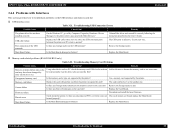
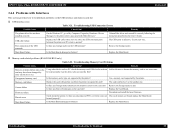
EPSON Stylus Photo R260/R265/R270, R360/R380/R390
Revision B
3.4.4 Problems with Interfaces
This section provides how to troubleshoot problems on the USB interface and memory card slot. † USB interface error
Table 3-21. Troubleshooting USB Connection Errors
Possible Cause
Check Point
Remedy
The printer driver has not been installed correctly.
USB cable failure
Poor connection of the ...
