Vantec UGT-ST350CB - eSATA Cardbus driver and firmware
Related Vantec UGT-ST350CB Manual Pages
Download the free PDF manual for Vantec UGT-ST350CB and other Vantec manuals at ManualOwl.com
Datasheet - Page 1
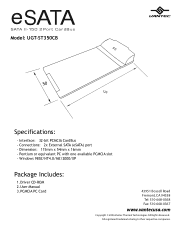
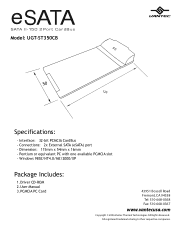
eSATA
S ATA I I - 15 0 2 P o r t C a r d B u s
Model: UGT-ST350CB
50
120
Specifications:
- Interface: 32-bit PCMCIA CardBus - Connections: 2x External SATA (eSATA) port - Dimension: 115mm x 54mm x 16mm - Pentium or equivalant PC with one available PCMCIA slot - Windows 98SE/NT4.0/ME/2000/XP
Package Includes:
1.Driver CD-ROM 2.User Manual 3.PCMCIA PC Card
43951 Boscell Road Fremont, CA 94538
...
Flyer - Page 1
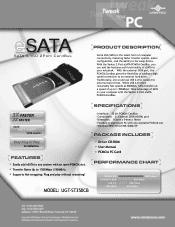
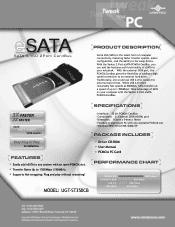
... (150MB/s). Supports Hot-swapping: Plug and play without rebooting!
MODEL: UGT-ST350CB
- Interface: 32-bit PCMCIA CardBus - Connections: 2x External SATA (eSATA) port - Dimension: 115mm x 54mm x 16mm - Pentium or equivalant PC with one available PCMCIA slot - Windows 98SE/NT4.0/ME/2000/XP
PACKAGE INCLUDES
Driver CD-ROM User Manual PCMCIA PC Card
PERFORMANCE CHART
SERIAL ATA FIREWIRE 800
USB...
User Guide - Page 2


Package Contents: SATA/eSATA PCI Host Controller (UGT-ST300): • Driver CD-ROM • User Manual • PCI Card
SATA/eSATA PCI-Express Host Controller (UGT-ST400): • Driver CD-ROM • User Manual • PCI-Express Card
2-Port eSATA PCMCIA CardBus (UGT-ST350CB): • Driver CD-ROM • User Manual • PCMCIA PC Card
TRADEMARKS MS-DOS, Microsoft, Windows 95/98/NT/2000/...
User Guide - Page 3


... pg. 4 4. Parts Layout ...pg. 5 5. Installation
SATA/eSATA PCI & PCI-E Host Controller (UGT-ST300/400) 5.1. Hardware Installation pg. 6 5.2. Driver Installation pg. 7
2-Port eSATA PCMCIA CardBus (UGT-ST350CB) 5.3. Hardware Installation pg. 9 5.4. Driver Installation pg. 10
SATA/eSATA PCI Host Controller / 2-Port eSATA PCMCIA CardBus 5.5. Connecting Drives pg. 12
6. Warranty ...pg. 13...
User Guide - Page 8


5. Installation: SATA/eSATA PCI Host Controller (UGT-ST300) / SATA/eSATA PCI-Express Host Controller (UGT-ST400):
5.1. Hardware Installation: 1) If you have an LED you would like to connect to the drive activity header, connect it first. If not, skip this step. 1-2 External Port 3-4 Internal Port Pins 2 and 4 are positive
2) Insert card into an open PCI slot in your computer. When firmly seated in...
User Guide - Page 9


.... If the BIOS screen does not appear or the attached hard drive is not recognized, recheck your connections. 2) During Windows setup, press F6 when prompted: "Press F6 to install a thirdparty SCSI or RAID driver" 3) Insert the driver diskette into floppy drive. Press S, then press enter. 4) SATA/eSATA PCI Host Controller (UGT-ST300): Select "Silicon Image SiI-3512 Serial ATA Controller" driver and...
User Guide - Page 10


.../eSATA PCI Host Controller (UGT-ST300) / SATA/eSATA PCI-Express Host Controller (UGT-ST400):
5.2. Driver Installation (continued):
Windows 98/98SE/ME - New Installation of Operating System
NOTE: SATA drives attached to the SATA/eSATA PCI Host Controller can not be used as boot drives for Windows 98/98SE/ME.
1) Upon startup, the SATA/eSATA PCI Host Controller's BIOS screen should appear and display...
User Guide - Page 12
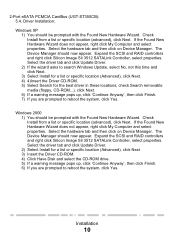
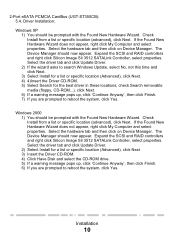
2-Port eSATA PCMCIA CardBus (UGT-ST350CB): 5.4. Driver Installation:
Windows XP 1) You should be prompted with the Found New Hardware Wizard. Check Install from a list or specific location (advanced), click Next. If the Found New Hardware Wizard does not appear, right click My Computer and select properties. Select the hardware tab and then click on Device Manager. The Device Manager should now ...
User Guide - Page 13


2-Port eSATA PCMCIA CardBus (UGT-ST350CB): 5.4. Driver Installation: Windows 98/98SE/ME - Adding to an Existing installation 1) You should be prompted with the Add New Hardware Wizard. Click Next. 2) Select Search for the best driver for your device option and click Next. 3) Insert the Driver CD-ROM, check Specify a Location, uncheck the other boxes, type in E:\ (if your CD-ROM/DVD is E:\), and ...
User Guide - Page 14


...SATA/eSATA PCI Host Controller (UGT-ST300) / SATA/eSATA PCI-Express Host Controller (UGT-ST400): Internal SATA: Connect SATA cable to the Internal SATA port on the card. Connect the other end to the drive. External SATA: Connect eSATA cable to the External SATA port on the card. Connect the other end to the drive or enclosure.
2-Port eSATA PCMCIA CardBus (UGT-ST350CB): External SATA:
Connect eSATA...

