Vantec DSH-300U3 - USB 3.0 Universal Dual Video Docking Station driver and firmware
Related Vantec DSH-300U3 Manual Pages
Download the free PDF manual for Vantec DSH-300U3 and other Vantec manuals at ManualOwl.com
Datasheet - Page 1
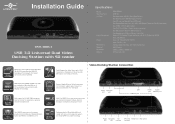
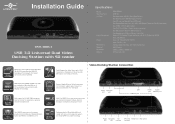
....
Dual support for Full HD 1080p using two external monitor for workstation capability with varies display mode.
One USB 3.0 connection to the system provide full functionality to all Display, Network, Audio, Card Reader and USB 3.0 ports.
Dock Designed for Audio Output with 2.1CH Headphone or Speakers and Audio Input for Microphone to simplify connectivity.
Support Gigabit Ethernet Wired...
Datasheet - Page 2
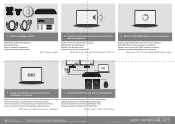
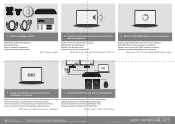
...
Buscar la carpeta DSH-300U3 y ejecutar el archivo setup.exe. DSH-300U3-Ordner suchen und setup.exe ausführen. Naviguer vers le dossier DSH-300U3 et exécuter setup.exe. Selezionare la cartella DSH-300U3 e avviare setup.exe.
setup .exe DSH-3U200
HDMI
DVI
4. Follow the instruction on the screen until the installation is completed.
5. Connect the Video Docking station and peripherals...
User Guide - Page 2


... 3 1.2 Features 4 1.3 System Requirements 6 1.4 Package Contents 6 1.5 Hardware Layout 6
Chapter 2: Getting Started 8 2.1 Driver Installation 8 2.1.1 Installation for Windows 8 2.1.2 Installation for Mac OS X 9 2.2 Hardware Installation 10 2.3 Verifying the installation 12 2.3.1 Verifying for Windows 12 2.3.2 Verifying for Mac OS X 13 2.4 Display Configuration 14
DSH-300U3
Page 2
User Guide - Page 4
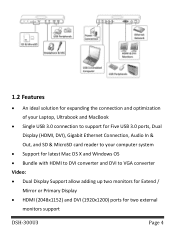
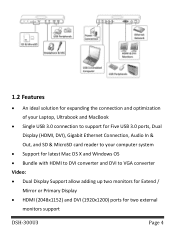
... of your Laptop, Ultrabook and MacBook
Single USB 3.0 connection to support for Five USB 3.0 ports, Dual Display (HDMI, DVI), Gigabit Ethernet Connection, Audio In & Out, and SD & MicroSD card reader to your computer system
Support for latest Mac OS X and Windows OS Bundle with HDMI to DVI converter and DVI to VGA converter Video: Dual Display Support allow...
User Guide - Page 6
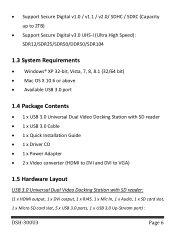
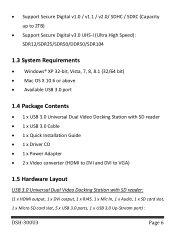
...
Windows® XP 32-bit, Vista, 7, 8, 8.1 (32/64 bit) Mac OS X 10.6 or above Available USB 3.0 port
1.4 Package Contents
1 x USB 3.0 Universal Dual Video Docking Station with SD reader 1 x USB 3.0 Cable 1 x Quick Installation Guide 1 x Driver CD 1 x Power Adapter 2 x Video converter (HDMI to DVI and DVI to VGA...
User Guide - Page 8
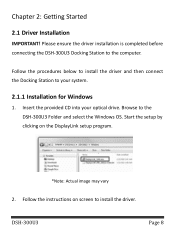
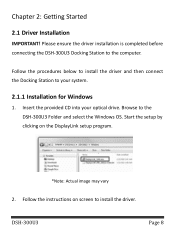
... below to install the driver and then connect the Docking Station to your system.
2.1.1 Installation for Windows
1. Insert the provided CD into your optical drive. Browse to the DSH-300U3 Folder and select the Windows OS. Start the setup by clicking on the DisplayLink setup program.
*Note: Actual image may vary 2. Follow the instructions on screen to install the driver.
DSH-300U3
Page 8
User Guide - Page 9
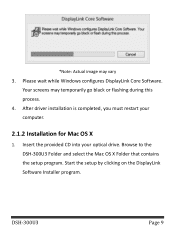
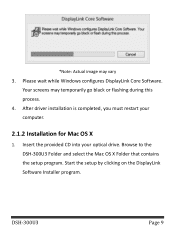
...temporarily go black or flashing during this process. 4. After driver installation is completed, you must restart your computer.
2.1.2 Installation for Mac OS X
1. Insert the provided CD into your optical drive. Browse to the DSH-300U3 Folder and select the Mac OS X Folder that contains the setup program. Start the setup by clicking on the DisplayLink Software Installer program.
DSH-300U3
Page 9
User Guide - Page 10
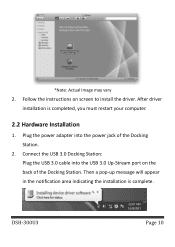
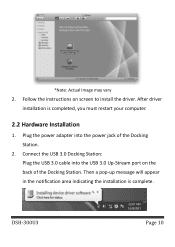
...image may vary 2. Follow the instructions on screen to install the driver. After driver
installation is completed, you must restart your computer.
2.2 Hardware Installation
1. Plug the power adapter into the power jack of the Docking Station.
2. Connect the USB 3.0 Docking Station: Plug the USB 3.0 cable into the USB 3.0 Up-Stream port on the back of the Docking Station. Then a pop-up message will...
User Guide - Page 11
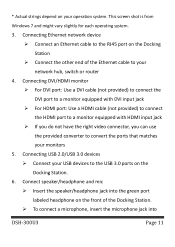
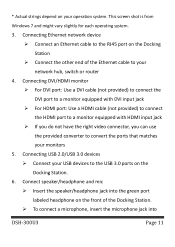
... shot is from Windows 7 and might vary slightly for each operating system. 3. Connecting Ethernet network device
Connect an Ethernet cable to the RJ45 port on the Docking Station
Connect the other end of the Ethernet cable to your network hub, switch or router
4. Connecting DVI/HDMI monitor For DVI port: Use a DVI cable (not provided) to connect the DVI port to a monitor...
User Guide - Page 12


... installation
2.3.1 Verifying for Windows
1. Click on the "Device Manager" tab in the Windows Control Panel. Start > Control Panel > Device Manager
2. In the USB Display Adapters group, an item named Displaylink USB 3.0 dock should be displayed.
Note: If there is a question or exclamation mark next to that item, then the driver is not properly installed. Please delete the item, select
DSH-300U3...
User Guide - Page 13
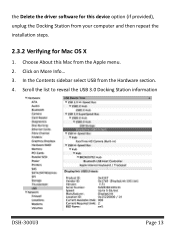
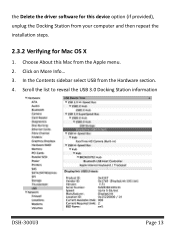
... the driver software for this device option (if provided), unplug the Docking Station from your computer and then repeat the installation steps.
2.3.2 Verifying for Mac OS X
1. Choose About this Mac from the Apple menu. 2. Click on More Info... 3. In the Contents sidebar select USB from the Hardware section. 4. Scroll the list to reveal the USB 3.0 Docking Station information
DSH-300U3
Page...
User Guide - Page 15


... monitor to the monitor which connects with the USB 3.0 Docking Station Off: Turns off the USB 3.0 Docking Station Optimize for Video: Optimize the video quality when playing back. Text may appear less clear when enabling Fit to TV: Adjusts the size of the desktop on the TV. Note: This function works only when one display is connected
DSH-300U3
Page 15
Flyer - Page 1


...
of your Laptop, Ultrabook and MacBook
Single USB 3.0 connection to support for Five USB 3.0 ports, Dual
Display (HDMI, DVI), Gigabit Ethernet Connection, Audio In & Out,
and SD & MicroSD card reader to your computer system
Support for latest Mac OS X and Windows OS
Bundle with HDMI to DVI converter and DVI to VGA converter
Video:
USB 3.0:
• Dual Display Support allow adding...

