Vantec DSH-M100U3 - USB 3.0 Mini Docking Station driver and firmware
Related Vantec DSH-M100U3 Manual Pages
Download the free PDF manual for Vantec DSH-M100U3 and other Vantec manuals at ManualOwl.com
Flyer - Page 1


... 1.3 Port (with Audio) Bus powered(Optional AC Adapter Output: DC 5V / 2A) ABS (Plastic) 455(L) x 60(D) x 17(H) mm 90g (main unit)
System Requirements:
Windows® XP, Vista, 7, 8, 8.1 (32/64 bit); Mac OS X 10.6 or greater 2 GB of RAM or more 30MB of available disk space Available USB 3.0 port
Package Contents:
1 x USB 3.0 Mini Docking Station with HDMI/DVI/GbE, 1 x Quick Installation Guide...
User Guide - Page 2


... 4 1.3 System Requirements 5 1.4 Package Contents 6 1.5 Hardware Layout 6
Chapter 2: Getting Started 7 2.1 Driver Installation 7 2.1.1 Installation for Windows 7 2.1.2 Installation for Mac OS X 8 2.2 Hardware Installation 9 2.3 Verifying the Installation 11 2.3.1 Verifying Windows installation 11 2.3.2 Verifying OS X Installation 11 2.4 Display Configuration 12
DSH-M100U3
Page 2
User Guide - Page 4
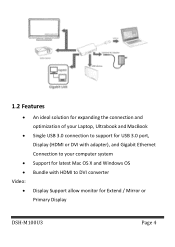
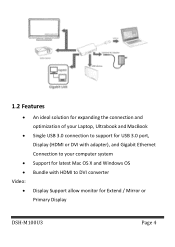
... for expanding the connection and optimization of your Laptop, Ultrabook and MacBook Single USB 3.0 connection to support for USB 3.0 port, Display (HDMI or DVI with adapter), and Gigabit Ethernet Connection to your computer system Support for latest Mac OS X and Windows OS Bundle with HDMI to DVI converter
Display Support allow monitor for Extend / Mirror or Primary Display
DSH-M100U3
Page 4
User Guide - Page 5
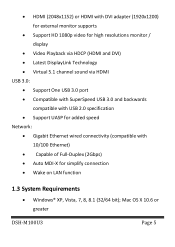
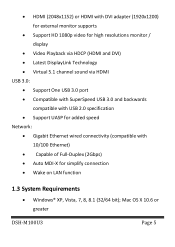
... with USB 2.0 specification Support UASP for added speed Network: Gigabit Ethernet wired connectivity (compatible with
10/100 Ethernet) Capable of Full-Duplex (2Gbps) Auto MDI-X for simplify connection Wake on LAN function
1.3 System Requirements
Windows® XP, Vista, 7, 8, 8.1 (32/64 bit); Mac OS X 10.6 or greater
DSH-M100U3
Page...
User Guide - Page 6
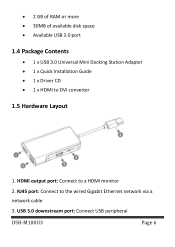
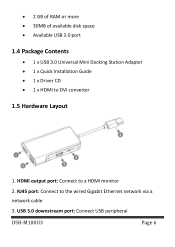
...RAM or more 30MB of available disk space Available USB 3.0 port
1.4 Package Contents
1 x USB 3.0 Universal Mini Docking Station Adapter 1 x Quick Installation Guide 1 x Driver CD 1 x HDMI to DVI converter
1.5 Hardware Layout
1. HDMI output port: Connect to a HDMI monitor 2. RJ45 port: Connect to the wired Gigabit Ethernet network via a network...
User Guide - Page 7
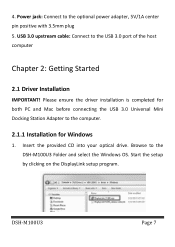
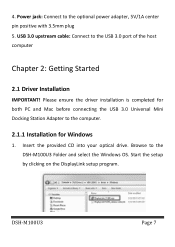
...
2.1 Driver Installation
IMPORTANT! Please ensure the driver installation is completed for both PC and Mac before connecting the USB 3.0 Universal Mini Docking Station Adapter to the computer.
2.1.1 Installation for Windows
1. Insert the provided CD into your optical drive. Browse to the DSH-M100U3 Folder and select the Windows OS. Start the setup by clicking on the DisplayLink setup program.
DSH...
User Guide - Page 8
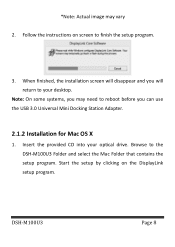
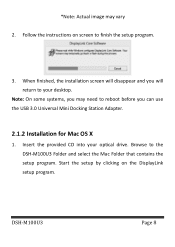
... Follow the instructions on screen to finish the setup program.
3. When finished, the installation screen will disappear and you will return to your desktop.
Note: On some systems, you may need to reboot before you can use the USB 3.0 Universal Mini Docking Station Adapter.
2.1.2 Installation for Mac OS X
1. Insert the provided CD into your optical drive. Browse to the DSH-M100U3 Folder and select...
User Guide - Page 9


... on screen to install the driver. After driver
installation is completed, you must restart your computer.
2.2 Hardware Installation
1. (Optional): Plug the power adapter into the power jack of the Mini Dock.
2. Connect the USB 3.0 Universal Mini Docking Station Adapter to your system. A pop-up message will appear in the notification area indicating the installation is complete.
DSH-M100U3
Page 9
User Guide - Page 10
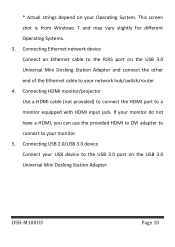
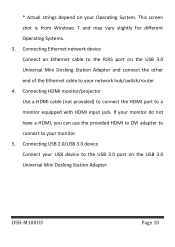
... device Connect an Ethernet cable to the RJ45 port on the USB 3.0 Universal Mini Docking Station Adapter and connect the other end of the Ethernet cable to your network hub/switch/router 4. Connecting HDMI monitor/projector Use a HDMI cable (not provided) to connect the HDMI port to a monitor equipped with HDMI input jack. If your monitor do not have a HDMI, you can use the provided HDMI to DVI...
User Guide - Page 11
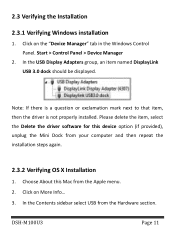
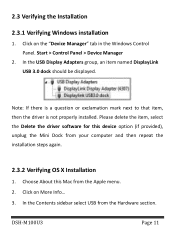
... Windows Control Panel. Start > Control Panel > Device Manager
2. In the USB Display Adapters group, an item named DisplayLink USB 3.0 dock should be displayed.
Note: If there is a question or exclamation mark next to that item, then the driver is not properly installed. Please delete the item, select the Delete the driver software for this device option (if provided), unplug the Mini Dock from...
User Guide - Page 13
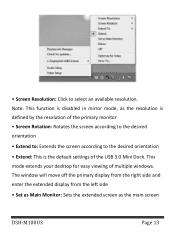
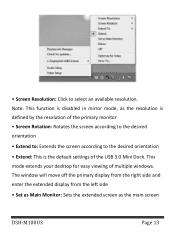
... the resolution of the primary monitor • Screen Rotation: Rotates the screen according to the desired orientation • Extend to: Extends the screen according to the desired orientation • Extend: This is the default settings of the USB 3.0 Mini Dock. This mode extends your desktop for easy viewing of multiple windows. The window will move off the primary display...

