Vantec DSH-200U2 - Laptop Docking Station driver and firmware
Related Vantec DSH-200U2 Manual Pages
Download the free PDF manual for Vantec DSH-200U2 and other Vantec manuals at ManualOwl.com
Flyer - Page 1
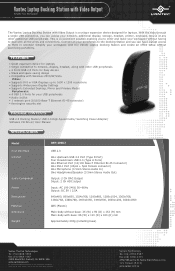
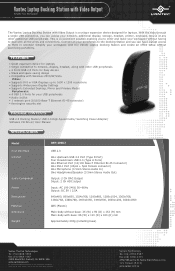
... • Supports Widescreen Display Settings • Supports Extended Desktop, Mirror and Primary Modes
Peripherals: • 4 USB 2.0 Ports for your USB peripherals • Audio In/Out • 1 network port (10/100 Base-T Ethernet RJ-45 connector) • Kensington security slot
USB 2.0 Docking Station/ USB 2.0 High-Speed Cable/ Switching Power Adapter/ Software CD Driver/ User Manual
Model...
User Guide - Page 3


... Ethernet network device 12 Connecting VGA/DVI Monitor 12 Connecting USB Devices 13 Connecting Microphone and Speaker/Headphones 13
3. Using the Docking Station with Video 14 USB 2.0 Ports 14 Audio Ports ...14
Configuring Windows Audio Device 14 Configuring Instant Messaging Software Audio Device 15
Ethernet Port...15 Video Port ...16
Display Modes ...16 Adjusting Resolution, Color...
User Guide - Page 6


...1 network port (10/100 Base-T Ethernet RJ-45 connector) „ Security slot
Package Contents
„ Docking Station with Video
x1
„ Base Plate
x1
„ USB 2.0 Cable
x1
„ Power Adapter
x1
„ CD (Driver and User's Manual)
x1
„ Quick Installation Guide
x1
„ DVI to VGA Adapter
x1
System Requirements
„ Intel Pentium/Celeron or AMD K6/Athlon/Duron with CPU...
User Guide - Page 12
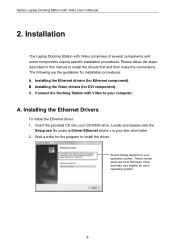
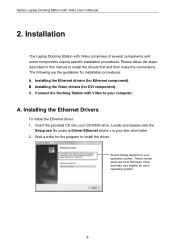
... for installation procedures: A. Installing the Ethernet drivers (for Ethernet component). B. Installing the Video drivers (for DVI component). C. Connect the Docking Station with Video to your computer.
A. Installing the Ethernet Drivers
To install the Ethernet driver: 1. Insert the provided CD into your CD-ROM drive. Locate and double-click the
Setup.exe file under x:\Driver\Ethernet where...
User Guide - Page 13
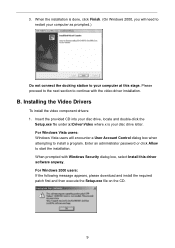
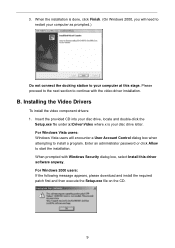
... encounter a User Account Control dialog box when attempting to install a program. Enter an administrator password or click Allow to start the installation. When prompted with Windows Security dialog box, select Install this driver software anyway. For Windows 2000 users: If the following message appears, please download and install the required patch first and then execute the Setup.exe file on...
User Guide - Page 14
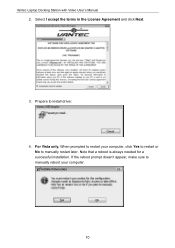
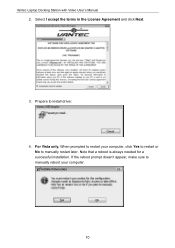
Vantec Laptop Docking Station with Video User's Manual
2. Select I accept the terms in the License Agreement and click Next.
3. Prepare to install driver.
4. For Vista only. When prompted to restart your computer, click Yes to restart or No to manually restart later. Note that a reboot is always needed for a successful installation. If the reboot prompt doesn't appear, make sure to manually reboot...
User Guide - Page 15
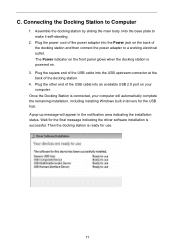
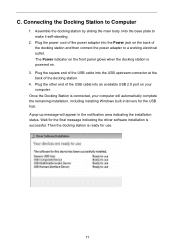
... when the docking station is powered on.
3. Plug the square end of the USB cable into the USB upstream connector at the back of the docking station.
4. Plug the other end of the USB cable into an available USB 2.0 port on your computer.
Once the Docking Station is connected, your computer will automatically complete the remaining installation, including installing Windows built-in drivers for the...
User Guide - Page 16
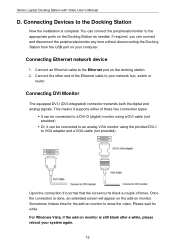
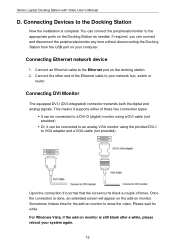
... time without disconnecting the Docking Station from the USB port on your computer.
Connecting Ethernet network device
1. Connect an Ethernet cable to the Ethernet port on the docking station. 2. Connect the other end of the Ethernet cable to your network hub, switch or
router.
Connecting DVI Monitor
The equipped DVI-I (DVI-Integrated) connector transmits both the digital and analog signals. This...
User Guide - Page 18


... you can still use the docking station to charge USB devices.
„ The USB port supports the hot-plug feature. You may plug and unplug a USB device from the docking station at any time.
„ Some USB devices, e.g., printers and optical drives, require higher power to operate. To use these devices, the power adapter shipped with the device should be plugged in.
Audio Ports
Prior to using the...
User Guide - Page 19


... configure to use USB (Multimedia) Audio Device as the audio in and out devices.
Ethernet Port
The Ethernet port supports Ethernet 10/100 Mbps function. To connect your computer to a network through the docking station, attach one end of a network cable (not provided) to the Ethernet port on the docking station and the other end to your network hub, switch or router for network access. Aside from...
User Guide - Page 20


Vantec Laptop Docking Station with Video User's Manual
which is indicated by ASIX AX88772 USB2.0 to Fast Ethernet Adapter and then click Properties to make the required settings.
Video Port
Display Modes
There are several ways you can utilize the monitor attached on the docking station. The add-on monitor can be configured to use either "mirror mode", "extended mode" or be the primary...
User Guide - Page 21
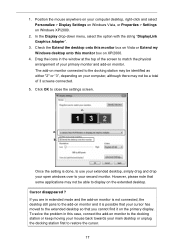
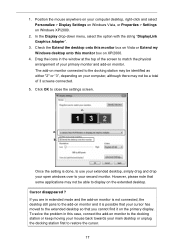
1. Position the mouse anywhere on your computer desktop, right-click and select Personalize > Display Settings on Windows Vista, or Properties > Settings on Windows XP/2000.
2. In the Display drop-down menu, select the option with the string "DisplayLink Graphics Adapter".
3. Check the Extend the desktop onto this monitor box on Vista or Extend my Windows desktop onto this monitor box on XP/2000...
User Guide - Page 22


Vantec Laptop Docking Station with Video User's Manual
Video and DVD Playback in Extended Mode On Windows Vista with extended mode, it is suggested that you run video or DVD playback programs on your primary monitor instead of the add-on monitor to ensure the playback performance.
Mirror Your Windows Desktop
This mode is referred to as "mirror" or...
User Guide - Page 23


... your computer desktop, right-click and select Personalize > Display Settings on Vista or Properties > Settings on XP/2000.
2. In the Display drop-down menu, select the option ends with DisplayLink Graphics Adapter.
3. Check the This is my main monitor box on Vista or Use this device as the primary monitor box on XP/2000. On some PCs and laptops...
User Guide - Page 24
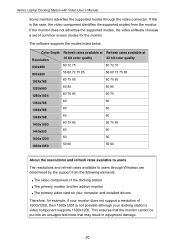
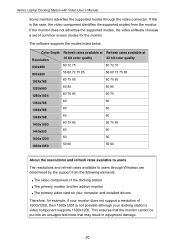
Vantec Laptop Docking Station with Video User's Manual
Some monitors advertise the supported modes through the video connector. If this is the case, the video component identifies the supported modes from the monitor. If the monitor does not advertise the supported modes, the video software chooses a set of common screen modes for the monitor.
The software supports the modes listed below.
Color ...
User Guide - Page 26


Vantec Laptop Docking Station with Video User's Manual
Disconnecting the Docking Station
If the docking station is unplugged from the computer, the add-on monitor goes blank. All windows and icons move to the primary screen. On reconnection of the docking station, the docking station returns to the same mode as it was before disconnection. However, windows and icons that were previously on the ...
User Guide - Page 28


Vantec Laptop Docking Station with Video User's Manual
4. Uninstalling the Drivers
Uninstalling the Ethernet Driver
If for any reason you want to uninstall the Ethernet component driver, please follow these steps: 1. Open the Control Panel and double-click Programs and Features on Vista or
Add or Remove Programs on Windows 2000/XP. 2. Select ASIX AX88772...and click Uninstall or Remove.
2. Click ...
User Guide - Page 29
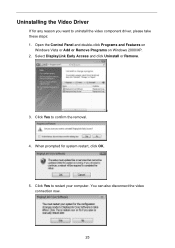
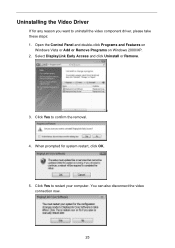
... for any reason you want to uninstall the video component driver, please take these steps: 1. Open the Control Panel and double-click Programs and Features on
Windows Vista or Add or Remove Programs on Windows 2000/XP. 2. Select DisplayLink Early Access and click Uninstall or Remove.
0
3. Click Yes to confirm the removal.
4. When prompted...

