Lantronix XPort Pro driver and firmware
Drivers and firmware downloads for this Lantronix item

Related Lantronix XPort Pro Manual Pages
Download the free PDF manual for Lantronix XPort Pro and other Lantronix manuals at ManualOwl.com
Linux SDK - User Guide - Page 6


... 19 Figure 3-2. Firmware Upgrade Window 20 Figure 3-3. Serial Recovery Window 20 Figure 3-4. Serial Recovery Status Window Example for a MatchPort AR 21 Figure 3-5. Serial Recovery Results Window 21 Figure 3-6. dBug Configuration Window 22 Figure 3-7. Output from dbug-config program 25 Figure 5-1. Flash Layout - MatchPort AR, EDS1100, and EDS2100 33 Figure 5-2. Flash Layout - XPort Pro 34...
Linux SDK - User Guide - Page 16
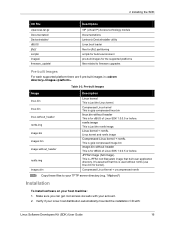
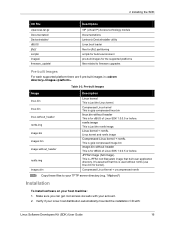
2 Installing the SDK
CD File
vipaccess.tar.gz Documentation/ DeviceInstaller/ dBUG/ jffs2/ scripts/ images/ firmware_update/
Description
VIP (virtual IP) Access technology module Documentations Lantronix DeviceInstaller utility Linux boot loader files for jffs2 partitioning scripts for build environment pre-built images for the supported platforms files related to firmware upgrades
Pre-built ...
Linux SDK - User Guide - Page 19
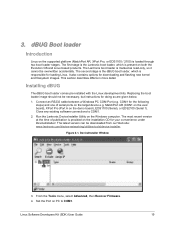
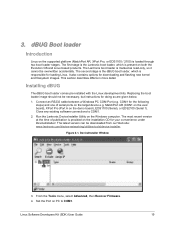
...publication is provided on the installation CD for your convenience under DeviceInstaller/. The latest version can be downloaded from our Web site: www.lantronix.com/device-networking/utilities-tools/device-installer.
Figure 3-1. DeviceInstaller Window
3. From the Tools menu, select Advanced, then Recover Firmware. 4. Set the Port on PC to COM1.
Linux Software Developers Kit (SDK) User Guide
19
Linux SDK - User Guide - Page 20
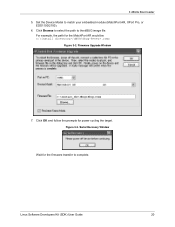
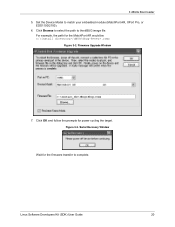
...
5. Set the Device Model to match your embedded module (MatchPort AR, XPort Pro, or EDS1100/2100).
6. Click Browse to select the path to the dBUG image file. For example, the path for the MatchPort AR would be: c:\install directory>/dBUG/dbug-R.romz
Figure 3-2. Firmware Upgrade Window
7. Click OK and follow the prompts for power cycling the target. Figure 3-3. Serial Recovery Window
Wait...
Linux SDK - User Guide - Page 23


... the unit's power (turning the power off and back on). Immediately upon resetting the device, enter three ^x (Ctrl+x) characters.
Restoring Ethernet Address
To reset the Ethernet address used by dBUG and Linux back to the factory default setting, perform the following: dBUG> set ethaddr defaults
Dual Bank
When dual bank is disabled, Linux can use the entire flash memory for the...
Linux SDK - User Guide - Page 24


.../disable TFTP server to allow firmware update pushes Radix of numerical arguments Serial baud rate. Boot source after reset, if any. IP address of TFTP server to load image from. IP address to be used by target. "0.0.0.0" for BOOTP IP address of gateway (default router). Subnet mask to be used by target.
Linux Software Developers Kit (SDK) User Guide
24
Linux SDK - User Guide - Page 25


.... File image type. Only "image" is supported. Ethernet MAC address. "default" resets the MAC to factory default. IP address of DNS server. Reset boot failure counter Value of max boot failure count. "0" or "off" to disable. Kernel command line options. Enable/disable XIP for ROMFS Enable/disable Dual bank Firmware upgrade status
dbug-config Linux Utility
The dbug...
Linux SDK - User Guide - Page 28


... a JFFS2 root file system is that it is extremely difficult to upgrade the firmware from within Linux without sufficient flash space (see Chapter 13 Firmware Updates). At minimum, the configuration files should be stored in a separate file system that does not get overwritten by a firmware update.
UBIFS, LogFS, and YAFFS are promising new file systems trying to...
Linux SDK - User Guide - Page 34
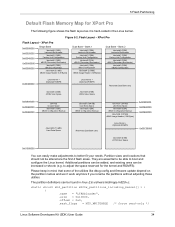
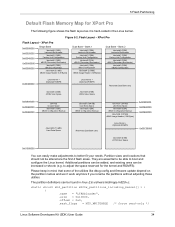
... Partitioning
Default Flash Memory Map for XPort Pro
The following figure shows the flash layout as it is hard-coded in the Linux kernel.
Figure 5-2. Flash Layout - XPort Pro
Flash Layout - XPort Pro
0x00000000 0x00020000 0x00040000 0x00060000 0x00080000
Single Bank
/dev/mtd0 (128K) Lantronix BootLoader
/dev/mtd1 (128K) Factory Unit Configuration
/dev/mtd2 (128K) dBUG (Secondary Bootloader...
Linux SDK - User Guide - Page 36
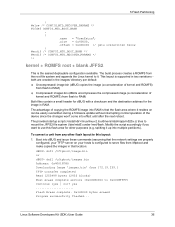
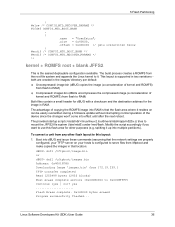
... contain a small header for dBUG with a checksum and the destination address for the image in RAM.
The advantage of copying the ROMFS image into RAM is that the flash area where it resides on can be easily overwritten during a firmware update without interrupting normal operation of the device since the changes won't come into effect until after the...
Linux SDK - User Guide - Page 39
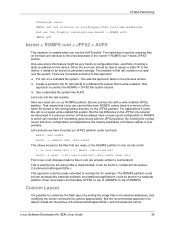
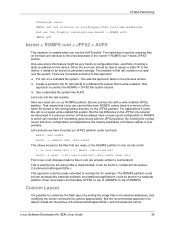
... top of ROMFS)
Custom Layout
It is possible to customize the flash layout by writing the image files to the desired addresses, and modifying the kernel command line options appropriately. But the recommended approach is to adjust /linux/linux-2.6.x/drivers/mtd/maps/m520x.c and recompile the kernel.
Linux Software Developers Kit (SDK) User Guide
39
Linux SDK - User Guide - Page 69


...Linux updates 64k flash areas incrementally; so if the update process gets interrupted, the file system will be corrupted and must be caught by disaster recovery.
No authentication and encryption of firmware upgrade files is implemented. Only relatively weak CRC against firmware corruption. The upgrade process will likely require adjustments for production devices.
Implementation...
Linux SDK - User Guide - Page 70


13 Firmware Updates
For XPort Pro
makeimage2.py images/image.bin:kernel:0x80000:ROMFS: /tmp/uclinuxkernel-and-romfs.bin
3. Installing an uncompressed linux kernel and using a JFFS2 root partition: For MatchPort AR
makeimage2.py images/linux.bin:kernel:0x40000:bin: images/rootfs.img:jffs2:0x400000:bin: /tmp/uclinux-kernel-andjffs2.bin
For XPort Pro
makeimage2.py images/linux...
Linux SDK - Quick Start Guide - Page 5
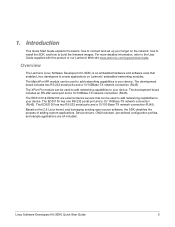
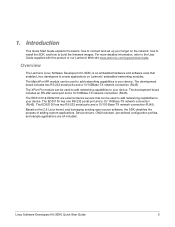
1. Introduction
This Quick Start Guide explains the basics: how to connect and set up your target on the network; how to install the SDK; and how to build the firmware images. For more detailed information, refer to the User Guide supplied with this product or our Lantronix Web site www.lantronix.com/support/downloads.
Overview
The Lantronix Linux Software Developer's Kit (SDK) is...
XPort Pro - Product Brief - Page 2
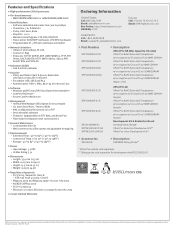
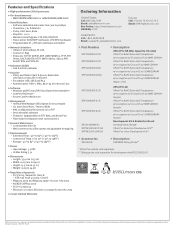
...bit processor
> On-board memory
• 8MB SDRAM/16MB Flash or 16MB SDRAM/16MB Flash
> Serial Interface
• Software selectable data rates from 300 to 921kbps • Characters: 7 or 8 data bits • Parity: Odd, Even, None • Stop Bits: 1 or 2 • Modem Control Signals: CTS, RTS, DTR/DCD • Flow Control: XON/XOFF (software), CTS/RTS (hardware) • Programmable IO: 3 PIO...
XPort Pro - Product Brief (A4 format) - Page 2
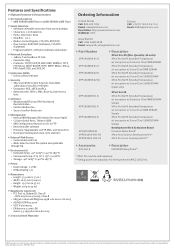
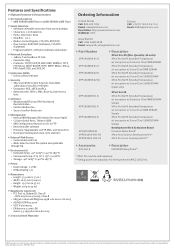
... 32-bit processor
> On-board memory
• 8MB SDRAM/16MB Flash or 16MB SDRAM/16MB Flash
> Serial Interface
• Software selectable data rates from 300 to 921kbps • Characters: 7 or 8 data bits • Parity: Odd, Even, None • Stop Bits: 1 or 2 • Modem Control Signals: CTS, RTS, DTR/DCD • Flow Control: XON/XOFF (software), CTS/RTS
(hardware) • Programmable IO...
XPort Pro - User Guide - Page 22


... Settings (continued) Device Family Type ID Hardware Address Firmware Version Extended Firmware Version Online Status
IP Address
IP Address was Obtained
Subnet Mask
Gateway Number of Ports Supports Configurable Pins
Supports Email Triggers Telnet Enabled Telnet Port Web Enabled Web Port Firmware Upgradable
Description
Shows the XPort Pro device family type as "XPort".
Shows the specific device...
XPort Pro - User Guide - Page 144
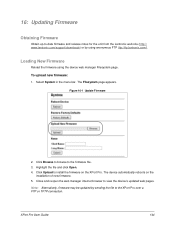
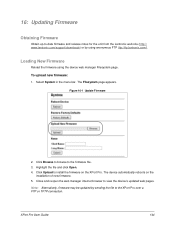
... (ftp://ftp.lantronix.com/).
Loading New Firmware
Reload the firmware using the device web manager Filesystem page.
To upload new firmware:
1. Select System in the menu bar. The Filesystem page appears. Figure 16-1 Update Firmware
2. Click Browse to browse to the firmware file. 3. Highlight the file and click Open. 4. Click Upload to install the firmware on the XPort Pro. The device automatically...
XPort Pro - Integration Guide - Page 13
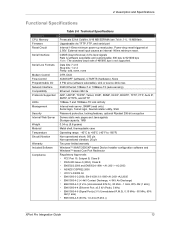
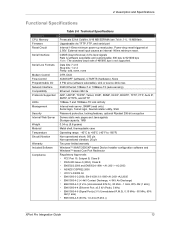
...CPU, Memory Firmware Reset Circuit
Serial Interface
Serial Line Formats
Modem Control Flow Control Programmable I/O Network Interface Compatibility Protocols Supported
LEDs Management
Security Internal Web Server
Weight Material Temperature Shock/Vibration
Warranty Included Software...
Windows™ 98/NT/2000/XP-based Device Installer configuration software and Windows™-based Com Port ...
XPort Pro - Command Reference - Page 116
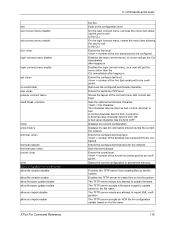
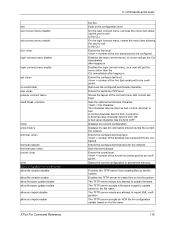
... network. Sets the terminal type. Enters the tunnel level. = number of the tunnel line (serial port) to be configured. Stores the current configuration in permanent memory.
Prohibits the TFTP server from creating files on the file system. Enables the TFTP server to create files on the file system. The TFTP server rejects any attempt to update firmware...
