Lantronix UDS1100 driver and firmware
Related Lantronix UDS1100 Manual Pages
Download the free PDF manual for Lantronix UDS1100 and other Lantronix manuals at ManualOwl.com
UDS1100/UDS2100 - Product Brief - Page 2


...01 UDS1100 one-port device server with PoE - Six-foot DB9F-to-DB25M serial cable (P/N 500-163-R)
- CD Includes: User Guide and Software utilities (DeviceInstaller and Com Port Redirector)
- Quick Start Guide
UD110000B-01 UDS1100 one-port device server - (Board only - no enclosure)
UD2100001-01 UDS2100 two-port device server - US domestic 110 VAC power supply...
UDS1100 - Quick Start Guide - Page 1


UDS1100 Quick Start Guide
For the latest documentation, FAQs and firmware updates, visit www.lantronix.com
UDS1100 - Quick Start Guide - Page 6


... first powers up. The UDS has acquired an IP address if the red LED stops flashing and the green Status LED is on continuously. You can use the DeviceInstaller software to search the network for the IP your unit has been assigned by the DHCP server and add it to the list of Lantronix devices on the network...
UDS1100 - Quick Start Guide - Page 15


CONTACT For questions and technical support, please check our online knowledge base at www.lantronix.com/support
For the latest documentation, FAQs and firmware updates, visit www.lantronix.com
Lantronix Corporate 167 Technology Drive Irvine, CA 92618 Phone: (800) 526-8766 Fax: (949) 450-7249
www.lantronix.com
WWW.LANTRONIX.COM
13
UDS1100 - User Guide - Page 2


... this guide may change without notice. The manufacturer assumes no responsibility for any errors that may appear in this guide.
Revision History
Date February 2006
June 2006
April 2007
August 2008
August 2012
Rev. A B C D E
Comments Initial document. Changes to operating and storage temperatures. Updated to add UDS1100-POE version. Updated for firmware v6.6 . Updated for firmware v6.8.
UDS1100...
UDS1100 - User Guide - Page 5


... Contact Information
67
LEDs 67 Problems and Error Messages 68 Technical Support 70
B: Connections and Pinouts
71
Serial Port 71 Serial Connector Pinouts 71 Modem Cable 72 Network Port 73 Ethernet Connector Pinouts 74 Power Plug 74
C: Technical Specifications
75
D: Mounting Brackets
77
E: Alternative Ways to Assign an IP Address
78
DHCP 78 AutoIP 78
UDS1100 User Guide
5
UDS1100 - User Guide - Page 7


... for Lantronix Modem Cable, Part No. 500-163 ________ 73
List of Tables
Table 7-1. BootP/DHCP/AutoIP options 38 Table 7-2. Standard IP Network Netmasks 39 Table 8-1. Interface Mode Options 42 Table 8-2. Common Interface Mode Settings 42 Table 8-3. Flow Control Options 43 Table 8-4. Reserved Port Numbers 43 Table 8-5. Connect Mode Options 44 Table 8-6. Manual Connection Address Example...
UDS1100 - User Guide - Page 8


... the serial port.
6: Setup Mode: Server Configuration
Details the network (server) settings
7: Setup Mode: Channel Configuration
Details the serial port settings.
8: Setup Mode: Advanced Settings
Details expert and security settings and explains how to reset the unit to factory default values.
9: Firmware Upgrades
Provides instructions for obtaining the latest firmware and updating the...
UDS1100 - User Guide - Page 11


...Com Port Redirector software available for download at www.lantronix.com/support/downloads simplifies the integration process by extending the functionality of COM-port-based Windows™ applications. Virtual COM ports, mapped to remote device servers on the network, can replace direct serial connections.
Figure 2-2. Direct TCP/IP or Redirector Configuration
Note: For step-by-step instructions...
UDS1100 - User Guide - Page 12


..., and Telnet for connections to the serial port. TFTP for firmware updates. IP for addressing, routing, and data block handling over the network. User Datagram Protocol (UDP) for typical datagram applications in which devices
interact with other devices without a point-to-point connection.
Additional Features
Modem Emulation: In modem emulation mode, the UDS can replace...
UDS1100 - User Guide - Page 17


..., configures, upgrades, and manages Lantronix Device Servers. It can be downloaded from the Lantronix website at www.lantronix.com/support/downloads.
For instructions on using DeviceInstaller to configure the IP address and related settings or for more advanced features, see the DeviceInstaller Online Help.
Installing DeviceInstaller
To install DeviceInstaller:
1. Download the latest version of...
UDS1100 - User Guide - Page 19


... Displays the UDS1100's device family as UDS.
Non-configurable field. Displays the device type as UDS1100.
Non-configurable field. Displays the UDS1100's ID embedded within the box.
Non-configurable field. Displays the UDS1100's hardware (or MAC) address.
Non-configurable field. Displays the firmware currently installed on the UDS1100.
Non-configurable field. Displays the full version nomenclature...
UDS1100 - User Guide - Page 20


... window displays in your browser. Continue with 5: Configuration Using Web-Manager. Note: To assign Expert and Security settings, you must use the Setup Mode window in a Telnet session.
To configure the unit using a Telnet session, click the Telnet Configuration tab. The Setup Mode window displays. Continue with 6: Configuration via Telnet or Serial Port (Setup Mode).
UDS1100 User Guide...
UDS1100 - User Guide - Page 58


...and the serial port of the unit.
Disable Telnet Setup (N) ? _
Disable TFTP Firmware Update
This setting defaults to the N (No) option. The Y (Yes) option disables the use of TFTP to perform network firmware upgrades. With this option, you can download firmware upgrades over the serial port using DeviceInstaller's Recover Firmware procedure. (See 10: Firmware Upgrades.)
Disable TFTP Firmware Update...
UDS1100 - User Guide - Page 61


...Upgrades
Obtaining Firmware
You can obtain the most up-to-date firmware and release notes for the unit from the Lantronix web site (www.lantronix.com/support/downloads) or by using anonymous FTP (ftp.lantronix.com/pub).
Reloading Firmware
There are several ways to update the unit's internal operational code (*.ROM): using DeviceInstaller (the preferred way), using TFTP, or using the serial port...
UDS1100 - User Guide - Page 62


... than one network adapter, a message displays. Select an adapter and click OK.
2. From the Tools menu, select Advanced/Recover Firmware. The Serial Port Firmware Upgrade window displays.
3. For Port on PC, enter the COM port on the PC that is connected to the serial port of the Lantronix unit.
4. For Device Model, be sure the appropriate device (e.g., UDS1100) displays.
5. For Firmware File, click...
UDS1100 - User Guide - Page 63
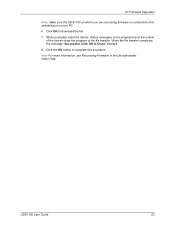
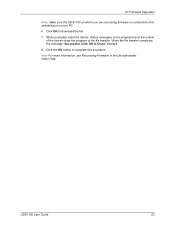
10: Firmware Upgrades
Note: Make sure the UDS1100 on which you are recovering firmware is connected to this selected port on your PC.
6. Click OK to download the file.
7. When prompted, reset the device. Status messages and a progress bar at the bottom of the screen show the progress of the file transfer. When the file transfer completes, the message...
UDS1100 - User Guide - Page 69


....
When you try to enter the setup mode on the device server using the serial port, you get no response. You can ping the device server, but not Telnet to the device server on port 9999.
With DeviceInstaller, you get the Wrong Password error when you try to upgrade the firmware. The device server appears to be set up correctly, but you are...
UDS1100 - User Guide - Page 76


... environments
Serial Port: 15 KV ESD protection on RS232 and RS422/485 transceivers
Power Input: Up to non-repeated 600 W 10/100 usec pulse protection against transient over voltages
Ethernet Port: 1500 VAC isolation shielded with shield connected to chassis ground for signal integrity and ESD protection
UL, CSA, FCC, CE, TUV, CTick, VCCI
UDS1100 User Guide...
UDS1100 - User Guide - Page 84


... Mode, 50 DNS Server, 39 Error Messages, 68 Escape Sequence, 50 Ethernet Address, 13 Expert Settings, 55 Firmware Recovering, 62 Upgrading, 61 Flow, 42 Flush Mode, 51 Gateway, 38 Hardware Address, 13, 16 Host List Settings
UDS1100 User Guide
Setup Mode, 46 Web-Manager, 27 Inactivity Timeout, 53 Installation, 14 Installation of UDS1100, 14 Installing DeviceInstaller, 17 Interface Mode, 42...

