Lantronix xPico Wi-Fi Embedded Wi-Fi Module driver and firmware
Drivers and firmware downloads for this Lantronix item

Related Lantronix xPico Wi-Fi Embedded Wi-Fi Module Manual Pages
Download the free PDF manual for Lantronix xPico Wi-Fi Embedded Wi-Fi Module and other Lantronix manuals at ManualOwl.com
xPico Wi-Fi Freescale Tower System Module - Product Brief - Page 2
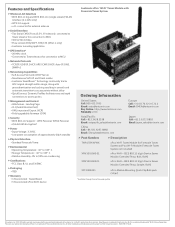
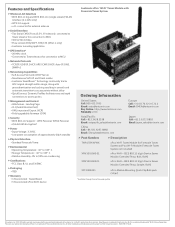
... Tower System w/xPico Wi-Fi Module (Freescale Tower System not included)
XPW1001000-01 xPico Wi-Fi- IEEE 802.11 b/g/n Device Server Module, Extended Temp, Bulk, RoHS
XPW100100S-01 xPico Wi-Fi- IEEE 802.11 b/g/n Device Server Module, Extended Temp, Sample, RoHS
XPC100A001 xPico Module Mounting Quick Clip Bulk pack (50 pc)
* Available through future firmware update
© Lantronix, Inc...
xPico Wi-Fi Freescale Tower System Module - Product Brief (A4) - Page 2


Features and Specifications
> Wireless LAN Interface
• IEEE 802.11 b/g and IEEE 802.11n (single stream) WLAN interface (2.4 GHz only)
• WPS 2.0 support • u.FL connector for external antenna
Lantronix xPico® Wi-Fi® Tower Module with Freescale Tower System
> Serial Interface
• Two Serial CMOS Ports (3.3V, 5V tolerant), connected to Tower elevator for ...
xPico Wi-Fi Freescale Tower System Module - Quick Start Guide - Page 1


... Antenna
Quick Start Guide
Antenna
Additional xPico Quick Clip
Quick Start Guide
1 INITIAL SETUP
1. Install the Lantronix® xPico® Wi-Fi® Freescale Tower System Module
into the Elevator boards of the Tower System.
2. On another level, install either a TWR-SER serial board, or a Freescale
processor module.
Quick Start Guide
3. For Serial Port 1 operation, set the jumpers...
xPico Wi-Fi Freescale Tower System Module - User Guide - Page 9


... the board.
xPico Wi-Fi Pin
Tower Elevator Pin (JP10, JP11: 1-2)
RXD2 (23)
TXD0 (A42)
TXD2 (25)
RXD0 (A41)
In order to access the unit through the J3 USB port, you will need to install the USB-to-serial VCP driver from FTDI on your PC. It is available in the installation directory of Lantronix® DeviceInstaller™ 4.3.0.2 and later versions, for installation. It...
Application Note: xPico Wi-Fi Tower Board Demos - Page 3
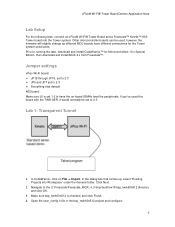
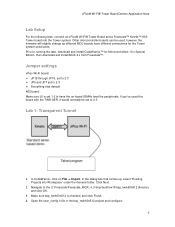
... can be used, however the firmware will slightly change as different MCU boards have different connections for the Tower system serial ports. Prior to running the labs, download and install CodeWarrior™ for Microcontrollers 10.x Special Edition, then download and install MQX 4.x from Freescale™.
Jumper settings
xPico Wi-Fi board: JP16 through JP19, set to 2-3 JP5 and...
Application Note: xPico Wi-Fi Tower Board Demos - Page 8


... access it. a. If your Android device is connected via Wi-Fi to the Soft AP of the xPico Wi-Fi, set the IP
address to 192.168.0.1. b. If your Android device is connected to the same AP as the xPico Wi-Fi Client side, then
use the xPico Wi-Fi IP address.
Lab 4: Post Data to the Cloud
The program running on the Kinetis processor reads the status of...
Product Brief - Page 2


... of the Lantronix xPico Embedded Device Server product family:
xPico Wi-Fi for Freescale Tower Module System
xPico Wi-Fi Pi Plate Full featured Wi-Fi device server module for robust and ease of use for the popular Raspberry Pi® single board computer.
xPico Embedded Device Server A chip-sized networking solution that enables Ethernet connectivity on virtually any device.
Ordering Information...
Product Brief A4 - Page 2


...the Lantronix xPico Embedded Device Server product family:
xPico Wi-Fi for Freescale Tower Module System
xPico Wi-Fi Pi Plate Full featured Wi-Fi device server module for robust and ease of use for the popular Raspberry Pi® single board computer.
xPico Embedded Device Server A chip-sized networking solution that enables Ethernet connectivity on virtually any device.
> Networking Capabilities...
Quick Start Guide - Page 1


...Fi serial port 1 to the MCU serial port on the Arduino computer board the JP3 and JP5 jumpers should be installed in position 2 to 3.
4. For Serial Port 2 operation, install jumpers on pins 5 to 6 and 7 to 8 of JP17. This will route the serial port 2 signals to the J9 USB port through the FTDI serial to USB converter device.
5. Connect power to the Arduino computer board. The Lantronix xPico Wi-Fi...
User Guide - Page 9


...
JP JP11
Position Label
1-2
GND
Function Board signal ground.
Default Not installed
J3, J1, J6, J2, ICSP1
J4, J5, Analog1, Power1,
Connectors to mate to Arduino computer board. See schematic below.
Test point through hole pads for Arduino computer board mating connectors. See schematic below.
Serial Port 1
Serial port 1 of the xPico Wi-Fi embedded device server has the signals TXD1, RXD1...
Application Note - Page 3


... the xPico® Wi-Fi® Shield to connect an xPico Wi-Fi embedded device server to an Arduino® micro-computer board. These examples use Arduino Uno, however other Arduino platforms may be utilized. The firmware may change slightly.
Prior to running the labs, download and install the open-source Arduino IDE from the Arduino website: http://arduino.cc/en/Main/Software#.UwYZNvldVKY...
User Guide - Page 17


...- 256-bit AES encryption
Architecture: - ARM Cortex-M3 class processor with on-chip Flash and SRAM - 1 MB Flash and 128KB SRAM - SPI Flash 1 MB - Zero Host Load Driver
Physical Interface: 40-pin Board-to-Board SMT Connector Note: See the xPico Wi-Fi SMT Embedded Device Server Integration Guide to view the xPico Wi-Fi SMT unit footprint.
Certifications: FCC, IC, EU, Japan...
User Guide - Page 107


... file and click Open.
6. Click Upgrade to install the firmware on the xPico Wi-Fi embedded device server.
7. Click OK in the confirmation pop-up which appears. The firmware will be installed and the device will automatically reboot afterwards.
8. Close and reopen the Web Manager Internet browser to view the device's updated web pages.
xPico® Wi-Fi® Embedded Device Server User Guide
107
Integration Guide - Page 9


... at www.lantronix.com/support/documentation for the latest documentation and the following additional documentation.
Document
xPico Wi-Fi SMT Embedded Device Server User Guide
Description
Datasheet for the xPico Wi-Fi W1002 and W1003 SMT modules.
xPico Embedded Device Server User Guide
Provides information needed to configure, use, and update the xPico firmware.
xPico Wi-Fi Embedded
Provides...
Integration Guide - Page 41


...Technical Specifications
Category CPU, Memory
Firmware Reset Circuit
Serial Interface
Serial Line Formats Modem Control Flow Control
Programmable I/O Network Interface Compatibility Protocols Supported
LEDs Management Security Internal Web Server
Weight Material Temperature
Warranty
Included Software
EMI Compliance
Table 4-4 xPico Wired Technical Specification
Description Lantronix DSTni-EX 186...
Integration Guide - Page 43


...°C to +85°C (-40°F to 185°F) with use of heat pad between module and mating PCB
For details on the Lantronix warranty policy, go to our web site at www.lantronix.com/support/warranty.
Windows 98/NT/2000/XP-based DeviceInstaller configuration software and Windows based Com Port Redirector
See A:Compliance.
xPico® Embedded Device Server Integration Guide
43
xPico Wi-Fi SMT - Data Sheet - Page 6


... Host Load)
♦ MAC address included
♦ Little to no software integration needed
The xPico Wi-Fi SMT device server benefits from the many years of experience Lantronix has with device servers, both wired and wireless. The xPico W1000 is easy to maintain. With technical support available and failsafe firmware upgrades from a remote manager.
Key features of the xPico Wi-Fi SMT device server...
xPico Wi-Fi SMT - Data Sheet - Page 36


... updates can be done via the WebAPI.
Lantronix Query Port
The xPico Wi-Fi embedded device server supports the Lantronix query Port discovery service. Query Port is a Lantronix proprietary protocol which implements a simple protocol on port 0x7FFE (30718). This service can be used by the Lantronix network tools such as Device Installer or ComPort Redirector.
xPico® Wi-Fi® SMT Embedded...
Product Brief 4 - Page 2


... Profiles: connect to multiple wireless networks
> Software Applications
• Lantronix Tunnel Application: Enables easy serial port data access over the TCP/IP Network
- Transparent Tunneling mode - Modem Emulation mode
• SNTP Support: Presents current date and time to Arduino applications
• HTTP web services API: For remote configuration and control
• Web Enable...
Product Brief A4 4 - Page 2


... Profiles: connect to multiple wireless networks
> Software Applications
• Lantronix Tunnel Application: Enables easy serial port data access over the TCP/IP Network
- Transparent Tunneling mode - Modem Emulation mode
• SNTP Support: Presents current date and time to Arduino applications
• HTTP web services API: For remote configuration and control
• Web Enable...
