Lantronix SLC 32 driver and firmware
Related Lantronix SLC 32 Manual Pages
Download the free PDF manual for Lantronix SLC 32 and other Lantronix manuals at ManualOwl.com
Lantronix SLC - Product Brief - Page 1


... or Windows® servers, routers, switches, PBXs, UPSs, and even building access devices through their serial ports. Connecting from 8 to 48 serial ports to an SLC provides the ability to centrally monitor, manage and troubleshoot many pieces of equipment using familiar tools such as Telnet or SSH.
• Simplify installation and setup with easy to use tools • In-band (Ethernet...
Lantronix SLC - User Guide - Page 2


... BSD for details.
A copy of the licenses is available from Lantronix. The GNU General Public License is available at http://www.gnu.org/licenses/.
Contacts
Lantronix, Inc.
Corporate Headquarters
167 Technology Drive
Irvine, CA 92618, USA
Toll Free: 800-526-8766
Phone: 949-453-3990
Fax:
949-453-3995
Technical Support Online: www.lantronix.com/support
Sales Offices For...
Lantronix SLC - User Guide - Page 3


... CLI; new option for local users to display a custom menu at login.
January 2010 G
Added support for Interface and Batch Scripting, Ethernet Bonding, configurable LCD screens and scrolling, redesigned SLC Network web page, Email Log, Firmware Update vi PC Card and NFS, SLC Temperature, and PPP dialback (including CallBack Control Protocol).
March 2010 H Updated for USB support that was added in...
Lantronix SLC - User Guide - Page 4


... Control 21 Device Port Buffer 21 Configuration Options 21 Hardware Features 22 Serial Connections 22 Network Connections 23 PC Card Interface 23 USB Port 24
3: Installation
25
What's in the Box 25 Product Information Label 26
Technical Specifications 26 Physical Installation 27
Connecting to Device Ports 27 Connecting to Network Ports 28 Connecting to Terminals 28 Power 28
SLC...
Lantronix SLC - User Guide - Page 10


...Gerätesicherung 270 Rack / Einbauschrank 270 Signalverbindungen 271
Appendix E: Adapters and Pinouts
272
Appendix F: Protocol Glossary
277
Appendix G: Compliance Information
282
Appendix H: DC Connector Instructions
285
Appendix I: LDAP Schemas
288
Installing Schema Support in Window AD Server 288 Creating the SLC Schema Attribute 292 Adding the Attribute to the Users Group in...
Lantronix SLC - User Guide - Page 16


1: About This Guide
Table 1-1Chapter/Appendix and Summary (continued)
Chapter/Appendix
Summary
Chapter 10: USB Port
Provides instructions for configuring USB storage devices (thumb drive) or USB modems.
Chapter 11: Connections
Provides instructions for configuring connections and viewing, updating, or disconnecting a connection.
Chapter 12: User Authentication
Provides instructions for ...
Lantronix SLC - User Guide - Page 21


... manager supports the TCP/IP network protocol as well as: SSH, Telnet, PPP, NFS, and CIFS for connections in and out of the SLC console manager SMTP for mail transfer DNS for text-to-IP address name resolution SNMP for remote monitoring and management FTP and SFTP for file transfers and firmware upgrades...
Lantronix SLC - User Guide - Page 25


...-153
Cable: Loopback
Power Cords
500-041
For single AC models: one AC power cord For dual AC models: two AC power cords
083-011
For dual DC models: one accessory kit, containing DC plug connectors and instructions
Documentation
Quick Start Guide and SLC Console Manager User Guide available at http://www.lantronix.com/support/downloads/.
SLC™ Console Manager User Guide
25
Lantronix SLC - User Guide - Page 26


...
Serial Interface (Device) Serial Interface (Console) Network Interface Power Supply
Power Consumption Dimensions Weight
RJ45-type 8-conductor connector (DTE) Speed software selectable (300 to 115,200 baud)
RJ45-type 8-pin connector (DTE) Speed software selectable (300 to 115,200 baud)
10Base-T/100Base-TX RJ45 Ethernet
Universal AC power input: 100-240 VAC, 50 or 60 Hz IEC-type regional cord set...
Lantronix SLC - User Guide - Page 27


... install a modem card, connect to the phone line. See Chapter 9: PC Cards or 10: USB Port. You have the following options:
a. To configure the SLC console manager using the network, or to monitor serial devices on the network, connect at least one SLC network port to a network. See Connecting to Network Ports on page 28.
b. To configure the SLC console manager using a dumb terminal or a computer...
Lantronix SLC - User Guide - Page 28


Figure 3-3 CAT 5 Cable Connection
3: Installation
Connecting to Network Ports
The SLC network ports, 10Base-T/100Base-TX, allow remote access to the attached devices and the system administrative functions. Use a standard RJ45-terminated Category 5 cable to connect to the network port.
Note: One possible use for the two Ethernet ports is to have one port on a private, secure network, and the ...
Lantronix SLC - User Guide - Page 31


...:// www.lantronix.com/support/downloads/ for viewing a DHCP-provided IP address or for assigning a static IP address to the SLC console manager. You can use Detector only if you have not already assigned a static IP address by another method. For more information, see Detector's online help.
You manually assign the IP address and other basic network, console, and date/time settings...
Lantronix SLC - User Guide - Page 105


... (on page 232) set hostlist delete (on page 231) show hostlist (on page 232)
Scripts
The SLC console manager supports the following two types of scripts: Interface Scripts which use a subset of the Expect/Tcl scripting language to perform pattern
detection and action generation on Device Port output. For a description of the...
Lantronix SLC - User Guide - Page 127


... Device Ports - Logging on page 96). The SLC console manager supports a variety of thumb drives and modems. See the Lantronix web site for a complete list.
Note: This USB port chapter applies only to SLC models with part numbers -03.
This chapter describes the Web Manager pages and available CLI commands that configure the SLC USB. For information about quick setup, installation, services, device...
Lantronix SLC - User Guide - Page 156


... information and reports about the unit.
SLC Network
Right to view and manage SLC console managers on the local subnet.
Web Access
Right to access Web-Manager.
Device Port Configuration
Right to enter device port settings.
Device Port Operations
Right to control device ports.
PC Card or USB
Right to enter modem settings for PC Cards or the USB port.
5. Click the Apply button. Note: You...
Lantronix SLC - User Guide - Page 160


... rights.
Full Administrative
Networking
Services
Secure Lantronix Network
Date/Time
Local Users
Remote Authentication
SSH Keys
User Menus
Reboot & Shutdown
Firmware & Configuration
Diagnostics & Reports
SLC Network
Web Access
Device Port Configuration
Device Port Operations
PC Card or USB
Right to add, update, and delete all editable fields.
Right to enter Network settings. Right to enable...
Lantronix SLC - User Guide - Page 179


...Card, the upper or lower slot must be selected. If you select USB, port U1 is automatically selected
The name of the firmware update file downloaded from the Lantronix web site.
A 32-hex character key for validating the firmware file. The key is provided in the firmware Release Notes available with the SLC firmware at www.lantronix.com/support/downloads.
Load Firmware Via Options
HTTPS
Displays...
Lantronix SLC - User Guide - Page 182
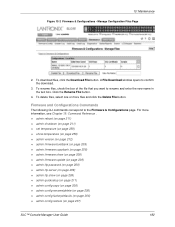
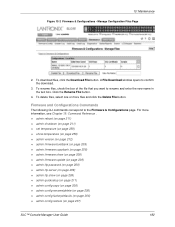
... (on page 211) set temperature (on page 258) show temperature (on page 259) admin version (on page 212) admin firmware bootbank (on page 208) admin firmware copybank (on page 208) admin firmware show (on page 208) admin firmware update (on page 208) admin ftp password (on page 208) admin...
Lantronix SLC - User Guide - Page 281


... share files across the Internet. CIFS runs on TCP/IP and uses the SMB protocol in Microsoft Windows for accessing files. With CIFS, users with different platforms and computers can share files without having to install new software. SNMP (Simple Network Management Protocol) A protocol that system administrators use to monitor networks and connected devices and to respond to...
Lantronix SLC - User Guide - Page 288
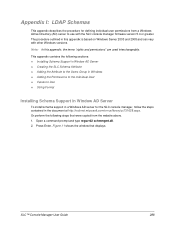
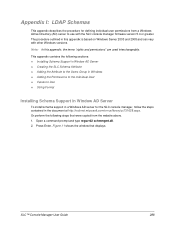
... the SLC console manager firmware version 5.4 or greater. The procedure outlined in this appendix is based on Windows Server 2003 and 2008 and can vary with other Windows versions.
Note: In this appendix, the terms "rights and permissions" are used interchangeably.
This appendix contains the following sections: Installing Schema Support in Window AD Server Creating the SLC Schema...

