Lantronix C4110-4848 driver and firmware
Drivers and firmware downloads for this Lantronix item

Related Lantronix C4110-4848 Manual Pages
Download the free PDF manual for Lantronix C4110-4848 and other Lantronix manuals at ManualOwl.com
ION Media Conversion Platform - Page 6
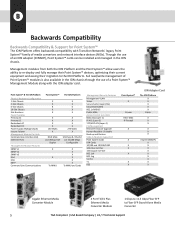
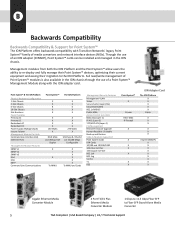
... Socket Layer (SSL) Secure Shell (SSH) 802.1x RADIUS Public MIBs Access Control Lists (ACL) MAC ACL (Layer 2) IP ACL (Layer 3) TCP/UDP ACL (Layer 4) File Management Remote Firmware Upgrade Human Readable / Editable Back-up and Restore Slide-In-Modules Supported Point System Cards ION Cards 10/100 and 10/100/1000 10G Fiber to Fiber 10G Copper...
Installation Guide Rev C PDF 1.20 MB - Page 3


... to provide the information needed to install the C4110 to the point of operation. Note that there is a separate install guide for the C4110.
Related Manuals and Online Help
A printed documentation card is shipped with each x4110 device. A substantial set of technical documents, white papers, case studies, etc. are available on the Transition Networks web site at https://www.transition...
Installation Guide Rev C PDF 1.20 MB - Page 15


...). 6. Click Next.
The driver search installation options window displays. 7. Click Browse. 8. Locate and select the USB driver downloaded in step 1 above. 9. Click Next. Driver installation begins. 10. When the finished installing screen displays, click Finish. The USB driver installation is complete.
You must now configure access the C4110 via an Ethernet network.
33572 Rev. B
https://www...
Installation Guide Rev C PDF 1.20 MB - Page 16


Transition Networks
C4110 Install Guide
Installing the USB Driver (Windows 8)
IMPORTANT The following driver installation instructions are for the Windows 8 operating system only. Installing the USB driver using another operating system is similar, but not necessarily identical to this procedure.
To install the USB driver on a computer with the Windows 8 operating system, do the following.
1. ...
Installation Guide Rev C PDF 1.20 MB - Page 18


... USB into the PC and IONMM card and have the USB driver saved locally to the PC. 12. The install will fail again; right click on "My computer" and click "Manage" to get to "Device
Manager". 13. In Device Manager, expand "Ports (COM& LPT)" to view your connection with an error on the
driver. 14. Right click on the driver and choose "Update driver software...
Installation Guide Rev C PDF 1.20 MB - Page 33


... direct connections to the branch circuit (e.g., use of power strips).
Record of Revisions
Rev
Date
Notes
A
3/2/15 Initial release for v 1.2.4.
B
9/12/16
Update for C4110 v1.2.6; add Vendor Specific Info to DMI; add C4110 support in Focal Point; update driver installation and contact information.
C
6/30/17 Remove Loopback and update LPT description.
Trademark Notice: All trademarks and...
CLI Reference Guide Rev B PDF 873.04 KB - Page 4


... Install guide manual.
The x4110 is delivered with a default configuration. You can change the configuration via the Web interface, Focal Point 3.0, and the CLI.
The CLI offers the most comprehensive set of management features. The CLI is used during the initial setup, configuration, and troubleshooting, but can also be used for day-to-day management (device...
CLI Reference Guide Rev B PDF 873.04 KB - Page 6


... reflect the latest software/firmware version, noted in the Revision History on page 2.
Managing Slide-In and Remote Modules via CLI Commands
Management of modules other than the IONMM can be accomplished by entering CLI commands through either the local USB serial interface or a remote Telnet session. CLI commands can operate on the device level or port level. This...
CLI Reference Guide Rev B PDF 873.04 KB - Page 18


... usb-port state
show vlan-db config
start ether tdr test
start https certificate
stat
tftp get iptype=(ipv4|ipv6|dns) ipaddr=ADDR remotefile=RFILE [localfile=LFILE]
tftp put iptype=(ipv4|ipv6|dns) ipaddr=ADDR localfile=LFILE [remotefile=RFILE]
tftp upgrade iptype=(ipv4|ipv6|dns) ipaddr=ADDR remotefile=RFILE
update firmware-db file=FILENAME
upgrade module...
CLI Reference Guide Rev B PDF 873.04 KB - Page 59


... if the command should be supported. 3. If the problem persists, contact Technical Support. See Contact Us on page 41.
Error: This card is in hardware mode and no setting allowed! You tried to enter a CLI command with the x4110 in Hardware mode. 1. Change the x4110 to Software mode. See the x4110 Install Guide manual for information.
33575 Rev. B
https...
CLI Reference Guide Rev B PDF 873.04 KB - Page 81


...). Due to its simple design, TFTP can be implemented using a very small amount of memory. Because it uses UDP rather than TCP for transport, TFTP is typically used to transfer firmware upgrades to network equipment.
TFTP Download / Upload
The ability to load firmware, configuration files, etc. through a TFTP server. (AKA, TFTP. Standard: RFC 1350.)
TFTP Root Directory...
C4110 and S4110 Web User Guide Rev D - Page 4


... reflect the latest software/firmware version, noted in the Record of Revisions on page 2.
For More Information
For Lantronix Documentation, Firmware, App Notes, etc. go to https://www.lantronix.com/technical-support/. Note that this manual provides links to third party web sites for which Lantronix is not responsible.
For Lantronix Drivers, Firmware, Manuals, Product Notifications, Warranty...
C4110 and S4110 Web User Guide Rev D - Page 27


....
Note: Lantronix recommends that before completing any steps on an install that you verify that the management module has the latest firmware version installed and running. Keep your products up to date by downloading the latest firmware. You must log in or create an account to download firmware.
Ideally, all the cards in a chassis will be upgraded to the latest versions at...
C4110 and S4110 Web User Guide Rev D - Page 28


..., operation, re-configuration, upgrading, enabling or disabling a major feature or function, etc.). 4. Write down the error indication (message, LED indicator, etc.). Take a screen capture if the problem displayed in software. 5. Start with the most simple and work towards the more complex possible problem causes (e.g., check the network cables and connections, check the device LEDs, verify the...
C4110 and S4110 Web User Guide Rev D - Page 29


...sure the USB cable is properly connected. 4. Check the power supply voltages (see related documentation). 5. Verify that the ION system devices have the latest firmware versions. Download the latest firmware version
and upgrade as necessary. 6. Check if other network devices are working properly.
Power (PWR) LED is off (not lit):
1. Check for a loose power cord. 2. Check for a power supply failure...
C4110 and S4110 Web User Guide Rev D - Page 30


... of the configurations from DIP switches or jumpers on the device. In software mode, configuration is controlled by management.
1. Refer to the "Jumper Settings" section of the Install Guide manual for details on hardware mode configuration.
2. Contact Lantronix for more information. See "Contact Us"
loading, please wait ... Displays continuously 1. Wait for one or more minutes for the operation...
C4110 and S4110 Web User Guide Rev D - Page 31


... the computer to allow the device to work correctly. 3. Contact Tech Support for more information. See "Contact Us".
Driver Installation Fails and Windows XP Gives Error Code 10
Windows error code 10 indicates a hardware error or failed driver installation. This error may appear if a device has insufficient power to operate correctly (e.g. plugged into a bus powered hub with other devices), or...
C4110 and S4110 Web User Guide Rev D - Page 32


Lantronix
x4110 Web User Guide
Windows XP Displays an Error and then Terminates Installation
If the following screen is displayed with this message, Windows XP has been configured to block the installation of any drivers that are not WHQL certified.
To successfully install the device, you must change the driver signing options to either warn or ignore in order to allow the installation to ...
C4110 and S4110 Web User Guide Rev D - Page 37


... computer. 5. Verify that Active Scripting, ActiveX, and Java are not being blocked by Internet Explorer. 6. Remove all the temporary Internet-related files. 7. Install the latest Internet Explorer service pack and software updates. 8. For more advanced troubleshooting, see the Microsoft Support Article ID 308260 at 5. http://support.microsoft.com/kb/308260.
33574 Rev. D
https://www.lantronix...
C4110 and S4110 Web User Guide Rev D - Page 38


... (SW1) and Jumper (J9)" section of the C4110 Install Guide manual. 3. Contact TN Technical Support. See "Contact Us" on page 80.
Windows Event Viewer Messages Windows Event Viewer - Event Log 1:
Message: Information 6/25/2010 7:37:12 AM Service Control Manager None 7035 SYSTEM Meaning: Information message regarding SCM. Recovery: No action required.
Message: Error 6/24/2010 10:27:33 PM W32Time...
