Lantronix Micro driver and firmware
Related Lantronix Micro Manual Pages
Download the free PDF manual for Lantronix Micro and other Lantronix manuals at ManualOwl.com
Micro - Product Brief - Page 1
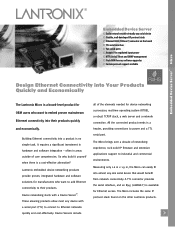
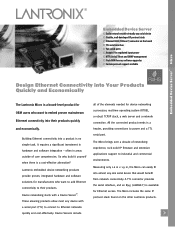
... Device Server
Easily network-enable virtually any serial device Flexible, well-developed IP protocol stack Ethernet RJ45 (10Base-T) connector on the board TTL serial interface Two serial ports Accepts 5VDC regulated input power HTTP, Serial, Telnet and SNMP management Flash ROM for easy software upgrades Custom protocol support available
Embedded Device Server™ Micro
Design Ethernet...
Micro - Product Brief - Page 2
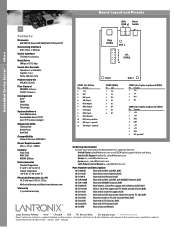
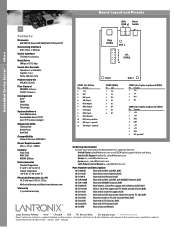
... DTR, RTS, CTS, DCD
Flow Control XON/XOFF (Software) CTS/RTS (Hardware)
Management HTTP SNMP Serial login Telnet login
System Software Flash ROM standard: downloadable from a TCP/IP host (TFTP) or over serial port
Diagnostic LEDs Transmit Data Receive Data Good Link
Compatibility Ethernet: Version 2.0/IEEE 802.3
Power Requirements 5VDC +/-5% at ~ 200mA
Memory Flash: 512K RAM: 128K NVRAM: 2K Bytes...
Embedded Integration Kit (EIK) - User Guide - Page 2
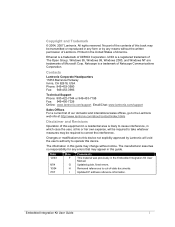
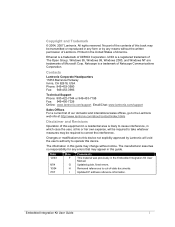
....
Ethernet is a trademark of XEROX Corporation. UNIX is a registered trademark of The Open Group. Windows 95, Windows 98, Windows 2000, and Windows NT are trademarks of Microsoft Corp. Netscape is a trademark of Netscape Communications Corporation.
Contacts
Lantronix Corporate Headquarters 15353 Barranca Parkway Irvine, CA 92618, USA Phone: 949-453-3990 Fax: 949-453-3995
Technical Support Phone...
Embedded Integration Kit (EIK) - User Guide - Page 3


...Network Configuration 4-3
IP Address 4-3
Set Gateway IP Address 4-3
Netmask: Number of Bits for Host Part 4-3
Change Telnet Configuration Password 4-3
DHCP Name 4-3
Channel 1 Configuration (Serial Port Parameters 4-4
Baudrate 4-4
I/F (Interface) Mode 4-4
Flow 4-5
Port Number 4-5
Connect Mode 4-6
Remote IP Address 4-11
Remote Port 4-11
Embedded Integration Kit User Guide...
Embedded Integration Kit (EIK) - User Guide - Page 4
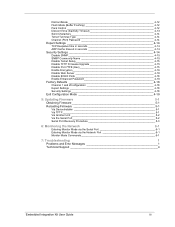
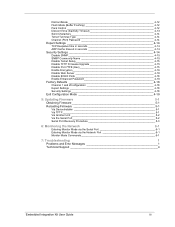
... Password 4-18
Factory Defaults 4-18
Channel 1 and 2Configuration 4-18 Expert Settings 4-18 Security Settings 4-18
Exit Configuration Mode 4-19
5: Updating Firmware
5-1
Obtaining Firmware 5-1
Reloading Firmware 5-1
Via DeviceInstaller 5-1
Via TFTP 5-1
Via Another Unit 5-2
Via the Serial Port 5-2
Serial Port Recovery Procedure 5-3
6: Monitoring the Network
6-1
Entering...
Embedded Integration Kit (EIK) - User Guide - Page 5
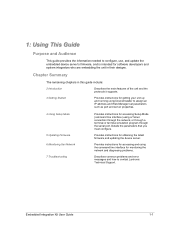
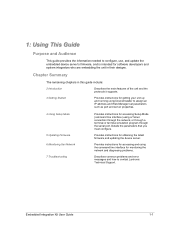
... port. Details the parameters that you must configure.
Provides instructions for obtaining the latest firmware and updating the device server.
Provides instructions for accessing and using the command line interface for monitoring the network and diagnosing problems.
Describes common problems and error messages and how to contact Lantronix Technical Support.
Embedded Integration Kit User Guide...
Embedded Integration Kit (EIK) - User Guide - Page 7


... benefit of these smaller, board-level device servers is that they can be embedded inside the serial device for which they provide network connectivity. A few of the different types of serial devices supported are listed below:
‹ Time/Attendance Clocks and Terminals ‹ ATM Machines ‹ CNC Controllers ‹ Data Collection Devices ‹ Universal Power Supply (UPS) Management Units...
Embedded Integration Kit (EIK) - User Guide - Page 10
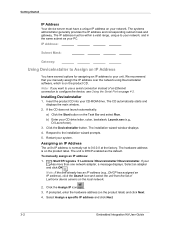
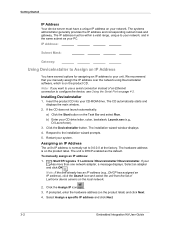
... that you manually assign the IP address over the network using DeviceInstaller software, which is on the product CD.
Note: If you want to use a serial connection instead of an Ethernet connection to configure the device, see Using the Serial Port on page 4-2.
Installing DeviceInstaller
1. Insert the product CD into your CD-ROM drive. The CD automatically starts and displays the main window.
2. If...
Embedded Integration Kit (EIK) - User Guide - Page 14
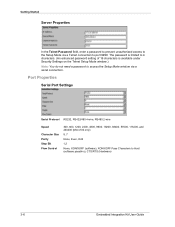
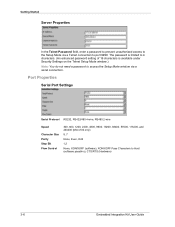
...: You do not need a password to access the Setup Mode window via a serial connection.
Port Properties
Serial Port Settings
Serial Protocol RS232, RS422/485 4-wire, RS485 2-wire
Speed
Character Size Parity Stop Bit Flow Control
300, 600, 1200, 2400, 4800, 9600, 19200, 38400, 57600, 115200, and 230400 (Micro100 only)
8, 7
None, Even, Odd
1,2
None, XON/XOFF (software), XON/XOFF Pass Characters to...
Embedded Integration Kit (EIK) - User Guide - Page 32


... pages and the serial port of the unit.
Disable TFTP Firmware Upgrade
This setting defaults to the N (No) option. The Y (Yes) option disables the use of TFTP to perform network firmware upgrades. With this option, you can download firmware upgrades over the serial port using DeviceInstaller's Recover Firmware procedure. (See Serial Port Recovery Procedure on page 5-3.)
Disable Port 77FE (Hex)
Note...
Embedded Integration Kit (EIK) - User Guide - Page 33
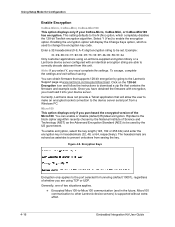
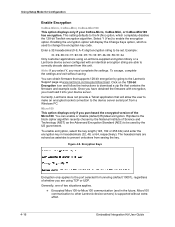
... icon and follow the instructions to download a zip file that contains the firmware and example code. Once you have obtained the firmware with encryption, you must load it into your device server.
Currently, Lantronix does not provide a Telnet application that will allow the user to make an encrypted socket connection to the device server serial port from a Windows PC.
Micro100 This...
Embedded Integration Kit (EIK) - User Guide - Page 34
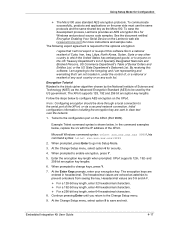
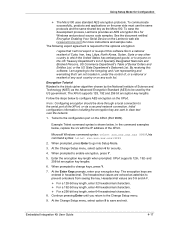
... serial port of the XPort, or via a secured network connection. Initial configuration information including the encryption key are sent in clear text over the network.
1. Telnet to the configuration port on the XPort (Port 9999).
Example Telnet command syntax is shown below. In the command examples below, replace the x's with the IP address of the XPort.
Microsoft Windows...
Embedded Integration Kit (EIK) - User Guide - Page 37
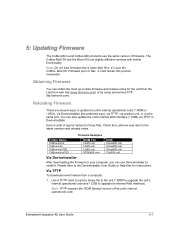
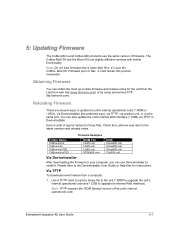
... use DeviceInstaller to install it. Please refer to the DeviceInstaller User Guide or Help files for instructions.
Via TFTP
To download new firmware from a computer:
1. Use a TFTP client to send a binary file to the unit (*.ROM to upgrade the unit's internal operational code and *.COB to upgrade its internal Web interface).
Note: TFTP requires the .ROM (binary) version of the unit...
Embedded Integration Kit (EIK) - User Guide - Page 38
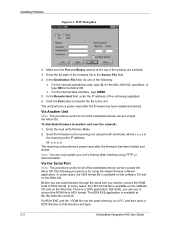
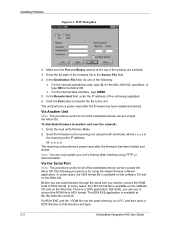
...'s IP address.
SF x.x.x.x
The receiving unit performs a power reset after the firmware has been loaded and stored.
Note: You can only update your unit's internal Web interface using TFTP or DeviceInstaller.
Via the Serial Port
Note: This procedure works for all of the embedded device servers except the Micro100.The following procedure is for using the HyperTerminal software application...
Embedded Integration Kit (EIK) - User Guide - Page 39
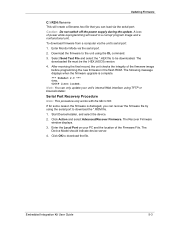
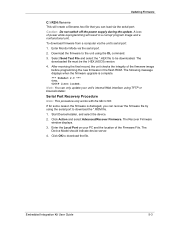
... (ASCII) version.
4. After receiving the final record, the unit checks the integrity of the firmware image before programming the new firmware in the flash ROM. The following message displays when the firmware upgrade is complete.
*** NodeSet 2.0 *** 0>DL 02049 lines loaded.
Note: You can only update your unit's internal Web interface using TFTP or DeviceInstaller.
Serial Port Recovery Procedure...
Embedded Integration Kit (EIK) - User Guide - Page 44
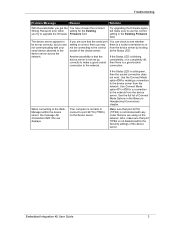
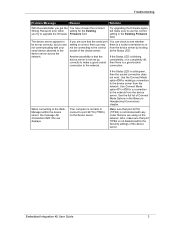
...Wrong Password error when setting for the Existing you try to upgrade the firmware. Firmware field.
Try upgrading the firmware again, but make sure to use the correct setting in the Existing Firmware field.
The device server appears to be set up correctly, but you are not communicating with your serial device attached to the device server across the network.
If you are sure that the serial port...
Embedded Integration Kit (EIK) - User Guide - Page 45


...lantronix.com
Firmware downloads, FAQs, and the most up-to-date documentation are available at: www.lantronix.com/support.
When you report a problem, please provide the following information:
‹ Your name, and your company name, address, and phone number ‹ Lantronix model number ‹ Lantronix MAC number ‹ Software version (on the first screen shown when you Telnet to port...
Embedded Integration Kit (EIK) - Integration Guide - Page 2
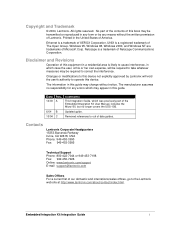
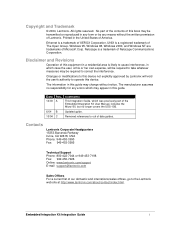
... Manual, includes the Micro100, but no longer covers the UDS-10B.
6/04 B
Updated guide.
10/04 C
Removed references to out of date guides.
Contacts
Lantronix Corporate Headquarters 15353 Barranca Parkway Irvine, CA 92618, USA Phone: 949-453-3990 Fax: 949-453-3995
Technical Support Phone: 800-422-7044 or 949-453-7198 Fax: 949-450-7226 Online: www.lantronix.com/support E-mail support@lantronix...
Embedded Integration Kit (EIK) - Integration Guide - Page 6
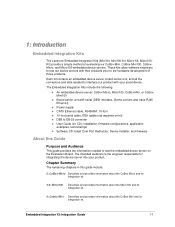
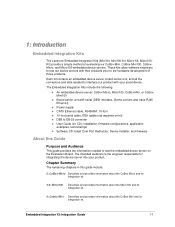
...Board carrier unit with serial (DB9) interface. (Some carriers also have RJ45 Ethernet)
‹ Power supply ‹ CAT5 Ethernet cable, RJ45M/M, 10-foot ‹ 10-foot serial cable, DB9 (cable end depends on kit) ‹ DB9 to DB-25 converter ‹ User Guide (on CD): installation, firmware configurations, application
examples, technical tips ‹ Software CD: latest Com Port Redirector, Device...
Embedded Integration Kit (EIK) - Integration Guide - Page 7


... product CD and the Lantronix Web site (www.lantronix.com)
Embedded Integration Kit User Guide
Provides information needed to configure, use, and update the firmware.
Device Installer User Guide
Provides instructions on using the Windows-based utility used to configure Lantronix embedded device servers.
Com Port Redirector User Guide
Provides information on using the Windows-based utility to...

