Lantronix UDS-10 driver and firmware
Related Lantronix UDS-10 Manual Pages
Download the free PDF manual for Lantronix UDS-10 and other Lantronix manuals at ManualOwl.com
UDS-10 - Product Brief - Page 1


... anywhere over Ethernet or the Internet.
The included redirection software extends the functionality of your COM port-based Windows®
applications. With virtual COM ports, mapped to remote device servers on the network, you can replace direct serial connections.
Easy to Set Up and Use
The included Windows-based configuration software simplifies installation and setup. The UDS-10 and UDS100...
UDS-10 - Product Brief - Page 2
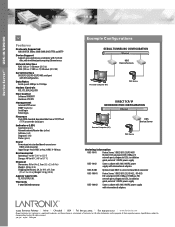
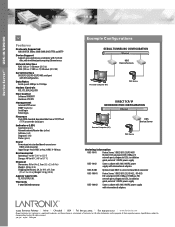
...-T) Ethernet (UDS-10) RJ45 (10Base-T/100Base-TX) Ethernet (UDS 100)
Serial Interface DB25F, RS-232/RS-422/RS-485 serial port with DCE configuration
Data Rates Serial speeds 300 bps to 115 Kbps
Modem Controls RTS, CTS, DSR, DCD, DTR
Flow Control Software XON/XOFF Hardware CTS/RTS
Management Internal HTTP server SNMP (read only) Serial login Telnet login
Firmware Flash ROM standard; downloadable...
UDS-10 / UDS100 / UDS200 - Quick Start Guide - Page 4
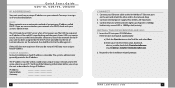
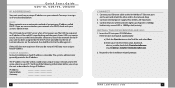
... PC. You'll need the following information before you set up the unit as described in Assign IP Address.
IP Address: Subnet Mask: Gateway:
4
CONNECT 1. Connect your Ethernet cable to the 10/100 Base-T Ethernet port
on the unit and attach the other end to the network drop. 2. Connect external power supply (9 to 30 VDC, 2W maximum). 3. Confirm that one...
UDS-10 / UDS100 - User Guide - Page 5


... Address 32 Remote Port 32 Disconnect Mode 33 Flush Mode 33 Pack Control 34 Disconnect Time (Inactivity Timeout 35 Send Characters 35 Telnet Terminal Type 35 Channel (Port) Password 35 Expert Settings 35 TCP Keepalive time in s 36 ARP Cache timeout in s 36 Security Settings 36 Disable SNMP 36 SNMP Community Name 37 Disable Telnet Setup 37 Disable TFTP Firmware Upgrade...
UDS-10 / UDS100 - User Guide - Page 6
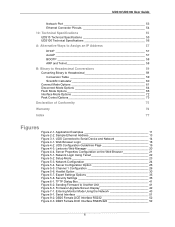
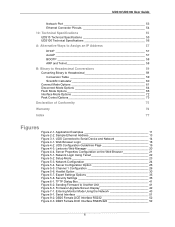
... 66 Interface Mode Options 72 Pack Control Options 73
Declaration of Conformity
75
Warranty
76
Index
77
Figures
Figure 2-1. Application Examples 11 Figure 2-2. Sample Ethernet Address 13 Figure 3-1. UDS Connected to Serial Device and Network 14 Figure 4-1. Web Browser Login 18 Figure 4-2. UDS Configuration Guidelines Page 19 Figure 4-3. Lantronix Web Manager 20 Figure 4-4. Server...
UDS-10 / UDS100 - User Guide - Page 8
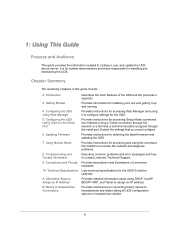
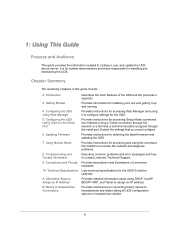
... program through the serial port. Details the settings that you must configure.
Provides instructions for obtaining the latest firmware and updating the UDS.
Provides instructions for accessing and using the command line interface to monitor the network and diagnose problems.
Describes common problems and error messages and how to contact Lantronix Technical Support.
Provides descriptions and...
UDS-10 / UDS100 - User Guide - Page 10
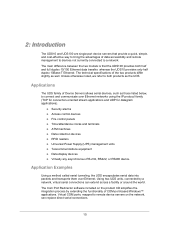
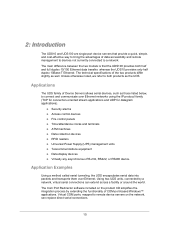
... Ethernet. Using two UDS units, connected by a network, virtual serial connections can extend across a facility or around the world.
The Com Port Redirector software included on the product CD simplifies the integration process by extending the functionality of COM-port-based Windows™ applications. Virtual COM ports, mapped to remote device servers on the network, can replace direct serial...
UDS-10 / UDS100 - User Guide - Page 12
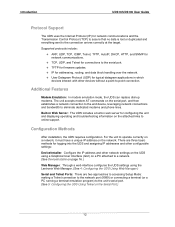
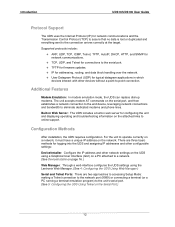
....
Supported protocols include:
‹ ARP, UDP, TCP, ICMP, Telnet, TFTP, AutoIP, DHCP, HTTP, and SNMP for network communications.
‹ TCP, UDP, and Telnet for connections to the serial port. ‹ TFTP for firmware updates. ‹ IP for addressing, routing, and data block handling over the network. ‹ User Datagram Protocol (UDP) for typical datagram applications in which
devices interact...
UDS-10 / UDS100 - User Guide - Page 16
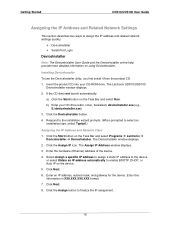
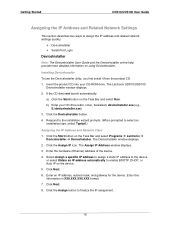
... related network settings quickly.
‹ DeviceInstaller ‹ Serial Port Login
DeviceInstaller
Note: The DeviceInstaller User Guide and the DeviceInstaller online help provide more detailed information on using DeviceInstaller.
Installing DeviceInstaller
To use the DeviceInstaller utility, you first install it from the product CD.
1. Insert the product CD into your CD-ROM drive. The Lantronix...
UDS-10 / UDS100 - User Guide - Page 19


...Page
‹ UDS settings opens a configuration window to configure the UDS10/UDS100, as shown in Figure 4-3.
‹ Serial cabling lets you view pinouts for the UDS serial port. ‹ View UDS Configuration Tutorials provides step-by-step instructions for
configuring serial tunneling and the Com Port Redirector. ‹ Technical Support lets you download the latest firmware for your UDS and
view...
UDS-10 / UDS100 - User Guide - Page 21
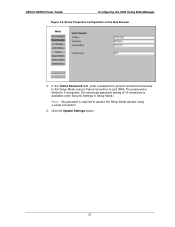
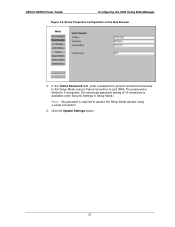
... the Telnet Password field, enter a password to prevent unauthorized access to the Setup Mode using a Telnet connection to port 9999. The password is limited to 4 characters. (An enhanced password setting of 16 characters is available under Security Settings in Setup Mode.)
Note: No password is required to access the Setup Mode window using a serial connection.
4. Click the Update Settings button...
UDS-10 / UDS100 - User Guide - Page 37
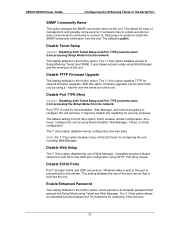
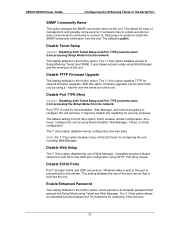
... using Web Manager and the serial port of the unit.
Disable TFTP Firmware Upgrade
This setting defaults to the N (No) option. The Y (Yes) option disables TFTP for network firmware upgrades. With this option, firmware upgrades can be performed only by using a *.hex file over the serial port of the unit.
Disable Port 77FE (Hex)
Caution: Disabling both Telnet Setup and Port 77FE prevents users from...
UDS-10 / UDS100 - User Guide - Page 39
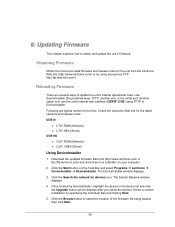
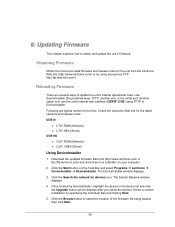
... ‹ DLX*.ROM (Network) ‹ DLX*.3HEX (Serial)
Using DeviceInstaller
1. Download the updated firmware files from http://www.lantronix.com/ or ftp://ftp.lantronix.com/ and store them in a subfolder on your computer.
2. Click the Start button on the Task Bar and select Programs Æ Lantronix Æ DeviceInstaller Æ DeviceInstaller. The DeviceInstaller window displays.
3. Click the...
UDS-10 / UDS100 - User Guide - Page 40
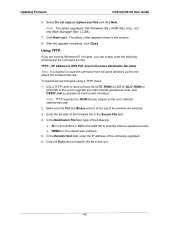
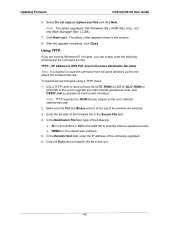
Updating Firmware
UDS10/UDS100 User Guide
6. Select Do not copy or replace any files and click Next.
Note: This option upgrades the firmware file (.ROM file) only, not the Web Manager files (.COB).
7. Click Next again. The status of the upgrade shows in the window.
8. After the upgrade completes, click Close.
Using TFTP
If you are running Windows NT or higher, you...
UDS-10 / UDS100 - User Guide - Page 41


...unit's IP address.
Figure 6-2. Sending Firmware to Another Unit
SF x.x.x.x
The receiving unit performs a power reset after the firmware has been loaded and stored. Note: You can only update the unit's internal web interface using TFTP or DeviceInstaller.
Using the Serial Port
The following procedure is for using the HyperTerminal software application. This procedure takes about 10 minutes. Warning...
UDS-10 / UDS100 - User Guide - Page 42
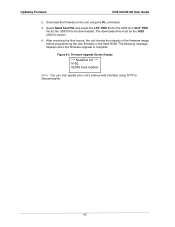
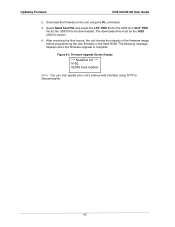
... downloaded. The downloaded file must be the .HEX (ASCII) version.
4. After receiving the final record, the unit checks the integrity of the firmware image before programming the new firmware in the flash ROM. The following message displays when the firmware upgrade is complete.
Figure 6-3. Firmware Upgrade Screen Display
*** NodeSet 2.0 *** 0>DL 02049 lines loaded.
Note: You can only update your...
UDS-10 / UDS100 - User Guide - Page 44
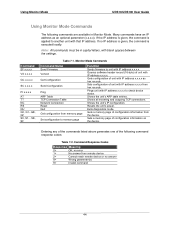
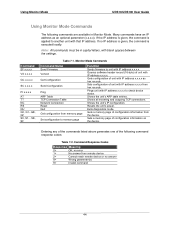
...Get configuration from memory page
Set configuration to memory page
Function
Sends firmware to unit with IP address x.x.x.x. Queries software header record (16-byte) of unit with IP address x.x.x.x. Gets configuration of unit with IP address x.x.x.x as hex records. Sets configuration of unit with IP address x.x.x.x from hex records. Pings unit with IP address x.x.x.x to check device status. Shows...
UDS-10 / UDS100 - User Guide - Page 48


... address on the network (the LEDs on the UDS should flash a sequence that tells you this). If you do not get a response, use the serial port to verify that Telnet is not disabled.
With DeviceInstaller, you get the Wrong Password error when you try to upgrade the firmware.
The file you are attempting to load is the incorrect firmware file for the UDS.
Download...
UDS-10 / UDS100 - User Guide - Page 77


...16 Null-modem cable, 53 Pack control, 34 Password Channel (Port), 35 Enhanced security, 37 Pinouts, 19, 51 Port 9999 for Setup Mode access, 27 Disabling Echo, 37 Number, 27 Password, 35 Remote, 32 Power plug, 53 Protocols, 12 Redirection software, 10 Remote IP address, 32 Required information, 15 Reserved port numbers, 27 RJ45 Ethernet port, 53 RS-232 and RS-485/422 standards, 51 Security settings...
UDS-10 / UDS100 - User Guide - Page 78


... Subnet mask Assigning on Web Manager, 20 TCP Keepalive time, 36
UDS10/UDS100 User Guide
Technical specifications UDS10, 55 UDS100, 56
Technical Support, 49 Telnet
Configuration password, 25 Password, 20 Terminal type, 35 TFTP, 40 Troubleshooting, 45 UDS settings configuration window, 19 Updating firmware, 39 Warranty, 76 Web browser, 18 Web Manager Configuration using, 19 Disabling configuration...

