Intermec PC43d driver and firmware
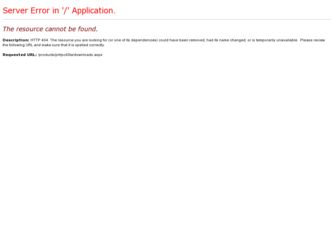
Related Intermec PC43d Manual Pages
Download the free PDF manual for Intermec PC43d and other Intermec manuals at ManualOwl.com
Intermec End User License Agreement - Page 1


... only. The Software includes any disks or media on which it is recorded, any printed Documentation or any "on-line" or electronic Documentation.
1.3 "Documentation" means the materials accompanying the Software which describe its functions and how to install and use the Software.
1.4 "Revision" means any correction, modification, update, enhancement, or new version of the Software or Documentation...
Fingerprint Developer's Guide (PC23d, PC43d/t, PM23c, PM43, PM43c) - Page 14


... locate the latest Fingerprint firmware for your printer:
1 Visit the Intermec web site at www.intermec.com.
2 Click Support > Downloads.
3 Use the Product Category, the Product Family, and Product to find your printer.
For more information on printer-specific features, such as setting up the printer, loading printer firmware, or loading media, see your printer user manual.
Note: Depending on your...
Fingerprint Developer's Guide (PC23d, PC43d/t, PM23c, PM43, PM43c) - Page 83
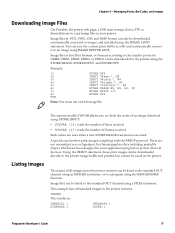
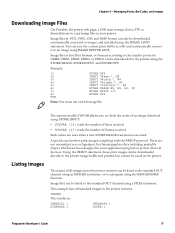
Chapter 5 - Managing Fonts, Bar Codes, and Images
Downloading Image Files
Use PrintSet, the printer web page, a USB mass storage device, FTP, or SmartSystems to copy image files to your printer.
Image files in .PCX, .PNG, .GIF, and .BMP format can also be downloaded, automatically converted to images, and installed using the IMAGE LOAD statement. You can save the current print buffer...
Fingerprint Developer's Guide (PC23d, PC43d/t, PM23c, PM43, PM43c) - Page 158
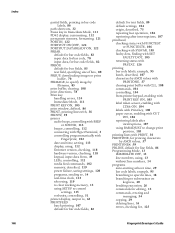
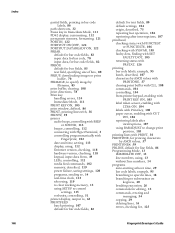
..., 78 Print key
handling errors, 124
Immediate Mode, 111
PRINT KEY ON, 105 print window, defined, 86 PRINT, printing lines with, 56 PRINT#, 59 printer
audio beeps, controlling with BEEP
or SOUND, 113
beeper, controlling, 112
connecting with HyperTerminal, 3
controlling programmatically with
Fingerprint, 102
date and time, setting, 113
display, using, 112
firmware version, checking, 118
hardware...
IDL Smart Printing Resource Kit Developer Guide - Page 8


... for remote debugging (requires Visual Studio Pro versions or later)
Install the Smart Printing Resource Kit
You download and install the Smart Printing Resource Kit on your development PC. You do not need to install any Resource Kit components on the printer, as the printer firmware includes support for Smart Printing applications. 1 Go to www.intermec.com and choose Products > Software and...
IDL Smart Printing Resource Kit Developer Guide - Page 11


... the IP address of your printer:
c:\Intermec\SmartPrintingRK\Utils\FtpPut.exe $(TargetFileName) ftp://10.203.33.124/apps/$(TargetFileName) user pass
When you are ready to compile the application, press F6 to compile and automatically download the application to the printer.
Access Smart Printing Resource Kit Components in Your Application
This section describes how to...
IDL Smart Printing Resource Kit Developer Guide - Page 12


... http://mono-tools.com/download. 3 Follow the instructions to register and download Mono Tools for Visual Studio
2008. 4 Run the downloaded file to install Mono Tools on your PC.
Prepare the Printer for Remote Debugging
To enable remote debugging, you must start the Mono Tools server on the printer. 1 Open a telnet connection to the printer IP address and port 23. 2 Enter username...
IDL Smart Printing Resource Kit Developer Guide - Page 22


...) queue. A timer event may be set up to check the synchronized queue periodically.
How to Use UI Resources
The printer firmware contains UI resource images in .png format, used by the standard firmware. Your C# application may use these images.
For best results, Intermec recommends that you download these resources from the printer and bundle them with the...
PC23 and PC43 Desktop Printer User Manual - Page 3
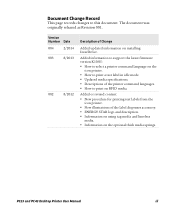
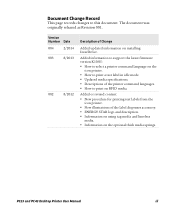
Document Change Record
This page records changes to this document. The document was originally released as Revision 001.
Version Number Date
004
2/2014
003
8/2013
002
8/2012
Description of Change
Added updated information on installing InterDriver.
Added information to support the latest firmware version K10.05:
• How to select a printer command language on the
icon printer.
• ...
PC23 and PC43 Desktop Printer User Manual - Page 8


... 103
Restore Defaults on the Printer 108 Restore Defaults from the Printer Web Page 109 Restore Defaults from the Main Menu 110
How to Upgrade the Printer Firmware 111 Download the Printer Firmware Update 112 Upgrade Firmware from the Printer Web Page 112 Upgrade Firmware from a USB Storage Device 113 Upgrade Firmware from the USB Menu 114
viii
PC23 and PC43 Desktop Printer User Manual
PC23 and PC43 Desktop Printer User Manual - Page 21


...: Bluetooth is enabled Off: Bluetooth is not enabled, or Wi-Fi/Bluetooth module is not installed
On: Media is jammed or empty Off: No error
On: Ribbon is jammed or empty Off: No error
Printer Models All
With Wi-Fi/Bluetooth module With Wi-Fi/Bluetooth module All
TTR only
PC23 and PC43 Desktop Printer User Manual
7
PC23 and PC43 Desktop Printer User Manual - Page 74
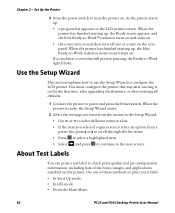
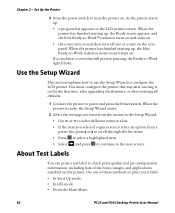
...time on the icon panel. When the printer has finished starting up, the blue ...upgrading the firmware, or after resetting all defaults.
1 Connect the printer to power and press the Power switch. When the printer is ready, the Setup Wizard starts.
2 Select the settings you want from the menus in the Setup...of the fonts, images, and applications installed on the printer. Use one of these methods to print...
PC23 and PC43 Desktop Printer User Manual - Page 82
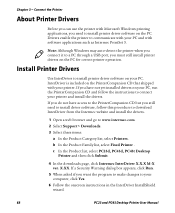
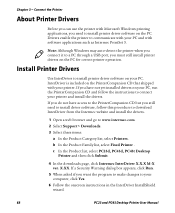
... to install printer driver software on the PC. Drivers enable the printer to communicate with your PC and with software applications such as Intermec PrintSet 5.
Note: Although Windows may auto-detect the printer when you connect it to a PC through a USB port, you must still install printer drivers on the PC for correct printer operation.
Install Printer Drivers
Use InterDriver to install printer...
PC23 and PC43 Desktop Printer User Manual - Page 83
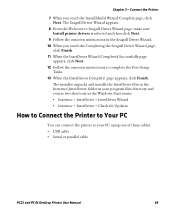
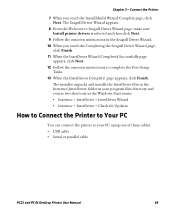
... folder in your program files directory and creates two shortcuts in the Windows Start menu: • Intermec > InterDriver > InterDriver Wizard • Intermec > InterDriver > Check for Updates
How to Connect the Printer to Your PC
You can connect the printer to your PC using one of these cables: • USB cable • Serial or parallel cable
PC23 and PC43 Desktop Printer User Manual
69
PC23 and PC43 Desktop Printer User Manual - Page 84


... the optional USB-to-Serial adapter cable or USB-to-Parallel adapter cable for the printer, you can connect the printer to the serial or parallel port on a PC.
Note: You must configure all printer settings through the printer Main Menu, the printer web page, or with PrintSet 5 and a USB connection before you use a parallel connection to the printer.
70
PC23 and PC43 Desktop Printer User Manual
PC23 and PC43 Desktop Printer User Manual - Page 95


...
Use Intermec USB bar code scanners for data input with a Smart Printing application. The printer also supports other USB scanners that use a generic keyboard driver.
USB storage device Use a USB storage device to load applications, configuration files, fonts, and images into the printer memory, or to perform firmware upgrades. You can also save configuration files to a USB storage device for...
PC23 and PC43 Desktop Printer User Manual - Page 102


... configuration settings. You can also use the setup wizards in PrintSet 5 to guide you through common configuration tasks.
1 Make sure that you have Windows XP or later running on your PC. 2 Download PrintSet 5 from the Downloads page of the Intermec
website at www.intermec.com/products/printers_media/ software/index.aspx. 3 Connect your printer to your PC using a serial, USB, or network (Ethernet...
PC23 and PC43 Desktop Printer User Manual - Page 125


... Upgrade the Printer Firmware
You should check for periodic updates to the printer firmware. Updated firmware can include bug fixes or additional features that you might find useful. The latest version of the firmware is available from the PC23 or PC43 printer Downloads page on www.intermec.com.
You can upgrade the printer firmware using:
• the printer web page. • a USB storage device...
PC23 and PC43 Desktop Printer User Manual - Page 126


... the Printer Firmware Update
Before you can upgrade the printer firmware, you need to download the upgrade file from the Intermec website.
1 Go to the Intermec website at www.intermec.com. 2 Click Support > Downloads. 3 Use Product Category, Product Family, and Product to select the
PC23 or PC43. 4 Click Submit. The latest software appears on the page. 5 Download the latest firmware version to...
PC23 and PC43 Desktop Printer User Manual - Page 143
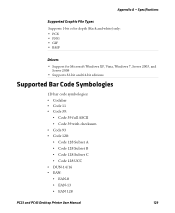
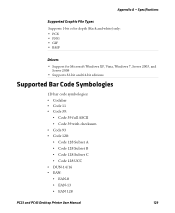
...) only:
• PCX • PNG • GIF • BMP
Drivers
• Support for Microsoft Windows XP, Vista, Windows 7, Server 2003, and
Server 2008
• Supports 32-bit and 64-bit editions
Supported Bar Code Symbologies
1D bar code symbologies: • Codabar • Code 11...-14/16 • EAN: • EAN-8 • EAN-13 • EAN 128
PC23 and PC43 Desktop Printer User Manual
129

