Intermec PB2 driver and firmware
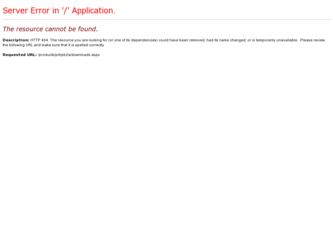
Related Intermec PB2 Manual Pages
Download the free PDF manual for Intermec PB2 and other Intermec manuals at ManualOwl.com
Intermec End User License Agreement - Page 1


... only. The Software includes any disks or media on which it is recorded, any printed Documentation or any "on-line" or electronic Documentation.
1.3 "Documentation" means the materials accompanying the Software which describe its functions and how to install and use the Software.
1.4 "Revision" means any correction, modification, update, enhancement, or new version of the Software or Documentation...
Intermec End User License Agreement - Page 2
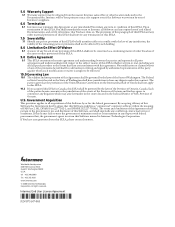
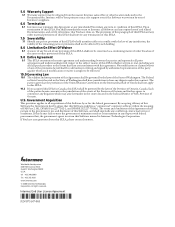
... the government agrees to return this Software unused to Intermec Technologies Corporation. If You have any questions about this EULA, please contact Intermec.
Worldwide Headquarters 6001 36th Avenue West Everett, Washington 98203 U.S.A. tel 425.348.2600 fax 425.355.9551 www.intermec.com © 2008 Intermec Technologies Corporation. All rights reserved.
Intermec End User License Agreement
*073147...
PB2/PB3 and PR2/PR3 Vehicle Power Adapter (AE38) Instructions - Page 4
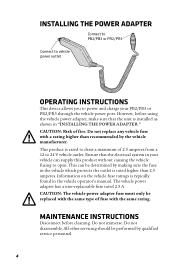
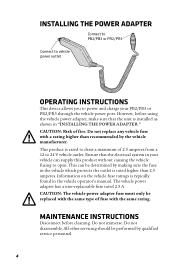
INSTALLING THE POWER ADAPTER
Connect to PB2/PB3 or PR2/PR3
Connect to vehicle power outlet
OPERATING INSTRUCTIONS
This device allows you to power and charge your PB2/PB3 or PR2/PR3 through the vehicle power port. However, before using the vehicle power adapter, make sure that the unit is installed as shown in "INSTALLING THE POWER ADAPTER." CAUTION: Risk of fire. Do not replace any vehicle fuse...
PB2 Mobile Printer User's Guide - Page 3


...001.
Version Number
004
Date 1/2014
003
04/2010
002
06/2009
Description of Change
Updated Global Services and Support information.
Added information on how to enable IrDA communications.
Clarified DIP switch settings, updated software and programming information, updated firmware upgrade procedure, and added part numbers for the 2-bay battery charger and VBA accessories.
PB2 Mobile Printer...
PB2 Mobile Printer User's Guide - Page 5


... Serial Communications 24 Changing Printer Connection Settings 24
Using the Magnetic Stripe Reader 27
Maintaining the Printer 27
Troubleshooting 28 Problems and Solutions 29 Calling Product Support 30
Software and Programming Information 30 Downloading Printer Software 30 Installing Printer Firmware 31
Specifications 35
Accessories 36
Pinout Diagram 36
PB2 Mobile Printer User's Guide...
PB2 Mobile Printer User's Guide - Page 8


...person who is responsible for installing, configuring, and maintaining the PB2 Mobile Printer.
This document provides you with information about the features of the PB2, and how to install, configure, operate, maintain, and troubleshoot it.
Before you work with the PB2, you should be familiar with your network and general networking terms, such as IP address.
viii
PB2 Mobile Printer User's Guide
PB2 Mobile Printer User's Guide - Page 9
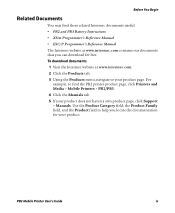
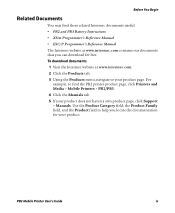
... can download for free. To download documents 1 Visit the Intermec website at www.intermec.com. 2 Click the Products tab. 3 Using the Products menu, navigate to your product page. For
example, to find the PB2 printer product page, click Printers and Media > Mobile Printers > PB2/PB3. 4 Click the Manuals tab. 5 If your product does not have its own product page, click Support > Manuals. Use...
PB2 Mobile Printer User's Guide - Page 14


.... Printing pauses until printhead reaches normal operating temperature.
One of three conditions:
• Printer is out of paper. • The paper door is open. • Card reader error (for optional
magnetic stripe reader).
Using the Battery and AC Adapter/Charger
Use only Intermec battery model 318-040-001. Use of another battery may present a risk of fire...
PB2 Mobile Printer User's Guide - Page 15
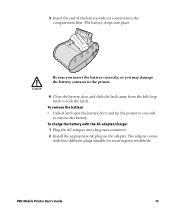
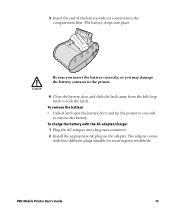
...or you may damage the battery contacts in the printer.
4 Close the battery door and slide the ...printer to one side
to remove the battery. To charge the battery with the AC adapter/charger 1 Plug the AC adapter into the power connector. 2 Install the appropriate AC plug on the adapter. The adapter comes
with four different plugs suitable for most regions worldwide.
PB2 Mobile Printer User's Guide...
PB2 Mobile Printer User's Guide - Page 21
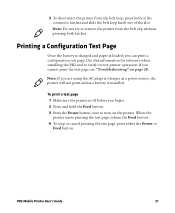
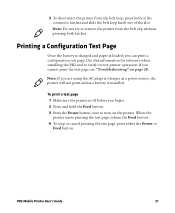
... is charged and paper is loaded, you can print a configuration test page. Use this information for reference when installing the PB2 and to verify correct printer operation. If you cannot print the test page, see "Troubleshooting" on page 28.
Note: If you are using the AC adapter/charger as a power source, the printer will not print unless...
PB2 Mobile Printer User's Guide - Page 22
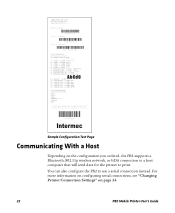
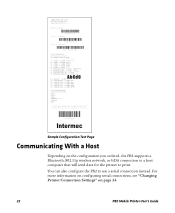
...
Depending on the configuration you ordered, the PB2 supports a Bluetooth, 802.11g wireless network, or IrDA connection to a host computer that will send data for the printer to print.
You can also configure the PB2 to use a serial connection instead. For more information on configuring serial connections, see "Changing Printer Connection Settings" on page 24.
22
PB2 Mobile Printer User's Guide
PB2 Mobile Printer User's Guide - Page 30


... a variety of applications and utilities for your printer, and may provide periodic firmware updates.
Downloading Printer Software
You can download printer software from the Intermec website. To download printer software 1 Go to the Intermec website at www.intermec.com. 2 Select Products > Printers and Media > Mobile Printers >
PB2/PB3. 3 Select the Downloads tab. 4 From the list of available...
PB2 Mobile Printer User's Guide - Page 31
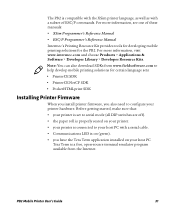
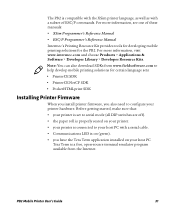
... for the PB2. For more information, visit www.intermec.com and choose Products > Applications & Software > Developer Library > Developer Resource Kits.
Note: You can also download SDKs from www.fieldsoftware.com to help develop mobile printing solutions for certain language sets:
• PrinterCE SDK
• PrinterCE.NetCF SDK
• PocketHTMLprint SDK
Installing Printer Firmware
When you...
PB2 Mobile Printer User's Guide - Page 32


... PB2 downloads page from the Intermec website at www.intermec.com.
To install firmware and configure printer hardware Use only firmware files provided by Intermec.
1 Print a configuration test page. For help, see "Printing a Configuration Test Page" on page 21.
2 Configure the printer for a serial connection and connect it to the host computer with a serial cable. For help, see "Setting Up Serial...
PB3 Mobile Printer User's Guide - Page 3


...released as Revision 001.
Version Number
004
Date 1/2014
003
4/2010
002
6/2009
Description of Change
Updated Global Services and Support information.
Added information on how to enable IrDa communcations.
Clarified DIP switch settings, updated software and programming information, and added part numbers for the 2-bay battery charger and VBA accessories.
PB3 Mobile Printer User's Guide
iii
PB3 Mobile Printer User's Guide - Page 5


... 23 Setting Up IrDA Communications 24 Setting Up Serial Communications 24 Changing Printer Connection Settings 25
Using the Magnetic Stripe Reader 28
Maintaining the Printer 28
Troubleshooting 29 Problems and Solutions 30 Calling Product Support 31
Software and Programming Information 31 Downloading Printer Software 31 Installing Printer Firmware 32
PB3 Mobile Printer User's Guide
v
PB3 Mobile Printer User's Guide - Page 8


... operate, maintain, and troubleshoot it.
Before you work with the PB3, you should be familiar with your network and general networking terms, such as IP address.
Related Documents
You may find these related Intermec documents useful: • PB2 and PB3 Battery Instructions • XSim Programmer's Reference Manual • ESC/P Programmer's Reference Manual
viii
PB3 Mobile Printer User's Guide
PB3 Mobile Printer User's Guide - Page 31


... firmware updates.
Downloading Printer Software
You can download printer software from the Intermec web site. 1 Go to the Intermec web site at www.intermec.com. 2 Select Products > Printers and Media > Mobile Printers >
PB2/PB3. 3 Select the Downloads tab. 4 From the list of available downloads, select a file name and follow
the prompts to download the file.
PB3 Mobile Printer User's Guide...
PB3 Mobile Printer User's Guide - Page 32
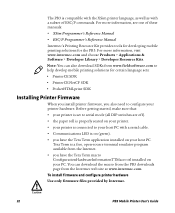
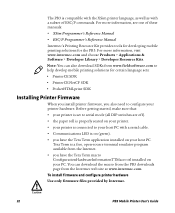
..., visit www.intermec.com and choose Products > Applications & Software > Developer Library > Developer Resource Kits.
Note: You can also download SDKs from www.fieldsoftware.com to help develop mobile printing solutions for certain language sets:
• PrinterCE SDK
• PrinterCE.NetCF SDK
• PocketHTMLprint SDK
Installing Printer Firmware
When you install printer firmware, you also...
PB3 Mobile Printer User's Guide - Page 33


... Bank 0. Erased External Flash Chip. Send a Hex File.
6 Send the firmware file to the printer. The printer loads the new firmware, which takes 4 to 5 minutes. When the firmware is loaded, the printer responds with Done.
7 Start the Tera Term application.
8 From the Setup menu, select Serial port.
9 Configure the serial port settings as shown:
10 Click OK.
PB3 Mobile Printer User's Guide
33

