Intermec FlexDock driver and firmware

Related Intermec FlexDock Manual Pages
Download the free PDF manual for Intermec FlexDock and other Intermec manuals at ManualOwl.com
Ethernet Adapter Instructions - Page 3
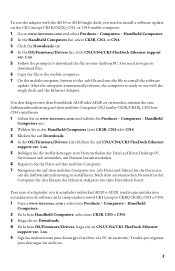
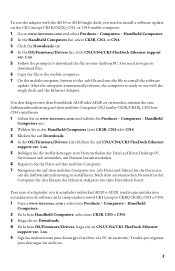
To use the adapter with the AD10 or AD20 single dock, you need to install a software update on the CK3 (except CK3R/CK3X), CN3, or CN4 mobile computer. 1 Go to www.intermec.com and select Products > Computers > Handheld Computers. 2 In the Handheld Computers list, select CK3B, CN3, or CN4. 3 Click the Downloads tab. 4 In the OS/Firmware/Drivers list, click CN3/CN4/CK3 FlexDock Ethernet support
ver...
FlexDock User Guide - Page 9


... USB connections are not supported. Connections to the USB client port receive priority over connections to the USB host port.
For more information on connecting USB devices to your Intermec computer, see the computer user manual.
Install the Optional Retaining Clip
For the DX1 and DX2, you can use the optional retaining clip to secure the power supply cord to the dock.
FlexDock User Guide...
FlexDock User Guide - Page 10


Optional Power Cord Retaining Clip for DX1 and DX2: DX1 shown here.
Connect the DX2
To Ethernet devices (Ethernet docks only)
To Ethernet network (Ethernet docks only)
To power supply
Note: To install the optional retaining clip for the power cord, see the previous section.
10
FlexDock User Guide
FlexDock User Guide - Page 14


... Green Flashing Green None
Computer is communicating with the dock.
Computer is communicating with the Ethernet network.
Computer is not communicating with the dock, or the dock is not connected to power.
Use the CK3, CN3, and CN4 with the DX4 Ethernet Dock
To use a CK3, CN3, or CN4 computer with the DX4 Ethernet dock, you need to install a software update on the computer...
FlexDock User Guide - Page 15
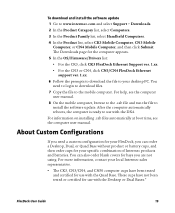
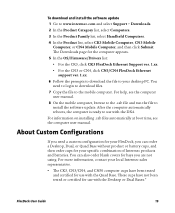
..., click CN3/CN4 FlexDock Ethernet support ver. 1.xx.
6 Follow the prompts to download the file to your desktop PC. You need to login to download files.
7 Copy the file to the mobile computer. For help, see the computer user manual.
8 On the mobile computer, browse to the .cab file and run the file to install the software update. After the computer automatically reboots, the computer is ready to...
FlexDock User Guide - Page 16


..., and make sure you are using a known good cable.
The dock may not be connected to power. Make sure the power supply is connected to a known good AC power source.
For a CK3, CN3, or CN4 computer, you need to install a software update on the computer to use it with the DX4 Ethernet dock. For more information, see "Use the CK3...
FlexDock User Guide - Page 17


Optional FlexDock Accessories
Accessory
Ethernet Adapter Modem Adapter Computer, Printer, Scanner, and Battery Cups Rack Mount Kit
Description
Connects the DX1 to your Ethernet network.
Connects the DX1 to your wired phone network.
Additional computer, printer, scanner, and battery cups mount in the FlexDock for custom configurations.
Mounts DX2 or DX4 to a standard 19-inch IT equipment rack.
...
Desktop and Charge-Only Dual Base Compliance Insert - Page 1


...available.
1002UU01, 1002UU02 1002UU01, 1002UU02 1002UU01, 1002UU02 1002UU01, 1002UU02 1002UU02 1002UU02
Contact your local Intermec office for additional Intermec products and adapters that may be supported. For Power Supply use Intermec Model 9004AE01.
Caution: The battery pack used in this device may ignite, create a chemical burn hazard, explode, or release toxic materials if mistreated. Do...
Dual Base Compliance Insert - Page 1


...
CK3 Series CK70/CK71 CN70/CN70e CS40
Product Adapter Model
Not available. 1002UD02 1002UD01 1002UD06
Battery Adapter Model
1002UC02 1002UC02 1002UC01 1002UC05
Contact your local Intermec office for additional Intermec products and adapters that may be supported. For power supply use Intermec Model 9004AE01.
Caution: The battery pack used in this device may ignite, create a chemical burn hazard...
Ethernet Adapter (1004UA01) Compliance Insert - Page 1


... user's authority to operate the equipment.
Caution: For use with Intermec Model 1002UU01, AD10, AD20, and AD27. Additional products may be approved. Contact your local Intermec office for additional products that may be supported.
For Users in the U.S.A. and Canada U.S.A. Digital Emissions Compliance
This device complies with part 15 of the FCC Rules. Operation is...
Modem Adapter Compliance Insert - Page 2


... line, ensure the installation of this device does not disable your alarm equipment. If you have questions about what will disable alarm equipment, consult your telephone company or a qualified installer. If trouble is experienced with this equipment, please contact Intermec Technologies Corporation product support. If the equipment is causing harm to the telephone network, the telephone company...
Quad Base Compliance Insert - Page 1


..., 1002UU05 1002UU04, 1002UU05 1002UU04, 1002UU05 1002UU04, 1002UU05 1002UU04, 1002UU05 1002UU04 1002UU04
Contact your local Intermec office for additional Intermec products and adapters that may be supported. For power supply use Intermec Model 9006AE01.
Caution: The battery pack used in this device may ignite, create a chemical burn hazard, explode, or release toxic materials if mistreated. Do...
Intermec End User License Agreement - Page 1


... only. The Software includes any disks or media on which it is recorded, any printed Documentation or any "on-line" or electronic Documentation.
1.3 "Documentation" means the materials accompanying the Software which describe its functions and how to install and use the Software.
1.4 "Revision" means any correction, modification, update, enhancement, or new version of the Software or Documentation...
Intermec End User License Agreement - Page 2
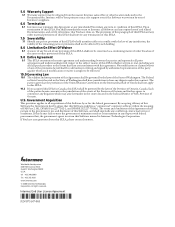
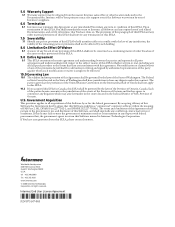
... the government agrees to return this Software unused to Intermec Technologies Corporation. If You have any questions about this EULA, please contact Intermec.
Worldwide Headquarters 6001 36th Avenue West Everett, Washington 98203 U.S.A. tel 425.348.2600 fax 425.355.9551 www.intermec.com © 2008 Intermec Technologies Corporation. All rights reserved.
Intermec End User License Agreement
*073147...
Multidock Mounting Bracket Instructions - Page 1


Multidock Mounting Bracket Instructions
Use these instructions to securely mount the ...drive lag screws directly into studs whenever possible. If this is not possible, it may be necessary to install scab studs or plywood that is 5/8-inch (16 mm) thick or greater, for reinforcement.
Note: When installing several multidocks across a wall, be sure to allow clearance between them for the power cables...

