Intermec CN51 driver and firmware
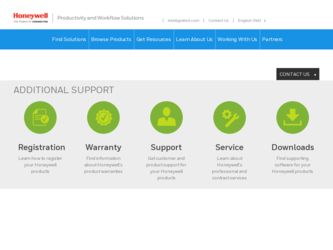
Related Intermec CN51 Manual Pages
Download the free PDF manual for Intermec CN51 and other Intermec manuals at ManualOwl.com
Intermec Features Demo User Guide - Page 12


... in your network or to a group of computers ina folder.
Install Features Demo With a Storage Card or USB Drive
Use a storage card or USB drive to install Features Demo onto your computer.
1 Copy the Features Demo installation file to a storage card or USB storage device.
2 Insert the storage card or USB storage device into your Intermec computer. For help, see your mobile computer user manual.
12...
Intermec Terminal Emulator (ITE) User Guide - Page 14


...Intermec computer. These computers support ITE: • CK3 Mobile Computer with Windows Mobile 6.1 • CK3R and CK3X Mobile Computers with Windows Embedded Handheld 6.5
Note: Throughout this manual, "CK3" also refers to the CK3R and CK3X computers unless otherwise noted.
• CK70 and CK71 Mobile Computers with Windows Embedded Handheld 6.5.3 • CN3 Mobile Computer with Windows Mobile...
Intermec Terminal Emulator (ITE) User Guide - Page 15
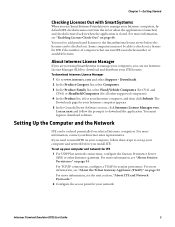
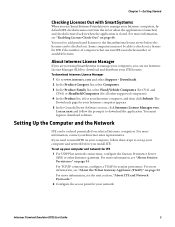
... application. You must login to download software.
Setting Up the Computer and the Network
ITE can be ordered preinstalled on selected Intermec computers. For more information, contact your Intermec sales representative.
If you need to install ITE on your computer, follow these steps to set up your computer and network before you install ITE. To set up your computer and network for ITE 1 For UDP...
Intermec Terminal Emulator (ITE) User Guide - Page 16
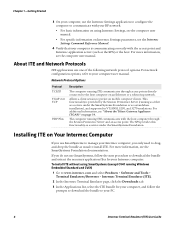
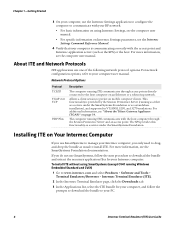
... communicates through access points directly connected to the host computer on an Ethernet or a token ring network.
Allows a client session to persist on mobile computer clients. This functionality is provided by the Session Persistence Server (running as either as a service under the SmartSystems Foundation or as a standalone installation), and supported in VT/ANSI, 5250, and 3270 emulations. For...
Intermec Terminal Emulator (ITE) User Guide - Page 17
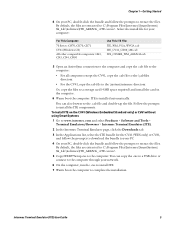
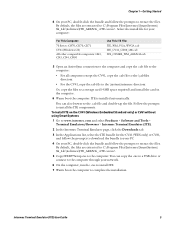
... the files. By default, the files are extracted to C:\Program Files\Intermec\SmartSystem\ SS_Lib\Software\ITE_ARMV4i_.
5 Copy ITEXP7Setup.exe to the computer. You can copy the .exe to a USB drive or connect to the computer through your network.
6 On the computer, run the .exe to install ITE.
7 Warm boot the computer to complete the installation.
Intermec Terminal Emulator (ITE) User Guide
5
Intermec Terminal Emulator (ITE) User Guide - Page 32


... console displays all SmartSystems-enabled computers and peripherals in your network.
Intermec SmartSystems Console
Through the console, you can:
• drag-and-drop ITE configuration bundles (as well as bundles for other applications), operating system updates, and firmware upgrades to multiple computers.
• save ITE configuration settings from a single computer to a te_settings...
Intermec Terminal Emulator (ITE) User Guide - Page 43


... your certificate files to the \Program Files\Intermec\ITE\Certs directory on the computer. Note: For the CV41 running Windows CE, the installation path is \System\ITEData\Certs.
For information on copying files, see the computer user manual. Note: For computers running Windows Mobile 6.x, Windows 7, and Windows XP, you can also use the Windows Certificate Store for server and client certificates...
Microsoft Windows Mobile 6 or Windows Embedded Handheld Software End User License Agreement (EULA) - Page 1
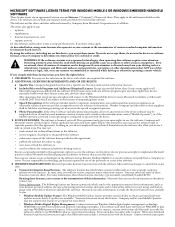
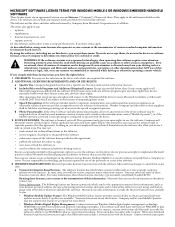
...make the Internet-based services available to you.
• Windows Mobile Update Feature. The Windows Mobile Update feature provides you the ability to obtain and install software updates on your device if updates are available. You may choose not to use this feature. Company and/or your Mobile Operator may not support this feature or an update for your device.
• Windows Media Digital Rights...
Microsoft Windows Mobile 6 or Windows Embedded Handheld Software End User License Agreement (EULA) - Page 2
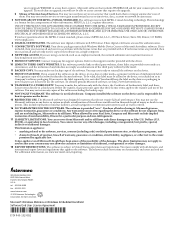
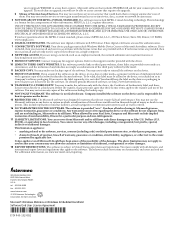
...terms are provided, then you may install and use only one (1) copy of the software on a single computer. 8 NETWORK ACCESS. If you are using a network, such as an employer network, the network administrator may limit features or functionality on your device. 9 PRODUCT SUPPORT. Contact Company for support options. Refer to the support number provided with the device. 10 LINKS TO THIRD PARTY WEBSITES...
Intermec End User License Agreement - Page 1


... only. The Software includes any disks or media on which it is recorded, any printed Documentation or any "on-line" or electronic Documentation.
1.3 "Documentation" means the materials accompanying the Software which describe its functions and how to install and use the Software.
1.4 "Revision" means any correction, modification, update, enhancement, or new version of the Software or Documentation...
Enhanced Mobile Document Imaging (eMDI) User Guide - Page 5


...9 Load the eMDI Software License 9
Capture a Document Image with the Camera 10
Capture a Document Image With the Imager 12
Transfer Document Images to the Desktop PC 14 Transfer Document Images with ActiveSync or Windows Mobile Device Center 14 Transfer Document Images with SmartSystems 14
Configure eMDI 15 Configure Settings Through the eMDI Application 16 Configure eMDI Through Intermec...
CN51 Mobile Computer User Manual (for Windows Embedded Handheld 6.5) - Page 35


...Driver (RNWD).
2 Connect the mobile computer to your desktop PC using a USB cable or USB-capable accessory.
3 On the mobile computer, tap Start > Settings > System > Intermec Settings.
4 Tap Device Settings > USB. 5 From the USB function driver menu, select Mass storage - Flash
File Store and tap OK. 6 Copy files to and from your desktop PC to the mobile computer.
CN51 Mobile Computer User Manual...
CN51 Mobile Computer User Manual (for Windows Embedded Handheld 6.5) - Page 117


7
Manage the Computer
Use this chapter to learn how to remotely update, configure, and monitor your Intermec computers. You will also find information on installing and developing software applications as well as how to upgrade the system software.
105
CN51 Mobile Computer User Manual (for Windows Embedded Handheld 6.5) - Page 118
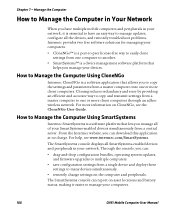
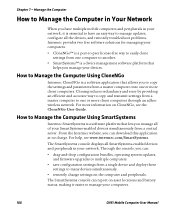
... error by providing an efficient and accurate way to copy and transmit settings from a master computer to one or more client computers through an adhoc wireless network. For more information on CloneNGo, see the CloneNGo User Guide.
How to Manage the Computer Using SmartSystems
Intermec SmartSystems is a software platform that lets you manage all of your SmartSystems-enabled devices simultaneously...
CN51 Mobile Computer User Manual (for Windows Embedded Handheld 6.5) - Page 119
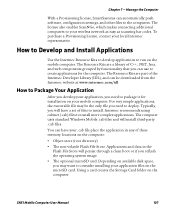
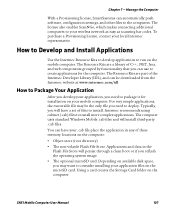
... software, configuration settings, and other files to the computers. The license also enables ScanNGo, which makes connecting additional computers to your wireless network as easy as scanning bar codes. To purchase a Provisioning license, contact your local Intermec representative.
How to Develop and Install Applications
Use the Intermec Resource Kits to develop applications to run on the mobile...
CN51 Mobile Computer User Manual (for Windows Embedded Handheld 6.5) - Page 120
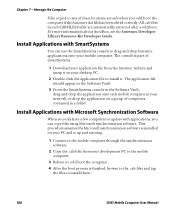
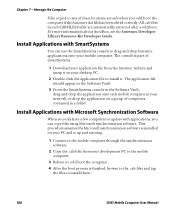
... application onto each mobile computer in your network, or drop the application on a group of computers contained in a folder.
Install Applications with Microsoft Synchronization Software
When you only have a few computers to update with applications, you can copy files using Microsoft synchronization software. This procedure assumes the Microsoft synchronization software is installed on your PC...
CN51 Mobile Computer User Manual (for Windows Embedded Handheld 6.5) - Page 122
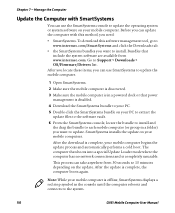
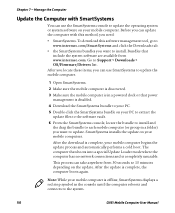
... you want to install. Bundles that include the system software are available from www.intermec.com. Go to Support > Downloads > OS/Firmware/Drivers list.
After you locate these items, you can use SmartSystems to update the mobile computer.
1 Open SmartSystems.
2 Make sure the mobile computer is discovered.
3 Make sure the mobile computer is in a powered dock or that power management is disabled...
CN51 Mobile Computer User Manual (for Windows Embedded Handheld 6.5) - Page 123


... card formatted to FAT32 • a microSD adapter card • an SD card reader • the AutoFlash.img file that contains the update you want to install.
If you need this file, visit the Intermec website at www.intermec.com. Click the Products tab, navigate to the computer product page, click the Downloads tab, and then locate the download under OS/Firmware/Drivers. The microSD card...
CN51 Mobile Computer User Manual (with Android) - Page 127
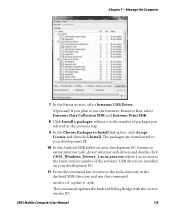
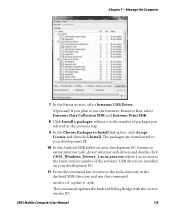
....xx.xx.xxxx.exe, where 1.xx.xx.xxxx is the latest version number of the software. USB drivers are installed on your development PC.
11 From the command line, browse to the tools directory in the Android SDK directory and run this command:
android update adb
This command updates the Android Debug Bridge with the correct vendor ID.
CN51 Mobile Computer User Manual
115
CN51 Mobile Computer User Manual (with Android) - Page 129


... for use with the CN51.
Update the System Software
You can update the system software by copying the update file to the computer internal storage or to an installed microSD card. Then you can manually start the system update from the Settings app.
Note: Do not unzip the software update file after you download the file.
1 Go to www.intermec.com and click Support > Downloads. 2 In the Or Locate...

