Gateway 7400 driver and firmware
Drivers and firmware downloads for this Gateway Computers item

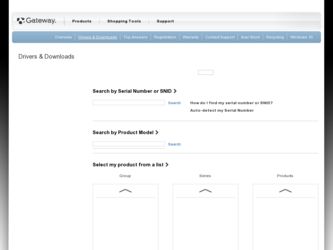
Related Gateway 7400 Manual Pages
Download the free PDF manual for Gateway 7400 and other Gateway manuals at ManualOwl.com
Rackmount Installation Guide - Page 3


...improvements, Gateway is not responsible for inaccurate information which may appear in this manual. For the latest product updates, consult the Gateway Web site at www.gateway.com. In no event will Gateway be ... trademarks of Gateway, Inc. Intel, Intel Inside logo, and Pentium are registered trademarks and MMX is a trademark of Intel Corporation. Microsoft, MS, MS-DOS, and Windows are trademarks...
Rackmount Installation Guide - Page 5


... server system manual
A comprehensive 7400 Server System Manual is located on the Server Companion CD, which accompanied this system. To access this document (in PDF format), place the Server Companion CD into the CD drive on a system running a Window-based operating system, then follow the instructions on the Welcome screen. To get the latest updates to your...
System Manual (PDF Version) - Page 2


... GATEWAY, Gateway Astro, Gateway@Work, Gateway Connected touch pad, Gateway Connected music player, Gateway Cyber:)Ware, Gateway Education:)Ware, Gateway Flex Case, Gateway Gaming:)Ware, Gateway GoBack, Gateway Gold, Gateway Learning:)Ware, Gateway Magazine, Gateway Micro Server, Gateway Money:)Ware, Gateway Music:)Ware, Gateway Networking Solutions, Gateway Online Network (O.N.) solution, Gateway...
System Manual (PDF Version) - Page 4


...Adding an expansion card 65 Power supplies 68 Replacing a redundant power supply module 68 Replacing the power supply 70 Replacing the back panel and drive cage fans 73 Replacing the control panel board 75 Replacing the SCSI backplane 77 Replacing the system board 80
5 Using the BIOS Setup Utility 85
About the BIOS Setup utility 85 Updating the BIOS 87 Setting the configuration switches...
System Manual (PDF Version) - Page 8


... information
Log on to the Technical Support area at www.gatewayatwork.com to find information about your system or other Gateway products. Some types of information you can access are:
s Hardware driver and program updates s Technical tips s Service agreement information s Technical documents and component information s Frequently asked questions (FAQs) s Documentation for peripherals or optional...
System Manual (PDF Version) - Page 11


... removal.
Outriggers provide support for the castors.
Castors let you roll the server around for ease of service.
5.25-inch drive bays (3) have room for additional 5.25-inch devices such as tape drives or an additional CD drive.
CD drive plays data or audio CDs.
Diskette drive writes to and reads from 3.5-inch, 1.44 MB diskettes.
Power supply alarm speaker...
System Manual (PDF Version) - Page 21


... out of bounds. If the power supply module is not installed, this LED is off.
System reset button lets you reset the server if it has become nonresponsive.
Power button turns the server on and off. In an ACPI-enabled operating system like Windows 2000, you can set the power button to enter sleep mode rather...
System Manual (PDF Version) - Page 26
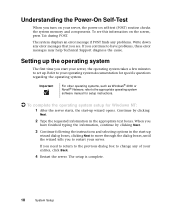
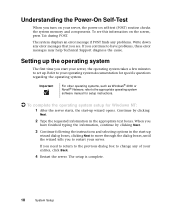
... system takes a few minutes to set up. Refer to your operating system documentation for specific questions regarding the operating system.
Important
For other operating systems, such as Windows® 2000 or Novell® Netware, refer to the appropriate operating system
software manual for setup instructions.
To complete the operating system setup for Windows NT: 1 After the server starts...
System Manual (PDF Version) - Page 27


... appropriate operating system software manual for instructions.
To turn off the server in Windows NT: 1 Click Start, then select Shut down the computer?, then Shut Down.
2 Click OK. The operating system shuts down. If you see a message saying
It is now safe to turn off your computer, turn off the server by pressing the power button.
3 Turn...
System Manual (PDF Version) - Page 28


...operating systems, such as Windows 2000 or Novell Netware, refer to the appropriate operating system software manual for instructions.
To close unresponsive programs and reset the server in Windows NT:
1 Press CTRL+ALT+DEL. A window opens that lets you...the regular startup process, a program to check the disk status runs automatically. When the checks are finished, Windows starts.
20
System Setup
System Manual (PDF Version) - Page 47


... you remove the failed drive, use the appropriate software and utilities installed on the system to stop all activity on the failed drive. Instructions for using the software are provided by the software manufacturer. Failure to do so may destroy the data on the drive.
1 Use the Gateway™ server management utilities to determine which drive
needs to be replaced...
System Manual (PDF Version) - Page 63


... by the system, therefore there are no system board jumpers to set.
When adding or replacing a processor, order a processor upgrade kit from Gateway. The kit includes the processor, a heatsink, and a disposable, antistatic wriststrap. If you are installing a faster processor, your system may require a BIOS update to be compatible with the new processor. Voltage Regulator Modules (VRMs) for both...
System Manual (PDF Version) - Page 73


... card. You may also need to install upgrade software that came with the card. Check the card documentation for additional information.
Adding an expansion card
To add an expansion card: 1 Set any jumpers and switches on the card according to the card
instructions, if necessary.
2 Turn off the system and disconnect the power cord, modem cord (if
installed), and all external peripheral devices...
System Manual (PDF Version) - Page 75


... the case. (See "Closing the case" on page 27.)
14 Reconnect the power cord, the modem cord, and all other peripherals,
then turn on the system.
You may need to reconfigure the server after installing some expansion cards. You may also need to install software that came with the card. Check the card documentation for additional information.
Expansion...
System Manual (PDF Version) - Page 95


...can download the BIOS update from Technical Support area on the Gateway Web site (www.gatewayatwork.com) and install the new version from a diskette.
To update the BIOS you need to perform the following tasks in sequence:
s Create a bootable diskette s Note the current BIOS settings s Create the BIOS update diskette s Update the BIOS s Restore the BIOS settings
Follow the detailed instructions for...
System Manual (PDF Version) - Page 102


... you are using another operating system, refer to your software documentation for available hard drive management utilities.
To check hard drive space: 1 Double-click the My Computer icon on the desktop. The My Computer
window opens.
2 Right-click the drive you want to check.
3 Select Properties. The drive's properties window opens. The General tab
shows you the available and used...
System Manual (PDF Version) - Page 104


... on diskettes, attached to e-mail messages, or downloaded from the Internet. After you run the anti-virus program you can back up your files to diskettes, a separate hard drive, or a high-capacity storage drive.
s Keeping your anti-virus program updated.
s Obtaining all software from reputable sources and checking the software for viruses before installing it.
96
Managing Your System
System Manual (PDF Version) - Page 109


... hard drive. A startup diskette is a bootable diskette that lets you start the server and attempt to fix the problem. When you set up Windows NT you are prompted to create a startup diskette. If you did not choose to create a startup diskette at that time, you may create one later by running the Windows NT upgrade/installation...
System Manual (PDF Version) - Page 121


... device.
Assign an available SCSI ID to the device.
Make sure the last device on the SCSI chain is terminated.
Open the system and check all cables between the controller and the device. Install the cables correctly if necessary.
The system does not recognize an adapter card.
Probable cause
The interrupt or I/O address is set incorrectly
The card was not configured through the software The card...
System Manual (PDF Version) - Page 123


The printer prints garbled text.
Probable cause
Solution
The wrong driver is being used for the selected printer
In the Printers window (Start | Settings | Printers), select the printer. From the File menu, select Properties. Make sure the printer is using the correct printer driver. If not, install the correct one.
Printer problems
115
