TRENDnet TEW-228PI driver and firmware

Related TRENDnet TEW-228PI Manual Pages
Download the free PDF manual for TRENDnet TEW-228PI and other TRENDnet manuals at ManualOwl.com
Data Sheet - Page 1


TEW-228PI
11Mbps Wireless LAN PCI Adapter
TRENDnet's TEW-228PI 11Mbps Wireless LAN PCI Adapter creates freedom for your Desktop PC. This PCI Adapter installs right into your PCI Bus Slot providing wire-free access to networked resources from your LAN and Internet or create a network without networking cables. It dynamically shifts between 11, 5.5, 2, and 1 Mbps for maximum availability and ...
Quick Installation Guide - Page 2


Table of Contents
English ...1 1. Introduction 1 2. Product Detail 2 3. Install Wireless Configuration Utility 3 4. Install Hardware 7 5. Install Drivers 9 6. Wireless Configuration 16
Troubleshooting 20
Quick Installation Guide - Page 5


3. Install Wireless Configuration Utility
Windows 98SE/ME/2000/XP
1. Insert the TEW-226PC/TEW-228PI CD-ROM into your computer's CD-ROM drive; the installation menu window will appear automatically. If the window does not appear automatically, click Start, click Run, and type E:\Autorun.exe in the text-field. Click OK.
Note: Replace "E" in "E:\Autorun.exe" with whichever ...
Quick Installation Guide - Page 8


Note: For Windows 98SE/ME, select "No, I will restart my computer later," and click Finish.
9. Click Exit on the Installation Menu screen.
6
English
Quick Installation Guide - Page 9
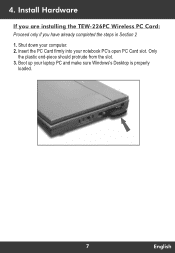
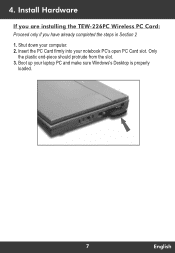
4. Install Hardware
If you are installing the TEW-226PC Wireless PC Card: Proceed only if you have already completed the steps in Section 2
1. Shut down your computer. 2. Insert the PC Card firmly into your notebook PC's open PC Card slot. Only
the plastic end-piece should protrude from the slot. 3. Boot up your laptop PC and make sure Windows's Desktop is properly
loaded.
7
English
Quick Installation Guide - Page 11


5. Install Drivers
Windows XP 1. After your computer reboots, the "Found New Hardware Wizard" will appear.
Verify that Install the software automatically is selected and that the TEW226PC/228PI CD-ROM is in your CD-ROM drive. Then, click Next.
2. When you are prompted to choose a driver from a list of compatible drivers, choose the one that is located in the TEW-226PC/228PI CD-ROM's Windows XP ...
Quick Installation Guide - Page 12


... Anyway.
Note: TRENDnet's Wireless Adapter drivers have been fully tested in all supported Windows Operating Systems and have been found to provide assured compatibility.
4. The "Found New Hardware Wizard" will tell you that it has finished installing the software for your IEEE 802.11b Wireless Cardbus/PCI Adapter. Click Finish.
Continue to Section 5 of this Quick Installation Guide to continue...
Quick Installation Guide - Page 13


Windows 2000
1. After your computer reboots, the "Found New Hardware Wizard" will appear. Click Next.
2. Select Search for a suitable driver for my device. Click Next. 3. Click Next.
11
English
Quick Installation Guide - Page 14


4. Click Next.
5. A message will tell you that the driver you're about to install "does not contain a digital signature" and will ask you if you want to continue the installation. Click Yes. Note: TRENDnet's Wireless Adapter drivers have been fully tested in all supported Windows Operating Systems and have been found to provide assured compatibility.
12
English
Quick Installation Guide - Page 15


6. The "Found New Hardware Wizard" will tell you that it has finished installing the software for your new device. Click Finish.
Continue to Section 5 of this Quick Installation Guide to continue configuring your wireless card. Windows 98SE/ME 1. After your computer reboots, the "Add New Hardware Wizard" will appear.
Click Next.
13
English
Quick Installation Guide - Page 17


... CD-ROM, and click OK.
6. The "Add New Hardware Wizard" will tell you that it has finished installing the software for your IEEE 802.11b Wireless Cardbus/PCI Adapter. Click Finish.
7. Windows will ask you if you want to restart your computer. Click Yes.
After the computer restarts, continue to Section 5 of this Quick Installation Guide to continue configuring your wireless card.
15...
Quick Installation Guide - Page 22


... your device manager (control panel system) to make sure the adapter is installed properly. If you see a networking device with a yellow question mark or
exclamation point, you will need to reinstall the device and/or the drivers.
If you still encounter problems, please refer to the User's Guide CD-ROM or contact technical support.
Contact Technical Support Telephone: +1-310-626-6252 Fax: +1-310...
Manual - Page 4
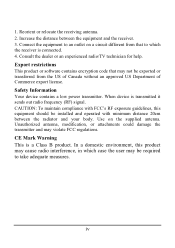
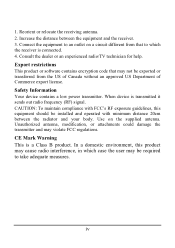
... the dealer or an experienced radio/TV technician for help.
Export restrictions
This product or software contains encryption code that may not be exported or transferred from the US of Canada without an approved US Department of Commerce export license.
Safety Information
Your device contains a low power transmitter. When device is transmitted it sends out...
Manual - Page 5


... OF CONTENT
Introduction 1 Overview of this User's Guide 1
Unpacking and Setup 3 Unpacking 3 Setup 3
Hardware Installation 5 LED Indicator 5 Check the installation 5
Software Installation 7 Windows 98/ME/2000/XP Driver Installation 7 Check the installation 7 Windows 98/ME/2000/XP Utility and Driver Installation 7 Wireless Utility Setting 9
Technical Specifications 19 Appendix A 21...
Manual - Page 7


... a broad area.
Overview of this User's Guide
Introduction. Describes the Wireless PCI Adapter.
Unpacking and Setup. Helps you get started with the basic installation of the Wireless PCI Adapter.
Hardware Installation. Describes the LED indicators of the Adapter.
Software Installation. Tells how to setup the driver and the utility setting.
Technical Specifications. Lists the technical (general...
Manual - Page 11


... PCI Adapter is connected to a network successfully. Otherwise the LNK indicator blinks green and off three seconds continuously whiles the WLAN is scanning the wireless devices or transmitting data. Check the installation 1. Shut down the computer, unplugs its power cord, and remove the
chassis cover. 2. Insert the contact edge of the WLAN PCI Adapter into the
connector of any available PCI Bus...
Manual - Page 13


...Point or to other Wireless LAN station, the LNK LED will always light up.
Windows 98/ME/2000/XP Utility and Driver Installation
1. Insert the Wireless PCI Adapter Driver & Utility CD-ROM into computer's CD-ROM Drive and it will automatically run a setup menu and install the driver and the utility. In some specific setting on Windows system, you may need to proceed the software manually, go to your...
Manual - Page 14


Run, type "D:\Utility\Setup.exe" in the dialog box (D:\ will depend on where your CD-ROM drive is located) and click OK. 2. Once you need to install the driver manually, refer to the "D:\Drivers\NETR8180.INF" (D:\ will depends on where the CD-ROM drive is located).
3. The InstallShield Wizard screen will appear. Click Next to continue.
4. When the Country Domain...
Manual - Page 15


... utility.
6. After finish the installation, you will see the icon on the Windows task bar.
When the icon in the toolbar represent in green color, it is properly connected to the network and if it represent in red color, then it is not connected to the network. Wireless Utility Setting With the Wireless PCI Adapter utility, users can configure...
Manual - Page 25


... status) 2 dBi Dipole Antenna, Reverse SMA type connector Antenna (optional)
Physical and Environmental
Driver Support
Windows 98se, Windows 2000, Windows ME, Windows XP
Continuous Current Consumption
250mA typ. for receive mode, 450mA typ. for transmit mode
Temperature
Operating: 0° ~ 55° C, Storage: -25° ~ 70° C
Humidity
10% ~ 95% RH, no condensation
Dimensions
133...

