TRENDnet AC600 driver and firmware
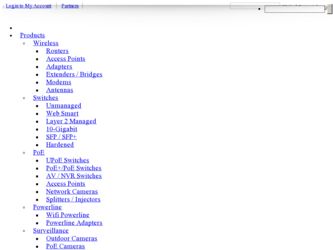
Related TRENDnet AC600 Manual Pages
Download the free PDF manual for TRENDnet AC600 and other TRENDnet manuals at ManualOwl.com
Data Sheets - Page 1


TEW-804UB
AC600 Dual Band Wireless USB Adapter TEW-804UB
• Upgrade your computer to 433 Mbps Wireless AC • Connect to a Wireless N network at up to 150 Mbps • Quick intuitive setup • Powered by the computer's USB port • One touch network connection with the WPS button • Windows® and Mac® compatible
TRENDnet's AC600 Dual Band Wireless USB Adapter, model...
Data Sheets - Page 2


... connect to a wireless network at the touch of the Wi-Fi Protected Setup (WPS) button
Dual Band High speed 433 Mbps Wireless AC or 150 Mbps Wireless N network connection
Security
Encrypted Wireless Supports the latest encryptions standards (up to WPA2)
Backward Compatible Compatible with older wireless devices
Operating Systems Compatible with Windows® and Mac® operating systems...
Data Sheets - Page 3


...433 Mbps)
Hardware Interface • USB 2.0 • WPS Button/LED indicator
Security • Wireless encryption up to WPA2
Compatibility • Windows® 8, 7, Vista, XP • Mac OS® 10.4 - 10.8
... Installation Guide • CD-ROM (Utility & Drivers)
*For maximum performance of up to 433 Mbps use with a 433 Mbps 802.11ac wireless router or access point
**Maximum wireless signal...
User's Guide - Page 2


TRENDnet User's Guide
Contents
Product Overview 1
Package Contents ...1 Features ...1 Product Hardware Features 2 System Requirements...2 Application Diagram ...2
Installing your Wireless Adapter 3
Windows® OS Installation 3 MAC® OS Installation ...6
Using the Wireless Utility 10
Windows® OS...10 Wireless Utility Overview 11 Connect to your wireless network 14 Connect to your...
User's Guide - Page 3


... & Drivers) • Multi-Language Quick Installation Guide
If any package contents are missing or damaged, please contact the retail store, online retailer, or reseller/distributor from which the product was purchased.
TEW-804UB
Features
TRENDnet's AC600 Dual Band Wireless USB Adapter, model TEW-804UB, connects a Windows® or Mac® computer to a revolutionary Wireless AC network. Connect...
User's Guide - Page 4


... to connect the adapter to at least USB 2.0 Type A port. • CD-ROM Drive (Utility and Driver Installation with included CD)
© Copyright 2013 TRENDnet. All Rights Reserved.
The AC600 Dual Wireless USB Adapter is installed on a laptop in another room connecting wirelessly to a router which is connected to the ISP modem (Internet) allowing the laptop to connect to your network and access...
User's Guide - Page 5


TRENDnet User's Guide
Installing your Wireless Adapter
This section describes how to install the software driver and utility for the wireless adapter.
Windows® OS Installation
1. Insert the included CD-ROM into your computer's CD-ROM drive. Note: If you do not have the included CD-ROM, you can download the utility and drivers from http://www.trendnet.com/downloads/.
4. At the installation ...
User's Guide - Page 6
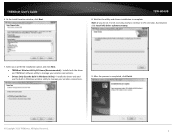
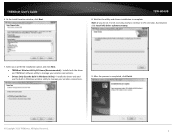
... User's Guide
6. At the Install Location window, click Next.
TEW-804UB
8. Wait for the utility and drivers installation to complete. Note: If you do not receive a security prompt, continue to the next step. If prompted, click Install this driver software anyway.
7. Select your preferred installation option and click Next.
• TRENDnet Wireless Utility & Drivers (Recommended) - Installs both...
User's Guide - Page 7


TRENDnet User's Guide
10. Plug in the wireless USB adapter into an available USB 2.0/3.0 port on your computer.
TEW-804UB
12. If your wireless network requires a Wi-Fi security key, you will be prompted to enter it. Enter the Wi-Fi security key required to connect to your wireless network and click OK. Note: If your wireless network does not required a security key, skip to...
User's Guide - Page 8


TRENDnet User's Guide
MAC® OS Installation
1. Insert the included CD-ROM into your computer's CD-ROM drive. Note: If you do not have the included CD-ROM, you can download the utility and drivers from http://www.trendnet.com/downloads/.
TEW-804UB
4. Double-click on the Installer.pkg file. Note: If you decide to uninstall the utility and drivers later, use the Uninstall.command file...
User's Guide - Page 9


TRENDnet User's Guide
6. At the Read Me window, click Continue.
7. At the License window, click Continue.
TEW-804UB
8. When prompted to agree with terms of the software license agreement, click Agree.
9. At the Installation Type window, click Install.
© Copyright 2013 TRENDnet. All Rights Reserved. 7
User's Guide - Page 10


TRENDnet User's Guide
10. When prompted, click Continue Installation.
12. Wait for the installation to complete.
TEW-804UB
11. Enter your Name and Password to authorize the installation and click Install Software.
13. At the Summary window, click Restart to restart your computer and complete the installation.
© Copyright 2013 TRENDnet. All Rights Reserved. 8
User's Guide - Page 11


TRENDnet User's Guide
14. Plug in the wireless USB adapter into an available USB 2.0/3.0 port on your computer.
TEW-804UB
16. If your wireless network requires a Wi-Fi security key, you will be prompted to enter it. Enter the Wi-Fi security key required to connect to your wireless network and click OK. Note: If your wireless network does not required a security key, skip to...
User's Guide - Page 12


TRENDnet User's Guide
TEW-804UB
Using the Wireless Utility
Windows® OS
Upon completing the software installation, a desktop shortcut is automatically created.
After installation, the wireless software utility will start and open up automatically. If the utility does not start and open up automatically, double-click the desktop icon to start the utility.
You can also start the wireless ...
User's Guide - Page 15


TRENDnet User's Guide
Wireless Utility Overview About Window
This window displays the wireless adapter MAC address, driver, and utility version reference information.
TEW-804UB
MAC Address, Utility & Driver Version Displays the wireless adapter MAC address, utility, and driver version reference information.
© Copyright 2013 TRENDnet. All Rights Reserved. 13
User's Guide - Page 22


TRENDnet User's Guide
TEW-804UB
MAC® OS
Upon completing the software installation and restarting your computer, a shortcut is automatically created in the dock. After plugging in the wireless adapter into an available USB 2.0/3.0 port, the wireless software utility will start and open up automatically. If the utility does not start and open up automatically, click the dock icon to start the...
User's Guide - Page 27


TRENDnet User's Guide
Wireless Utility Overview Information Window
This window displays the wireless adapter driver and utility version reference information.
TEW-804UB
Utility & Driver Version Displays the wireless adapter MAC address, utility, and driver version reference information.
© Copyright 2013 TRENDnet. All Rights Reserved. 25
User's Guide - Page 35


... in Section 2) before connecting the Wireless USB Adapter to your computer.
3. Connect the Wireless USB Adapter to a different USB port on your computer.
Q: I cannot open the Wireless Configuration Utility. What should I do? Answer:
Access your device manager to make sure the adapter is installed properly. 1. To access the device manager on Windows 7, click on the Windows icon on the bottom left...
User's Guide - Page 36


...been upgraded (with firmware/driver upgrades) to support this encryption standard. Total wireless speeds under this encryption type however are limited to 54Mbps.
• WPA-Auto: This setting provides the router with the ability to detect wireless devices using either WPA or WPA2 encryption. Your wireless network will automatically change the encryption setting based on the first wireless device...
User's Guide - Page 41


.... Please contact the point-of-purchase for their return policies. TRENDnet shall not be responsible for any software, firmware, information, or memory data of customer contained in, stored on, or integrated with any products returned to TRENDnet pursuant to any warranty. There are no user serviceable parts inside the product. Do not remove or attempt to...

