TRENDnet RB-TEW-812DRU driver and firmware
Drivers and firmware downloads for this TRENDnet item

Related TRENDnet RB-TEW-812DRU Manual Pages
Download the free PDF manual for TRENDnet RB-TEW-812DRU and other TRENDnet manuals at ManualOwl.com
Datasheet - Page 1
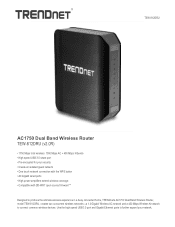
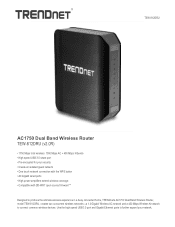
... DD-WRT open source firmware*** Designed to produce the ultimate wireless experience in a busy connected home, TRENDnet's AC1750 Dual Band Wireless Router, model TEW-812DRU, creates two concurrent wireless networks-a 1.3 Gigabit Wireless AC network and a 450 Mbps Wireless N network to connect common wireless devices. Use the high speed USB 3.0 port and Gigabit Ethernet ports to further expand your...
Datasheet - Page 2


...USB 3.0 flash or storage drive to share content at 5 Gbps USB 3.0 speeds
Gigabit Ports Gigabit ports extend high performance wired connections
Security
Wireless Coverage Whole home wireless coverage for average size homes
Encrypted Wireless For your security the router arrives pre-encrypted with its own unique password
Backward Compatible Compatible with legacy wireless devices
Guest Network...
Datasheet - Page 3


... x 180 mm (1.8 x 6.1 x 7.1 in) • 395 g (14 oz.) Warranty • 3 year limited Package Contents • TEW-812DRU • Multi-Language Quick Installation Guide • CD-ROM (Utility & User's Guide) • Network cable (1.5 m/5 ft.) • Power adapter (12 V, 2 A)
* Maximum wireless signal rates are referenced from IEEE 802.11 theoretical specifications. Actual data throughput and...
Quick Installation Guide - Page 1


AC1750 Dual Band Wireless Router TEW-812DRU Quick Installation Guide (1)
TEW-812DRU(V2) /10.04.2013
Users Guide - Page 2


... a MAC address 26 Add static routes to your router 26 IPv6 Internet Connection Settings 27 Prioritize traffic using QoS (Quality of Service 28 Advanced wireless settings 30
Multiple SSID ...30 Wireless bridging using WDS (Wireless Distribution System 31 Additional wireless settings 32 Set your router date and time 33 Create schedules ...34 Access Control ...35 Open a device on your network...
Users Guide - Page 3


...Monitoring 50
Change your router login password 50 Change your device name 50 Change your device URL 51 Identify your network on the Internet 51 Allow remote access to your router management page 52 Reset your router to factory defaults 52 Router Default Settings 53 Backup and restore your router configuration settings 53 Upgrade your router firmware 54 Reboot your router ...55
Table of...
Users Guide - Page 7


...TRENDnet. All Rights Reserved.
TEW-812DRU
• Switch -Connect several wired network devices to your home network. Your router has a built-in network switch (the LAN port 1-4). If you have more wired network devices than available Ethernet ports on your router, you will need an additional switch to add more wired connections.
How to set up a home network
1. For a network that includes Internet...
Users Guide - Page 13


...been upgraded (with firmware/driver upgrades) to support this encryption standard. Total wireless speeds under this encryption type however are limited to 54Mbps. • WPA-Auto: This setting provides the router with the ability to detect wireless devices using either WPA or WPA2 encryption. Your wireless network will automatically change the encryption setting based on the first wireless device...
Users Guide - Page 22


TRENDnet User's Guide
If possible, upgrade wireless network interfaces (such as wireless cards in computers) from older wireless standards to 802.11n or 802.11ac. If a wirelessly networked device uses an older standard, the performance of the entire wireless network may be slower. If you are still experiencing low or no signal consider repositioning the wireless devices, installing additional ...
Users Guide - Page 33


... increase error rate in some installations, due to increased
© Copyright 2013 TRENDnet. All Rights Reserved.
TEW-812DRU
sensitivity to radio-frequency reflections. Select the option that works best for your installation. • Xpress™ Technology: A frame bursting technology used to improve wireless performance. The feature will only work with other Xpress™ supported devices. It...
Users Guide - Page 43


TRENDnet User's Guide
Print Share Utility Installation
Windows Installation
1. For each computer that requires access to USB printer, insert the Utility CD-ROM into your computer's CD-ROM Drive.
TEW-812DRU
4. Double click on the TRENDnet USB Control Center Utility icon
2. Click Install Utility
5. The utility will automatically detect your router and USB printer.
MAC OS X Installation
1. Insert ...
Users Guide - Page 44


... allow the installation. Enter your
password and click OK.
© Copyright 2013 TRENDnet. All Rights Reserved.
6. Once the installation is completed. Click Restart to restart your computer.
7. Run the TRENDnet USB Control Center Utility. The utility will automatically find your router and USB printer.
Launching the Utility
Windows OS Upon completing the software installation, a desktop shortcut...
Users Guide - Page 45


TRENDnet User's Guide
TEW-812DRU
MAC OS X Upon completing the software installation, a desktop shortcut is automatically created. Double-click the icon to start the utility. Closing the utility will exit the application.
Utility Main Window
In the utility window, you will see the model name and IP address of your print server listed. When USB devices are connected, they will be listed under the...
Users Guide - Page 48


TRENDnet User's Guide
If the remote computer rejects the request, the local computer will display the message below. Click OK to close the message.
Connect to a Printer
Note: This function applies to stand-alone USB printers or USB multi-function printers. It is required that the printer drivers are installed before your computer is able to print. Please ensure the printer drivers are installed. ...
Users Guide - Page 49


TRENDnet User's Guide Connect to a Scanner
Note: This function applies to stand-alone USB scanners or USB scanners included with multi-function printers. It is required that the scanner drivers are installed before your computer is able to scan. Please ensure the scanner drivers are installed. If the scanner drivers are not installed, please refer to your printer manufacturer website or ...
Users Guide - Page 54


.... Wait for the router to restore settings.
TEW-812DRU
Upgrade your router firmware
Advanced > Administrator > Upload Firmware TRENDnet may periodically release firmware upgrades that may add features or fix problems associated with your TRENDnet router model and version. To check if there is a firmware upgrade available for your device, please check your TRENDnet model and version using the link...
Users Guide - Page 61


... / remote configuration, upgrade firmware, backup / restore configuration via web browser, internal system log, ping test tool
© Copyright 2013 TRENDnet. All Rights Reserved.
Limited Warranty
Supported Web Browser LED Indicator
Power Adapter Power Consumption Dimension (L x W x H) Weight Temperature Humidity Certifications Wireless
Frequency
Antenna Modulation
Data Rate
Security
Internet...
Users Guide - Page 63


TRENDnet User's Guide
Troubleshooting
Q: I typed http://192.168.10.1 in my Internet Browser Address Bar, but an error message says "The page cannot be displayed." How can I access the router management page? Answer: 1. Check your hardware settings again. See "Router Installation" on page 8. 2. Make sure the LAN and WLAN lights are lit. 3. Make sure your network adapter TCP/IP settings are set to ...
Users Guide - Page 66


... outdoor radio links and/or for supplying public access to telecommunications and/or network services. This device may not be used for setting up outdoor radio links in France and in some areas the RF output power may be limited to 10 mW EIRP in the frequency range of 2454 - 2483.5 MHz. For detailed information...
Users Guide - Page 68


TRENDnet User's Guide
Limited Warranty
TRENDnet warrants its products against defects in material and workmanship, under normal use and service, for the following lengths of time from the date of purchase.
TEW-812DRU - 3 Years Warranty
AC/DC Power Adapter, Cooling Fan, and Power Supply carry 1 year warranty.
If a product does not operate as warranted during the applicable warranty period, TRENDnet...
