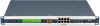Lantronix SLB driver and firmware
Related Lantronix SLB Manual Pages
Download the free PDF manual for Lantronix SLB and other Lantronix manuals at ManualOwl.com
Lantronix SLB - Quick Start Guide - Page 1


... are supplied with the SLB.
The front LCD panel and keypad allows for quick and easy network configuration. The front panel console port allows a dumb terminal or PC with terminal emulation software to locally access management functions and connected serial console devices. The device ports allow simple connections to serial devices using adapters and a standard Cat-5 cable. Connect one end of...
Lantronix SLB - Quick Start Guide - Page 3


... command prompt displays. By pressing Enter, you are accepting the current settings.
Notes: • For general command line interface help, type help command line. • For help with a specific command, type help followed by the command, for example,help set network or help admin firmware.
Contact Technical Support
For technical support queries, visit http://www.lantronix.com/support or...
Lantronix SLB - Quick Start Guide - Page 4
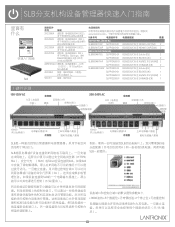
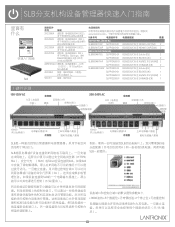
... are supplied with the SLB.
The front LCD panel and keypad allows for quick and easy network configuration. The front panel console port allows a dumb terminal or PC with terminal emulation software to locally access management functions and connected serial console devices. The device ports allow simple connections to serial devices using adapters and a standard Cat-5 cable. Connect one end of...
Lantronix SLB - User Guide - Page 2
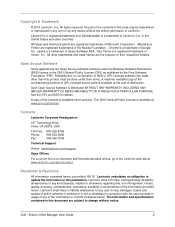
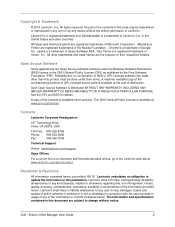
...copy of the licenses is available from Lantronix. The GNU General Public License is available at www.gnu.org/licenses.
Contacts
Lantronix Corporate Headquarters
167 Technology Drive Irvine, CA 92618, USA
Toll Free: 800-526-8766
Phone: 949-453-3990
Fax:
949-450-7249
Technical Support
Online: www.lantronix.com/support... to change without notice.
SLB - Branch Office Manager User Guide
2
Lantronix SLB - User Guide - Page 3
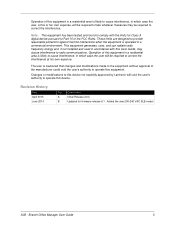
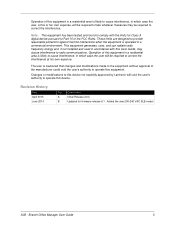
...for Class A digital device pursuant to Part ...not installed and used in accordance with this User Guide, ...device not explicitly approved by Lantronix will void the user's authority to operate this device.
Revision History
Date April 2013 June 2014
Rev. A B
Comments Initial Release (6.0). Updated for firmware release 6.1. Added the new 200-240 VAC SLB model.
SLB - Branch Office Manager User Guide...
Lantronix SLB - User Guide - Page 13


... > Secure Lantronix Network 78 Figure 7-5 IP Address Login Page 79 Figure 7-6 SSH and Telnet Opening File Popups 79 Figure 7-7 SSH or Telnet CLI Session 80 Figure 7-8 Disabled Port Number Popup Window 80 Figure 7-9 Services > Secure Lantronix Network > Search Options 81 Figure 7-10 Services > Date & Time 82 Figure 7-11 Services > Web Server 84
SLB - Branch Office Manager User Guide
13
Lantronix SLB - User Guide - Page 17


...servers, routers, switches, telephone equipment, or other devices equipped with a serial port for facilities that are typically remote branch offices or "distributed" IT locations.
Summary of Chapters
The remaining chapters in this guide include:
Chapter
Description
Chapter 2: Introduction
Describes the SLB models, their main features, and the protocols they support.
Chapter 3: Installation...
Lantronix SLB - User Guide - Page 123


... the following boxes:
Full Administrative Networking Services
Secure Lantronix Network Date/Time Local Users Remote Authentication SSH Keys User Menus Web Access Diagnostics & Reports Reboot & Shutdown Firmware & Configuration Device Port Operations USB Power Outlets
Right to add, update, and delete all editable fields. Right to enter Network settings. Right to enable and disable system...
Lantronix SLB - User Guide - Page 170


... following checkboxes:
Full Administrative Networking Services
Secure Lantronix Network
Date/Time Local Users Remote Authentication SSH Keys User Menus Web Access Diagnostics & Reports Reboot & Shutdown
Firmware & Configuration Device Port Operations Device Port Configuration USB Power Outlets
Right to add, update, and delete all editable fields. Right to enter Network settings. Right to enable...
Lantronix SLB - User Guide - Page 174


...the checkboxes for the following rights:
Full Administrative Networking Services
Secure Lantronix Network Date/Time Local Users Remote Authentication SSH Keys User Menus Web Access Diagnostics & Reports Reboot & Shutdown Firmware & Configuration Device Port Operations
Right to add, update, and delete all editable fields. Right to enter Network settings. Right to enable and disable system logging...
Lantronix SLB - User Guide - Page 179
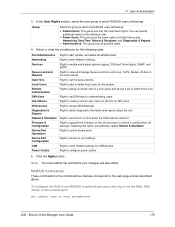
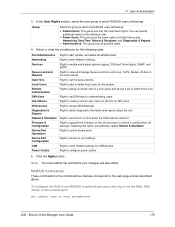
... following rights:
Full Administrative Networking Services
Secure Lantronix Network Date/Time Local Users Remote Authentication SSH Keys User Menus Web Access Diagnostics & Reports Reboot & Shutdown Firmware & Configuration Device Port Operations Device Port Configuration USB Power Outlets
Right to add, update, and delete all editable fields. Right to enter Network settings. Right to enable and...
Lantronix SLB - User Guide - Page 192


... to upgrade the firmware on the unit and save or restore a configuration (all settings).
Device Port Operations Right to enter control device ports.
Device Port Configuration Right to enter device port settings.
USB
Right to enter modem settings for USB devices.
Power Outlets
Right to view and enter settings for power outlets (SLB only).
4. Click the Add Group button.
To view or update...
Lantronix SLB - User Guide - Page 208


... data center. The default for these fields is 1.
Data Center Rack
Set these fields to define the rack the SLB is located within a large data center. The default for these fields is 1.
SLB Firmware
Current Version Update Firmware
Firmware Filename Key Load Firmware via
Displays the current firmware version.
To update the SLB firmware, select the checkbox. If you select this option, the...
Lantronix SLB - User Guide - Page 212
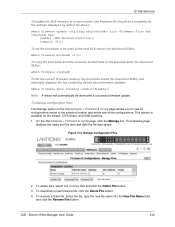
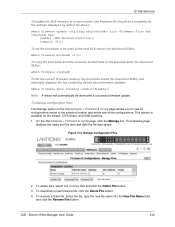
12: Maintenance
To update the SLB firmware to a new revision (the firmware file should be accessible via the settings displayed by 'admin ftp show'):
admin firmware update file key
[nfsdir ] [usbport ]
To set the boot bank to be used at the next SLB reboot (for dual-boot SLBs):
admin firmware bootbank
To copy the boot bank from the currently booted bank to the alternate...
Lantronix SLB - User Guide - Page 305
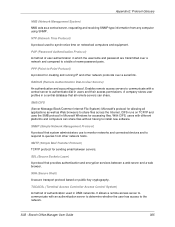
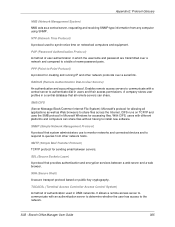
... share files across the Internet. CIFS runs on TCP/IP and uses the SMB protocol in Microsoft Windows for accessing files. With CIFS, users with different platforms and computers can share files without having to install new software.
SNMP (Simple Network Management Protocol) A protocol that system administrators use to monitor networks and connected devices and to respond to...
Lantronix SLB V2007 - User Guide - Page 152
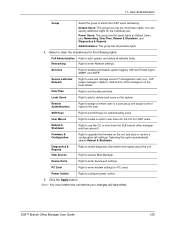
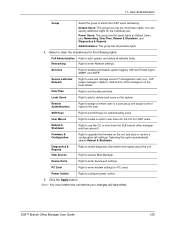
... upgrade the firmware on the unit and save or restore a configuration (all settings). Selecting this option automatically selects Reboot & Shutdown.
Diagnostics & Reports
Web Access
Right to obtain diagnostic information and reports about the unit. Right to access Web Manager.
Device Ports
Right to enter device port settings.
PC Card
Right to enter modem settings for PC cards.
Power Outlets...
Lantronix SLB V2007 - User Guide - Page 161


...: User Authentication
Full Administrative Right to add, update, and delete all editable fields.
Networking
Right to enter Network settings.
Services
Right to enable and disable system logging, SSH and Telnet logins, SNMP, and SMTP.
Secure Lantronix Network
Right to view and manage secure IT management units (e.g., SLP power managers, Spiders, SLB branch office managers) on the local subnet...
Lantronix SLB V2007 - User Guide - Page 165


... to upgrade the firmware on the unit and save or restore a configuration (all settings). Selecting this option automatically selects Reboot & Shutdown.
Diagnostics & Reports
Right to obtain diagnostic information and reports about the unit.
Web Access
Right to access Web Manager.
Device Ports
Right to enter device port settings.
PC Card
Right to enter modem settings for PC cards.
Power...
Lantronix SLB V2007 - User Guide - Page 181


... Upload File link becomes active. Select the link to open a popup window that allows you to browse to a firmware update file to upload.
The name of the firmware update file downloaded from the Lantronix web site.
A key for validating the firmware file. The key is provided with the firmware file (32 hex characters).
SLB™ Branch Office Manager User Guide
181
Lantronix SLB V2007 - User Guide - Page 276
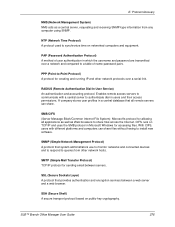
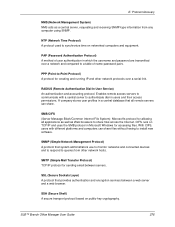
... share files across the Internet. CIFS runs on TCP/IP and uses the SMB protocol in Microsoft Windows for accessing files. With CIFS, users with different platforms and computers can share files without having to install new software.
SNMP (Simple Network Management Protocol) A protocol that system administrators use to monitor networks and connected devices and to respond to...