Lantronix Lantronix Spider driver and firmware
Drivers and firmware downloads for this Lantronix item

Related Lantronix Lantronix Spider Manual Pages
Download the free PDF manual for Lantronix Lantronix Spider and other Lantronix manuals at ManualOwl.com
Product Brief / Brochure - Page 2
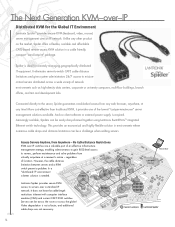
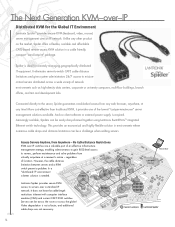
...of the lowest "cost-per-remote-user" server management solutions available. And no client software or external power supply is required. Amazingly scalable, Spiders can be easily daisy-chained together using Lantronix SwitchPort+™ integrated Ethernet switch technology. This provides an economical and highly flexible solution in environments where numerous cable drops and distance limitations...
Product Brief / Brochure - Page 3


..., full BIOS-level control of servers over an IP network
> Clean, flexible CAT5 KVM solution with virtually no cable length restrictions
> Completely integrated IP-based KVM switch in a "Zero U" form factor
> Cost-effective and easy "add-as-you-grow" scalability by daisy-chaining multiple units
> Compact server-powered design - no external power supply required
> Virtual Media support...
Product Brief / Brochure - Page 5
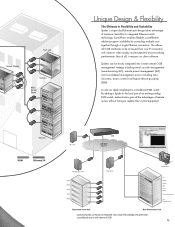
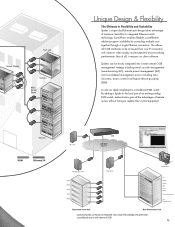
... no client software.
Spiders can be easily integrated into a total remote OOB management strategy including serial console management (award-winning SLC), remote power management (SLP), and consolidated management access including autodiscovery, access control and logical device grouping (SLM).
It's also an ideal complement to a traditional KVM switch. By adding a Spider to the local port of an...
Product Brief / Brochure - Page 6
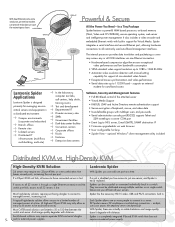
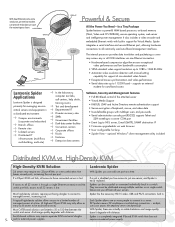
... dual Ethernet ports and a serial port, an external modem can provide redundancy in case the network goes down.
Powerful & Secure
All the Power You Need - In a Tiny Package
Spider features a powerful ARM based processor, on-board memory (Flash, Video and CPU SDRAM), secure operating system, web server and intelligent power management. It also includes a video encoder and embedded Ethernet switch...
Product Brief / Brochure - Page 7
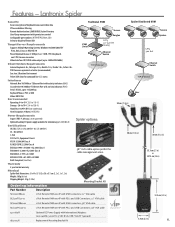
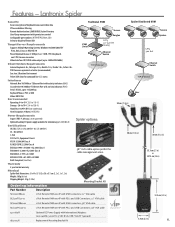
... IP Source Address Filtering Remote Authentication: LDAP, RADIUS, Active Directory User/Group management with permissions control Configurable port numbers (HTTP, HTTPS,Telnet, SSH) Selective disable of Telnet/SSH
Target Server Requirements Supports Multiple Operating Systems: Windows 98/2000/2003/XP/ Vista, Unix, Linux, or MAC OSX 10 Power/keyboard/mouse: 2 USB ports; or 1 USB, 1 PS/2 keyboard...
Spider App. Note - Page 1


Application Note: The SecureLinx Spider Network
A Guide to Maximizing Distributed KVM Installations
Spider App. Note - Page 2


...
Introduction ...3 Key Concepts ...3 Simulating Interfaces...4 Achieving Maximal Performance...6 Conclusion...9
The Spider-Based Network: A Guide to Maximizing Distributed KVM Installations
2
The information contained in this document is protected by copyright. Information is subject to change without notice. Lantronix, Inc. makes no claim regarding the accuracy of this competitive information...
Spider App. Note - Page 3
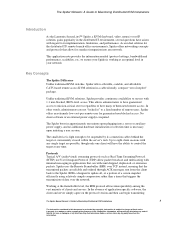
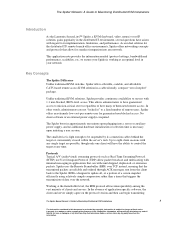
The Spider Network: A Guide to Maximizing Distributed KVM Installations
Introduction
As the Lantronix SecureLinx™ Spider, a KVM (keyboard, video, mouse)-over-IP solution, gains popularity in the distributed IT environment, several questions have arisen with regard to its implementation, limitations, and performance. As an ideal solution for the distributed IT/ remote branch office ...
Spider App. Note - Page 4
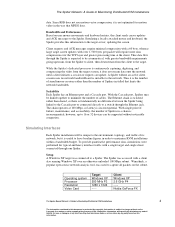
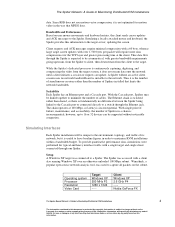
... on the subnet.
Operating system Processor Resolution Video Card
Target Windows XP 550 MHz P3 1280 x 1024 -----
Client Windows XP 2.6 GHz P4 ----Nvidia GeForce FX
The Spider-Based Network: A Guide to Maximizing Distributed KVM Installations
4
The information contained in this document is protected by copyright. Information is subject to change without notice. Lantronix, Inc. makes no claim...
Spider App. Note - Page 5
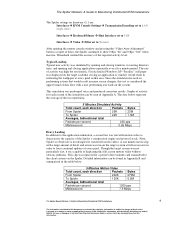
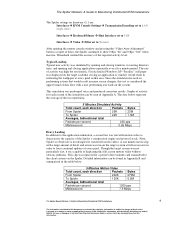
The Spider Network: A Guide to Maximizing Distributed KVM Installations
The Spider settings on firmware v2.1 are: Interfaces KVM Console Settings Transmission Encoding set to LAN (high color)
Interfaces Keyboard/Mouse Host Interface set to USB
Interfaces Video Filter set to Normal
After opening the remote console window and pressing the "...
Spider App. Note - Page 6
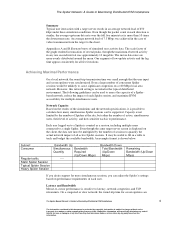
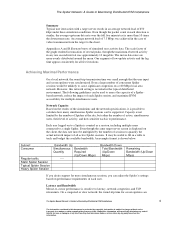
... support for more simultaneous sessions, you can adjust the Spider's settings based on performance requirements of each user.
Latency and Bandwidth Mouse-to-cursor performance is sensitive to latency, network congestion, and TCP retransmits. On a congested or slow network, the round-trip time for screen updates can
The Spider-Based Network: A Guide to Maximizing Distributed KVM Installations...
Spider App. Note - Page 7
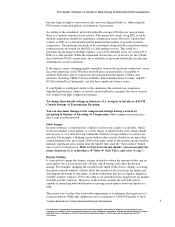
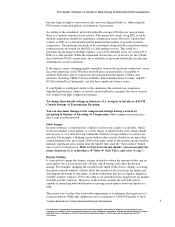
... requirements is to minimize the target server's screen resolution. While this simulation used a resolution of 1280x1024 pixels to show
The Spider-Based Network: A Guide to Maximizing Distributed KVM Installations
7
The information contained in this document is protected by copyright. Information is subject to change without notice. Lantronix, Inc. makes no claim regarding the accuracy of...
Spider App. Note - Page 8
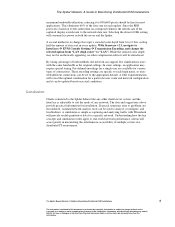
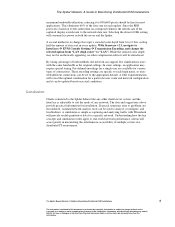
... of the captured display is irrelevant to the network data rate. Selecting the slower 60 Hz setting will consume less power in both the server and the Spider.
A second method is to change the target's encoded color depth from 16 to 8 bits, cutting half the amount of data sent in every update. With firmware v2.1, navigate to...
Spider App. Note - Page 9
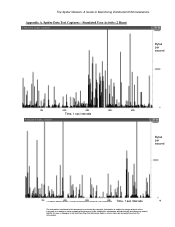
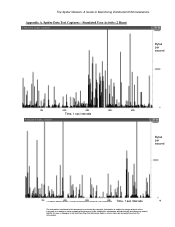
... User Activity (2 Runs)
Bytes per second
Time, 1 sec intervals
Bytes per second
The Spider-Based Network: A Guide to Maximizing Distributed KVM Installations Time, 1 sec intervals
9
The information contained in this document is protected by copyright. Information is subject to change without notice. Lantronix, Inc. makes no claim regarding the accuracy of this competitive information and...
Spider App. Note - Page 10
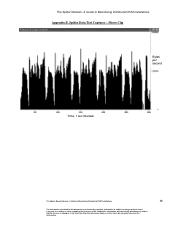
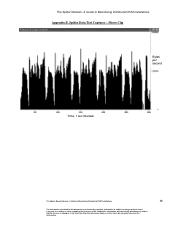
... Test Captures - Movie Clip
Bytes per second
Time, 1 sec intervals
The Spider-Based Network: A Guide to Maximizing Distributed KVM Installations
10
The information contained in this document is protected by copyright. Information is subject to change without notice. Lantronix, Inc. makes no claim regarding the accuracy of this competitive information and specifically disclaims any and...
Compare Spiders - Page 1
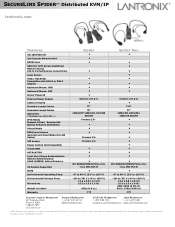
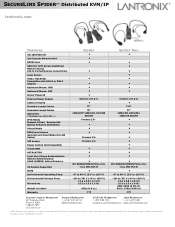
... No Special Software Installation Virtual Media BIOS Level Access Generate and Send Wake-On-LAN Packet VIP Access Power Control Unit Compatible Telnet/SSH HTTP/HTTPS Local User/Group Authentication Remote Authentication: LDAP, RADIUS, Active Directory
OS System Supported RoHS Environmental Operating Temp Environmental Storage Temp
Dimensions
Weight w/cables Warranty
Spider
...
