Lantronix E-100BTX-HT Series driver and firmware
Drivers and firmware downloads for this Lantronix item

Related Lantronix E-100BTX-HT Series Manual Pages
Download the free PDF manual for Lantronix E-100BTX-HT Series and other Lantronix manuals at ManualOwl.com
ION Media Conversion Platform - Page 2
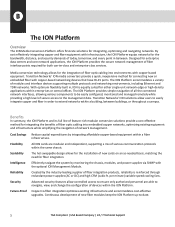
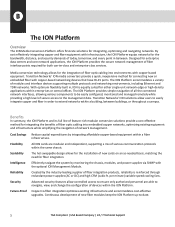
... of fiber optic cabling into environments with copper-based equipment. Transition Networks' ION media converters provide a quick, inexpensive method for connecting new or embedded fiber with copper-based networking devices that have RJ-45 ports. The ION Platform accommodates a variety of modules and interface devices supporting multiple protocols and networking environments, including Ethernet and...
ION Media Conversion Platform - Page 3


... installed fiber infrastructure with bi-directional single strand fiber • Integrate variable data rates on one fiber optic cable • Navigate system interfaces for secure network management
MULTI-LEVEL BUILDING
Stand-Alone Media Converter
Switch
KEY
Multimode Fiber Optic Cable Single Mode Fiber Optic Cable Bi-Directional Single Strand Fiber Optic Cable UTP Copper Ethernet Cable...
ION Media Conversion Platform - Page 4


.... A variety of slide-in interface devices and converter modules support Layer 1 and Layer 2 Ethernet networks (100Base, 10/100, 1000Base, 10/100/1000 and 10 Gig Ethernet) and TDM networks (DS1 - T1/E1/J1 and DS3 - T3/E3). Because media converters typically have no IP or Mac address, they are generally transparent to the network, inexpensive, and easy to use...
ION Media Conversion Platform - Page 5
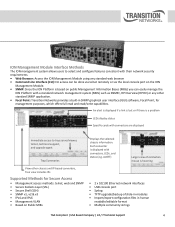
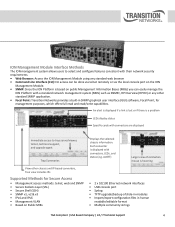
...: Transition Networks provides a built-in SNMP graphical user interface (GUI) software, Focal Point, for management purposes, which offers full read and read/write capabilities.
An alert is displayed if a link is lost or if there is a problem
LEDs display status
Specific cards with connectors are displayed
Immediate access to trap server/viewer, telnet, technical support, and upgrade agent...
ION Media Conversion Platform - Page 6
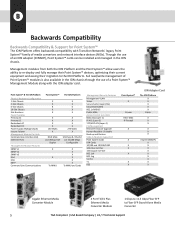
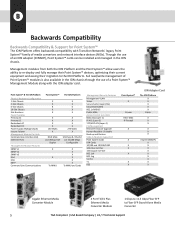
... Firmware Upgrade Human Readable / Editable Back-up and Restore Slide-In-Modules Supported Point System Cards ION Cards 10/100 and 10/100/1000 10G Fiber to Fiber 10G Copper to Fiber 802.1ah 802.1ag Y.1731 T1 DS3
Point System™ X
Private Filter MAC IP Firewall
X
X X X X
X X
ION Adapter Card
The ION Platform X X X X X
Public
X X X
X X X
X (with IONADP) X X X X X X X X X
Gigabit Ethernet...
Fiber-to-the-Desk Application Note - Page 3


...NIC • PCI, PCIe or Express Card bus fiber NICs are securely
installed within PC and provide a fiber connection between main computer room and desktop location
• PCIe Fiber NICs with PoE enable VoIP Phones
USB to Fiber Ethernet Adapter • Provides fiber connectivity point for laptops, tablets
or thin clients; requires no external power supply
M.2 Fiber Network Interface Card •...
Single Fiber Applications - Page 1


...of fiber. It provides full duplex operation without the cost of a secondary fiber cable.
The majority of optical networks require a pair of fibers to achieve full duplex operation. However, single strand ...also choose to use single fiber to increase redundancy in the network.
Decreases cost The costs associated with installation and maintenance of the fiber are reduced. Decreasing the total amount...
Single Fiber Applications - Page 2


... modules that support single strand fiber, including:
• Fast Ethernet • Gigabit Ethernet • 10/100 Bridging • 10/100/1000 Bridging • High Speed Serial V.35,X.2 • T1 / E1 • POTS • DS3
All of these products are available in the stand-alone or Chassis card form factors (see chart below).
Transition Networks • Application...
E-100BTX-HT Series Product Brief - Page 1


E-100BTX-HT Series
Media Converters
Unmanaged Hardened Fast Ethernet Media Converter
(1) 100Base-TX Port + (1) 100Base-FX Port
The E-100BTX-HT Series is a Hardened Ethernet stand-alone media converter that provides an interface between 100Base-TX ports and 100Base-FX ports, allowing users to integrate fiber optic cabling into extreme 100Base-TX copper environments, by supporting an operating ...
User Guide PDF 460.25 KB - Page 1


...
Contact Us...15 Compliance Information ...16
Declaration of Conformity ...16 Record of Revisions ...17
Introduction
Transition Networks E-100BTX-FX-05 Fast Ethernet media converters connect 100Base-TX shielded or unshielded twisted-pair copper cable to 100Base-FX fiber-optic cable. The E-100BTX-FX-05 series media converters include both Standard temperature models and Extended temperature models...
User Guide PDF 460.25 KB - Page 2


Transition Networks
Standard Temperature Models
E-100BTX-FX-05 User Guide
* Typical maximum cable distance. Actual distance depends on the physical characteristics of the network installation. For more information, see www.transition.com.
33210 Rev. R
http://www.transition.com/
Page 2 of 17
User Guide PDF 460.25 KB - Page 4
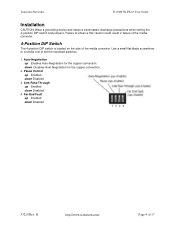
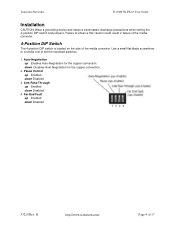
Transition Networks
E-100BTX-FX-05 User Guide
Installation
CAUTION: Wear a grounding device and observe electrostatic discharge precautions when setting the 4-position DIP ... a similar tool to set the recessed switches.
1. Auto-Negotiation up Enables Auto-Negotiation for the copper connection. down Disables Auto-Negotiation for the copper connection.
2. Pause Control up Enabled down Disabled
...
User Guide PDF 460.25 KB - Page 6


... Networks
E-100BTX-FX-05 User Guide
Installing the Fiber Cable
1. Locate a 100Base-FX compliant fiber cable with male, two-stranded TX to RX connectors installed at both ends.
2. Connect the fiber cables to the media converter as described: • Connect the male TX cable connector to the female TX port. • Connect the male RX cable connector to the female RX port...
User Guide PDF 460.25 KB - Page 7


Transition Networks
E-100BTX-FX-05 User Guide
Powering the media converter
AC
1. Install the power cord barrel connector into the back of the media converter. 2. Connect the power adapter plug into AC power. 3. Verify that the media converter is powered up by observing the illuminated power indicator LED.
DC
Consult user guide 33455 for information on the SPS-2460-xx DC external power supply...
User Guide PDF 460.25 KB - Page 16


... for a Class A digital device, pursuant to Part 15 of the FCC rules. These limits are designed to provide reasonable protection against harmful interference when the equipment is operated in a commercial environment. This equipment generates, uses and can radiate radio frequency energy and, if not installed and used in accordance with the instruction manual, may cause...
User Guide PDF 460.25 KB - Page 17


Transition Networks
E-100BTX-FX-05 User Guide
European regulations
Warning This is a Class A product. In a domestic environment this product ...
Record of Revisions
Rev
Date
Note
N
7/30/08 Added AutoCross text and graphic.
P
2/05/10 Modified the information in the Declaration of Conformity.
Q
8/10/11 Removed UL and CE.
R
10/23/13 Corrected MTBF and Accessories information and updated ...
