Lantronix FOX3 Series driver and firmware
Drivers and firmware downloads for this Lantronix item

Related Lantronix FOX3 Series Manual Pages
Download the free PDF manual for Lantronix FOX3 Series and other Lantronix manuals at ManualOwl.com
Hardware Manual - Page 3


... - Activation of the setting/option "Load-VCP" after installing the FTDI driver.
19/02/2015
1.0.8 Unnamed: PAID-FEATURE in PREMIUM-FEATURE
20/07/2015
1.0.9
Updated power consumption - See chapter 5.1.1 Updated chapter 7.5.2 - Connecting the IOBOX-CAN Added chapter 7.5.2.3 - IOBOX-CAN pinout Added the audio cable with integrated transformer and galvanic
FOX3-2G/3G/4G Series Hardware Manual
3
Hardware Manual - Page 8


... main and accessory ports as well as the 10pin mini-USB port. These ports are required for controlling the units, receiving GPS location data, transferring data, power supply, extending the number of I/Os as well as for the use of extra external devices which are not integrated in the In-Vehicle Computers.
FOX3-2G/3G/4G are devices that can be...
Hardware Manual - Page 11


...- Second CAN-Bus interface
- 3 x LED indicators
- Car installation cable (more cables in the Ordering Guide)
- 2 x RS232 port (RX, TX, GND) V24
- CAN-Bus Interface
- 1 x 2.5mm audio port (not available on all models)
- 1 x USB port
- 1 x SPI interface (for IOBOX-MINI/ BT / CAN)
- 1 x 1-Wire port
- 1 x I²C port
- 2 x External antenna port
- 8 x Mounting Holes
Table 2: FOX3-2G/3G/4G...
Hardware Manual - Page 12


... scanned data.
[13] AVL_Software_Update.pdf
Contains information how to upgrade an AVL device to a new firmware version locally via serial port.
[14] AppNotesRemoteUpdateWithWorkbench.pdf
Contains information how to upgrade AVL devices to a new firmware version remotely via TCP.
[15] AppNote_1-Wire_Guide.pdf
Contains information how to use the 1-Wire interface on the FOX32G/3G/4G/-4G Series...
Hardware Manual - Page 13


...develop with AVL devices.
(1) Due to the large variety of supported applications with AVL devices, We are ...firmware update or any other changes made on the connected devices or peripherals also before deploying the change into the field. The environmental conditions and the duration of these tests should reflect the conditions of the real use case/installation.
FOX3-2G/3G/4G Series Hardware Manual...
Hardware Manual - Page 19


.../IP stack, including TCP, IP, SMTP and UDP protocols
Accessible via PFAL commands Upgradable locally via serial port and remotely over the
air (OTA). Internal memory:
8 Mbyte FLASH for configuration, data-logging and firmware storage
2 MByte RAM. Supported protocols:
NMEA Msg.: GLL, GGA, RMC, VTG, GSV, GSA Own Msg.: IOP, GSM...
Hardware Manual - Page 32


... to RS232 compatible signal levels.
RxA_0
Main channel used to receive software commands to the board from any software (e.g. HyperTerminal). Moreover, the firmware update can also be done through this serial port.
TxA_0
Main channel used to output navigation, measurement, response and system data to any software (e.g. HyperTerminal, Workbench).
FOX3-2G/3G/4G Series Hardware Manual
32
Hardware Manual - Page 35


... can be used for executing commands and firmware update.
TxA_1
Output channel for responses and system data to any software (e.g. HyperTerminal, Workbench).
7.3. Inserting a SIM card into the SIM holder
FOX3-2G/3G/4G devices have a GSM modem that requires a SIM card to access to the mobile network services. The SIM card is obtained from your mobile provider and must be activated for GSM...
Hardware Manual - Page 38


... to the FOX3-2G/3G/4G device.
7.5.1. Setting up a USB connection for FOX3-2G/3G/4G
To setup a USB connection with FOX3-2G/3G/4G, do the following steps:
1. Download the USB driver from the Lantronix website "FOX3_CDC_driver.zip".
2. Connect the FOX3-2G/3G/4G to a free USB port on your PC via your own mini-USB to USB cable and install the driver. How to install the CDC driver refer to...
Hardware Manual - Page 39


... where you extracted the contents of the Zip driver file. Please note that a double (manual) driver installation is required. In the ZIP file of the FOX3-2G/3G/4G USB driver you can find the file: "mambo2cdc.inf"
Figure 19: Navigate to the USB CDC driver folder.
5. Follow the remaining prompts and Windows will install the driver.
FOX3-2G/3G/4G Series Hardware Manual
39
Hardware Manual - Page 40
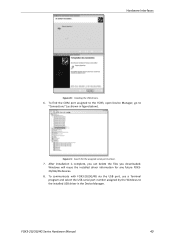
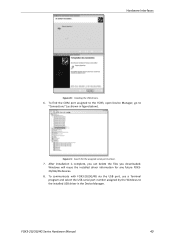
....
7. After installation is complete, you can delete the files you downloaded. Windows will reuse the installed driver information for any future FOX32G/3G/4G devices.
8. To communicate with FOX3-2G/3G/4G via the USB port, use a Terminal program and select the USB serial port number assigned by the Windows to the installed USB driver in the Device Manager.
FOX3-2G/3G/4G Series Hardware Manual
40
Hardware Manual - Page 49


... the help of the Workbench software, which is free of charge and can be downloaded from our website. All PFAL commands supported by the FOX3-2G/3G/4G and other AVL devices are listed and described in a separate manual called "AVL_PFAL_Configuration_Command_Set.pdf" which is accessible online on our website under the password-protected area.
9.3. GPRS Coding scheme...
User Guide - Page 4


... Related documents 6
Getting Started 8
PROMOTION-KIT hardware set up 8 Unpacking the PROMOTION-KIT 8 Connecting FOX3-2G/3G/4G to the control-box 9 Charge the internal battery and power up the device 9 Installing the Lantronix Workbench software and start evaluation 11 Accessing online documentation 12
Customer Support 12 LANTRONIX D2Sphere server-frontend 12 How the sample configuration...
User Guide - Page 5


... and the description of each configuration parameter settings.
• Chapter 6, "Appendix" provides information how the firmware operates and information about the included installation cables. Here is also explained how to operate with your own SIM card and how to login the FOX3-2G/3G/4G device to your own remote server.
Version: FOX3 Series Promotion Kit User Guide
4
1.0.7; Modified:
User Guide - Page 6


... device is powered up, it connects automatically to the Lantronix D2Sphere server which supports two-way communication interface between server and device and lets you track all activities of the device, pull and change the factory-preloaded device configuration. You don't need anything else to get started with PROMOTION-KIT. Only an internet enabled computer (PC client) with a pre-installed...
User Guide - Page 8


....pdf
This document provides all the necessary information how to get started and work with Lantronix D2Sphere-fleet server application/frontend.
Table 3:
Application Notes
These PDF files are viewable and printable from Adobe Reader. If you do not have the Adobe Reader installed, you can download it from http://www.adobe.com.
FOX3 Series Promotion Kit User Guide
7
PFAL Command Reference - Page 48


... default. In order to activate it, send the command "PFAL,CNF.Set,DEVICE.TCP.WEBUPDATE=1"
4.2.3.1. Sys.WebUpdate.Start - Starts an activated Web-Update
Command syntax Examples
Sys.WebUpdate.Start,""[,] $PFAL,SYS.WebUpdate.Start,"www.test.com/avl_3.0.0_rc19-Zc0535461.zip",80
FIRMWARE
DEVICES FOX3-2G
FOX3-3G
FOX3-4G
BOLERO40
2.16.x 3.0.x 3.1.x 3.2.x MODELS Std. Std. BLE BID AU DR...
PFAL Command Reference - Page 62


...
Upgrades or downgrades the on-board BIOS to the software version which is contained within each firmware. This command is usually used to keep the internal BIOS software up to date. EVAL samples (BIOS 3.0) can also be updated, but will lose the stored information like IO calibration data etc.
IMPORTANT:
After executing this command, it must be assured that the device keeps powered...
PFAL Command Reference - Page 176


... stored as parameters within BIOS, which allows to even run a firmware or BIOS update without having to run a calibration again. Only if the application requirements change, a manual calibration needs to be done again. This happens e.g. if sensors with other voltage levels will be used. This command affects stored calibration settings within the device configuration - so it may...
PFAL Command Reference - Page 288


...
Command description This read command retrieves the hardware name of the device.
Parameter description None.
4.10.5.6. MSG.Version.Software - Returns the software version of the target device
Command syntax Examples
MSG.Version.Software $PFAL,MSG.Version.Software
FIRMWARE
DEVICES FOX3-2G
FOX3-3G
FOX3-4G
BOLERO40
2.16.x 3.0.x 3.1.x 3.2.x MODELS Std. Std. BLE BID AU DR C1-NA...
