Lantronix MPS100 driver and firmware
Related Lantronix MPS100 Manual Pages
Download the free PDF manual for Lantronix MPS100 and other Lantronix manuals at ManualOwl.com
LPS1-T & MPS100 - Product Brief - Page 1


... Directly connect to printer parallel port 10/100Base-T Ethernet interface (RJ45) Support multiple operating systems and protocols Simple installation with included EZWebCon software Web-based management for easy setup (MPS100) Flash ROM for easy upgrades External power supply included
Quickly and Easily Share Printers over a Network
Quickly and easily share printers on a network with the LPS1...
LPS1-T & MPS100 - User Guide - Page 16
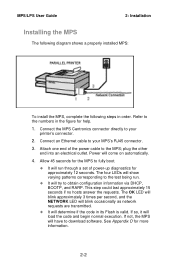
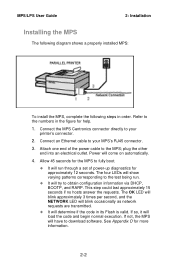
... User Guide
2: Installation
Installing the MPS
The following diagram shows a properly installed MPS:
To install the MPS, complete the following steps in order. Refer to the numbers in the figure for help.
1. Connect the MPS Centronics connector directly to your
printer's connector.
2. Connect an Ethernet cable to your MPS's RJ45 connector.
3. Attach one end of the power cable to the...
LPS1-T & MPS100 - User Guide - Page 19
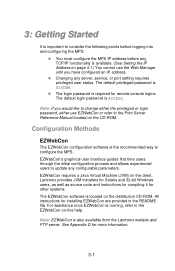
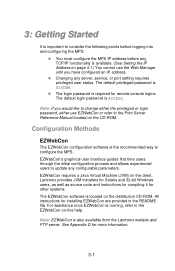
... allows experienced users to update any configurable parameters. EZWebCon requires a Java Virtual Machine (JVM) on the client. Lantronix provides JVM installers for Solaris and 32-bit Windows users, as well as source code and instructions for compiling it for other systems. The EZWebCon software is located on the distribution CD-ROM. All instructions for installing EZWebCon are provided in...
LPS1-T & MPS100 - User Guide - Page 26
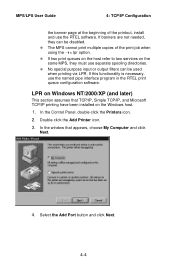
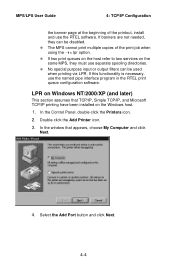
... software.
LPR on Windows NT/2000/XP (and later)
This section assumes that TCP/IP, Simple TCP/IP, and Microsoft TCP/IP printing have been installed on the Windows host.
1. In the Control Panel, double-click the Printers icon.
2. Double-click the Add Printer icon.
3. In the window that appears, choose My Computer and click
Next.
4. Select the Add Port...
LPS1-T & MPS100 - User Guide - Page 34
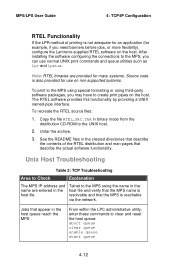
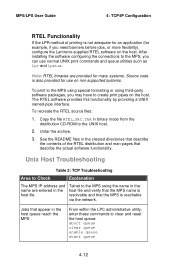
MPS/LPS User Guide
4: TCP/IP Configuration
RTEL Functionality
If the LPR method of printing is not adequate for an application (for example, if you need banners before jobs, or more flexibility), configure the Lantronix-supplied RTEL software on the host. After installing the software configuring the connections to the MPS, you can use normal UNIX...
LPS1-T & MPS100 - User Guide - Page 45
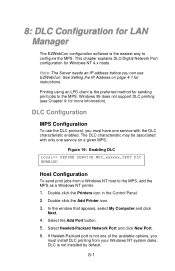
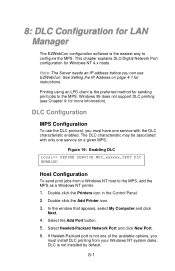
8: DLC Configuration for LAN Manager
The EZWebCon configuration software is the easiest way to configure the MPS. This chapter explains DLC/Digital Network Port configuration for Windows NT 4.x hosts.
Note: The Server needs an IP address before you can use EZWebCon. See Setting the IP Address on page 4-1 for instructions.
Printing using an LPD client is the preferred method for sending...
LPS1-T & MPS100 - User Guide - Page 57
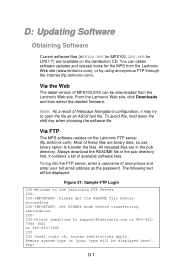
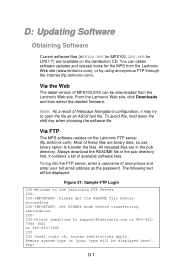
.... You can obtain software updates and release notes for the MPS from the Lantronix Web site (www.lantronix.com), or by using anonymous FTP through the Internet (ftp.lantronix.com).
Via the Web
The latest version of MPS100.SYS can be downloaded from the Lantronix Web site. From the Lantronix Web site, click Downloads and then select the desired firmware.
Note: As a result...
LPS1-T & MPS100 - User Guide - Page 58
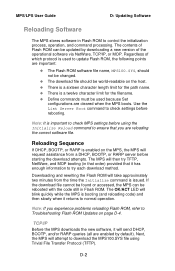
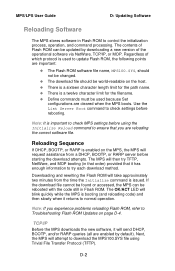
...
The MPS stores software in Flash ROM to control the initialization process, operation, and command processing. The contents of Flash ROM can be updated by downloading a new version of the operational software via NetWare, TCP/IP, or MOP. Regardless of which protocol is used to update Flash ROM, the following points are important:
‹ The Flash ROM software file name, MPS100.SYS, should not...
EPS Reference Manual - Page 5


...
7.2.1 LPR Basics...7-3 7.2.2 LPR on Windows NT 3.5.1 (and later 7-4 7.2.3 LPR on AIX Hosts...7-6 7.2.4 LPR on HP Hosts...7-8 7.2.5 LPR on SCO UNIX Hosts 7-9 7.2.6 LPR on Sun Solaris Hosts 7-10 7.3 Reverse Telnet (RTEL)...7-10 7.3.1 Components of RTEL 7-10 7.3.2 Installing Reverse Telnet Software 7-11 7.3.3 Queueing with the RTEL Software 7-12 7.3.4 Setting up the RTEL Backend Filter 7-12...
EPS Reference Manual - Page 11
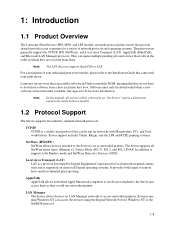
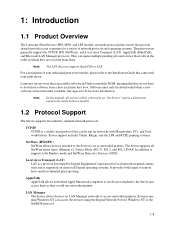
... model, please refer to the Installation Guide that came with your print server.
Lantronix servers store their executable software in Flash (rewritable) ROM, meaning that they do not have to download software from a host each time they boot. Software must only be downloaded when a new software version becomes available. See Appendix D for more information.
Note: In this manual, all servers will be...
EPS Reference Manual - Page 13
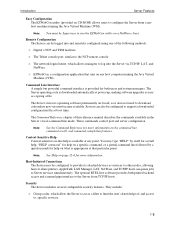
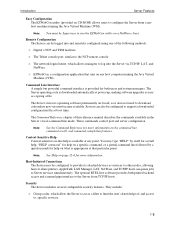
... code is downloaded automatically at power-up, making software upgrades as easy as copying a file.
The Server stores its operating software permanently on-board, so it does not need to download code unless new versions become available. Servers can also be configured to request a downloaded configuration file at boot time.
The Command Reference chapter of this reference manual describes the...
EPS Reference Manual - Page 31
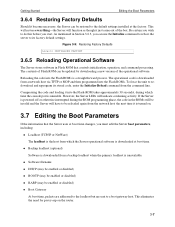
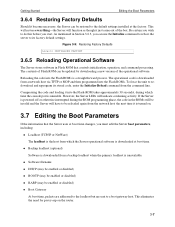
...to its factory default settings.
Figure 3-9: Restoring Factory Defaults
Local>> INITIALIZE FACTORY
3.6.5 Reloading Operational Software
The Server stores software in Flash ROM that controls initialization, operation, and command processing. The contents of Flash ROM can be updated by downloading a new version of the operational software.
Reloading the code into the Flash ROMs is a straightforward...
EPS Reference Manual - Page 62
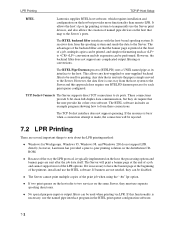
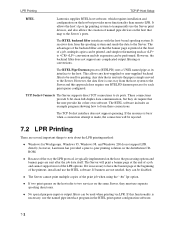
... Host Setup
RTEL
Lantronix supplies RTEL host software, which requires installation and configuration on the host but provides more functionality than remote-LPR. It allows the host's lp or lpr printing system to transparently use the Server print devices, and also allows the creation of named pipe devices on the host that map to the Server's ports.
The...
EPS Reference Manual - Page 69
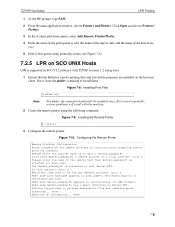
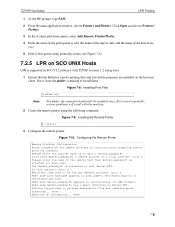
... Setup
LPR Printing
1 At the HP prompt, type SAM.
2 From the main application window, choose Printers and Plotters. Click Open and choose Printers/ Plotters.
3 In the Actions pull-down menu, select Add Remote Printer/Plotter.
4 Enter the name of the print queue to add, the name of the Server unit, and the name of the Server service...
EPS Reference Manual - Page 115


... implementations; contact Lantronix Technical Support for more information.
11.1.1 DLC
To use the DLC protocol, you must associate the DLC characteristic with a service. Figure 11-1: Enabling DLC
Local>> SET SERVICE NTX DLC ENABLED PORT 1
Open the NT Print Manager; its icon is located in the Main window of the Windows Program Manager. If the printer driver isn't already installed, you will...
EPS Reference Manual - Page 170
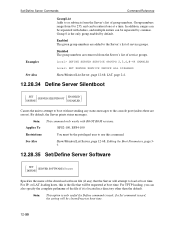
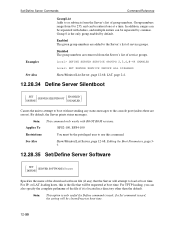
... BOOT ROM versions. EPS2-100, EPS4-100
Restrictions
You must be the privileged user to use this command.
See Also
Show/Monitor/List Server, page 12-68; Editing the Boot Parameters, page 37.
12.28.35 Set/Define Server Software
SET
DEFINE
SERVER
SOFTWARE
filename
Specifies the name of the download software...
EPS Reference Manual - Page 172
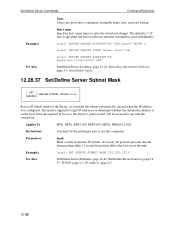
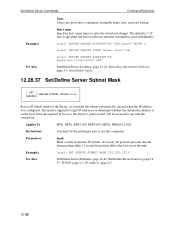
... Server Loadhost, page 12-41; Reloading Operational Software, page 3-7; Installation Guide.
12.28.37 Set/Define Server Subnet Mask
SET
DEFINE
SERVER
SUBNET
[ MASK ]
mask
Sets an IP subnet mask for the Server, or overrides the subnet automatically created when the IP address was configured. The mask is applied to target...
EPS Reference Manual - Page 194
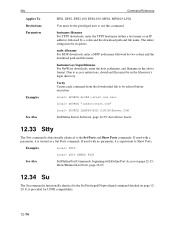
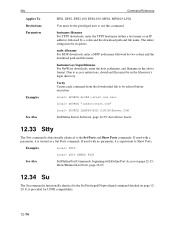
... each command from the downloaded file to be echoed before execution.
Local> SOURCE ALVAX::start.com veri
Local> SOURCE "labsun:start.com"
Local> SOURCE LABFS4\SYS:\LOGIN\Server.COM
Set/Define Server Software, page 12-50; Installation Guide.
12.33 Stty
The Stty command is functionally identical to the Set Ports and Show Ports commands. If used with...
EPS Reference Manual - Page 205
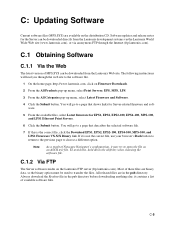
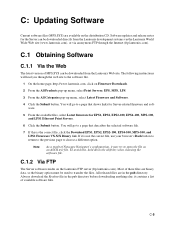
...), or via anonymous FTP through the Internet (ftp.lantronix.com).
C.1 Obtaining Software
C.1.1 Via the Web
The latest version of MPS.SYS can be downloaded from the Lantronix Web site. The following instructions will lead you through the web site to the software file.
1 On the home page, http://www.lantronix.com, click on Firmware Downloads.
2 From the All Products pop-up...
EPS Reference Manual - Page 213
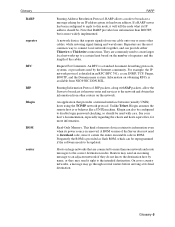
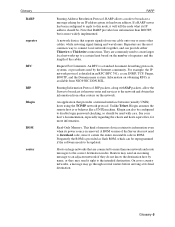
....
Read-Only Memory. This kind of memory device retains its information even when its power source is removed. A ROM version of the Server does not need to download code, since it carries the entire executable code in ROM. Frequently the ROM is provided as flash ROM, which can be reprogrammed if the software needs to be updated.
Hosts on large networks that are connected...

