Lantronix IONPS6-D driver and firmware
Drivers and firmware downloads for this Lantronix item

Related Lantronix IONPS6-D Manual Pages
Download the free PDF manual for Lantronix IONPS6-D and other Lantronix manuals at ManualOwl.com
IONPS6-D Datasheet 212.40 KB - Page 1


...network management of fiber interface points required for both carrier-class and enterprise-class services.
The ION 6-Slot Chassis can support up to two hot-swappable power supply modules which mount in the front of the chassis. A single power supply can be used to power all of the slide-in modules installed...Warranty
Lifetime
Ordering Information
IONPS6-D Redundant DC power supply for ION 6-Slot...
ION Media Conversion Platform - Page 2
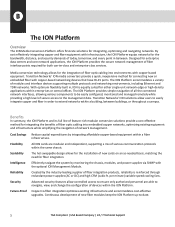
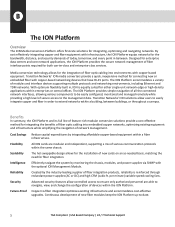
... of fiber optic cabling into environments with copper-based equipment. Transition Networks' ION media converters provide a quick, inexpensive method for connecting new or embedded fiber with copper-based networking devices that have RJ-45 ports. The ION Platform accommodates a variety of modules and interface devices supporting multiple protocols and networking environments, including Ethernet and...
ION Media Conversion Platform - Page 3


... installed fiber infrastructure with bi-directional single strand fiber • Integrate variable data rates on one fiber optic cable • Navigate system interfaces for secure network management
MULTI-LEVEL BUILDING
Stand-Alone Media Converter
Switch
KEY
Multimode Fiber Optic Cable Single Mode Fiber Optic Cable Bi-Directional Single Strand Fiber Optic Cable UTP Copper Ethernet Cable...
ION Media Conversion Platform - Page 4


.... A variety of slide-in interface devices and converter modules support Layer 1 and Layer 2 Ethernet networks (100Base, 10/100, 1000Base, 10/100/1000 and 10 Gig Ethernet) and TDM networks (DS1 - T1/E1/J1 and DS3 - T3/E3). Because media converters typically have no IP or Mac address, they are generally transparent to the network, inexpensive, and easy to use...
ION Media Conversion Platform - Page 5
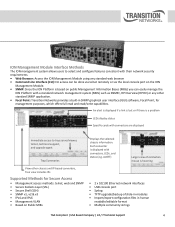
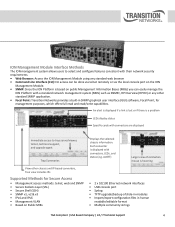
...: Transition Networks provides a built-in SNMP graphical user interface (GUI) software, Focal Point, for management purposes, which offers full read and read/write capabilities.
An alert is displayed if a link is lost or if there is a problem
LEDs display status
Specific cards with connectors are displayed
Immediate access to trap server/viewer, telnet, technical support, and upgrade agent...
ION Media Conversion Platform - Page 6
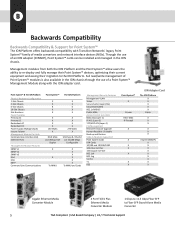
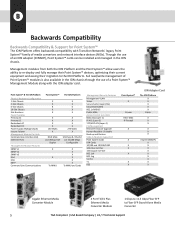
... Socket Layer (SSL) Secure Shell (SSH) 802.1x RADIUS Public MIBs Access Control Lists (ACL) MAC ACL (Layer 2) IP ACL (Layer 3) TCP/UDP ACL (Layer 4) File Management Remote Firmware Upgrade Human Readable / Editable Back-up and Restore Slide-In-Modules Supported Point System Cards ION Cards 10/100 and 10/100/1000 10G Fiber to Fiber 10G Copper...
ION106 User Guide Rev E - Page 2


... Phone: 949-453-3990 Fax: 949-453-3995
Technical Support Phone: +1.952.358.3601 or 1.800.260.1312 Email: https://www.lantronix.com/technical-support/
Sales Offices For a current list of our domestic and international sales offices, go to www.lantronix.com/about/contact.
Disclaimer
All information contained herein is provided "AS IS." Lantronix undertakes no obligation to update...
ION106 User Guide Rev E - Page 4


Lantronix
ION106-x User Guide
4 Configuration via CLI...35 Installing the USB Driver ...35 Configuring HyperTerminal...36 Starting a USB Session in HyperTerminal 37 Terminating a USB Connection ...37 Set Up Tera Term in Windows 7 ...37 Set Up HyperTerminal in Windows 7 37 CLI Commands...38 SNMP Service and Function ...46
5 Troubleshooting...47 Record Model and System Information 48
6 ...
ION106 User Guide Rev E - Page 6


... Public MIBs; Multiple community strings • Two 10/100 Ethernet interfaces and one USB Console port • TFTP upgrade/backup of slide-in modules • Import/Export configuration files in human readable/editable format • RMPS (Remote Manage Power Supply) feature • Local Management of Cards in a Remote Un-managed Chassis
Security Features: When the optional management module...
ION106 User Guide Rev E - Page 7


... W
Supplied from installed Power supply module (IONPS6-A or IONPS6-D). Two open bays for ION 6-slot power supply modules supporting: AC: 100-250VAC DC: -21 to -72VDC and +21 to +72VDC Note: Power supply module supplies +12VDC maximum to each card slot in the chassis. Only one power supply module is required to power the chassis and the installed modules; the optional...
ION106 User Guide Rev E - Page 9


... Remotely Managed NID User Guide, 33342 5. ION Systems CLI Reference Manual, 33461 6. ION x222x & x32xx Multi-port NIDs Installation Guide, 33433 7. ION System NID User Guides (33432, 33457, 33472, 33493, 33494, 33495, 33496) 8. Focal Point SNMP Software Management Platform: see the Focal Point webpage. 9. IONADP PointSystem Card Adapter for ION Chassis, 33413 10. Release Notes (firmware version...
ION106 User Guide Rev E - Page 22


... management station. See the IONMM Install Guide (33420) for additional details on CLI and Web GUI access.
ION106-x Stack
The ION Stack displays by default. The Stack node consists of a standalone ION chassis, its local devices (e.g., an IONMM, and one or more C3230, C3231, IONPS6-A and/or IONPS6-D power supplies, and the remote device attached to the local chassis...
ION106 User Guide Rev E - Page 25


... Lantronix software revision string for the IONPS6-A physical entity.
The current power supply hardware version (e.g., v 1.1). The Lantronix hardware revision string for the IONPS6-A physical entity.
The current power supply hardware version (e.g., v 0.1.0). The Lantronix firmware revision string for the IONPS6-A physical entity.
Buttons
Refresh: Click to update page data. Help: Click to display...
ION106 User Guide Rev E - Page 26


...(4)
Description
The currently installed IONPS module type, either: AC Module = IONPS6-A, or AC Module = IONPS6-D
The current power supply mode (Master or Slave). Displays/sets the operational mode of the power supply when redundant PS modules exist (read / write). The Slave power supply is the fail-over or redundant (backup) power supply.
Buttons Refresh: Click to update page data. Help...
ION106 User Guide Rev E - Page 35


...version.
Operating Systems Supported
USB drivers for most Operating Systems are available on the Lantronix website. The Virtual COM port (VCP) drivers make the USB device appear as an additional COM port available to the PC. Application software can access the USB device in the same way as it would access a standard COM port.
Installing the USB Driver
The following driver installation instructions...
ION106 User Guide Rev E - Page 36


Lantronix
ION106-x User Guide
Configuring HyperTerminal
After the USB driver has been installed you must set up the terminal emulator software (e.g., HyperTerminal) to use the USB COM port.
1. On the desktop, right-click on My Computer.
2. Select Manage. The Computer Management window displays.
3. Click Device Manager. The Device Manager window displays.
4. In the right panel, expand the ...
ION106 User Guide Rev E - Page 44


... required.
Message: This is an unmanaged chassis!
Meaning: When the ION106-x chassis performed a cold reboot, some layer 2 cards are no longer recognized. When the chassis powers up, the IONMM takes longer to initialize than the TDM cards (C6010, C6120, C6210).
Recovery: Upgrade the IONMM and TDM cards to the latest firmware version.
33658 Rev. E
https://www.lantronix.com/
44
ION106 User Guide Rev E - Page 45


... F/W="160114FD" S/N=11518753
Meaning: For Point System to work in the ION106 chassis, the BIA EEPROM must be initialized. The CPSMM100- 120 (Point System Management Module) firmware must be updated to include a 6-Slot chassis. Resolution: Contact Tech Support for firmware and upgrade instructions.
33658 Rev. E
https://www.lantronix.com/
45
ION106 User Guide Rev E - Page 47


... power source provides power. 9. Check the power requirement for the installed slide-in card. For SIC information, see the related
SIC manual. 10. Check if newer firmware is available and upgrade if necessary. 11. See the IONMM User Guide for general and specific troubleshooting. 12. Check the specific ION SIC for proper configuration (DIP switches or jumper settings, etc.). 13. Record...
ION106 User Guide Rev E - Page 53


... C3220-1040 manuals for details.
Appendix B Local Management of Cards in a Remote Un-managed Chassis
ION C222x software v1.3.13 adds a new feature that allows a chassis card to be seen in an unmanaged chassis (UC). Remote firmware upgrade of cards in an UC is also supported. See the ION x222x/x32xx User Guide for more information.
33658 Rev. E
https://www.lantronix.com...
