Lantronix PremierWave XC driver and firmware
Drivers and firmware downloads for this Lantronix item

Related Lantronix PremierWave XC Manual Pages
Download the free PDF manual for Lantronix PremierWave XC and other Lantronix manuals at ManualOwl.com
PremierWave XC - Product Brief - Page 1
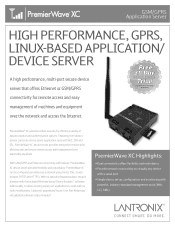
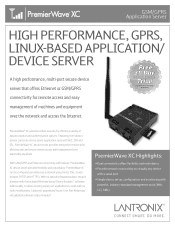
... serial port applications to work with no code modifications, Lantronix' proprietary Secure Com Port Redirector™ virtualization software is also included.
PremierWave XC Highlights:
•Dual connectivity offers flexibility and redundancy •Provide network connectivity to virtually any device
with a serial port
•Simple device set-up, configuration and monitoring with
powerful...
PremierWave XC - Product Brief - Page 2


...@lantronix.com
> Part Number
PXC2102G2-01
> Description
PremierWave XC GSM/GPRS Secure Device Server, 2 Serial Ports, 2 Digital I/O, Relay Output, USB, 10/100Base-T, Universal Power Supply
PXC2102G2-01-WYTM-S
PremierWave XC / Wyless Network Service Bundle, PremierWave XC GPRS Application Server, T-Mobile Network SIM, Free 30-Day Service Trial c/o Wyless, 2 Serial Ports, 2 Digital...
PremierWave XC - Product Brief (A4 Format) - Page 1


... serial port applications to work with no code modifications, Lantronix' proprietary Secure Com Port Redirector™ virtualization software is also included.
PremierWave XC Highlights:
•Dual connectivity offers flexibility and redundancy •Provide network connectivity to virtually any device
with a serial port
•Simple device set-up, configuration and monitoring
with powerful...
PremierWave XC - Product Brief (A4 Format) - Page 2


...@lantronix.com
> Part Number
PXC2102G2-01
> Description
PremierWave XC GSM/GPRS Secure Device Server, 2 Serial Ports, 2 Digital I/O, Relay Output, USB, 10/100Base-T, Universal Power Supply
PXC2102G2-01-WYTM-S
PremierWave XC / Wyless Network Service Bundle, PremierWave XC GPRS Application Server, T-Mobile Network SIM, Free 30-Day Service Trial c/o Wyless, 2 Serial Ports, 2 Digital I/O, Relay...
PremierWave XC - Quick Start Guide - Page 5


... before you set up
the unit as described in this Quick Start Guide.
IP Address:
Subnet Mask:
Gateway:
The following section describes assigning an IP address using DeviceInstaller.
Note: For detailed instructions on assigning the IP address using the serial port, please see the PremierWave XC User Guide available from http://www.lantronix.com/downloads.
6
QUICK SETUP USING THE...
PremierWave XC - User Guide - Page 2


..., Inc.
Ethernet is a trademark of XEROX Corporation. Windows is a trademark of Microsoft Corporation. Linux is a registered trademark of Linus Torvalds.
Warranty
For details on the Lantronix warranty policy, please go to our web site at www.lantronix.com/support/warranty.
Contacts
Lantronix Corporate Headquarters
167 Technology Drive Irvine, CA 92618, USA
Toll Free: 800-526-8766
Phone: 949...
PremierWave XC - User Guide - Page 8


... 88 Failover Settings 88 Relay Output Settings 90 To Configure Relay Output Settings 90
13:...Digital Certificates 95 Trusted Authorities 95 Obtaining Certificates 96 Self-Signed Certificates 96 Certificate Formats 96 OpenSSL 96 Steel Belted RADIUS 97 Free RADIUS 97
15: Updating Firmware
98
Obtaining Firmware 98 Loading New Firmware through FTP 99
16: Branding the PremierWave XC...
PremierWave XC - User Guide - Page 12


... it supports. Includes technical specifications.
3: Installing the PremierWave XC
Instructions for installing the PremierWave XC
4: Using DeviceInstaller
Instructions for viewing the current configuration using DeviceInstaller.
5: Configuration Using Web Manager
Instructions for accessing Web Manager and using it to configure settings for the device.
6: Network Settings
Instructions for...
PremierWave XC - User Guide - Page 13


... for obtaining the latest firmware and updating the PremierWave XC.
16: Branding the PremierWave XC 17: Troubleshooting Appendix A: Technical Support Appendix B: Binary to Hexadecimal Conversions Appendix C: Compliance
Instructions on how to brand your device. Describes common problems and error messages. Instructions for contacting Lantronix Technical Support. Instructions for converting binary...
PremierWave XC - User Guide - Page 15


... SSH connection, or connecting a terminal (or a PC running a terminal emulation program) to the unit's serial port. (See the PremierWave XC Command Reference Guide for instructions and available commands.) XML: The PremierWave XC supports XML-based configuration and setup records that make device configuration transparent to users and administrators. XML is easily editable with a standard text or...
PremierWave XC - User Guide - Page 26


...
This chapter covers the steps for locating a PremierWave XC unit and viewing its properties and device details. DeviceInstaller is a free utility program provided by Lantronix that discovers, configures, upgrades and manages Lantronix Device Servers.
Notes:
For instructions on using DeviceInstaller to configure the IP address and related settings or for more advanced features, see the...
PremierWave XC - User Guide - Page 27


... of the device as Lantronix PremierWave XC.
Type
Shows the device type as "PremierWave XC".
ID
Shows the PremierWave XC ID embedded within the unit.
Hardware Address
Shows the PremierWave XC hardware (MAC) address.
Firmware Version
Shows the firmware currently installed on the PremierWave XC.
Extended Firmware Version Provides additional information on the firmware version.
Online Status...
PremierWave XC - User Guide - Page 28


... Settings Telnet Supported Telnet Port Web Port
Firmware Upgradable
4:Using DeviceInstaller
Description Shows True, indicating telnet is supported on this PremierWave XC. Shows the PremierWave XC port for Telnet sessions. Shows the PremierWave XC port for Web Manager configuration. Shows True, indicating the PremierWave XC firmware is upgradable as newer versions become available.
PremierWave XC...
PremierWave XC - User Guide - Page 47


... or prefix a single control character .
Set Xoff Char to be used when Flow Control is set to Software. Prefix decimal with \ or prefix hexadecimal with 0x or prefix a single control character .
Set the Gap Timer delay to Set the number of milliseconds to pass from the last character received before the driver forwards the received serial bytes. By default, the...
PremierWave XC - User Guide - Page 62
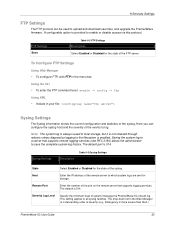
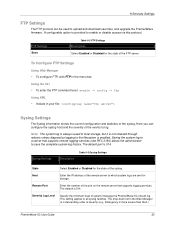
... the syslog.
Host
Enter the IP address of the remote server to which system logs are sent for storage.
Remote Port
Enter the number of the port on the remote server that supports logging services. The default is 514.
Severity Log Level
Specify the minimum level of system message the PremierWave XC should log. This setting applies to all syslog facilities. The...
PremierWave XC - User Guide - Page 81


....
This restores the device to the original factory settings. All configuration will be lost. The PremierWave XC automatically reboots upon setting back to the defaults.
Upload New Firmware
FTP to the PremierWave. Write the new firmware file to firmware.rom on the PremierWave. The device automatically reboots upon the installation of new firmware. See the section, FTP Settings.
Short Name
Enter...
PremierWave XC - User Guide - Page 98


... Upload to install the firmware on the PremierWave XC. The device automatically reboots on the
installation of new firmware. 6. Close and reopen the web manager internet browser to view the device's updated web pages.
Note: Alternatively, firmware may be updated by sending the file to the PremierWave XC over a FTP or TFTP connection.
Figure 15-1 Filesystem Browser
PremierWave XC User Guide
98
PremierWave XC - User Guide - Page 99


... destination file name on the PremierWave XC must be "firmware.rom". The device will reboot upon successful completion of the firmware upgrade.
Example FTP session:
$ ftp 192.168.10.127 Connected to 192.168.10.127. 220 (vsFTPd 2.0.7) Name (192.168.10.127:user): admin 331 Please specify the password. Password: 230 Login successful. Remote system type is UNIX. Using...
PremierWave XC - User Guide - Page 104


...com or eu_support@lantronix.com
Firmware downloads, FAQs, and the most up-to-date documentation are available at http://www.lantronix.com/support
When you report a problem, please provide the following information:
Your name, and your company name, address, and phone number
Lantronix model number
Lantronix serial number/MAC address
Firmware version (on the...
PremierWave XC - Command Reference - Page 2


... of Lantronix.
Lantronix® and PremierWave® are registered trademarks of Lantronix, Inc.
Ethernet is a trademark of XEROX Corporation. Windows is a trademark of the Microsoft Corporation.
Contacts
Lantronix Corporate Headquarters
167 Technology Drive
Irvine, CA 92618, USA
Toll Free: 800-526-8766
Phone: 949-453-3990
Fax:
949-450-7249
Technical Support
Online: www.lantronix.com...
