Lantronix XPort driver and firmware
Related Lantronix XPort Manual Pages
Download the free PDF manual for Lantronix XPort and other Lantronix manuals at ManualOwl.com
XChip - User Guide - Page 11


... General Purpose I/O pins (CP1-3).
Provides instructions for obtaining the latest firmware and updating the XPort.
Provides instructions for accessing and using the command line interface for monitoring the network and diagnosing problems.
Describes common problems and error messages and how to contact Lantronix Technical Support.
Provides instructions for converting binary numbers to hexadecimals...
XChip - User Guide - Page 15


..., configures, upgrades, and manages Lantronix Device Servers. It can be downloaded from the Lantronix website at www.lantronix.com/support/downloads.
For instructions on using DeviceInstaller to configure the IP address and related settings or for more advanced features, see the DeviceInstaller Online Help.
Installing DeviceInstaller
To install DeviceInstaller:
1. Download the latest version of...
XChip - User Guide - Page 18


... sessions.
Web Port
Non-configurable field. Displays the XPort's port for Web Manager configuration.
Maximum Baud Rate Supported
Non-configurable field. Displays the XPort's maximum baud rate.
Note: the XPort may not currently be running at this rate.
Firmware Upgradeable
Non-configurable field. Displays True, indicating the XPort's firmware is upgradeable as newer version become available...
XChip - User Guide - Page 65


...and the serial port of the unit.
Disable Telnet Setup (N) ? _
Disable TFTP Firmware Upgrade
This setting defaults to the N (No) option. The Y (Yes) option disables the use of TFTP to perform network firmware upgrades. With this option, you can download firmware upgrades over the serial port using DeviceInstaller's Recover Firmware procedure. (See 10 Firmware Upgrades.)
Disable TFTP Firmware Update...
XChip - User Guide - Page 75


... unit from the Lantronix web site (www.lantronix.com/support/downloads) or by using anonymous FTP (ftp.lantronix.com/pub).
Reloading Firmware
Note: For details on upgrading to version 6.1.0.0 (or higher) from pre-6.1.0.0, see the XPort Upgrade Notice on the Lantronix ftp site (ftp.lantronix.com).
There are several ways to update the unit's internal operational code (*.ROM): using DeviceInstaller...
XChip - User Guide - Page 76


...10-2. TFTP Window
10: Firmware Upgrades
6. Click the Upload Now button to transfer the file to the unit. The unit performs a power reset after the firmware has been loaded and stored.
After the firmware has been loaded and stored, which takes approximately 8 seconds to complete, the unit performs a power reset.
Using TFTP: Command Line Interface
To download new firmware from a computer:
1. Enter...
XChip - User Guide - Page 77
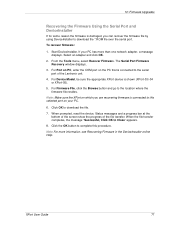
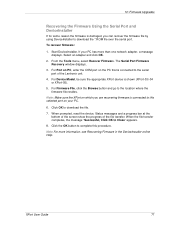
...to download the *.ROM file over the serial port.
To recover firmware:
1. Start DeviceInstaller. If your PC has more than one network adapter, a message displays. Select an adapter and click OK.
2. From the Tools menu, select Recover Firmware. The Serial Port Firmware Recovery window displays.
3. For Port on PC, enter the COM port on the PC that is connected to the serial port of the Lantronix unit...
XChip - User Guide - Page 84


....com
Firmware downloads, FAQs, and the most up-to-date documentation are available at www.lantronix.com/support.
When you report a problem, please provide the following information:
Your name, and your company name, address, and phone number Lantronix model number Lantronix MAC number Software version (on the first screen shown when you Telnet to port...
APS: Modbus Protocol User Guide - Page 2


.... Added content for XPort. Updated network protocol and platform information. Added content for xDirect and xPico. Updated security settings available on IAP. Added content for Micro125.
For the latest revision of this product document, please check our online documentation at www.lantronix.com/support/documentation.
If you use a previous version of the firmware, go to the Lantronix FTP site at...
APS: Modbus Protocol User Guide - Page 18


...) option disables the use of TFTP to perform network firmware upgrades. With this option, you can download firmware upgrades over the serial port using DeviceInstaller's Recover Firmware procedure.
Disable TFTP Firmware Update (N) ? __
Port 77FEh
Port 77FE is a setting that allows DeviceInstaller custom program to locate and configure the unit remotely. You may wish to disable this capability for...
APS: Modbus Protocol User Guide - Page 20
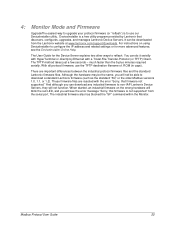
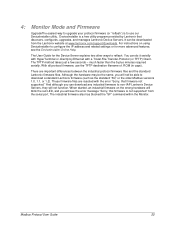
... your protocol firmware (or "reflash") is to use our DeviceInstaller utility. DeviceInstaller is a free utility program provided by Lantronix that discovers, configures, upgrades, and manages Lantronix Device Servers. It can be downloaded from the Lantronix website at www.lantronix.com/support/downloads. For instructions on using DeviceInstaller to configure the IP address and related settings or...
APS: Modbus Protocol User Guide - Page 33
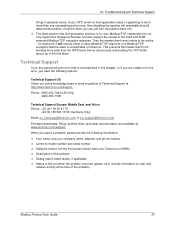
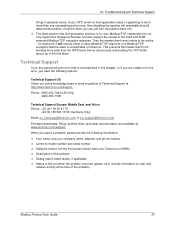
...@lantronix.com
Firmware downloads, FAQs, and the most up-to-date documentation are available at www.lantronix.com/support.
When you report a problem, please provide the following information:
Your name, and your company name, address, and phone number Lantronix model number and serial number Software version (on the first screen shown when you Telnet to port 9999...
XPort - Product Brief - Page 2


...
• Password protection • Optional 256-bit AES Rijndael encryption
> Internal Web Server
• Storage capacity: 384 KB for web pages
> Architecture
• CPU: Based on the DSTni-EX enhanced 16-bit, 48MHz or 88MHz x86 architecture
• Memory: 256 KB SRAM and 512 KB Flash • Firmware: upgradeable via TFTP and serially
> Power
• Input voltage: 3.3 VDC
XPort XE Min...
XPort - Data Sheet - Page 1


... and your device over the network or Internet.
The Windows™-based configuration software, DeviceInstaller, simplifies installation and setup. The XPort can also be set up locally through its serial port, or remotely over a network using Telnet or a web browser. Flash memory provides for maintenance-free nonvolatile storage of web pages, and allows future system software upgrades.
Using our...
XPort - Data Sheet - Page 4


XPort Technical Data
Category
CPU, Memory Firmware Reset Circuit
Serial Interface
Serial Line Formats Modem Control Flow Control Programmable I/O Network Interface Compatibility Protocols Supported LEDs
Management Security Internal Web Server
Weight Material Temperature
Relative Humidity Shock/Vibration Warranty Included Software
EMI Compliance
Description
Lantronix DSTni-EX 186 CPU, 256 KB zero...
XPort - Integration Guide - Page 2


...® and XPort® are registered trademarks of Lantronix.
Ethernet is a trademark of XEROX Corporation. UNIX is a registered trademark of The Open Group. Windows is a trademark of Microsoft Corp.
Contacts
Lantronix Corporate Headquarters 167 Technology Drive Irvine, CA 92618, USA Phone: 949-453-3990 Fax: 949-450-7249
Technical Support Online: www.lantronix.com/support
Sales Offices For...
XPort - Integration Guide - Page 6


... use, and update the XPort firmware.
XPort Universal Demo Board Quick Start
Provides the steps for getting the XPort up and running on the demo board.
XPort Universal Demo Board User Guide
Provides information needed to use the XPort on the demo board.
DeviceInstaller User Guide
Provides instructions for using the Windowsbased utility to configure the XPort and other Lantronix device servers...
XPort - Integration Guide - Page 14


...Description and Specifications
Technical Specifications
Category CPU, Memory
Firmware Reset Circuit
Serial Interface
Serial Line Formats
Modem Control Flow Control Programmable I/O Network Interface Compatibility Protocols Supported
LEDs
Management
Security Internal Web Server
Weight Material Temperature
Shock/Vibration
Warranty Included Software
EMI Compliance
Table 2-6 Technical Specification...
XPort-485 - Data Sheet - Page 1
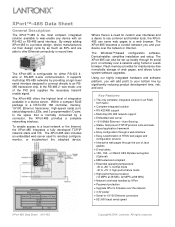
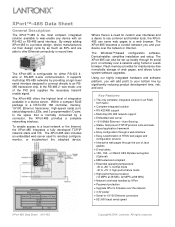
... and your device over the network or Internet.
The Windows™-based configuration software, DeviceInstaller, simplifies installation and setup. The XPort-485 can also be set up locally through its serial port, or remotely over a network using Telnet or a web browser. Flash memory provides for maintenance-free nonvolatile storage of web pages, and allows future system software upgrades.
Using...
XPort-485 - Data Sheet - Page 4


XPort-485 Technical Data
Category
CPU, Memory
Firmware Reset Circuit
Serial Interface
Serial Line Formats Modem Control Flow Control Programmable I/O Network Interface Compatibility Protocols Supported LEDs
Management Security Internal Web Server
Weight Material Temperature
Relative Humidity Shock/Vibration Warranty Included Software
EMI Compliance
Description
Lantronix DSTni-EX 186 CPU, 256 KB ...

