Lantronix SCS100/200/400 driver and firmware
Drivers and firmware downloads for this Lantronix item

Related Lantronix SCS100/200/400 Manual Pages
Download the free PDF manual for Lantronix SCS100/200/400 and other Lantronix manuals at ManualOwl.com
SCS100 / SCS200 / SCS400 - Product Brief - Page 2


... (SCS200 and SCS400 only): Type I/II PC Card, supporting wireless, modems, and storage cards. Modem Control: RTS, CTS, DSR, DCD (DB25 connectors only), DTR Flow Control: XON/XOFF, hardware, or none
CPU/Memory 32-bit processor, 2MB flash, 4MB RAM
Power Requirements SCS100: 5 VDC @ 0.7A max, AC adapter included SCS200: 7-24 VDC @ 0.8A max, AC adapter included SCS400: 9-30 VDC, 1.84A @ 12VDC, AC...
SCS100 / SCS200 / SCS400 - Quick Start Guide - Page 7


... Page 13
Quick Start Guide SCS100/200/400
CONFIGURE (CONT.) 5) Configure a group of settings:
a) Select a link from the left navigation column, for example, Ports. b) Enter the username, root, and the password, system. If a "remember
password" popup window displays, select No and re-enter the password if necessary. c) Confirm that a window similar to this displays:
PORT PROPERTIES PAGE
7) Confirm...
SCS100 / SCS200 / SCS400 - User Guide - Page 3
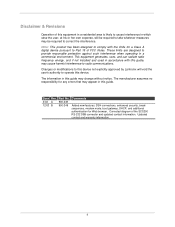
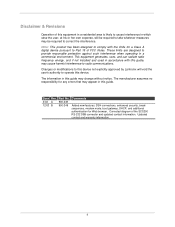
... installed and used in accordance with this guide, may cause harmful interference to radio communications.
Changes or modifications to this device not explicitly approved by Lantronix will void the user's authority to operate this device.
The information in this guide may change without notice. The manufacturer assumes no responsibility for any errors that may appear in this guide...
SCS100 / SCS200 / SCS400 - User Guide - Page 7


Show Server 7-6
8: Updating Software 8-1
Choosing the Right Software File 8-1 Obtaining Software 8-1
Via the Web 8-1 Via FTP 8-2 Reloading Software 8-2 EZWebCon Method 8-2 FTP Method 8-2 Web Interface Method 8-3 Command Line Methods 8-3 Troubleshooting Flash ROM Updates 8-4 Conformity Information A-1 Warranty A-2
vi
SCS100 / SCS200 / SCS400 - User Guide - Page 8


... hardware functionality over the SCS100 with multiple serial ports and a PC card interface. The PC card interface allows these products to leverage current and future PC card technology such as 802.11 wireless, analog and cellular modems, and ATA storage cards. The units support baud rates between 300 and 230,400 bits per second.
Features
TCP/IP compatibility
Remote networking − Dial-in...
SCS100 / SCS200 / SCS400 - User Guide - Page 9


...to the SCS Reference Manual for SNMP configuration instructions.
BOOTP, RARP, and DHCP: Methods for automatically assigning an IP address and network settings.
NTP (Network Time Protocol): Used to synchronize time on networked computers and equipment.
NAT (Network Address Translation): Allows private networks to share a single connection to the Internet. With Port Mapping, specific IP Ports can be...
SCS100 / SCS200 / SCS400 - User Guide - Page 14


... DTE serial port. The default serial port settings are 9600 baud, 8 bits, no parity, and 1 stop bit.
DB9 Serial Connector
PC Card Slot
The SCS200 PC card slot accepts Type I/II PC cards. As of this writing, the SCS200 software supports 16-bit IEEE 802.11 wireless networking PC cards, PCMCIA modem cards, and ATA flash disks and hard-drive PC cards. New cards may be added. Note: Changes in firmware...
SCS100 / SCS200 / SCS400 - User Guide - Page 18


....
DB9 RS-232 Serial Connector
PC Card Slots
PC Card Slot
The SCS400 PC card slot accepts Type I/II PC cards. As of this writing, the SCS400 software supports 16-bit IEEE 802.11 wireless networking PC cards, PCMCIA modem cards, and ATA flash disks and hard-drive PC cards. New cards may be added. Note: Changes in firmware releases may affect compatibility.
Power Connectors
Power is supplied to the...
SCS100 / SCS200 / SCS400 - User Guide - Page 22


SCS100/200/400 User Guide
5: Installation
5. Confirm the following: a) The green Power LED lights up immediately. b) After a few seconds, the green Link LED lights up. c) After about 30 seconds, the green OK LED blinks green every two seconds. d) If you installed a PC card, the PC card LED is solid green. If the LED is any other color, see the LED...
SCS100 / SCS200 / SCS400 - User Guide - Page 49


... were local Com ports. The Redirector creates virtual com ports and intercepts communications from existing device software, then redirects those communications over the IP network to the serial ports on your SCS. The Com Port Redirector works in the background. The Com Port Redirector software and installation instructions are included on the distribution CD-ROM or from the Lantronix web site at...
SCS100 / SCS200 / SCS400 - User Guide - Page 51


SCS100/200/400 User Guide
7: Troubleshooting
When you report a problem, please provide the following information:
Your name, and your company name, address, and phone number Lantronix SCS model number Lantronix SCS serial number Software version (use the Show Server command to display) Network configuration, including the information from a Netstat command Description of the problem Debug report...
SCS100 / SCS200 / SCS400 - User Guide - Page 53


... version of software is released and you wish to upgrade your unit. If the SCS cannot download the file, the code in Flash ROM is still usable.
Flush NVR
This command is used to restore the SCS's non-volatile RAM to its factory default settings. It resets everything that is configurable on the SCS, including the unit's IP address...
SCS100 / SCS200 / SCS400 - User Guide - Page 54


SCS100/200/400 User Guide
7: Troubleshooting
Init 451
Reboots the SCS after it has been configured. If the SCS can find and load the specified software loadfile, it restarts itself with full functionality. If the loadfile is not found, the SCS attempts to reload continuously. If there is an error, or if the console's Enter key is pressed...
SCS100 / SCS200 / SCS400 - User Guide - Page 56


...
The SCS stores its software in Flash ROM. The software controls the initialization process, the operation of the SCS, and the processing of commands. You can update the contents of Flash ROM by downloading a new version of the operational software.
Obtaining Software
You can obtain a current firmware file and release notes for the SCS from the Lantronix web site (www.lantronix.com) or by using...
SCS100 / SCS200 / SCS400 - User Guide - Page 57


... the FTP server, type anonymous as the username and enter your full email address as the password.
Reloading Software
The SCS stores software in Flash ROM to control the initialization process, operation, and command processing. You can update the contents of Flash ROM by downloading a new version of the operational software via EZWebCon, TFTP, FTP, or MOP. Regardless of which protocol you use...
SCS100 / SCS200 / SCS400 - User Guide - Page 58


SCS100/200/400 User Guide
8: Updating Software
Web Interface Method
This method requires an external TFTP server. You can obtain one for Windows from the Lantronix web site.
1. Open your web browser and enter the IP address of the SCS in the URL field. 2. Under Advanced Settings, select Server. 3. Specify the TFTP loadhost and verify the software file. 4. Check the Reload Firmware checkbox...
SCS100 / SCS200 / SCS400 - User Guide - Page 59


SCS100/200/400 User Guide
8: Updating Software
Note: For instructions on how to log into the SCS to enter these commands, see Installation.
The path and filename are case-sensitive and must be enclosed in quotation marks. When attempting to boot across an IP router, configure the router to proxy-ARP for the SCS.
MOP Method The firmware filename is the only...
SCS Reference Manual - Page 22


... 11-9.
2.2.3 Reloading Operational Software
The SCS stores its software in Flash ROM. The software controls the initialization process, the operation of the SCS, and the processing of commands. The contents of Flash ROM can be updated by downloading a new version of the operational software.
For instructions on reloading Flash ROM, refer to your Installation Guide.
2.2.4 Editing Boot Parameters...
SCS Reference Manual - Page 330


... status messages to the console port (unless there are errors).
Restrictions
Requires privileged user status.
Defaults
Disabled
12.8.30 Set/Define Server Software
⎧ ⎨
SET
⎫ ⎬ SERVER SOFTWARE filename
⎩ DEFINE ⎭
Specifies the name of the download software file (if any) the server will attempt to load at boot time. For IP-loading hosts, this is the...
SCS Reference Manual - Page 331


... SERVER SOFTWARE "/usr/rich/tscode"
See Also
Set/Define Server Loadhost, page 12-120; Editing Boot Parameters, page 2-6; Your SCS Installation Guide
12.8.31 Set/Define Server Startupfile
⎧ ⎨
SET
⎫ ⎬ SERVER STARTUPFILE
host:filename RETRY retrynum
⎩ DEFINE ⎭
NONE
Configures the startup configuration file that the SCS will attempt to download at boot...
