Lantronix EMG 8500 driver and firmware
Drivers and firmware downloads for this Lantronix item

Related Lantronix EMG 8500 Manual Pages
Download the free PDF manual for Lantronix EMG 8500 and other Lantronix manuals at ManualOwl.com
EMG Quick Start Guide - Page 1


... for firmware and documentation updates at www.lantronix.com/product-registration.
WHAT'S IN THE BOX
Quick Start Guide START
EMG 8500
EMG851210SP with USB and RJ45 FRUs shown. Additional FRU combinations are available.
Accessories
External Universal AC (100W, 12V) Power Supply North American Power Cord - 110V AC power cord, 8 ft (2.43m), RoHS RJ45 to DB9F Adapter RJ45 to RJ45, CAT5 Cable...
EMG Quick Start Guide - Page 2


... newly manufactured devices that come installed with 8.2.0.1 or later) or PASS. Note: If the Device ID is not set, the password is the last 8 characters of the serial number. The first time you log in, the EMG 8500 Quick Setup page is displayed. Subsequent logins will display the EMG 8500 Home Page. 4. Do one of the following: • In Quick Setup, update the basic network parameters...
AUS Supplier s Declaration of Conformity: Lantronix EMG8500 - Page 1
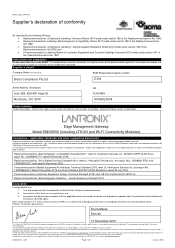
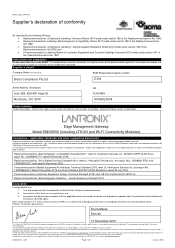
... Address (Australian)
Unit 308, 469-481 High St Northcote, VIC 3070
OR ACN/ARBN
84156023504
Product details
Product description - brand name, type, current model, lot, batch or serial number (if available), software/firmware version (if applicable)
Edge Management Gateway,
Model EMG8500 (including LTE/4G and Wi-Fi Connectivity Modules).
Compliance - applicable standards and other supporting...
EMG User Guide - Page 4


... Added internal analog modem support, including alternate network path
support, with fail-over and fail-back.
Note: EMG 8500 firmware cannot be installed on EMG 7500, and vice versa.
July 2020
D Updated for firmware release 8.4.0.0R9. It contains the following software changes for EMG 8500 and EMG 7500:
For the cellular modem that acquires the IP address dynamically, if the IP...
EMG User Guide - Page 22
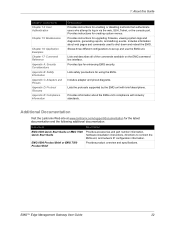
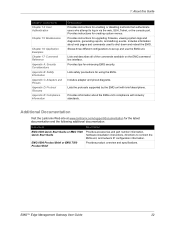
... Lantronix Web site at www.lantronix.com/support/documentation for the latest documentation and the following additional documentation.
Document EMG 8500 Quick Start Guide or EMG 7500 Quick Start Guide
EMG 8500 Product Brief or EMG 7500 Product Brief
Description
Provides accessories and part number information, hardware installation instructions, directions to connect the EMG unit, and network...
EMG User Guide - Page 25


...™
Compatible with Lantronix ConsoleFlow™management software for an end-to-end Out-ofBand (OOB) management solution.
Applications
The EMG is suitable for remote and secure management of the following types of IT equipment: Servers: Unix, Linux, Windows, and others. Networking equipment: Routers, switches, storage networking. Telecom: PBX, voice...
EMG User Guide - Page 26
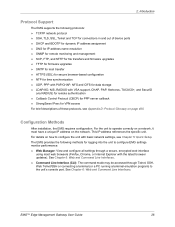
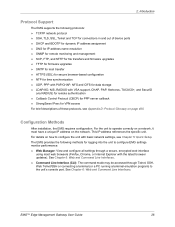
...
Protocol Support
The EMG supports the following protocols: TCP/IP network protocol SSH, TLS, SSL, Telnet and TCP for connections in and out of device ports DHCP and BOOTP for dynamic IP address assignment DNS for IP address name resolution SNMP for remote monitoring and management SCP, FTP, and SFTP for file transfers and firmware upgrades...
EMG User Guide - Page 64
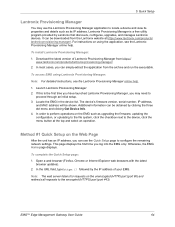
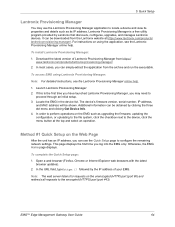
... Lantronix Provisioning Manager, you may need to
proceed through an initial setup. 3. Locate the EMG in the device list. The device's firmware version, serial number, IP address,
and MAC address will be shown. Additional information can be obtained by clicking the three dot menu and clicking Get Device Info. 4. In order to perform operations on the EMG such as upgrading the firmware, updating...
EMG User Guide - Page 89
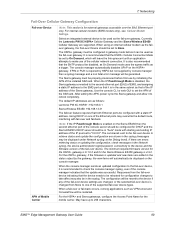
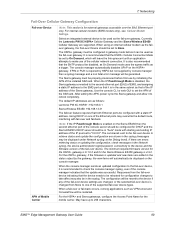
... may be displayed under Network syslog; at the Debug level). If there are errors retrieving status or updating the configuration, check messages in the Network syslog, the device administrator login/password, connectivity to the device and the firmware version of the fail-over device. The minimum required firmware version for the HSPA+ gateway is 8.1.0.0 and for the Sierra Wireless ES450 gateway...
EMG User Guide - Page 91


... to open a popup window that allows you to browse to a firmware update file to upload.
If you select NFS, the mount directory must be specified.
Note: Connections available depend on the model of the EMG unit.
Load Cellular Gateway Firmware Options
USB Port
The USB Port selection becomes active when you choose to Load Firmware via USB. EMG provides one USB port called U1 in...
EMG User Guide - Page 93
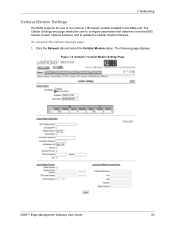
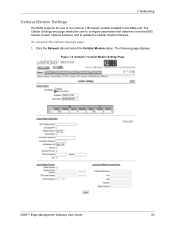
... Settings
The EMG supports the use of one internal LTE cellular modem installed in the EMG unit. The Cellular Settings web page allows the user to configure parameters that determine how the EMG cellular modem network behaves, and to update the cellular modem firmware.
To complete the Cellular Settings page: 1. Click the Network tab and select the Cellular Modem option. The following page displays...
EMG User Guide - Page 95


... (Secure copy protocol), USB, and HTTPS. The Upload File link is available only if you select HTTPS. Select the link to open a window that allows you to browse to the firmware update file that you want to upload. By default, FTP is selected.
Load Cellular Modem Firmware Options
FTP/SFTP/SCP Server
Path Login Password/Retype Password
The IP address or...
EMG User Guide - Page 99
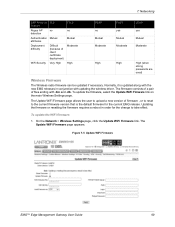
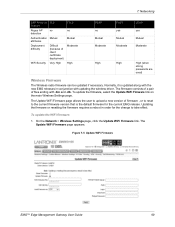
...version that is the default firmware for the current EMG release. Updating the firmware or resetting the firmware requires a reboot in order for the change to take effect.
To update the WiFi firmware:
1. On the Network > Wireless Settings page, click the Update WiFi Firmware link. The Update WiFi Firmware page appears.
Figure 7-5 Update WiFi Firmware
EMG™ Edge Management Gateway User Guide...
EMG User Guide - Page 176
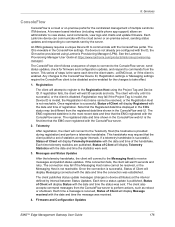
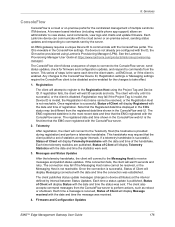
... of multiple Lantronix ITM devices. A browser based interface (including mobile phone app support) allows an administrator to view status, send commands, view logs and charts and update firmware. Each Lantronix device can communicate with the cloud server or on-premise server, sending status updates and responding to commands sent by the server.
An EMG gateway requires a unique Device ID to...
EMG User Guide - Page 177
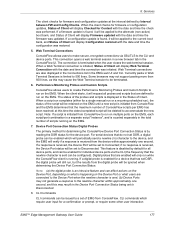
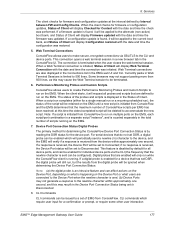
...", and is counted separately in the total number of scripts running on the EMG.
7. Device Port Connection Status Digital Probes
The primary method for determining the ConsoleFlow Device Port Connection Status is by reading the DSR status for the device port. For serial devices that do not set DSR, a digital probe can be enabled which will periodically send a newline (\n) character to the...
EMG User Guide - Page 179
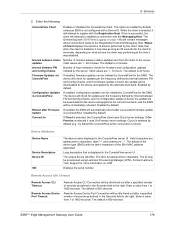
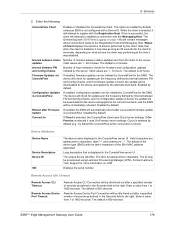
... Eth1 MAC address appended.
Long description that is displayed in the ConsoleFlow server UI.
The unique device identifier. The ID is 32 alphanumeric characters. The ID may be provisioned using Lantronix Provisioning Manager (LPM). Contact Lantronix Tech Support for more information on LPM.
Displays the serial number.
Remote Access Idle Timeout
Remote Access CLI Timeout
Remote Access Device Port...
EMG User Guide - Page 237
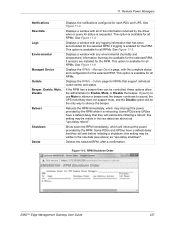
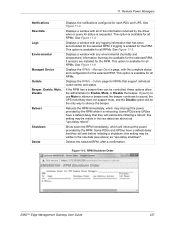
... Remote Power Managers
Notifications Raw Data Logs Environmental
Managed Device Outlets Beeper: Enable, Mute, Disable
Reboot
Shutdown
Delete
Displays the notifications configured for each PDU and UPS. See Figure 11-3.
Displays a window with all of the information returned by the driver when a query for status is requested. This option is available for all RPMs. See Figure 11-4.
Displays a window...
EMG User Guide - Page 252


... boxes:
Full Administrative Networking Services
Secure Lantronix Network Date/Time Reboot & Shutdown RPMs Local Users Remote Authentication SSH Keys User Menus Web Access Diagnostics & Reports Firmware & Configuration Internal Modem Device Port Operations Device Port Configuration USB
SD Card
Right to add, update, and delete all editable fields. Right to enter Network settings. Right to enable...
EMG User Guide - Page 403


...or disable reboots after firmware or configuration updates.
set cflow connection
Syntax set cflow connection []
Parameters host port secureport validatecerts mqttstate mqtthost mqttport mqttsecurity projecttag
Description Configure ConsoleFlow Cloud or On-Premise settings.
set cflow devicename
Syntax set cflow devicename description Description Configure the device name and description...
EMG User Guide - Page 469
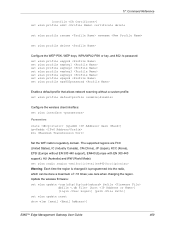
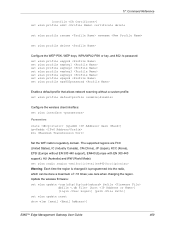
... wlan profile wepkey3 set wlan profile wepkey4 set wlan profile wpapsk set wlan profile wpa802password
Enable a default profile that allows network scanning without a custom profile: set wlan profile defaultprofile
Configure the wireless client interface: set wlan interface
Parameters state [ipaddr mask ] ipv6addr mtu
Set the WiFi radio's regulatory domain. The supported regions are FCC...
