Lantronix IntelliBox-I/O driver and firmware
Drivers and firmware downloads for this Lantronix item

Related Lantronix IntelliBox-I/O Manual Pages
Download the free PDF manual for Lantronix IntelliBox-I/O and other Lantronix manuals at ManualOwl.com
IntelliBox-I/O - User Guide - Page 2
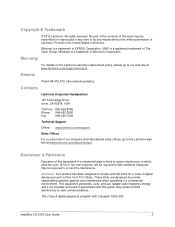
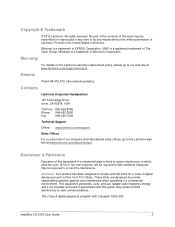
... Open Group. Windows is a trademark of Microsoft Corporation.
Warranty
For details on the Lantronix warranty replacement policy, please go to our web site at www.lantronix.com/support/warranty.
Patents
Patent #4,972,470; other patents pending.
Contacts
Lantronix Corporate Headquarters
167 Technology Drive Irvine, CA 92618, USA
Toll Free: 800-526-8766
Phone: 949-453-3990
Fax:
949...
IntelliBox-I/O - User Guide - Page 3


...Changes or modifications to this device not explicitly approved by Lantronix will void the user's authority to operate this device.
The information in this guide may change without notice. The manufacturer assumes no responsibility for any errors that may appear in this guide.
Revision History
Date May 2007 March 2012
Rev. Comments
A
Initial Document.
B
Updated for firmware version 1.4.0.0.
IntelliBox-I/O - User Guide - Page 8
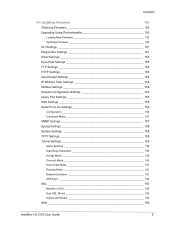
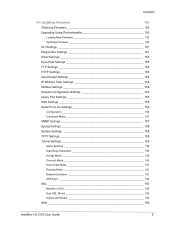
...
Upgrading Using DeviceInstaller 150
Loading New Firmware 150
Updating Firmware 150
CLI Settings 151
Diagnostics Settings 151
Email Settings 152
EventTrak Settings 152
FTP Settings 153
HTTP Settings 153
Input/Output Settings 154
IP Address Filter Settings 154
Modbus Settings 154
Network Configuration Settings 155
Query Port Settings 155
RSS Settings 156
Serial Port...
IntelliBox-I/O - User Guide - Page 14
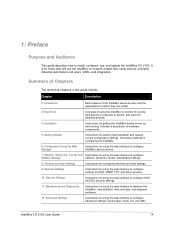
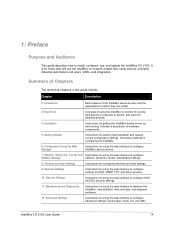
... for using the web interface to configure IntelliBox device servers.
7: Network, Serial Line, Tunnel, and Instructions for using the web interface to configure
Modbus Settings
network, serial line, tunnel, and Modbus settings.
8: Terminal and Host Settings
Instructions for configuring terminal and host settings.
9: Services Settings
Instructions for using the web interface to configure...
IntelliBox-I/O - User Guide - Page 15


... Support H: Compliance I: Warranty
Description
Instructions for setting up EventTrak to monitor for, take actions in response to, and notify of events that occur on the attached device.
Instructions for upgrading the IntelliBox firmware.
Quick reference of the IntelliBox factory-default configuration settings.
In-depth description of networking and network security as it relates to the IntelliBox...
IntelliBox-I/O - User Guide - Page 21
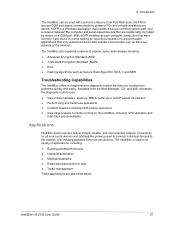
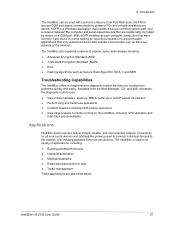
... a network between the computer and serial-based devices that are traditionally controlled by means of a COM port. With SCPR installed at each computer, computers that were formerly "hard-wired" by serial cabling for security purposes or to accommodate applications that only understood serial data instead communicate over an Ethernet network or the Internet.
The IntelliBox also supports a variety...
IntelliBox-I/O - User Guide - Page 35


... is a free utility program provided by Lantronix that discovers, configures, upgrades and manages Lantronix Device Servers. To use the DeviceInstaller utility, first install the latest version from the downloads page on the Lantronix web site www.lantronix.com/downloads. Note: You can also assign an IP address and other basic network settings. For instructions, see the DeviceInstaller Online Help...
IntelliBox-I/O - User Guide - Page 37
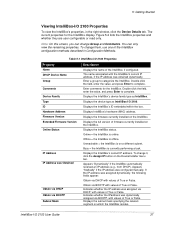
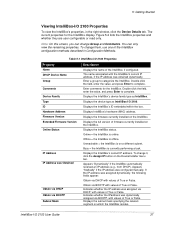
... to complete.
Displays the IntelliBox's device family type as IntelliBox.
Displays the device type as IntelliBox I/O 2100.
Displays the IntelliBox's ID embedded within the box.
Displays IntelliBox's hardware (MAC) address.
Displays the firmware currently installed on the IntelliBox.
Displays the full version of firmware currently installed on the IntelliBox.
Displays the IntelliBox status.
Online...
IntelliBox-I/O - User Guide - Page 38
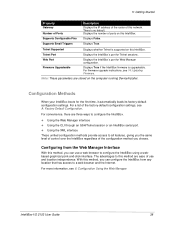
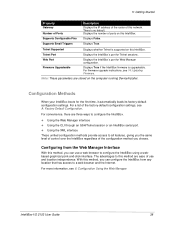
... the IP address of the router of this network. There is no default. Displays the number of ports on this IntelliBox.
Displays False.
Displays True.
Telnet Supported
Displays whether Telnet is supported on this IntelliBox.
Telnet Port
Displays the IntelliBox's port for Telnet sessions.
Web Port
Displays the IntelliBox's port for Web Manager configuration.
Firmware Upgradeable
Displays True...
IntelliBox-I/O - User Guide - Page 117
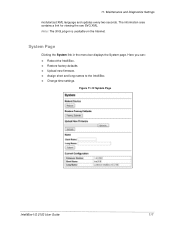
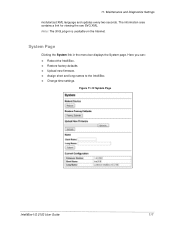
...-in is available on the Internet.
System Page
Clicking the System link in the menu bar displays the System page. Here you can: Reboot the IntelliBox. Restore factory defaults. Upload new firmware. Assign short and long names to the IntelliBox. Change time settings.
Figure 11-12 System Page
IntelliBox-I/O 2100 User Guide
117
IntelliBox-I/O - User Guide - Page 118
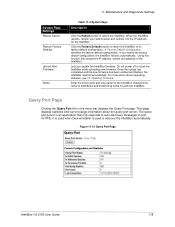
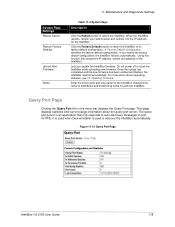
... and the new firmware has been verified and flashed, the IntelliBox reboots automatically. For instructions about upgrading firmware, see 14: Updating Firmware.
Enter the short name and long name for the IntelliBox. Default short name is IntelliBoxio and default long name is Lantronix IntelliBox.
Query Port Page
Clicking the Query Port link in the menu bar displays the Query Port page. This page...
IntelliBox-I/O - User Guide - Page 129
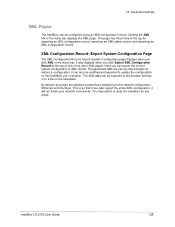
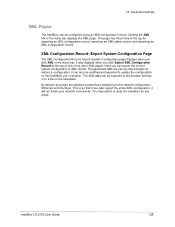
.... It can also be modified and imported to update the configuration on this IntelliBox unit or another. The XML data can be exported to the browser window or to a file on the filesystem.
By default, all groups are selected except those pertaining to the network configuration (Ethernet and interface). This is so that if you...
IntelliBox-I/O - User Guide - Page 150
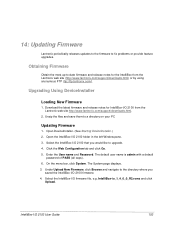
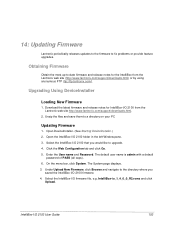
...://www.lantronix.com/support/downloads.html.
2. Unzip the files and save them to a directory on your PC
Updating Firmware
1. Open DeviceInstaller. (See Starting DeviceInstaller .) 2. Open the IntelliBox-I/O 2100 folder in the left Window pane. 3. Select the IntelliBox-I/O 2100 that you would like to upgrade. 4. Click the Web Configuration tab and click Go. 5. Enter the User name and Password. The...
IntelliBox-I/O - User Guide - Page 166


... established over the Ethernet network, to a device server connected to a remote PC. The data received at the remote device server is decrypted and forwarded to the PC's serial port and received at the remote PC. In this way, serial data that goes in one end comes out at the other end.
Figure B-1 Example of an Encrypted Tunnel
IntelliBox-I/O 2100 User Guide
166
IntelliBox-I/O - User Guide - Page 175
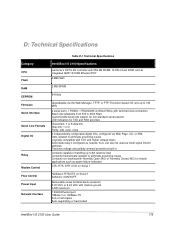
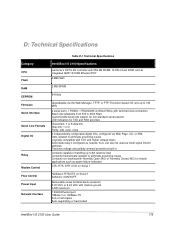
... Specifications
Category CPU Flash RAM EEPROM Firmware Serial Interface
Serial Line Formats Digital I/O
Relay
Modem Control Flow Control Power Input Network Interface
Table D-1 Technical Specifications
IntelliBox-I/O 2100 Specifications
Lantronix's DSTni-EX controller with 256 KB SRAM, 16 KB of boot ROM, and an integrated AMD 10/100B Ethernet PHY
4 MB Flash
2 MB SRAM
64 Kbits
Upgradeable via the...
IntelliBox-I/O - User Guide - Page 176
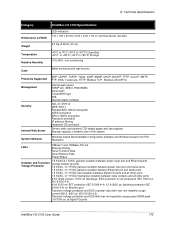
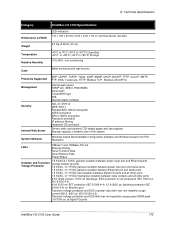
... encryption Password protection IP address filtering Hardened OS and stack
Serves static and dynamic CGI-based pages and Java applets Storage capacity: Limited to size of file system
System Software
Windows-based DeviceInstaller configuration software and Windows-based Com Port Redirector
LEDs
10Base-T and 100Base-TX Link Ethernet Activity Serial Transmit Data Serial Receive Data Power/Status...
IntelliBox-I/O - User Guide - Page 184


....com
Firmware downloads, FAQs, and the most up-to-date documentation are available at http://www.lantronix.com/support.
When you report a problem, please provide the following information:
Your name, and your company name, address, and phone number Lantronix model number Lantronix serial number Software version (on the first screen shown when you Telnet to port...
IntelliBox-I/O - User Guide - Page 188
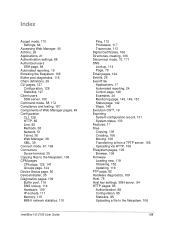
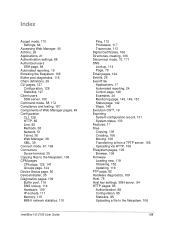
... terminal, 30 Copying files to the filesystem, 106 CPM pages CPs page, 122, 141 Groups page, 124 Device Status page, 50 DeviceInstaller, 35 Diagnostics pages, 109 Buffer pool, 116 DNS lookup, 114 Hardware, 109 IP sockets, 111 Memory, 115 MIB-II network statistics, 110
IntelliBox-I/O 2100 User Guide
Ping, 112 Processes, 117 Traceroute, 113 Digital Certificates, 166...
IntelliBox-I/O - User Guide - Page 189
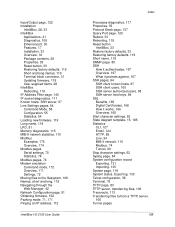
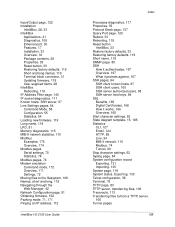
... Updating firmware, 119 User-supplied Items, 28 IntelliBox Rebooting, 119 IP Address Filter page, 140 IP socket diagnostics, 111 Known hosts, SSH server, 97 Line Settings pages, 54 Command Mode, 58 Configuration, 55 Statistics, 54 Loading new firmware, 119 Long name, 119 LPD, 91 Memory diagnostics, 115 MIB-II network statistics, 110 Modbus Examples, 175 Overview, 174 Modbus pages Serial settings...
IntelliBox-I/O - Command Reference - Page 2
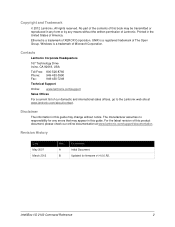
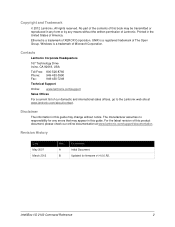
... United States of America.
Ethernet is a trademark of XEROX Corporation. UNIX is a registered trademark of The Open Group. Windows is a trademark of Microsoft Corporation.
Contacts
Lantronix Corporate Headquarters
167 Technology Drive Irvine, CA 92618, USA
Toll Free: 800-526-8766
Phone: 949-453-3990
Fax:
949-450-7249
Technical Support
Online: www.lantronix.com/support
Sales Offices
For...
