Lantronix X300 Series driver and firmware
Drivers and firmware downloads for this Lantronix item

Related Lantronix X300 Series Manual Pages
Download the free PDF manual for Lantronix X300 Series and other Lantronix manuals at ManualOwl.com
X300 Series Product Brief - Page 1


... BLE sensors.
Perfect For:
Digital Signage
Industry 4.0
Remote Asset Management BLE Gateway
X300 Series Highlights
• Compact industrial-grade design • Multiple hardware interfaces • Latest Cyber Security protection • Premium ConsoleFlow Device Management • Integrated Lantronix Connectivity Services • Expert Technical Support • Limited Lifetime Warranty...
X300 Series Product Brief - Page 2
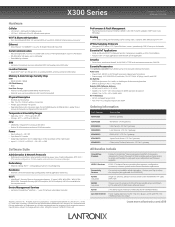
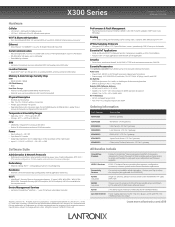
... RJ-45 header • Switchable by software
SIM
• Lantronix Connectivity Services embedded MFF SIM; auxiliary mini-SIM holder
Location Services
• Qualcomm® IZat™ gen. 8C gps One; via a dedicated SMA antenna connector (X304 only)
Memory & Data Storage Security Chip
RAM • DDR2 SDRAM 128MB SPI Flash Memory • 8MB User Data Storage • Internal: via the parallel...
X304 LTE CAT-1 Quick Start Guide Rev A - Page 1


... updates at www.lantronix.com/product-registration.
X304
WHAT'S IN THE BOX
guides
Accessory
Part number
quantity
Power cord
ACC-520-0165-00
1
Quick Start
Cellular antenna
A33M0
1
Wi-Fi / Bluetooth antenna
A21H0
2
SIM Insert
LEDs
For additional accessories, visit
https://www.lantronix.com/products/x300-series/
HARDWARE OVERVIEW
Front View
Back View
SIM 1
Ethernet LAN...
X300 Non-cellular Quick Start Guide Rev A - Page 1
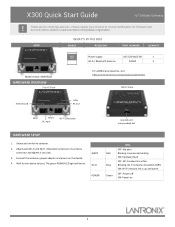
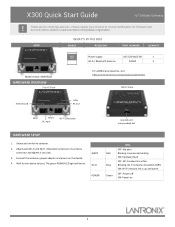
...://www.lantronix.com/products/x300-series/
Back View
Ethernet LAN
LEDs RS-232
SIM 1
Wi-Fi
Reset DC input
Wi-Fi / Bluetooth
microSD card (not provided) slot
HARDWARE SETUP
1. Unbox and verify the contents. 2. Attach each Wi-Fi and Wi-Fi / Bluetooth antenna to its antenna
connector and tighten it securely. 3. Connect the accessory power adapter and power on the device...
X303 LTE-M Quick Start Guide Rev B - Page 1


...
WHAT'S IN THE BOX
guides
Accessory
Part number
quantity
Power supply
ACC-520-0165-00
1
Quick Start
Cellular antenna
A31M0
1
Wi-Fi / Bluetooth antenna
A21H0
1
SIM Insert
For additional accessories, visit https://www.lantronix.com/products/x300-series/
Back View
Ethernet LAN
LEDs RS-232
SIM 1
Cellular
Reset
DC input
Wi-Fi / Bluetooth
HARDWARE SETUP
1. Unbox and verify...
X300 Series User Guide Rev B - Page 2
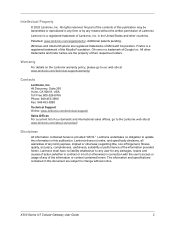
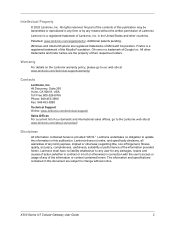
... web site at www.lantronix.com/technical-support/warranty/
Contacts
Lantronix, Inc. 48 Discovery, Suite 250 Irvine, CA 92618, USA Toll Free:800-526-8766 Phone: 949-453-3990 Fax: 949-453-3995
Technical Support Online: www.lantronix.com/technical-support/
Sales Offices For a...specifications contained in this document are subject to change without notice.
X300 Series IoT Cellular Gateway User Guide
2
X300 Series User Guide Rev B - Page 3


... setup and status based on UI enhancements. Added X300 and updated X304 model descriptions. Updated package contents. Updated ConsoleFlow client configuration options. Added country code selection for Wi-Fi operation.
For the latest revision of this product document, please check our online documentation at www.lantronix.com/support/documentation.
X300 Series...
X300 Series User Guide Rev B - Page 4


...Software Features 18
Lantronix Software Services 19
Applications 19
SKU Information 19
Hardware Components 21
General Specification 21
Front Panel 22
Back Panel 24
LEDs 25
Cellular 26
SIM Slot 27
Antenna Connections 27
Certified Antennas 27
Ethernet Port (LAN 28
Serial Port 29
Power Input 30
Power Consumption 30
Reset Button 30
Product Label 31
3: Installation...
X300 Series User Guide Rev B - Page 6


... Shell Command 73
Run Custom Shell Command 74
Reboot 74
Schedule a Reboot 74
9: VPN
76
IPsec (Internet Protocol Security 76
OpenVPN 80
OpenVPN Instances 80
Template-based Configuration 82
OpenVPN Configuration File 82
10: Services
83
Agents 83
DOTA 84
Lantronix Server 84
Custom Server 84
Dynamic DNS 86
X300 Series IoT Cellular Gateway User Guide
6
X300 Series User Guide Rev B - Page 15
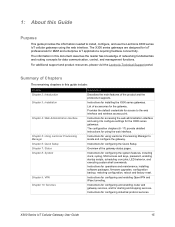
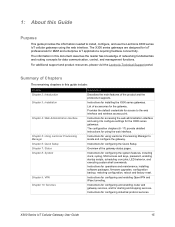
... 5: Using Lantronix Provisioning Manager Chapter 6: Quick Setup Chapter 7: Status Chapter 8: System
Chapter 9: VPN Chapter 10: Services
Description
Describes the main features of the product and the protocols it supports.
Instructions for installing the X300 series gateways. List of accessories for the gateway. Provides the default credentials for access to the web interface and wireless access...
X300 Series User Guide Rev B - Page 17


... web site at https://www.lantronix.com/support/documentation for the latest documentation for this product series.
Document X300 Series Quick Start Guides
Using the X300 Series SDK Application Note
X300 Series Product Brief
Description
Provides hardware installation instructions, directions to connect the X300 series gateway, and network IP configuration information.
Describes how to use...
X300 Series User Guide Rev B - Page 18
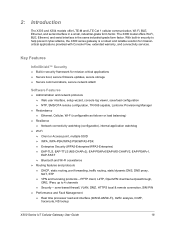
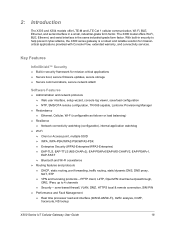
...Secure boot, secure firmware updates, secure storage Secure communications, secure network attach
Software Features
Administration and network protocols Web user interface, setup wizard, console log viewer, save/load configuration NTP, SMS/OTA remote configuration, TR-069 capable, Lantronix Provisioning Manager
Redundancy Ethernet, Cellular, Wi...
X300 Series User Guide Rev B - Page 34
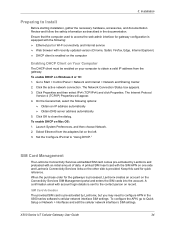
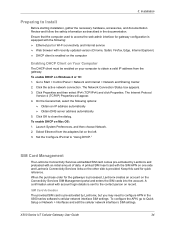
... on the Connectivity Services SIM Management portal and enters the SIM cards into the account. A confirmation email with account login details is sent to the contact person on record.
SIM Card Activation
The provided SIM card is pre-activated by Lantronix, but you may need to configure APN in the X300 series software's cellular network interface SIM settings. To configure the...
X300 Series User Guide Rev B - Page 45
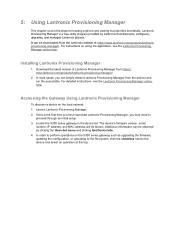
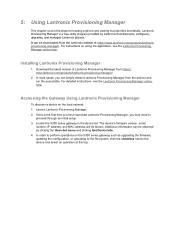
...proceed through an initial setup. 3. Locate the X300 series gateway in the device list. The device's firmware version, serial
number, IP address, and MAC address will be shown. Additional information can be obtained by clicking the three dot menu and clicking Get Device Info. 4. In order to perform operations on the X300 series gateway such as upgrading the firmware, updating the configuration, or...
X300 Series User Guide Rev B - Page 67
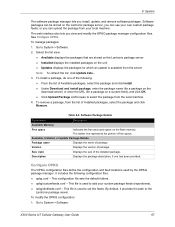
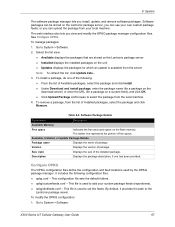
...Software Package Details
Parameters Available Memory Free space
Description
Indicates the free and used space on the flash memory. The darker line represents the portion of free space.
Available, Installed, or Update Package Details
Package name Version
Displays the name of package. Displays the version of package.
Size (.ipk) Description
Displays the size of the installed package. Displays...
X300 Series User Guide Rev B - Page 73
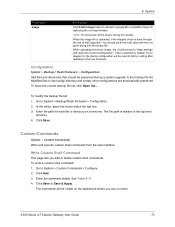
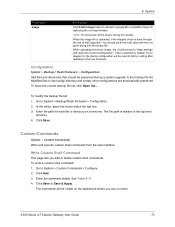
... If you deselect it, the device configuration will be reset to factory setting after updating to the new firmware.
Configuration
System > Backup / Flash Firmware > Configuration
Add files and directories that should be preserved during a system upgrade to the backup file list. ...
The commands will be visible on the dashboard where you can run them.
X300 Series IoT Cellular Gateway User Guide
73
X300 Series User Guide Rev B - Page 84
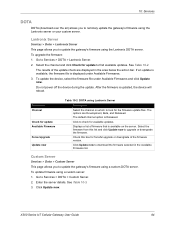
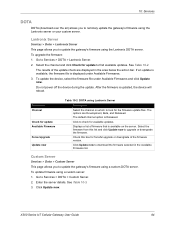
... update is available, the firmware file is displayed under Available Firmwares. 3. To update the device, select the firmware file under Available Firmwares and click Update now. Do not power off the device during the update. After the firmware is updated, the device will reboot.
Parameters Channel
Check for update Available Firmware
Force Upgrade Update now
Table 10-2 DOTA using Lantronix Server...
X300 Series User Guide Rev B - Page 85


... 10-3 DOTA Custom Server Configuration
Parameters Update now
Description
After setting the Custom Server parameters, click Update now to download the firmware pointed to by the URL and the filename below.
Custom Server Settings
Note: If the custom server is not configured, DOTA service will configure the Lantronix server.
Protocol
Select HTTP or HTTPS as the protocol of...
X300 Series User Guide Rev B - Page 106


... Cellular Settings
Command Syntax
AT+CELLDIAG?
Description: Get cellular diagnostics
AT+CELLPING=
Description: Pings the cellular IP address
Parameter:
IPA - IP address of the WAN interface to ping.
AT+DOTA=,[,,]
Description: Update firmware on gateway or check for available firmware updates from configured server
Parameters:
C/M - C for custom server, M for Lantronix server...
X300 Series User Guide Rev B - Page 107
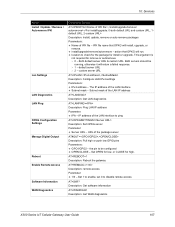
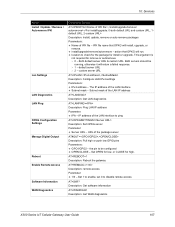
10: Services
Name Install / Update / Remove / Autoremove IPK
Lan Settings
LAN Diagnostics LAN Ping OPKG Configuration Settings Manage Digital Output
Reboot Enable Remote Access Software Information WAN Diagnostics
Command Syntax
AT+IPKDOTA=,, Description: Install, update, remove or auto remove packages Parameters: Name of IPK file - IPK file name that OPKG will install, upgrade, or
...
