Lantronix PremierWave SE1000 driver and firmware
Drivers and firmware downloads for this Lantronix item

Related Lantronix PremierWave SE1000 Manual Pages
Download the free PDF manual for Lantronix PremierWave SE1000 and other Lantronix manuals at ManualOwl.com
PremierWave - Embedded SoM - Integration Guide - Page 2


... 92618, USA Phone: 949-453-3990 Fax: 949-453-3995
Technical Support Online: www.lantronix.com/support
Sales Offices For a current list of our domestic and international sales offices, go to the Lantronix web site at www.lantronix.com/about/contact.
Disclaimer
This equipment has been tested and found to comply with the limits for a Class B digital device, pursuant...
PremierWave - Embedded SoM - Integration Guide - Page 6


...version of this document, please visit the Lantronix Web site at www.lantronix.com/support/documentation.
Document
PremierWave EN Embedded System on Module User Guide
PremierWave SE1000 Embedded System on Module User Guide
PremierWave EN Embedded System on Module Command Reference
PremierWave SE1000 Embedded System on Module Command Reference
PremierWave Embedded System on Module Evaluation Board...
PremierWave - Embedded SoM - Integration Guide - Page 13


... this routing the device could be installed or depopulated as needed. Lantronix has performed all certification to FCC Class B without U22 populated.
The Ethernet signals may be left unconnected if unused.
See the Lantronix app note, "How to Connect a Lantronix Embedded Module to a Wired Ethernet Port" for more details on Ethernet connection and routing, http://www.lantronix.com/pdf/appnotes...
PremierWave SE1000 - Product Brief - Page 2


... 10 units
PWSE1000200S PremierWave SE1000 SOM 256 MB Flash-Sample
PWDK1000-01 PremierWave no module Development Kit, sample
must be purchased, Development Board, Power
Supply, RS-232 cable, Cat 5E cable, USB Cable
(A-B)/Licensing for Timesys SDK sold separately.
PWEV1000-01 PremierWave no module Evaluation Board, Sample
must be purchased
*Available in a future software release. Please...
PremierWave SE1000 - Product Brief (A4) - Page 2
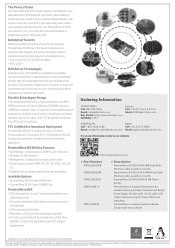
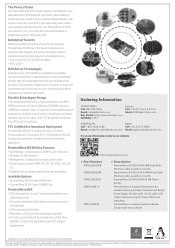
...10 units
PWSE1000200S PremierWave SE1000 SOM 256 MB Flash-
Sample
PWDK1000-01 PremierWave no module Development Kit,
sample must be purchased, Development Board,
Power Supply, RS-232 cable, Cat 5E cable, USB
Cable (A-B)/Licensing for Timesys SDK sold
separately.
PWEV1000-01 PremierWave no module Evaluation Board,
Sample must be purchased
*Available in a future software release. Please...
PremierWave SE1000 - User Guide - Page 2


... policy, please go to our web site at www.lantronix.com/support/warranty.
Contacts
Lantronix, Inc. Corporate Headquarters
167 Technology Drive Irvine, CA 92618, USA
Toll Free: 800-526-8766
Phone: 949-453-3990
Fax:
949-453-3995
Technical Support
Online: www.lantronix.com/support
Sales Offices
For a current list of our domestic and international sales offices, go to...
PremierWave SE1000 - User Guide - Page 7


... Using Web Manager 59 Using the CLI 59 Using XML 59
10: Updating Firmware
60
Obtaining Firmware 60 Loading New Firmware through Web Manager 60
To upload new firmware 60 Loading New Firmware through FTP 61
11: Security Settings
62
Public Key Infrastructure 62 TLS (SSL 62 Digital Certificates 63 Trusted Authorities 63 Obtaining Certificates 63 Self-Signed Certificates 63...
PremierWave SE1000 - User Guide - Page 15


....
Appendix B: Lantronix Technical Support
Instructions for contacting Lantronix Technical Support.
Appendix C: Binary to Hexadecimal Conversions
Instructions for converting binary values to hexadecimals.
Appendix D: USB-CDC-ACM Device Driver File for Windows Hosts
Information about the device driver file for windows host.
PremierWave® SE1000 Embedded System on Module User Guide
15
PremierWave SE1000 - User Guide - Page 18


... equipment Data display devices Security alarms and access control devices Handheld instruments Modems Time/attendance clocks and terminals Patient Monitoring Devices Glucose Analyzers Infusion Pumps
Protocol Support
The PremierWave SE1000 embedded system on module contains a full-featured IP networking stack: ARP...
PremierWave SE1000 - User Guide - Page 21


....
Note: There is no new software to install as UPnP support is built-into Windows operating systems, however it must be enabled on the Windows PC. Please see notes on enabling UPnP (Network Discovery) on Windows XP and Windows 7 operating systems.
To search devices on Windows XP operating system:
1. Click Start->My Network Places. Lantronix PremierWave SE1000 devices will be listed like other...
PremierWave SE1000 - User Guide - Page 22


... the steps for locating a PremierWave SE1000 unit and viewing its properties and device details. The DeviceInstaller application is a free utility program provided by Lantronix that discovers, configures, upgrades and manages Lantronix device servers.
Notes:
For instructions on using the DeviceInstaller utility to configure the IP address and related settings or for more advanced features...
PremierWave SE1000 - User Guide - Page 23


..." by default.
Long Name
Shows "Lantronix PremierWave SE1000" by default.
Type
Shows the device type as "PremierWave SE1000".
ID
Shows the "PremierWave" ID embedded within the unit.
Hardware Address
Shows the PremierWave hardware (MAC) address.
Firmware Version
Shows the firmware currently installed on the PremierWave unit.
Extended Firmware Version Provides additional information on the...
PremierWave SE1000 - User Guide - Page 32


... USB Device port. It uses the standard CDC/ACM protocol, which is supported natively by most host operating systems (Windows, Linux, etc.). Since it is an emulated serial port, most standard serial port settings are irrelevant. Flow control is inherent to the USB protocol, and the line speed (Baud Rate) will be "as fast as conditions permit".
When the PremierWave SE1000 USB Device port is cabled...
PremierWave SE1000 - User Guide - Page 52


... 9-3 Syslog Settings Description
State
Host Remote Port
Select to enable or disable the syslog: Enabled Disabled (default)
Enter the IP address of the remote server to which system logs are sent for storage.
Enter the number of the port on the remote server that supports logging services. The default is 514.
PremierWave® SE1000 Embedded System on Module User Guide
52
PremierWave SE1000 - User Guide - Page 54


... in some cases where the browser is sending data aggressively within TCP windows size limit, when file (including firmware upgrade) is uploaded from webpage.
Logging State
Select to enable or disable HTTP server logging:
Enabled (default) Disabled
Max Log Entries
Set the maximum number of HTTP server log entries. Only the last...
PremierWave SE1000 - User Guide - Page 60
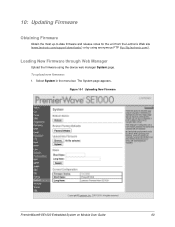
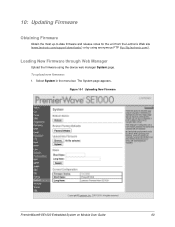
... the Lantronix Web site (www.lantronix.com/support/downloads/) or by using anonymous FTP (ftp://ftp.lantronix.com/).
Loading New Firmware through Web Manager
Upload the firmware using the device web manager System page. To upload new firmware: 1. Select System in the menu bar. The System page appears.
Figure 10-1 Uploading New Firmware
PremierWave® SE1000 Embedded System on Module User Guide...
PremierWave SE1000 - User Guide - Page 61


...is sending data aggressively within TCP windows size limit when file (including firmware upgrade) is uploaded from webpage.
Loading New Firmware through FTP
Firmware may be updated by sending the file to the PremierWave SE1000 embedded system on module over an FTP connection. The destination file name on the PremierWave SE1000 unit must have a "firmware.rom". The device will reboot upon successful...
PremierWave SE1000 - User Guide - Page 79


... firmware file to firmware.rom on the PremierWave unit. The device automatically reboots upon the installation of new firmware. See the section, FTP Settings on page 52.
Short Name
Enter a short name for the system name. A maximum of 32 characters are allowed.
Long Name
Enter a long name for the system name. A maximum of 64 characters are allowed.
PremierWave® SE1000...
PremierWave SE1000 - User Guide - Page 93


...the USB device port of the PremierWave SE1000 embedded system on module.
Create the linux-cdc-acm.inf file on the Windows host somewhere using the contents provided below. When Windows prompts for a device driver for the USB connection, point it to this file.
Note: For Windows 7 installation, it is recommended to manually install the driver before plugging in the USB cable to the device port. This...
PremierWave SE1000 - User Guide - Page 94


...USB\VID_0525&PID_A4AB&MI_02
[DeviceList.NTamd64]
%DESCRIPTION%=DriverInstall, USB\VID_0525&PID_A4A7,
USB\VID_0525&PID_A4AB&MI_02
; String Definitions
;Modify these strings to customize your device
[Strings]
Linux
= "Linux Developer Community"
DESCRIPTION
= "Gadget Serial"
SERVICE
= "USB RS-232 Emulation Driver"
PremierWave® SE1000 Embedded System on Module User Guide...
