Lantronix SLP 16 driver and firmware
Related Lantronix SLP 16 Manual Pages
Download the free PDF manual for Lantronix SLP 16 and other Lantronix manuals at ManualOwl.com
Lantronix SLP - Product Brief - Page 1


...reboot or group control of outlets
Secure, Remote Power Management for Servers and IT Equipment
SecureLinx™ SLP is a remote power management
tool that combines intelligent power distribution,
management and load-measurement for remote
equipment and branch AC circuits into a practical,
easy-to-use device. With SLP, system administrators
can securely control the power, individually,
to every...
Lantronix SLP - Product Brief - Page 2
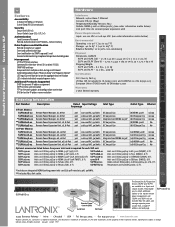
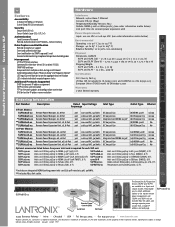
... Supported DHCP for dynamic IP address assignment SNTP for time synchronization FTP for firmware updates and configuration save/restore DNS for text-to-IP address name resolution
Hardware
Interfaces Network: 10/100 Base-T Ethernet Console: RS-232 (RJ45) Temperature/Humidity Sensors: RJ12 Outlets: NEMA 5-20R or IEC60320/C13 (see order information matrix below) Link port: RJ12 (to connect power...
Lantronix SLP - User Guide - Page 3


....
Ethernet is a trademark of XEROX Corporation. UNIX is a registered trademark of The Open Group. Windows 95, Windows 98, Windows 2000, and Windows NT are trademarks of Microsoft Corp. Netscape is a trademark of Netscape Communications Corporation.
Contacts
Lantronix Corporate Headquarters 15353 Barranca Parkway Irvine, CA 92618, USA Phone: 949-453-3990 Fax: 949-453-3995
Technical Support Phone...
Lantronix SLP - User Guide - Page 4


... assumes no responsibility for any errors that may appear in this guide.
For the latest revision of this product document, please check our online documentation at www.lantronix.com/support/documentation.html.
Date Rev. Comments
12/2004 A Initial Document 5/2006 B Part number changes related to RoHS. 1/2009 C Updated entire document, added RoHS changes.
SecureLinx SLP Remote Power Manager
3
Lantronix SLP - User Guide - Page 5


... Power Source 12
Connecting Devices 12
Connecting to a local Personal Computer (PC 12
Serial (RS-232) port 12
Ethernet port 12
3: Operations
14
User Interfaces 14
Outlet Naming and Grouping 14
Usernames and Passwords 14
Web Browser Interface 14
Logging In 15
Outlet Control 15
Environmental Monitoring 17
TACACS 29
Email 31
Tools 31
SecureLinx SLP Remote Power Manager...
Lantronix SLP - User Guide - Page 6


...Technical Support 98
A: Resetting to Factory Defaults
99
B: Uploading Firmware
100
C: Technical Specifications
101
Models 101
Data Connections 103
RS-232 port 103
RJ45 to DB9F serial port adapter 103
Ethernet LED Indicators 104
Outlet LED Indicators 104
Temperature/Humidity Probe (Accessory 105
D: Compliance Information
106
Warranty 107
SecureLinx SLP Remote Power Manager...
Lantronix SLP - User Guide - Page 7


... Table 4-8. Load Traps 73 Table 4-9. SNMP Trap Command Summary 73 Table C-5-1. Vertical Installation 101 Table C-5-2. Vertical Expansion Unit 101 Table C-5-3. Horizontal/Rack Installation 101 Table C-5-4. Horizontal/Rack Expansion Unit 101 Table C-5-5. Power Ratings 101 Table C-5-6. Physical Specifications 103 Table C-5-7. RS-232 Port 103 Table C-5-8. RJ45 to DB9 Serial Port Adapter 104...
Lantronix SLP - User Guide - Page 8


... standard with a RS-232 (serial) port and a 10/100 Base-T Ethernet port for Telnet, Secure Shell (SSH), and web browser access.
Power Distribution
Up to 16A/24A of AC power (dependant on model) can be distributed across up to sixteen attached devices. See Models on page 101 for available models.
Remote Power Management
Remote control of power outlets allows individual on/off...
Lantronix SLP - User Guide - Page 10


... two nut plates and four sets of screws and washers Horizontal/Rack (SLP-H, SLPX* models) - two mounting brackets and four screws
RJ45 to RJ45 serial rollover cable RJ45 to DB9F serial port adapter (for connection to standard DB9M DTE serial
port) Outlet retention clips, one per outlet (208-240V units only) Power input retention bracket hardware...
Lantronix SLP - User Guide - Page 11


...
RS-232 Serial (RJ45) )
AC Power Inlet
RJ12 Link
Output Power Status LED
Input Current
LED
10/100Base-T Ethernet (RJ45)
Safety Precautions
This section contains important safety and regulatory information that should be reviewed before installation. For input and output current ratings, see Power Ratings in Technical Specifications.
Only for installation and use in a Service Access Location...
Lantronix SLP - User Guide - Page 12


... a total maximum output < 30A, it may be necessary to install the power input retention bracket prior to mounting the unit within a rack. To install the power input retention bracket: 1. Remove the two screws attaching the IEC 60320...nut plates. The slots allow about 1½ inches of vertical adaptability.
3. Attach the top and bottom brackets to your rack.
SecureLinx SLP Remote Power Manager
11
Lantronix SLP - User Guide - Page 13


... page 103 for more information on the RS-232 serial port. The default values are 9600 baud, 8 data bits, 1 stop bit, no parity (9600 8N1).
Ethernet port
All models are equipped with a 10/100Base-T Ethernet port for attachment to an existing network. This connection allows access via Telnet, Secure Shell (SSH), or web browser.
SecureLinx SLP Remote Power Manager
12
Lantronix SLP - User Guide - Page 14


...:
255.255.255.0
Gateway:
192.168.1.1
The local PC network connection must be configured as Noted below:
Note: Contact your system administrator for instructions in reconfiguring the network connection. Reconfiguration of your network connection may require a restart to take effect.
IP address: Subnet Mask:
192.168.1.x (where x is 2-253) 255.255.255.0
SecureLinx SLP Remote Power Manager
13
Lantronix SLP - User Guide - Page 16


... can review and manipulate power control functions for all outlets and groups assigned to the current user. Both pages include the outlets absolute and descriptive names, the Outlet Status reported to the unit by the outlet, the current Control State being applied by the unit and the outlet load in amperes.
SecureLinx SLP Remote Power Manager
15
Lantronix SLP - User Guide - Page 18


... options including System, Network, Telnet/SSH, HTTP/SSL, Serial Port, Outlets, Groups, Users, FTP, SNTP/Syslog,SNMP, LDAP, TACACS+ and Email. This section is available to administrative level users only.
System The System configuration page is used for reference of system information such as Ethernet NIC Serial Number, Ethernet MAC address and system firmware and hardware revisions as...
Lantronix SLP - User Guide - Page 26


... menu and press Apply.
Note: The FTP server must be enabled for configuration upload or download.
SNTP/Syslog
3.
The SNTP/Syslog configuration page is used for setup and maintenance of
SNTP and Syslog support. For additional information and configuration requirements
for Syslog support, see
Logging on page 93.
Setting the SNTP server address:
SecureLinx SLP Remote Power Manager
25
Lantronix SLP - User Guide - Page 34


... and Device Ready output signal (DTR or DSR).
To log in by RS-232 or Telnet/SSH:
1. Press Enter. The following appears, where x.xx is the firmware version:
SecureLinx Power Manager Version x.xx Username:
Note: Logging in by Telnet will automatically open a session. It is not necessary to press Enter.
2. At the Username and Password prompts...
Lantronix SLP - User Guide - Page 59


... set, followed by dns1 or dns2 and the Domain
Name server's IP address. Press Enter. Example The following command sets the primary Domain Name server IP address to 98.76.54.254:
SLP: set dns1 98.76.54.254
Enabling or disabling automatic updates The Set FTP Autoupdate command is used to enable or disable automatic firmware update support.
SecureLinx SLP Remote Power Manager...
Lantronix SLP - User Guide - Page 63


... socket:
1. At the command prompt, type set Telnet port, followed by the port number and press Enter.
Example
The following changes the Telnet port number to 7001:
SLP: set Telnet port 7001
FTP Administration
You may install new versions of firmware using File Transfer Protocol (FTP). This allows access to new firmware releases for firmware improvements and new feature additions. The following...
Lantronix SLP - User Guide - Page 99


...: +49 (0) 89 31787 817 E-mail: eu_techsupp@lantronix.com Firmware downloads, FAQs, and the most up-to-date documentation are available at: www.lantronix.com/support . When you report a problem, please provide the following information: Your name, and your company name, address, and phone number Lantronix model number Lantronix serial number Software version Description of the problem Debug report...

