Lantronix M driver and firmware
Related Lantronix M Manual Pages
Download the free PDF manual for Lantronix M and other Lantronix manuals at ManualOwl.com
M/GE-PSW-PSE-01 Product Brief - Page 2
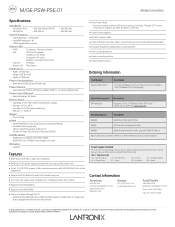
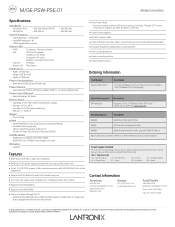
... the failure to the end devices
● Auto Power Reset - Re-set the power to the end PD device during a Link Pass Through (LPT) event, ensuring it is ready to go when the fault is corrected
● Jumbo frame support ● 8K MAC address table ● LEDs indicators for power status, Link/Activity per port, & PoE status/classification ● Plug...
M-GE-PSW-PSE-01 User Guide Rev C - Page 2
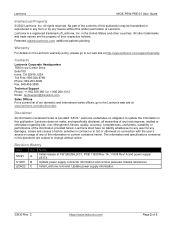
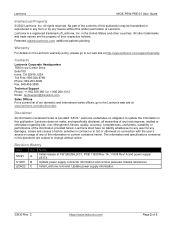
...lantronix.com/support/warranty.
Contacts
Lantronix Corporate Headquarters 7535 Irvine Center Drive Suite100 Irvine, CA 92618, USA Toll Free: 800-526-8766 Phone: 949-453-3990 Fax: 949-453-3995
Technical Support Phone...and power supply 25173.
5/19/21 B Update power supply connector information and remove powered chassis references.
2/24/22 C Initial Lantronix re-brand. Update power supply information.
33830...
M-GE-PSW-PSE-01 User Guide Rev C - Page 3


Lantronix
M/GE-PSW-PSE-01 User Guide
Table of Contents
Product Description...4
Ordering Information ...4
Features ...4
Feature Descriptions ...5 Active Link Pass Through (ALPT)...5 Auto Power Reset ...5 Auto-Negotiation ...5 Auto-MDI/MDIX ...5
Specifications and Standards ...6
Installation ...7
Cautions and Warnings...7 Installation Overview ...8 Mounting Options ...8
Operation ...9 Status LEDs ...
M-GE-PSW-PSE-01 User Guide Rev C - Page 4
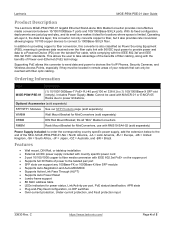
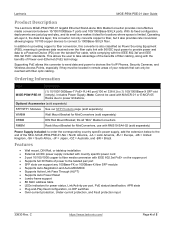
... of Power-over-Ethernet (PoE) technology.
Supporting PoE allows this converter to send data and power to devices like VoIP Phones, Security Cameras, and Wireless Access Points, especially if they must be located in remote areas of your network that can only be reached with fiber optic cabling.
Ordering Information
SKU
Description
M/GE-PSW-PSE-01
(1) 10/100/1000Base-T PoE+ RJ-45 port...
M-GE-PSW-PSE-01 User Guide Rev C - Page 6
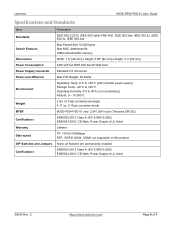
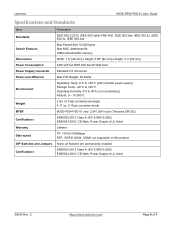
... Packet Size 10,000 bytes Max MAC Addresses 8k 1Mbit shared buffer memory
Width: 1.8" [46 mm] x Height: 0.85" [22 mm] x Depth: 3.3" [85 mm]
34W with full IEEE 802.3at 30 Watt load
Standard 2.5 mm barrel
Max PoE Budget: 30 Watts
Operating Temp: 0°C to +40°C (with included power supply) Storage Temp: -40°C to +85...
M-GE-PSW-PSE-01 User Guide Rev C - Page 7


Lantronix
M/GE-PSW-PSE-01 User Guide
The M/GE-PSW-PSE-01 is an 802.3at device; it will only provide power on one pair. ...manual where appropriate. Failure to read and understand the information identified by this symbol could result in poor equipment performance, damage to the equipment, or injury to persons.
Caution : While installing or servicing the power module, wear a grounding device...
M-GE-PSW-PSE-01 User Guide Rev C - Page 8
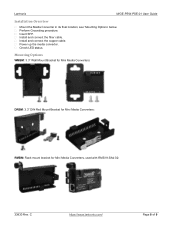
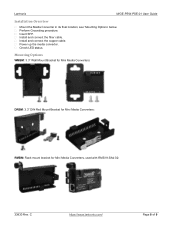
Lantronix
M/GE-PSW-PSE-01 User Guide
Installation Overview
Mount the Media Converter in its final location; see 'Mounting Options' below. Perform Grounding procedure. Insert SFP. Install and connect the fiber cable. Install and connect the copper cable. Power up the media converter. Check LED status.
Mounting Options
WMBM: 3.3" Wall Mount Bracket for Mini Media Converters:
DRBM: 3.3" DIN Rail...
M-GE-PSW-PSE-01 User Guide Rev C - Page 9


Lantronix
Operation
Status LEDs
M/GE-PSW-PSE-01 User Guide
When the module has been installed and configured, verify the converter is operational by viewing the LEDs.
The Power LED indicates the module is receiving power. The Fiber status LED indicates the fiber optic connection has been established. The RJ-45 TP status LEDs indicate the speed...
M-GE-PSW-PSE-01 User Guide Rev C - Page 10
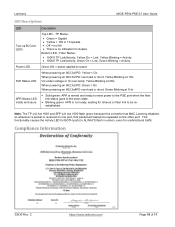
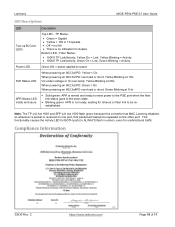
... SFP-L/A Act 1000 flash green because this converter has MAC Learning disabled, so whenever a packet is received on one port, that packet will always be repeated on the other port. This functionality causes the Activty LED for BOTH ports to ALWAYS flash in unison, even for unidirectional traffic.
Compliance Information
33830 Rev. C
https://www.lantronix.com/
Page...
M-GE-PSW-PSE-01 User Guide Rev C - Page 18
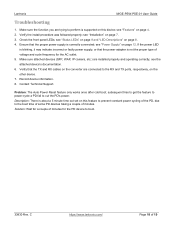
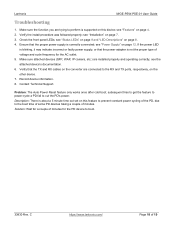
... AC outlet. 5. Make sure attached devices (SFP, WAP, IP camera, etc.) are installed properly and operating correctly; see the attached device's documentation. 6. Verify that the TX and RX cables on the converter are connected to the RX and TX ports, respectively, on the other device. 7. Record device information. 8. Contact Technical Support.
Problem: The Auto Power Reset feature only works once...
User Guide Rev B PDF 722.38 KB - Page 2


... languages.
M/GE-PSW-PSE-01 Mini Fast / Gigabit Ethernet PoE+ Media Converter User Guide, 33830 Rev. B
Record of Revisions
Rev. Date
Description
A 5/6/21 Initial release at FW 24228A_RC1, PCB 11639 Rev 1A, 11638 Rev1A and power supply 25173.
B 5/19/21 Update power supply connector information and remove powered chassis references.
Trademarks : All trademarks and registered trademarks are...
User Guide Rev B PDF 722.38 KB - Page 3


... of the benefits of fiber cabling, along with the benefits of Power-over-Ethernet (PoE) technology.
Supporting PoE allows this converter to send data and power to devices like VoIP Phones, Security Cameras, and Wireless Access Points, especially if they must be located in remote areas of your network that can only be reached with fiber optic cabling.
33830 Rev. B
https://www.transition...
User Guide Rev B PDF 722.38 KB - Page 4
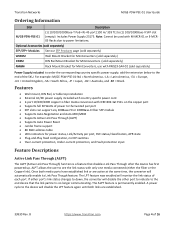
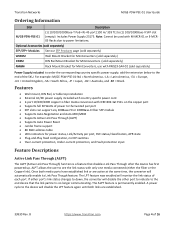
... PoE+ on the copper port • Supports full 30 Watts of power to the twisted pair port • SFP slots can support any 100Base-FX or 1000Base-X fiber SFP module • Supports Auto-Negotiation and Auto-MDI/MDIX • Supports Active Link Pass Through (ALPT) • Supports Auto Power Reset • Jumbo frame support • 8K MAC address table • LEDs indicators...
User Guide Rev B PDF 722.38 KB - Page 6
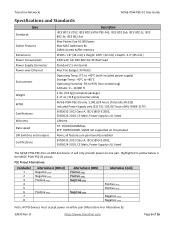
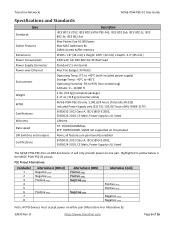
... Packet Size 10,000 bytes Max MAC Addresses 8k 1Mbit shared buffer memory
Width: 1.8" [46 mm] x Height: 0.85" [22 mm] x Depth: 3.3" [85 mm]
34W with full IEEE 802.3at 30 Watt load
Standard 2.5 mm barrel
Max PoE Budget: 30 Watts
Operating Temp: 0°C to +40°C (with included power supply) Storage Temp: -40°C to +85...
User Guide Rev B PDF 722.38 KB - Page 7


Transition Networks
M/GE-PSW-PSE-01 User Guide
Installation
Warning: Do not attempt to open the enclosure or service the power supply. Opening the enclosure may cause serious injury or death. There are no user replaceable or serviceable part in thus device.
Installation Overview Mount the Media Converter in its final location; see 'Mounting Options' below. Perform...
User Guide Rev B PDF 722.38 KB - Page 8


Transition Networks
Operation
Status LEDs
M/GE-PSW-PSE-01 User Guide
When the module has been installed and configured, verify the converter is operational by viewing the LEDs.
The Power LED indicates the module is receiving power. The Fiber status LED indicates the fiber optic connection has been established. The RJ-45 TP status...
User Guide Rev B PDF 722.38 KB - Page 16
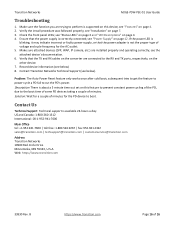
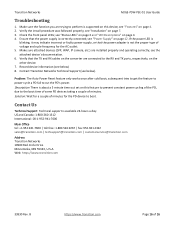
... (SFP, WAP, IP camera, etc.) are installed properly and operating correctly; see the attached device's documentation. 6. Verify that the TX and RX cables on the converter are connected to the RX and TX ports, respectively, on the other device. 7. Record device information (see below) 8. Contact Transition Networks Technical Support (see below).
Problem: The Auto Power Reset feature only works...
Power-over-Ethernet Brochure - Page 2


...cameras, wireless access points, or IP phones - is yet another challenge. Power is often not available precisely where it is needed and adding conventional power wiring can be inconvenient and costly. Combining power and data on one cable with Transition Networks' full line of feature rich Power-over-Ethernet (PoE) products eliminates the need for conventional power wiring, eases your installation...
Power-over-Ethernet Brochure - Page 3
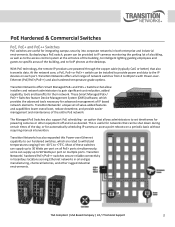
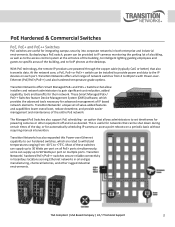
... VoIP phones at the desktops.
With PoE technology, the remote IP products are powered through the copper cable (typically Cat5 or better) that also transmits data. At the network core, a PoE, PoE+ or PoE++ switch can be installed to provide power and data to the IP devices on each port. Transition Networks offers a full range of network switches from 4 to 48 ports with Power...
Power-over-Ethernet Brochure - Page 5
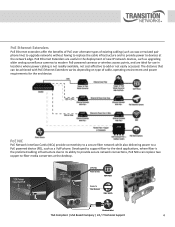
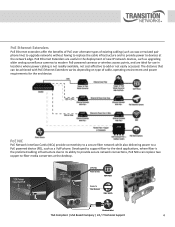
... twisted pair phone line) to upgrade networks without having to replace the cable infrastructure and to provide power to devices at the network edge. PoE Ethernet Extenders are useful in the deployment of new IP network devices, such as upgrading older analog surveillance cameras to modern PoE-powered cameras or wireless access points, and are ideal for use in locations where power cabling is not...

