Lantronix EO2Px Series driver and firmware
Drivers and firmware downloads for this Lantronix item

Related Lantronix EO2Px Series Manual Pages
Download the free PDF manual for Lantronix EO2Px Series and other Lantronix manuals at ManualOwl.com
Power-over-Ethernet Brochure - Page 2


...cameras, wireless access points, or IP phones - is yet another challenge. Power is often not available precisely where it is needed and adding conventional power wiring can be inconvenient and costly. Combining power and data on one cable with Transition Networks' full line of feature rich Power-over-Ethernet (PoE) products eliminates the need for conventional power wiring, eases your installation...
Power-over-Ethernet Brochure - Page 3
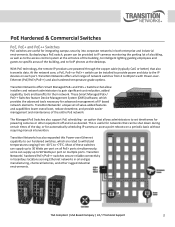
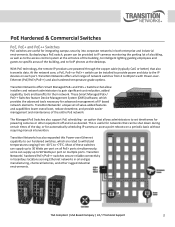
... VoIP phones at the desktops.
With PoE technology, the remote IP products are powered through the copper cable (typically Cat5 or better) that also transmits data. At the network core, a PoE, PoE+ or PoE++ switch can be installed to provide power and data to the IP devices on each port. Transition Networks offers a full range of network switches from 4 to 48 ports with Power...
Deploying IP Devices Using Alternative Cabling Types - Page 1


...
Existing cabling, such as coax, 2-wire or lower grade UTP, can be used to extend networks within or between buildings or upgrade networks from analog to IP devices. Some common applications include:
• Service provider installations or upgrades to connect and power wireless access points at campgrounds and marinas
• Intelligent transportation applications, using IP to control and...
EO2Px Series Product Brief - Page 1


EO2Px Series
Ethernet Extender
ETHERNET OVER 2-WIRE EXTENDER WITH POE+
(1) 10/100/1000Base RJ-45/SFP Combo Port + (1) 1000Base-T RJ-45 Port or 2-Wire Terminal Block
Lantronix Ethernet Over 2-Wire Extender With PoE+ provides the ability to quickly and easily upgrade Ethernet networks with modern PoE powered IP devices without the need to replace the existing copper wire infrastructure. The ...
EO2Px Series Product Brief - Page 2


.../100/1000Base-T RJ-45 PoE+ port
Security
• Web browser configurable • Field upgradeable firmware • Can be managed through a single IP address • Auto-MDI/MDIX • 128 Bit AES encryption over 2-wire • IPv4 and IPv6 supported • Client for DHCP, DNS, NTP • Connection for optional power on Remote device
Environmental
• Operating: 0° to...
Quick Start Guide Rev E PDF 387.63 KB - Page 2


... pages (2-Wire, IP, Ethernet, Device, Auto Power Reset, and Advanced) and Status (Power, SFP, and Remote Upgrade Status) pages. The default IP address is 192.168.0.1 (Local) and 192.168.0.2 (Remote). The default password is admin. We recommend you change your password immediately. See the User Guide for notes for installations with multiple pairs of unshielded cable in a single conduit...
User Guide Rev F PDF 2.50 MB - Page 2


... Warnings 9 Mounting Options ...10
Desktop ...10 DIN Rail...10 Wall Mount ...10 RMS19-SA4-02 Shelf Mount 10 Port Descriptions ...11 Connections...11 Network Connection ...11 SFP / Fiber Connection 11
Installing SFP Devices 12 SFP Installation ...12 Ethernet Cable Connection 14 Power over Ethernet ...14 Installing the RJ-45 Copper Cable - 10/100/1000Base-T Copper Port 14 Two Wire Connection...
User Guide Rev F PDF 2.50 MB - Page 4


... provide data and SELV power to IP/Ethernet devices in remote locations, saving time and money over installing new cable and electric power when upgrading or extending networks.
Ordering Information
# EO2PSE4052-111 (Local)
EO2PD4052-111 (Remote)
25148 Power Adapter
RMS19-SA4-02 WMBL WMBD WMBD-F WMBV
Description One 10/100/1000Base-T RJ-45 or one 100/1000Base-X SFP Combo Port and one 10...
User Guide Rev F PDF 2.50 MB - Page 6
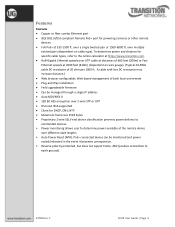
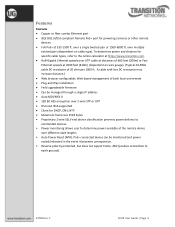
Features
Features • Copper or fiber combo Ethernet port • IEEE 802.3af/at compliant Remote PoE+ port for powering cameras or other remote
devices • Full PoE+ at 335-1500 ft. over a single twisted pair or 1500-6800 ft. over multiple
twisted pairs (dependent on cable type). To determine power and distance for specific cable types, refer to the online calculator...
User Guide Rev F PDF 2.50 MB - Page 21
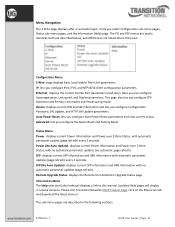
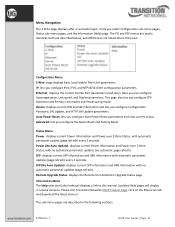
...: displays the Remote Unit Automatic Upgrade Status page.
Information Menu The Help selection (initial release) displays a link to this manual. Updated Help pages will display in release versions. Please visit Transition Networks EO2P Product Page, click on the Resources tab and download the latest manual.
The sub-menu pages are described in the following sections.
33706 Rev. F
EO2P User Guide...
User Guide Rev F PDF 2.50 MB - Page 30


... information Device Name: the device model (e.g., EO2PD4052-111 or EO2PSE4052-111). Device Description: e.g., Ethernet and Power over 2-Wire. Device Manufacturer: i.e., Transition. Serial Number: the device S/N (e.g., 9907). MAC Address: e.g., 00:c0:f2:58:3c:5a.
Software information Local EO2P FW Version: the Local PSE Unit's current firmware version (e.g., 0.6.0.4).
33706 Rev. F
EO2P User Guide...
User Guide Rev F PDF 2.50 MB - Page 31


... PB FW Version: the Remote PD Unit's current Power over Cat 3/Cat5 firmware version (e.g., 20). System Uptime: the length of time the EO2P has been running (e.g., 3 days, 0h 3m 45s) (days, hours, minutes, seconds).
Security New Configuration Password: enter the updated security password and click Ok.
SW Update Status: e.g., Ready: initial status, or Running: downloading image, or Failed. Modem was...
User Guide Rev F PDF 2.50 MB - Page 33


... FW Version to the expected version.
If update is necessary: 2. On the Device page on 192.168.0.1, scroll to the HTTP SW Update section and click the
Browse... button. The files are named like this and per the note above should be available on your computer's hard drive:
□ Local: dcp362_v1_x_osup-SPIRIT.v6_4_r398+73_cvs.ftp □ Remote: dcp362_v1_x_osup...
User Guide Rev F PDF 2.50 MB - Page 34


... Reset Please wait until your modem finishes initializing..." displays. When finished, you are logged out. 7. At the login page, enter your password and click the OK button. 8. At the Local Unit's Configuration > Device page, verify the firmware version in the "Local EoC FW Version" field. 9. When complete, verify that the FW versions on the Device page on 192.168...
User Guide Rev F PDF 2.50 MB - Page 35


... for the Ethernet extender devices. There is a baseboard firmware that is common to both the Local and Remote units. There is a Local daughterboard firmware and a Remote daughterboard firmware. 7. The file names can be changed; the system does not expect the long filenames listed above.
Flash Upgrade status: This page is updated automatically every 10 seconds. The modem must be reset once...
User Guide Rev F PDF 2.50 MB - Page 36


Failed Flash Upgrade Statuses
Failed: bad source specified indicates the file format selected you tried to upload was invalid. Select a valid filename and format and retry the SW update. Running: starting Running: downloading image
33706 Rev. F
EO2P User Guide |Page 36
User Guide Rev F PDF 2.50 MB - Page 37


... done in parallel and they do not store the upgrade file in flash.
TFTP SW Update Procedure
The EO2P firmware files are named dcp362_v1_x_osup-SPIRIT.v6_4_r398+73_cvs.ftp.
a. Place the osup file on the TFTP server. This is a one-time operation per software update version.
b.Open two browser windows (or tabs) and login to 192.168.0.1 and 192...
User Guide Rev F PDF 2.50 MB - Page 45
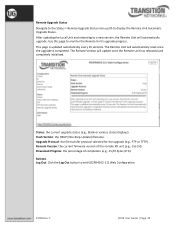
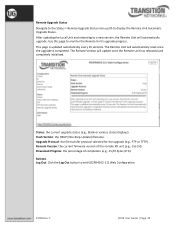
... Version will update once the Remote Unit has rebooted and completely initialized.
Status: the current upgrade status (e.g., blank or various status displays). Flash Section: the OSUP (One-Step-Update) filename. Upgrade Protocol: the file transfer protocol selected for the upgrade (e.g., FTP or TFTP). Remote Version: the current firmware version of the remote PD unit (e.g., 0.6.0.4). Download...
User Guide Rev F PDF 2.50 MB - Page 57


... recent firmwares / upgrade firmwares. Local and Remote EO2Ps must have the same FW image. Each EO2P (L + R) has two firmware instances. The EO2P Forced Update / Auto Update functions if Local and Remote FW don't match (makes Remote FW match the Local FW). 10. If an IP Router is between EO2P devices, verify that two IP addresses are configured.
33706 Rev. F
EO2P User Guide |Page...
User Guide Rev F PDF 2.50 MB - Page 63
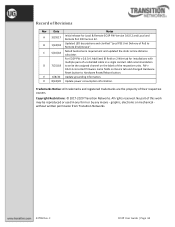
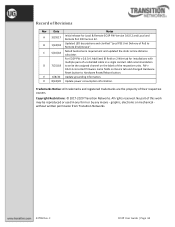
... Wire tab for installations with multiple pairs of unshielded cable in a single conduit. Add recommendation D 7/25/18 to write the assigned channel on the labels of the respective units. FW v 0.6.0.3 corrected firmware name fields on Device tab and changed Hardware Reset button to Hardware Reset/Reboot button.
E
6/8/20 Update grounding information.
F 8/24/20 Update power consumption information...
