Lantronix XPort Direct driver and firmware
Drivers and firmware downloads for this Lantronix item

Related Lantronix XPort Direct Manual Pages
Download the free PDF manual for Lantronix XPort Direct and other Lantronix manuals at ManualOwl.com
XPort Direct+ - Product Brief - Page 1


Embedded Device Server XPort Direct+
XPort Direct+ Embedded Device Server
Powerful and affordable networking for any device with a serial interface on its microcontroller Integrated module with RJ45 and dedicated networking SoC Web server, TCP/IP protocol stack and Windows deployment software Up to 921 Kbps data rate Compact low profile (
XPort Direct+ - Product Brief - Page 2
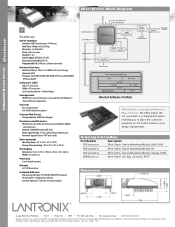
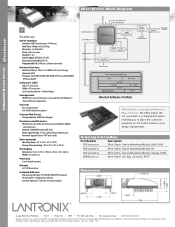
... Windows®based utility for configuration
Security Password protection 256-bit AES Rijndael encryption
Internal Web Server Storage Capacity: 384KB for web pages
Hardware and Firmware CPU: Based on the DSTni-EX enhanced 16-bit, 48MHz or 88MHz, x86 architecture Memory: 256KB SRAM and 512KB Flash Power Input Voltage: 3.3 VDC, 200mA Typical (240mA max) Firmware: Upgradeable via TFTP and serially...
XPort Direct+ - User Guide - Page 6


... 58
MTU Size 58
Enable alternate MAC 58
Ethernet Connection Type 59
Security Settings (Option 6 59
Disable SNMP 59
SNMP Community Name 60
Disable Telnet Setup 60
Disable TFTP Firmware Upgrade 60
Disable Port 77FE (Hex 60
Disable Web Server 60
Disable Web Setup 61
Disable ECHO Ports 61
Enable Enhanced Password 61
Disable Port 77F0 (Hex 61
XPort Direct+ User Guide
6
XPort Direct+ - User Guide - Page 7


... 71
11: Monitor Mode
72
Entering Monitor Mode Using the Serial Port 72
Entering Monitor Mode Using the Network Port 72
Monitor Mode Commands 72
12: Troubleshooting
75
Problems and Error Messages 75
Technical Support 78
A: Binary to Hexadecimal Conversions
79
Converting Binary to Hexadecimal 79
Conversion Table 79
Scientific Calculator 79
XPort Direct+ User Guide
7
XPort Direct+ - User Guide - Page 8


...: Firmware Upgrades 11: Monitor Mode
12: Troubleshooting A: Binary to Hexadecimal Conversions
Provides instructions for obtaining the latest firmware and updating the XPort Direct+.
Provides instructions for accessing and using the command line interface for monitoring the network and diagnosing problems.
Describes common problems and error messages and how to contact Lantronix Technical Support...
XPort Direct+ - User Guide - Page 11


...: Make note of the MAC address. It is needed to locate the XPort Direct+ using DeviceInstaller.
IP Address
Every device connected to an IP network must have a unique IP address. This address is used to reference the specific unit. The XPort Direct+ is automatically assigned an IP address on DHCP-enabled networks, as it is DHCP-enabled by default.
Port Numbers
Every TCP connection...
XPort Direct+ - User Guide - Page 13


... of an Ethernet connection to configure the device, see 5: Configuration via Telnet or Serial Port (Setup Mode) on page 35.
The unit's IP address is normally set to 0.0.0.0 at the factory. The hardware address is on the product label. The unit is DHCP enabled as the default.
To assign an IP address manually: 1. Click StartÆPrograms Æ LantronixÆDeviceInstaller...
XPort Direct+ - User Guide - Page 15


... the XPort Direct+'s firmware is upgradeable as newer version become available.
Non-configurable field. Displays the current IP address of the XPort Direct+. To change the IP address, see Assigning an IP Address on page 13.
Non-configurable field. Displays the number of COB partitions supported.
Non-configurable field. Indicates whether the current IP address on the XPort Direct+ was set manually...
XPort Direct+ - User Guide - Page 17


... (MAC) address. You will need it to locate the XPort Direct+ using DeviceInstaller. For more information on the hardware address, see Hardware Address on page 11.
Follow the instructions on the product CD to install and run DeviceInstaller.
1. Click StartÆPrograms Æ LantronixÆDeviceInstallerÆDeviceInstaller. If the PC has more than one network adapter, a message displays...
XPort Direct+ - User Guide - Page 18


... web browser and enter the IP address of the XPort Direct+. (With firmware 1.8 or earlier, your browser must be JAVA-enabled to use Web-Manager. With firmware 6.1.0.0 and later, your web browser does not need to be JAVA-enabled.) The XPort Direct+ prompts for a User name and Password.
Figure 4-1. Web-Manager Login Window
8. Perform one of the following:
‹...
XPort Direct+ - User Guide - Page 60


...
Disable Telnet Setup (N) ? _
Disable TFTP Firmware Upgrade
This setting defaults to the N (No) option. The Y (Yes) option disables the use of TFTP to perform network firmware upgrades. With this option, you can download firmware upgrades over the serial port using DeviceInstaller's Recover Firmware procedure. (See 10: Firmware Upgrades.)
Disable TFTP Firmware Update (N) : _
Disable Port 77FE (Hex...
XPort Direct+ - User Guide - Page 62


...
0 (resulting in an operational value of 1400) Disabled ( for OEM use only) 0 (auto-negotiate)
Security Settings Defaults
Disable SNMP SNMP community name Disable Telnet setup Disable TFTP Firmware Update Disable Port 77FEh Disable Web Server Disable Web Setup Disable ECHO ports Enable Enhanced Password Disable Port 77F0h
No public No No No No No Yes No No
XPort Direct+ User Guide
62
XPort Direct+ - User Guide - Page 69


... IP address of the unit being upgraded.
3. Select Upload operation and Binary format.
4. Enter the full path of the firmware file in the Local file name field.
5. In the Remote file name field, enter the current internal operational code or WEB1 for the internal Web interface.
The TFTP destination file for XPort Direct+ is X8.
XPort Direct+ User Guide...
XPort Direct+ - User Guide - Page 70


10: Firmware Upgrades
6. Click the Upload Now button to transfer the file to the unit.
Figure 10-1. TFTP Window
After the firmware has been loaded and stored, which takes approximately 8 seconds to complete, the unit performs a power reset.
Using TFTP: Command Line Interface
To download new firmware from a computer:
1. Enter the following from a TFTP command line interface:
tftp -i put
The...
XPort Direct+ - User Guide - Page 71


... than one network adapter, a message displays. Select an adapter and click OK.
2. From the Tools menu, select Advanced/Recover Firmware. The Serial Port Firmware Upgrade window displays.
3. For Port on PC, enter the COM port on the PC that is connected to the serial port of the Lantronix unit.
4. For Device Model, be sure the appropriate XPort Direct+ device is shown.
5. For Firmware File, click...
XPort Direct+ - User Guide - Page 78


..., address, and phone number ‹ Lantronix model number ‹ Lantronix MAC number ‹ Software version (on the first screen shown when you Telnet to port 9999) ‹ Description of the problem ‹ Status of the unit when the problem occurred (please try to include
information on user and network activity at the time of the problem).
XPort Direct+ User Guide...
XPort Direct+ - Integration Guide / Data Sheet - Page 2


... energy, and if not installed and used in accordance with this guide, may cause harmful interference to radio communications.
Changes or modifications to this device not explicitly approved by Lantronix will void the user's authority to operate this device.
Note: With the purchase of XPort Direct+, the OEM agrees to an OEM firmware license agreement that grants the...
XPort Direct+ - Integration Guide / Data Sheet - Page 4


... to integrate the XPort Direct™+ device networking gateway into their product.
Additional Documentation
The following documentation is available on the product CD and the Lantronix Web site (www.lantronix.com)
XPort Direct+ User Guide
Provides information needed to configure, use, and update the XPort Direct+ firmware.
XPort Direct+ Quick Start
Provides instructions for getting your...
XPort Direct+ - Integration Guide / Data Sheet - Page 14


...
CPU, Memory
Firmware Reset Circuit
Serial Interface
Serial Line Formats
Data Rates Modem Control Flow Control Network Interface Compatibility Protocols Supported
LEDs Management Security Weight
Table 2-4. Technical Specifications
Description
Lantronix DSTni-EX 186 CPU, 256 KB zero wait state SRAM, 4 Mbit SPI Flash, 16 KB boot ROM operating at up to 88 Mhz Upgradeable via TFTP and serial port...
XPort Direct+ - Quick Start Guide - Page 6


... the XPort Direct+ to the network and assign the IP address using DeviceInstaller software, which is on the product CD. For information on other methods, see the XPort Direct+ User Guide.
Install DeviceInstaller
1. Open DeviceInstaller on the CD-ROM. If the CD does not launch automatically: a. Click the Start button on the Task Bar and select Run. b. Enter your CD drive...
