Lantronix S3220 Series driver and firmware
Drivers and firmware downloads for this Lantronix item

Related Lantronix S3220 Series Manual Pages
Download the free PDF manual for Lantronix S3220 Series and other Lantronix manuals at ManualOwl.com
CLI initial Set-up Procedure PDF 802.33 KB - Page 3


... - CLI Initial Setup Procedure
Click Browse. Locate and select the USB driver downloaded earlier Click Next. Installation of the driver begins When finished installing, click Finish.
After USB driver installation, configure the PC COM port. Set up the terminal emulator: Bits per second: 115200 Data bits: 8 Parity: none Stop bit: 1 Flow Control none
Default user name and password The S323x comes...
CLI Reference Guide Rev G PDF 3.07 MB - Page 7


...33412 5. ION Dry Contact Relay (DCR) Kit Install Guide, 33422 6. IONPS-A AC Power Supply Install Guide, 33423 7. IONPS-D DC Power Supply Install Guide, 33424 8. IONPS-A ION AC Power Supply Install Guide, 33464 9. ION ADP PointSystem Card Adapter for ION Chassis 33413 10. SFP Module manuals (model specific) 11. Release Notes (software version specific) 12. Product Documentation Postcard, 33504
Note...
CLI Reference Guide Rev G PDF 3.07 MB - Page 19
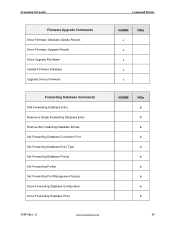
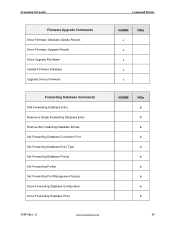
... Networks
Firmware Upgrade Commands
Show Firmware Database Update Results Show Firmware Upgrade Results Show Upgrade File Name Update Firmware Database Upgrade Device Firmware
Forwarding Database Commands
Add Forwarding Database Entry Remove a Single Forwarding Database Entry Remove All Forwarding Database Entries Set Forwarding Database Connection Port Set Forwarding Database Entry Type Set...
CLI Reference Guide Rev G PDF 3.07 MB - Page 210


VLAN Commands
Transition Networks
Upgrade / Update Firmware Commands
Note: These commands can only be entered at the device level - when the last part of the command line prompt indicates the location is a device (L1D, L2D or L3D).
Show Firmware Database Update Results
Syntax:
show firmware-db update result
Description: Displays the results of the "Update Firmware Database" command (whether ...
CLI Reference Guide Rev G PDF 3.07 MB - Page 213


Transition Networks
VLAN Commands
Update Firmware Database
Syntax:
update firmware-db file=
Description:
Causes the upgrade file (xx) to be moved from the temporary location in the IONMM/standalone module to the permanent location. The temporary location is where the file is stored after a "tftp get" operation. This command is only supported on the IONMM.
Example:
C1|S7...
CLI Reference Guide Rev G PDF 3.07 MB - Page 260


...=y localfile=z tftp get iptype=x ipaddr=y remotefile=z
Backup
set backup
Backup: Download button
tftp put
Restore
restore
Restore: Upload button
tftp get
UPGRADE tab (IONMM)
Upgrade operations
TFTP Server Address
prov set tftp svr type=x addr=y
Firmware File Name
update firmware-db file=x
Upload button
upgrade module
Upgrade (Targets)
none
260
www.transition.com
33473 Rev...
CLI Reference Guide Rev G PDF 3.07 MB - Page 299


.... US/Canada: 1-800-260-1312, International: 00-1-
952-941-7600.
Software version of this card is too old, please upgrade it!
The ION card's firmware version was checked and found to be too old to support this newer CLI command.
1. Upgrade the card firmware. See "TFTP Transfer / Upgrade Commands" on page 204 or "Upgrade / Update Firmware Commands" on page 207.
2. Retry the operation. 3. If the...
CLI Reference Guide Rev G PDF 3.07 MB - Page 300


... at this card's firmware version, or use the "go" command to switch to another card.
2. Upgrade to a newer firmware version. See "TFTP Transfer / Upgrade Commands" on page 204 or "Upgrade / Update Firmware Commands" on page 207.
3. Retry the operation. 4. If the problem persists, contact Technical Support. US/Canada: 1-800-260-1312, International: 00-1-
952-941-7600.
The confirm password is not...
CLI Reference Guide Rev G PDF 3.07 MB - Page 311


...-941-7600.
Message: ERROR Software version of this card ("cardVersion") is not supported, please upgrade to the same version as the IONMM Getting card version failed The failure get template config handler was called. Meaning: You attempted a function that is not supported by this version of firmware. Recovery: 1) Enter another (supported) function at this card's firmware version, or use the "go...
Installation Guide Rev C PDF 1.20 MB - Page 5


... - Windows 8 26 Access via an Ethernet Network ...32 Initial Setup with a Static IP Address via the CLI 34 Accessing the NIDs ...35 Access via Local Serial Interface (USB 36 Changing Switch Mode (Local / Remote 36
Section 3: Troubleshooting...38 General ...38 Basic ION System Troubleshooting...38 Error Indications and Recovery Procedures 39 LED Fault and Activity Displays...40 Jumper Settings...
Installation Guide Rev C PDF 1.20 MB - Page 13


... Networks Drivers, Firmware, Manual, etc. go to the Product Support webpage (no logon required). For Transition Networks Application Notes, Brochures, Data Sheets, Specifications, etc. go to the Support Library (no registration required).
The ION system and related device manuals are listed below.
1. ION x222x / x32xx NID Install Guide, 33433 (this manual) 2. ION x222x / x32xx NID User Guide...
Installation Guide Rev C PDF 1.20 MB - Page 25


.../ x32xx Install Guide
Installing the USB Driver - Windows XP
IMPORTANT
The following driver installation instructions are for the Windows XP operating system only. Installing the USB driver using another operating system is similar, but not necessarily identical to the following procedure.
To install the USB driver on a computer running Windows XP, do the following.
1. Download the USB driver.ZIP...
User Guide Rev J PDF 34.75 MB - Page 6


......53 Model x32x0‐10xx ...55 Operating Systems Supported ...57 Installing the USB Driver (Windows XP 58 Installing the USB Driver (Windows 8 59 Access via an Ethernet Network...65 Initial Setup with a Static IP Address via the CLI 67 Accessing the NIDs...68 Access via Local Serial Interface (USB 69 Changing Switch Mode (Local / Remote 74
Section 3: Management Methods ...75 General ...75...
User Guide Rev J PDF 34.75 MB - Page 20


... feature will work with other network devices that support Far End Fault per IEEE standards.
Management Access Methods
Management of the x222x / x32xx, and subsequently the other slide‐in modules, is accomplished through one of the following methods.
• Universal Serial Bus (USB) - uses a command line interface (CLI) to access and control the x222x /
x32xx through...
User Guide Rev J PDF 34.75 MB - Page 44


.... For Transition Networks Drivers, Firmware, Manual, etc. go to the Product Support webpage (no logon required). For Transition Networks Application Notes, Brochures, Data Sheets, Specifications, etc. go to the Support Library (no registration required). The ION system and related device manuals are listed below.
1. ION x222x / x32xx Remotely Managed NID User Guide, 33472 (this manual) 2. ION...
User Guide Rev J PDF 34.75 MB - Page 58
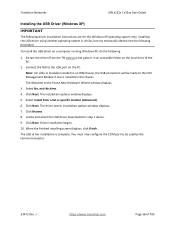
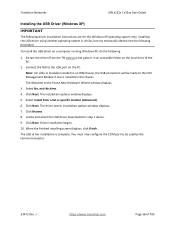
Transition Networks
ION x222x / x32xx User Guide
Installing the USB Driver (Windows XP)
IMPORTANT
The following driver installation instructions are for the Windows XP operating system only. Installing the USB driver using another operating system is similar, but not necessarily identical to the following procedure.
To install the USB driver on a computer running Windows XP, do the following.
1....
User Guide Rev J PDF 34.75 MB - Page 356


... is downloaded and the x222x / x32xx and/or IONMM reboots. When the reboot is complete, the message "[xx]IONMM rebooting finished" displays.
8. Click the Refresh button. The Software Revision area is updated from the old version number to the new version number (e.g., from 1.0.1 to 1.0.3).
9. If you will be using the same TFTP Server Address for future upgrades, click...
User Guide Rev J PDF 34.75 MB - Page 388


... into a bus powered hub with other devices), or may indicate a more serious hardware problem. Also, it may be indicative of USB root hub drivers being incorrectly installed.
1. Contact Transition Networks for more information. Contact Technical Support in the US/Canada at 1800-260-1312, or International at + 1 952-358-3601.
Windows XP Displays an Error and then Terminates Installation
If the...
User Guide Rev J PDF 34.75 MB - Page 434


... on this card at this firmware version.
1. Check the card's current firmware version. 2. Upgrade the card firmware if not latest version. See "Upgrade the IONMM and/or NID Firmware" on
page 261. 3. Retry the operation. 4. If the problem persists, contact Technical Support. See Contact Us below.
ERROR Software version of this card ("xx") is not supported, please upgrade to the same version as the...
User Guide Rev J PDF 34.75 MB - Page 458
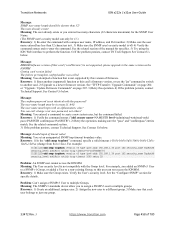
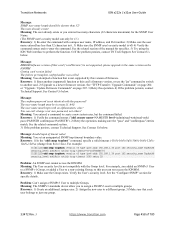
... Us below.
Message: ERROR Software version of this card ("cardVersion") is not supported, please upgrade to the same version as the IONMM Getting card version failed The failure get template config handler was called. Meaning: You attempted a function that is not supported by this version of firmware. Recovery: 1) Enter another (supported) function at this card's firmware version, or use the...
