Lantronix xDirect driver and firmware
Related Lantronix xDirect Manual Pages
Download the free PDF manual for Lantronix xDirect and other Lantronix manuals at ManualOwl.com
xDirect - Product Brief - Page 2
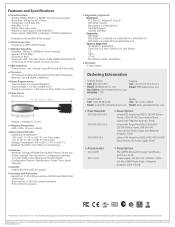
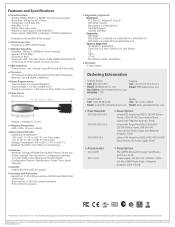
..., SNMP, DHCP, BOOTP,
TFTP, Auto IP, HTTP, Telnet Com Port Control
> LED Indicators
•Power/Status, Link, Activity, Serial RX Activity & TX Activity
> Processor
•CPU: Based on DSTni-EX Enhanced 16-bit x86 Architecture •Memory: 256 KB SRAM, 1 MB Flash
> Power Requirements
•Input Voltage: 5V at mini-USB-B jack •Input Voltage: 5-15 VDC at DB9F pin 9 •...
xDirect - Product Brief (A4 Format) - Page 2
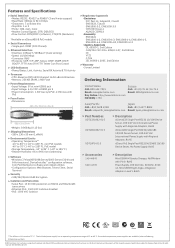
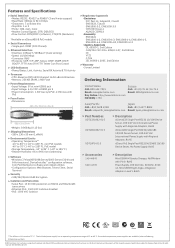
..., SNMP, DHCP,
BOOTP, TFTP, Auto IP, HTTP, Telnet Com Port Control
> LED Indicators
•Power/Status, Link, Activity, Serial RX Activity & TX Activity
> Processor
•CPU: Based on DSTni-EX Enhanced 16-bit x86 Architecture •Memory: 256 KB SRAM, 1 MB Flash
> Power Requirements
•Input Voltage: 5V at mini-USB-B jack •Input Voltage: 5-15 VDC at DB9F pin 9 •...
xDirect - Quick Start Guide - Page 2


...™ Quick Start Guide
3 Device discovery over network
INSTALL DeviceInstaller™
REQUIREMENTS: Computer must have a working ethernet adapter running Windows as the Operating System (OS). For device discovery, the computer and device should be connected to the same IP subnet.
1. D ownload the latest version of DeviceInstaller from http://www.lantronix.com/downloads. The minimum required...
xDirect - User Guide - Page 2
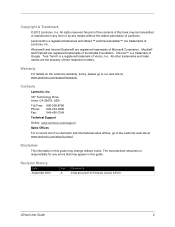
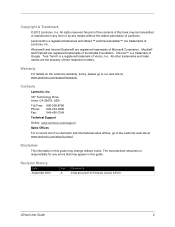
... of our domestic and international sales offices, go to the Lantronix web site at www.lantronix.com/about/contact.
Disclaimer
The information in this guide may change without notice. The manufacturer assumes no responsibility for any errors that may appear in this guide.
Revision History
Date September 2012
Rev. A
Comments Initial document for firmware version 6.9.0.0.
xDirect User Guide
2
xDirect - User Guide - Page 6


...60
10: Firmware Upgrades
61
Obtaining Firmware 61
Reloading Firmware 61
Using TFTP: Graphical User Interface 61 Using TFTP: Command Line Interface 62 Recovering the Firmware Using the Serial Port and DeviceInstaller 62
11: Monitor Mode
64
Entering Monitor Mode Using the Serial Port 64
Entering Monitor Mode Using the Network Port 64
Monitor Mode Commands 65
xDirect User Guide
6
xDirect - User Guide - Page 10


...
Details the network (server) settings
Chapter 8: Setup Mode: Channel Configuration
Details the serial port settings.
Chapter 9: Setup Mode: Advanced Settings
Details expert and security settings and explains how to reset the unit to factory default values.
Chapter 10: Firmware Upgrades
Provides instructions for obtaining the latest firmware and updating the xDirect.
Chapter 11...
xDirect - User Guide - Page 13


... Com Port Redirector software available for download at www.lantronix.com/support/downloads simplifies the integration process by extending the functionality of COM-port-based Windows™ applications. Virtual COM ports, mapped to remote device servers on the network, can replace direct serial connections.
Figure 2-2 Direct TCP/IP or Redirector Configuration
Note: For step-by-step instructions...
xDirect - User Guide - Page 14


... the serial port as well as Telnet Com Port
Control. TFTP for firmware updates. IP for addressing, routing, and data block handling over the network. User Datagram Protocol (UDP) for typical datagram applications in which devices interact with
other devices without a point-to-point connection.
Additional Features
Modem Emulation: In modem emulation mode, the xDirect can...
xDirect - User Guide - Page 18
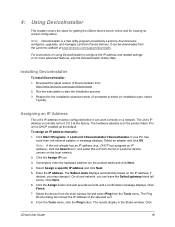
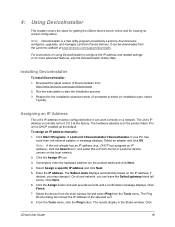
..., configures, upgrades, and manages Lantronix Device Servers. It can be downloaded from the Lantronix website at www.lantronix.com/support/downloads.
For instructions on using DeviceInstaller to configure the IP address and related settings or for more advanced features, see the DeviceInstaller Online Help.
Installing DeviceInstaller
To install DeviceInstaller:
1. Download the latest version of...
xDirect - User Guide - Page 20


... Displays the xDirect's device family as xDirect.
Type
Non-configurable field. Displays the device type as XDT232 or XDT485.
ID
Non-configurable field. Displays the xDirect's ID embedded within the unit.
Hardware Address
Non-configurable field. Displays the xDirect's hardware (or MAC) address.
Firmware Version
Non-configurable field. Displays the firmware currently installed on the xDirect...
xDirect - User Guide - Page 36
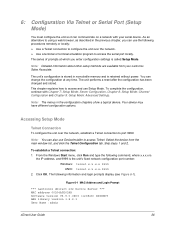
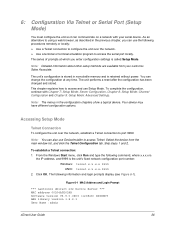
... fixed network configuration port number: Windows: telnet x.x.x.x 9999 UNIX: telnet x.x.x.x:9999
2. Click OK. The following information and login prompts display (see Figure 6-1).
Figure 6-1 MAC Address and Login Prompt
*** Lantronix xDirect 232 Device Server *** MAC address 00204A9D028B Software version V6.9.0.0RC3 (120828) XDIRECT AES library version 1.8.2.1 User Name :admin
xDirect User Guide...
xDirect - User Guide - Page 57
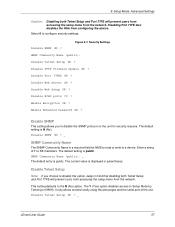
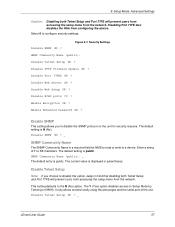
... the device.
Select 6 to configure security settings.
Disable SNMP (N) ?
Figure 9-2 Security Settings
SNMP Community Name (public):
Disable Telnet Setup (N) ?
Disable TFTP Firmware Update (N) ?
Disable Port 77FEh (N) ?
Disable Web Server (N) ?
Disable Web Setup (N) ?
Disable ECHO ports (Y) ?
Enable Encryption (N) ?
Enable Enhanced Password (N) ?
Disable SNMP
This setting allows...
xDirect - User Guide - Page 58
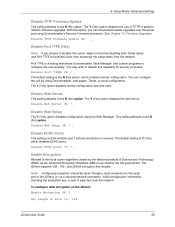
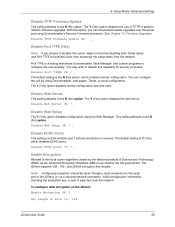
9: Setup Mode: Advanced Settings
Disable TFTP Firmware Update
This setting defaults to the N (No) option. The Y (Yes) option disables the use of TFTP to perform network firmware upgrades. With this option, you can download firmware upgrades over the serial port using DeviceInstaller's Recover Firmware procedure. See Chapter 10: Firmware Upgrades. Disable TFTP Firmware Update (N) : _
Disable Port ...
xDirect - User Guide - Page 60
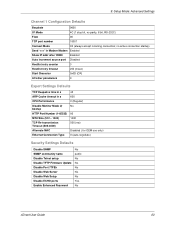
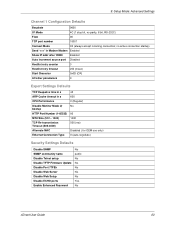
... MAC Ethernet Connection Type
45 600 0 (Regular) No
80 1400 500 (ms)
Disabled ( for OEM use only) 0 (auto-negotiate)
Security Settings Defaults
Disable SNMP SNMP community name Disable Telnet setup Disable TFTP Firmware Update Disable Port 77FEh Disable Web Server Disable Web Setup Disable ECHO ports Enable Enhanced Password
No public No No No No No Yes No
xDirect User Guide
60
xDirect - User Guide - Page 61
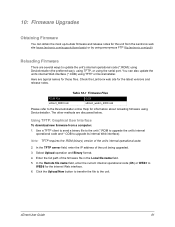
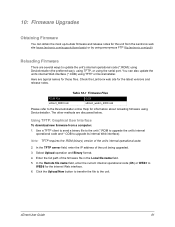
... Upgrades
Obtaining Firmware
You can obtain the most up-to-date firmware and release notes for the unit from the Lantronix web site (www.lantronix.com/support/downloads) or by using anonymous FTP (ftp.lantronix.com/pub).
Reloading Firmware
There are several ways to update the unit's internal operational code (*.ROM): using DeviceInstaller (the preferred way), using TFTP, or using the serial port...
xDirect - User Guide - Page 62
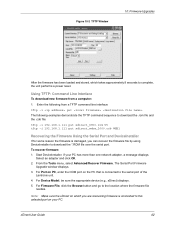
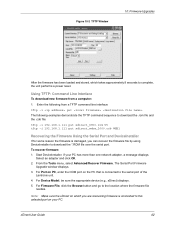
... than one network adapter, a message displays.
Select an adapter and click OK. 2. From the Tools menu, select Advanced/Recover Firmware. The Serial Port Firmware
Upgrade window displays. 3. For Port on PC, enter the COM port on the PC that is connected to the serial port of the
Lantronix unit. 4. For Device Model, be sure the appropriate device (e.g., xDirect) displays. 5. For Firmware File, click...
xDirect - User Guide - Page 63
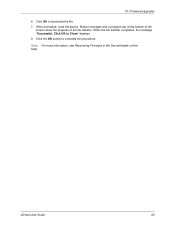
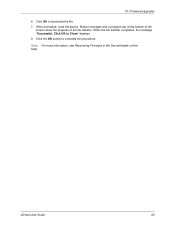
... the device. Status messages and a progress bar at the bottom of the
screen show the progress of the file transfer. When the file transfer completes, the message "Successful, Click OK to Close" displays. 8. Click the OK button to complete this procedure.
Note: For more information, see Recovering Firmware in the DeviceInstaller online Help.
xDirect User Guide...
xDirect - User Guide - Page 64
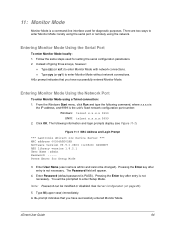
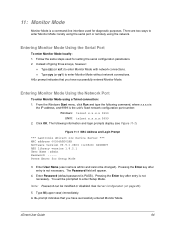
... 9999 is the unit's fixed network configuration port number: Windows: telnet x.x.x.x 9999 UNIX: telnet x.x.x.x:9999
2. Click OK. The following information and login prompts display (see Figure 11-1).
Figure 11-1 MAC Address and Login Prompt
*** Lantronix xDirect 232 Device Server *** MAC address 00204A9D028B Software version V6.9.0.0RC3 (120828) XDIRECT AES library version 1.8.2.1 User Name :admin...
xDirect - User Guide - Page 69


..., 8 character bits, no parity, 1 stop bit, no flow control. Reference Serial Settings (on page 29) or http://ltxfaq.custhelp.com/app/answers/list.
Enter 1119 in the keyword search field to retrieve the FAQ 1119 for instructions. Look for the tutorial that is titled "Assigning an IP address using Device Installer" under the CoBos tutorials.
xDirect User Guide
69
xDirect - User Guide - Page 70
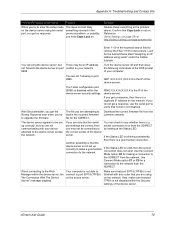
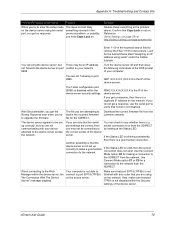
... Password error when you try to upgrade the firmware.
The file you are attempting to load is the incorrect firmware file for the XDIRECT.
Download the correct firmware file from the Lantronix website.
The device server appears to be set up correctly, but you are not communicating with your device attached to the device server across the network.
If you are sure that the serial port settings...

