Intermec SG20 driver and firmware
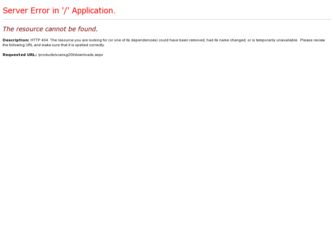
Related Intermec SG20 Manual Pages
Download the free PDF manual for Intermec SG20 and other Intermec manuals at ManualOwl.com
Intermec End User License Agreement - Page 1


... only. The Software includes any disks or media on which it is recorded, any printed Documentation or any "on-line" or electronic Documentation.
1.3 "Documentation" means the materials accompanying the Software which describe its functions and how to install and use the Software.
1.4 "Revision" means any correction, modification, update, enhancement, or new version of the Software or Documentation...
SG20B Cordless Scanner and Bluetooth Base Station User's Guide - Page 3


...; Added cell phone scanning to predefined imager modes 1d and 2D bar codes with reflective surface.
• Updated 1D and HP reading distances with extended reading range activated.
• Added flexible stand in accessories.
• Modified the firmware download procedure for the scanner.
• Took out DPM mode.
SG20B Scanner + SG20 Bluetooth Base Station User's Guide
iii
SG20B Cordless Scanner and Bluetooth Base Station User's Guide - Page 7


... Setup with EasySet 63
6 Troubleshooting and Maintaining the Scanner and Base Station 65
Troubleshooting the SG20B and SG20 Bluetooth Base Station 66 Calling Product Support 66 Problems and Possible Solutions 67
Maintaining the SG20B and S20 Bluetooth Base Station 70 Upgrading the SG20B 70 Download the Lastest Firmware 70 Prepare the SG20B for Firmware Upgrade 71 Upgrade the SG20B Firmware...
SG20B Cordless Scanner and Bluetooth Base Station User's Guide - Page 8


... Bluetooth Base Station 75 Download the Lastest Firmware 75 Upgrade the SG20 Bluetooth Base Station Firmware 76
Scanner Recovery 79 Cleaning the SG20B 79 Resetting the SG20B Scanner 79 Replacing the SG20B Scanner Battery ... 96 Damaged 1-Dimensional Bar Codes 96 Predefined Imager Modes 96 DPM Mode 97
Hands-Free Scanning 98
viii
SG20B Cordless Scanner + Bluetooth Base Station User...
SG20B Cordless Scanner and Bluetooth Base Station User's Guide - Page 11
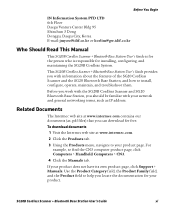
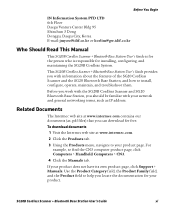
... install, configure, operate, maintain, and troubleshoot them.
Before you work with the SG20B Cordless Scanner and SG20 Bluetooth Base Station, you should be familiar with your network and general networking terms, such as IP address.
Related Documents
The Intermec web site at www.intermec.com contains our documents (as .pdf files) that you can download for free.
To download...
SG20B Cordless Scanner and Bluetooth Base Station User's Guide - Page 57
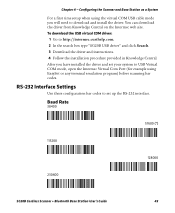
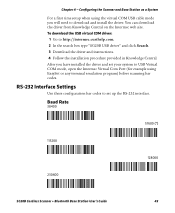
....com. 2 In the search box type "SG20B USB driver" and click Search. 3 Download the driver and instructions. 4 Follow the installation procedure provided in Knowledge Central. After you have installed the driver and set your system to USB Virtual COM mode, open the Intermec Virtual Com Port (for example using EasySet or any terminal emulation program) before scanning bar codes.
RS-232 Interface...
SG20B Cordless Scanner and Bluetooth Base Station User's Guide - Page 61


...Intermec web site at www.intermec.com/ EasySet. Simply download and install.
Online Setup with EasySet
Online setup with EasySet is only available if you are using an RS-232 cable or a USB cable.
To configure your system online by sending commands from EasySet 1 Connect the base station to a host PC using an RS-232 or USB
cable and set...communication interface. The Device Selection dialog box ...
SG20B Cordless Scanner and Bluetooth Base Station User's Guide - Page 70
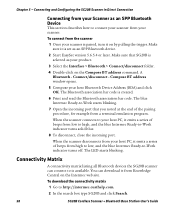
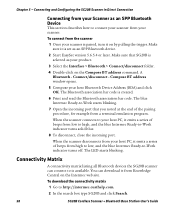
... trigger. Make sure it is set as an SPP Bluetooth device.
2 Start EasySet version 5.6.5.4 or later. Make sure that SG20B is selected as your product.
3 Select the Interface > Bluetooth > Connect/disconnect folder.
4 Double-click on the Compose BT address command. A Bluetooth - Connect/disconnect - Compose BT address window opens.
5 Compose your host Bluetooth Device Address (BDA) and click OK...
SG20B Cordless Scanner and Bluetooth Base Station User's Guide - Page 82
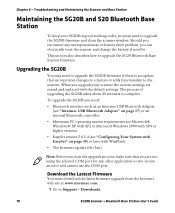
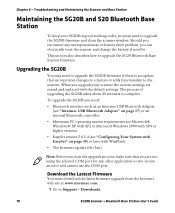
....
• The firmware update file (.bin).
Note: Before you start the upgrade process, make sure that you are not using the selected COM port for any other application or you receive an error and cannot use the COM port.
Download the Lastest Firmware
You must download the latest firmware upgrade from the Intermec web site at www.intermec.com.
1 Go to Support > Downloads.
70
SG20B...
SG20B Cordless Scanner and Bluetooth Base Station User's Guide - Page 83
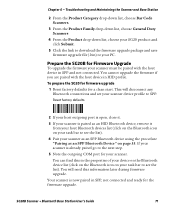
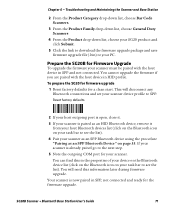
... and not connected. You cannot upgrade the firmware if you are paired with the host device in HID profile.
To prepare the SG20 for firmware upgrade 1 Reset factory defaults for a clean start. This will disconnect any
Bluetooth connections and set your scanner device profile to SPP.
Reset factory defaults
2 If your host outgoing port is open, close it.
3 If...
SG20B Cordless Scanner and Bluetooth Base Station User's Guide - Page 84


....
3 If WinFlash is not already installed or if a more recent version is available you will be asked to install it. Click Yes and follow the installation instructions. After installing Winflash, start WinFlash from the Tools menu, select Upgrade product firmware.
4 Select SG20B 1D scanner or SG20B 2D scanner and click Next.
72
SG20B Scanner + Bluetooth Base Station User's Guide
SG20B Cordless Scanner and Bluetooth Base Station User's Guide - Page 86


Chapter 6 - Troubleshooting and Maintaining the Scanner and Base Station
7 Select the outgoing Com port that was noted earlier while preparing the scanner for firmware upgrade. Click Next.
8 Click Start download.
74
SG20B Scanner + Bluetooth Base Station User's Guide
SG20B Cordless Scanner and Bluetooth Base Station User's Guide - Page 87
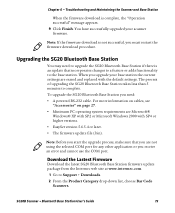
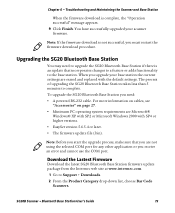
...; The firmware update file (.bin).
Note: Before you start the upgrade process, make sure that you are not using the selected COM port for any other application or you receive an error and cannot use the COM port.
Download the Lastest Firmware
Download the latest SG20 Bluetooth Base Station firmware update package from the Intermec web site at www.intermec.com. 1 Go to Support > Downloads. 2 From...
SG20B Cordless Scanner and Bluetooth Base Station User's Guide - Page 88
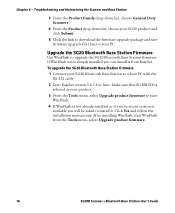
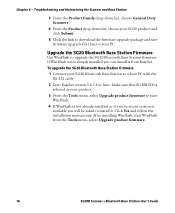
....
5 Click the link to download the firmware upgrade package and save firmware upgrade file (.bin) to your PC.
Upgrade the SG20 Bluetooth Base Station Firmware
Use WinFlash to upgrade the SG20 Bluetooth Base Station firmware. If WinFlash is not already installed you can install it from EasySet.
To upgrade the SG20 Bluetooth Base Station firmware
1 Connect your SG20 Bluetooth Base Station to a host...
SG20B Cordless Scanner and Bluetooth Base Station User's Guide - Page 91


... despite having a fully charged battery, the only way to recover the scanner is to reinstall the firmware. This is only possible when using the download cable (see "Required Accessories" on page 14). Follow the instructions for upgrading the firmware in this chapter.
Cleaning the SG20B
Clean the scanner window as often as needed for the environment in which...
SG20T Tethered Scanner User's Guide - Page 34
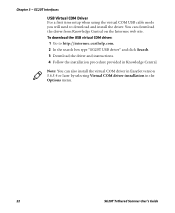
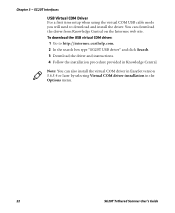
...
USB Virtual COM Driver
For a first time setup when using the virtual COM USB cable mode you will need to download and install the driver. You can download the driver from Knowledge Central on the Intermec web site. To download the USB virtual COM driver: 1 Go to http://intermec.custhelp.com. 2 In the search box type "SG20T USB driver" and click Search. 3 Download the driver and instructions...
SG20T Tethered Scanner User's Guide - Page 49
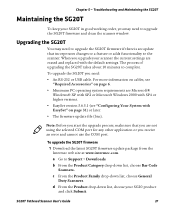
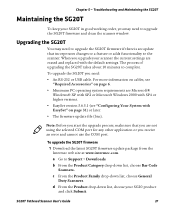
..., make sure that you are not using the selected COM port for any other application or you receive an error and cannot use the COM port.
To upgrade the SG20T firmware
1 Download the latest SG20T firmware update package from the Intermec web site at www.intermec.com.
a Go to Support > Downloads.
b From the Product Category drop-down list, choose Bar Code Scanners...
SG20T Tethered Scanner User's Guide - Page 50
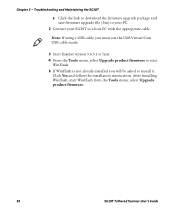
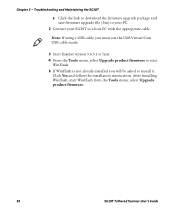
... Com USB cable mode.
3 Start EasySet version 5.6.5.1 or later. 4 From the Tools menu, select Upgrade product firmware to start
WinFlash. 5 If WinFlash is not already installed you will be asked to install it.
Click Yes and follow the installation instructions. After installing Winflash, start WinFlash from the Tools menu, select Upgrade product firmware.
38
SG20T Tethered Scanner User's Guide
SG20T Tethered Scanner User's Guide - Page 53


... the SG20T
9 Select the Com port and parameters (if necessary) and deselect the Display help check box. Click Next.
10 Click Start download.
For RS-232 cables only, scan the Firmware upgrade bar code that appears on the screen and click OK.
Note: If your scanner cannot scan the bar code on your computer screen see "Problems and Possible...
SG20T Tethered Scanner User's Guide - Page 54


...upgraded your scanner firmware.
Note: If the firmware download is not successful, you must restart the firmware download procedure.
Scanner Recovery
If something happens to your scanner and it does not turn on despite using the correct cables and power supply, the only way to recover the scanner is to reinstall the firmware. This is only possible with a download cable. Please contact your Intermec...

